Modes
In the "Modes" tab of the 3D Studio, you can choose one of four operating modes that allow you to create, edit, and present your projects. Each mode offers specific functions and applications.
Layout Mode
Layout Mode allows you to create and edit layouts directly “on the floor.” In this mode, you can:
- Design spatial projects for production halls.
- Define work areas, storage zones, transport routes, and other layout elements.
- Add descriptions to each area, providing other project participants with comprehensive information about the respective space.
Construction Mode
Build Mode enables the creation of detailed 3D visualizations of your production areas. In this mode, you can:
- Place 3D models of machines, robots, production lines, and human operators within the scene.
- Create virtual representations of your facility to enhance understanding and planning of processes.
- Adjust the appearance and settings of objects to closely replicate real-world conditions.
Animation Mode
Animation Mode brings your workstations and production lines to life through movement. In this mode, you can:
- Create motion animations for machines, robots, and operators.
- Simulate production processes and interactions between different system components.
- Test and optimize movement sequences to improve production efficiency.
Presentation Mode
Presentation Mode allows you to set up desired camera perspectives for optimal visualization of operations and production processes. In this mode, you can:
- Position cameras at various locations and angles or for specific timeframes to achieve ideal views.
- Create multimedia presentation materials that clearly illustrate operations and production processes.
- Record your screen during the presentation to easily share it with your team and stakeholders.

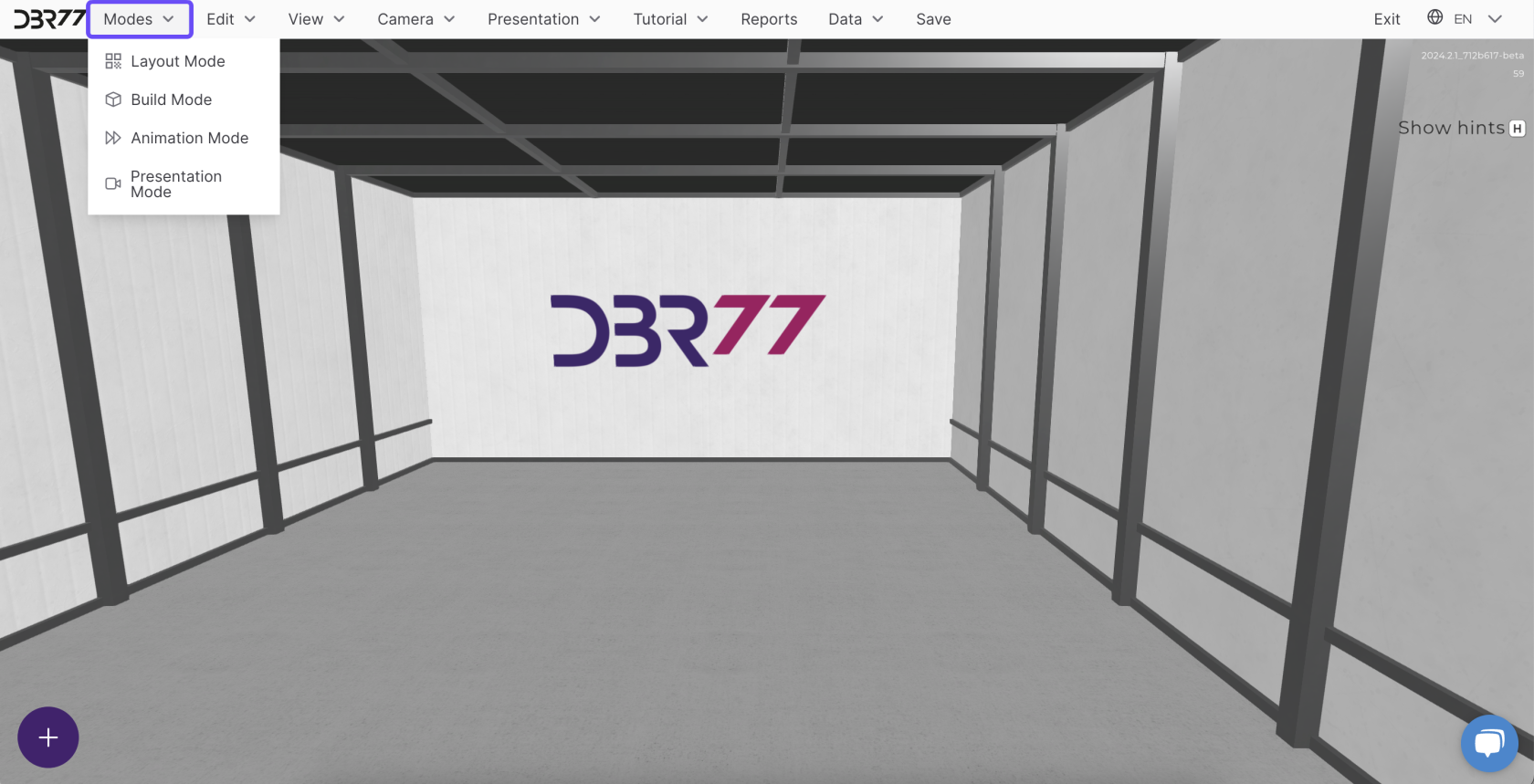
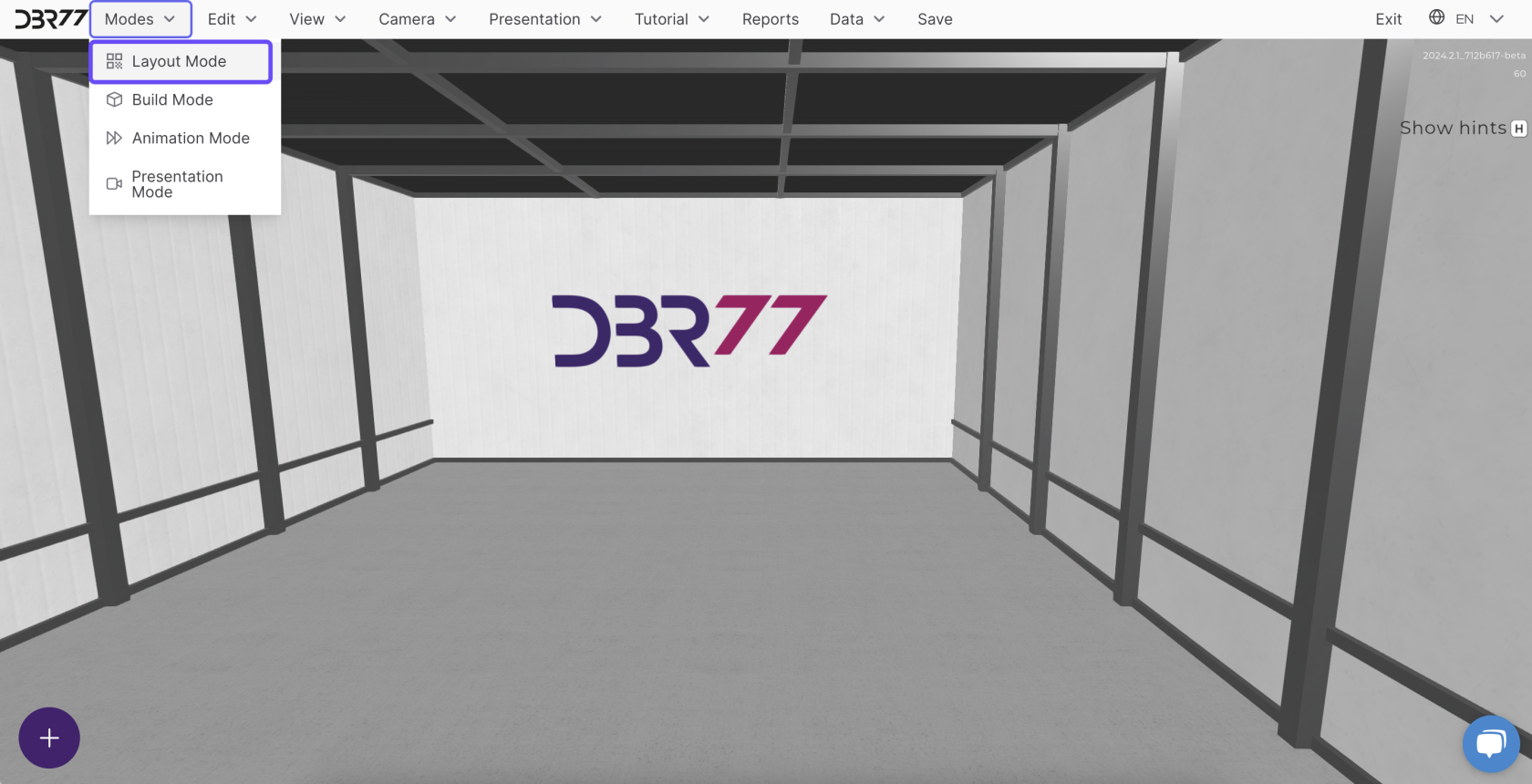
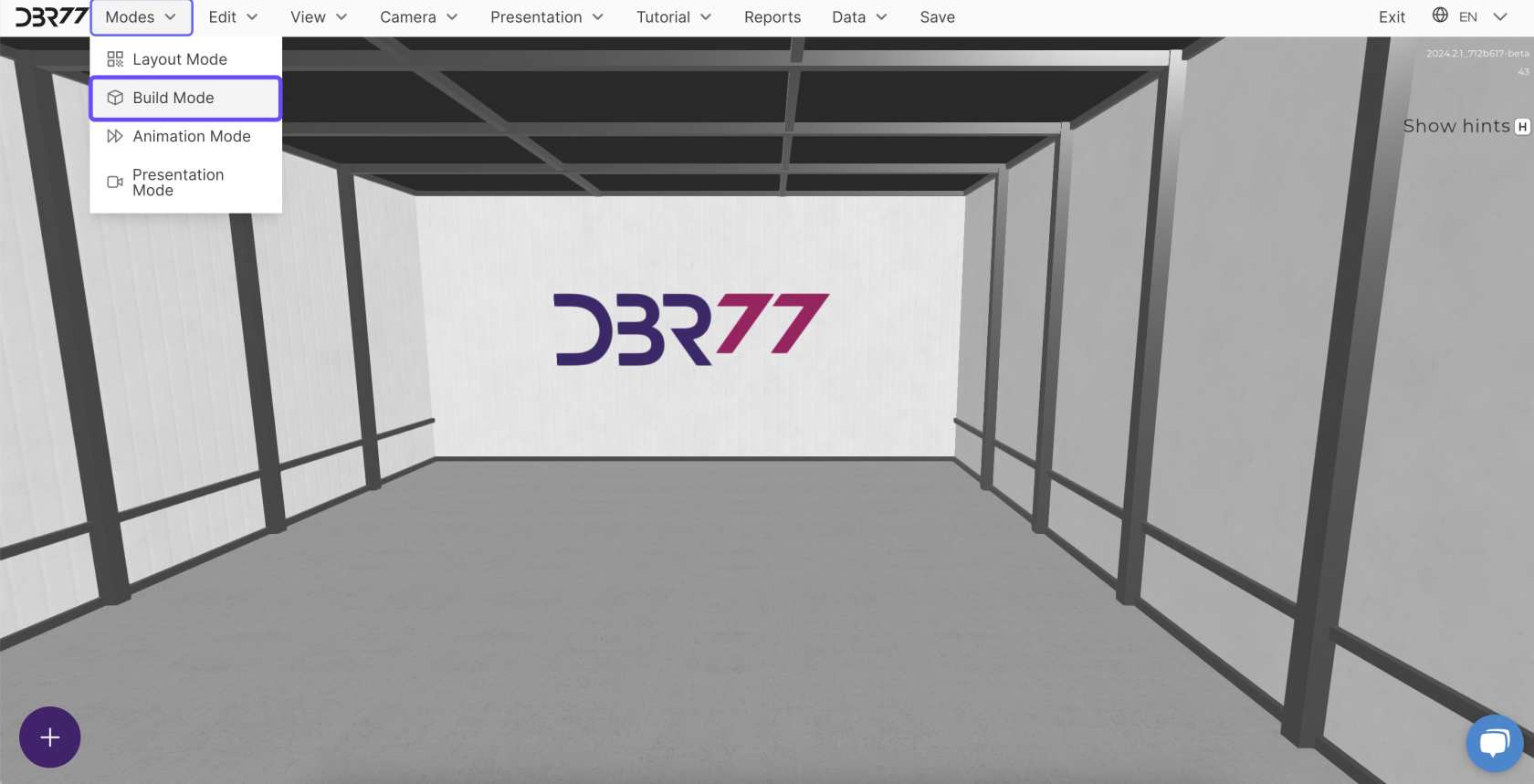
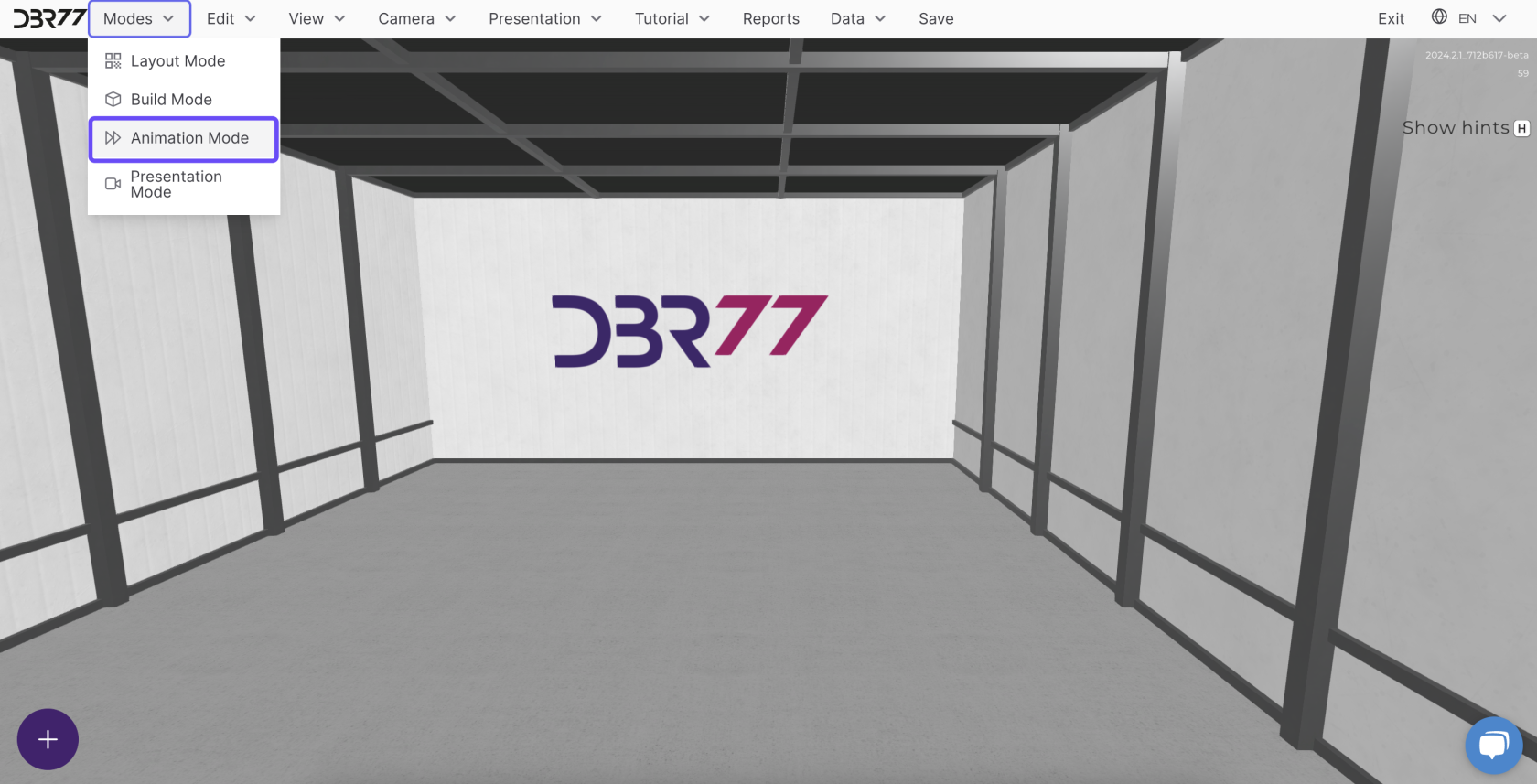
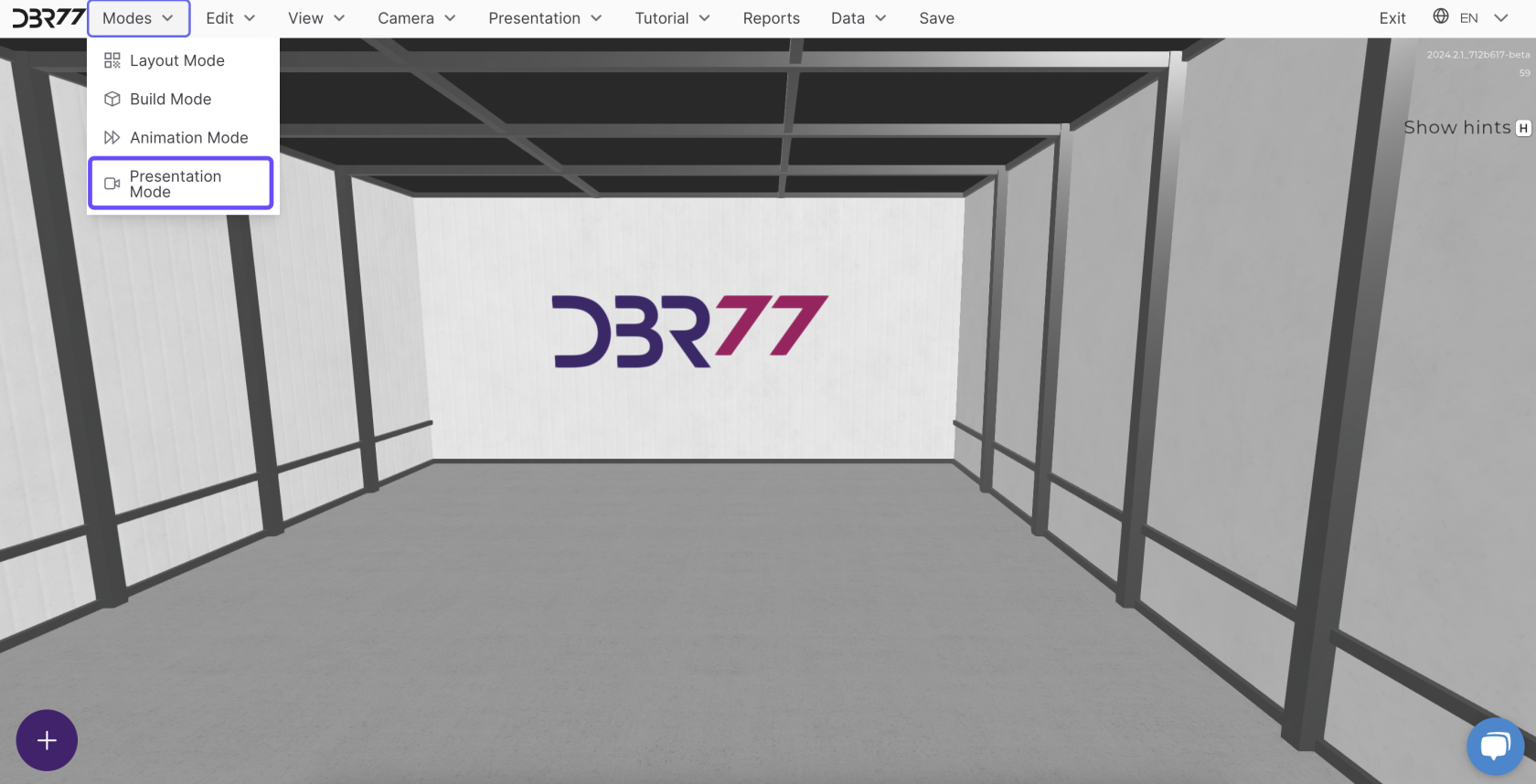
No Comments