Adding a New Animation Line
To add a new animation line, switch to animation mode and click the plus sign in the lower-left corner of the screen. This will create a new animation line.
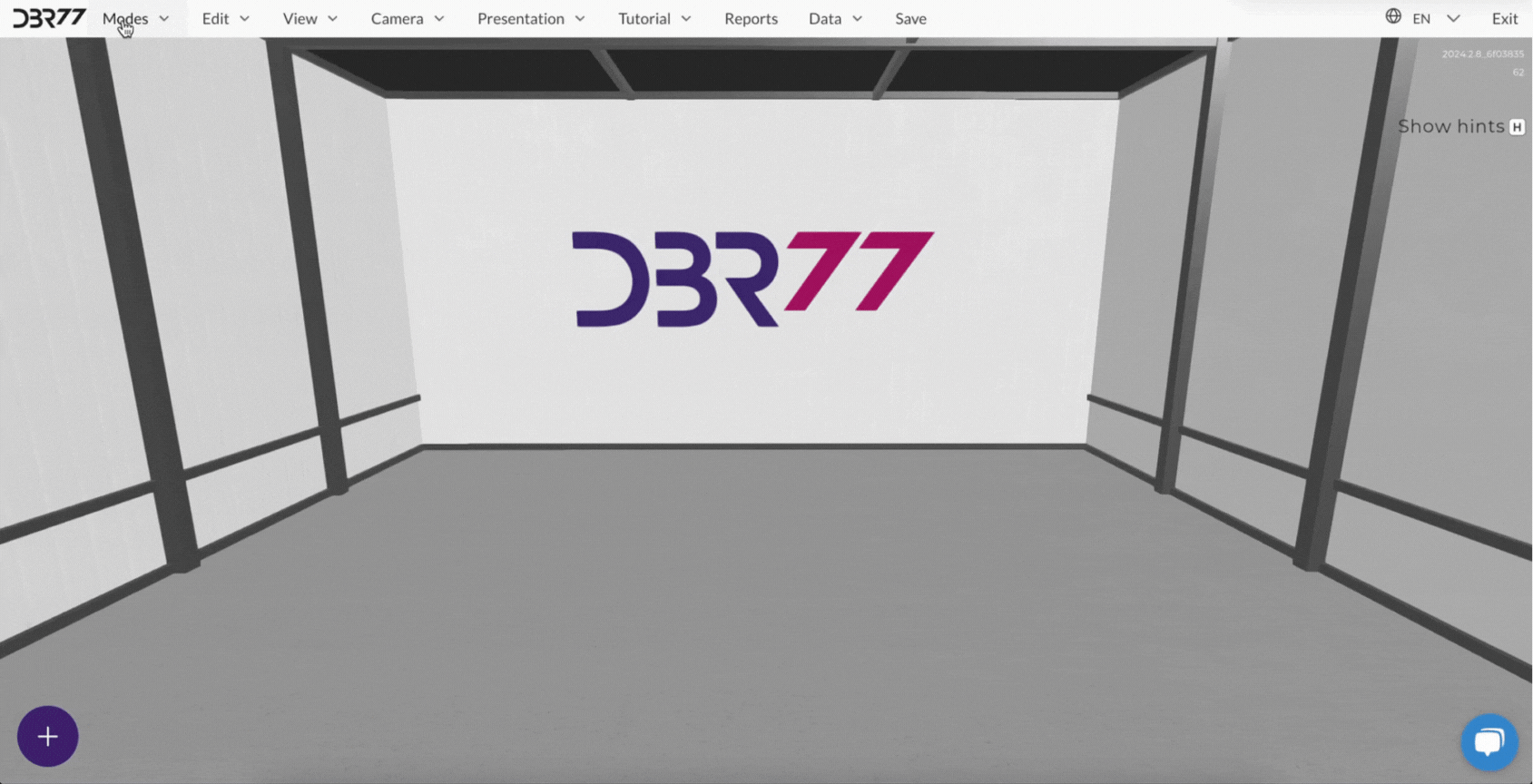
Each new animation line initially consists of the following elements:
Functions of the Animation Line
-
Enable/Disable the Animation Line: Decide whether an animation line should be active when the animation starts.
If the line is disabled and the slider turns gray, the process will not be executed in the animation. -
Naming the Animation Line: Assign a unique name to the line to improve organization.
-
View Report: Display a report for the animation line both during and after the animation.
-
Filtering: Group animation lines to display only the ones you are currently working on.
-
Select Detail: Choose a base detail from the library.
-
Animation Mode: Select the start mode and playback option for the animation line.
-
Mark Animation Line: Select a specific animation line for editing or management.

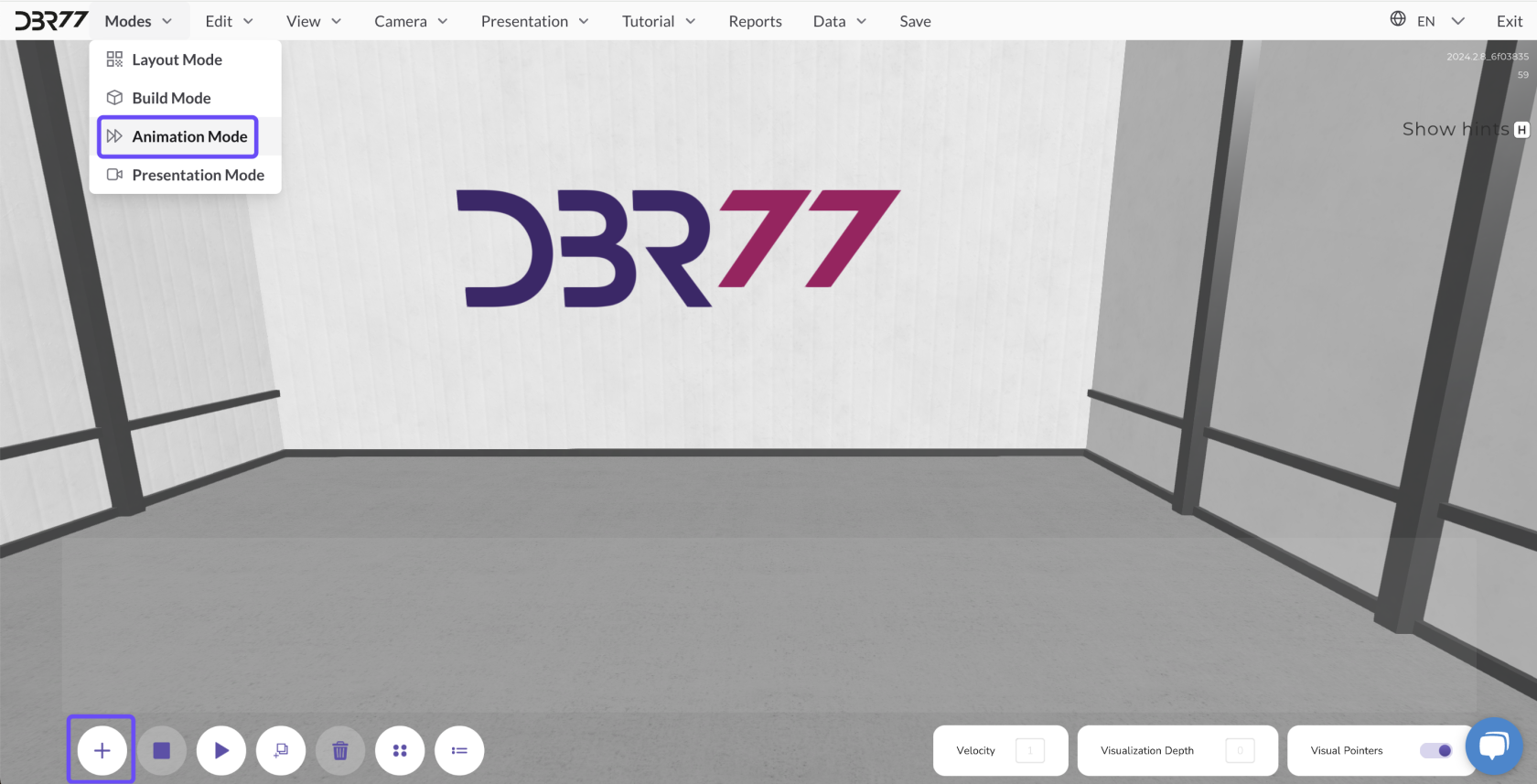
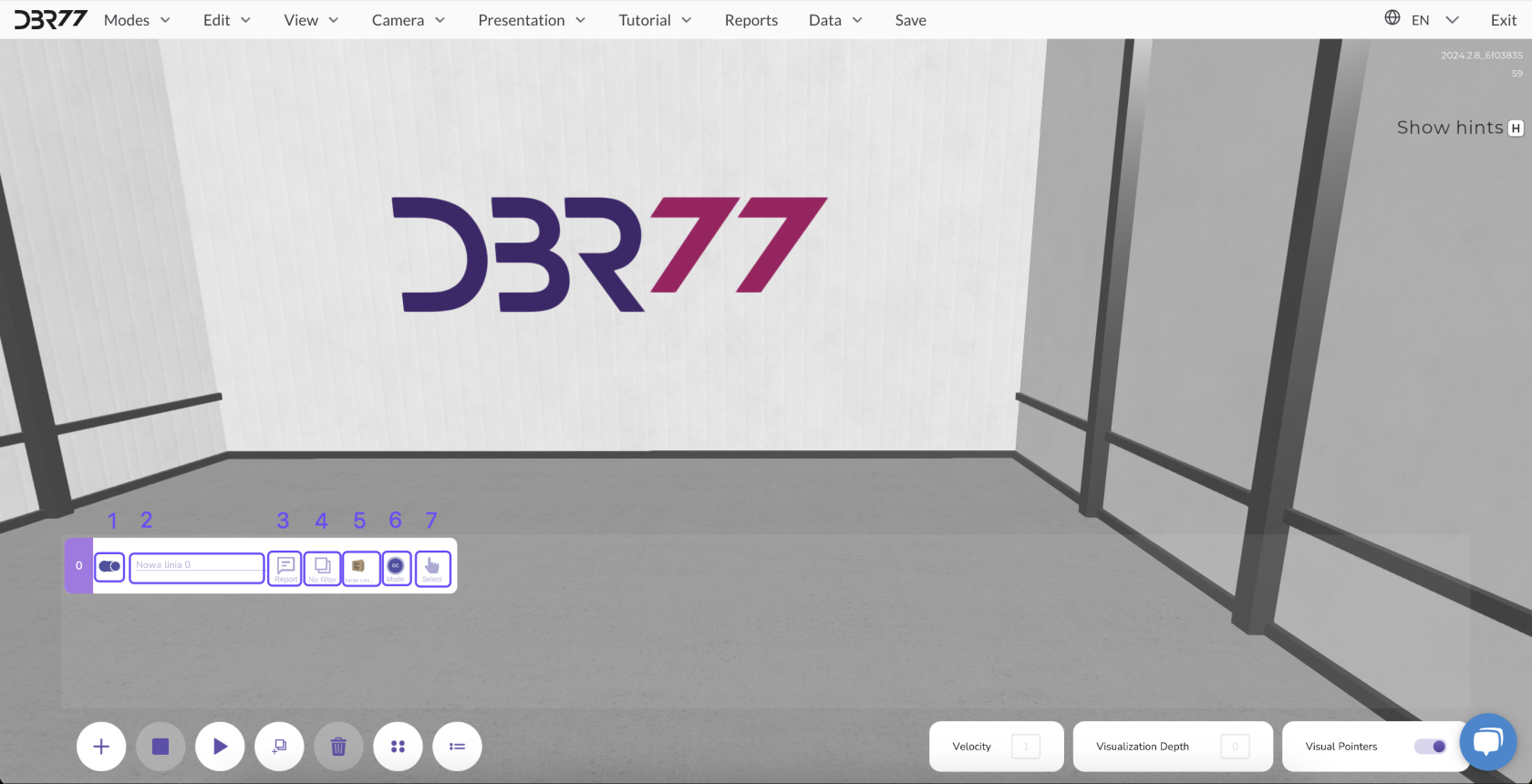
No Comments