How to Duplicate an Animation Line
Duplicating allows you to copy both the animation line and all associated elements created in the scene.
How to Duplicate an Animation Line:
- Select the animation line you want to duplicate by clicking it in the list of animation lines.
- Then, click the “Duplicate” button – the sixth button in the menu at the bottom left.
- An exact copy of the selected line will appear in the scene, along with the associated animation line.
- A new entry – the duplicate of the line – will be created in the list of animation lines. You can manage this copy just like the original.
Duplicating is a quick method for replicating entire animation sequences, speeding up work on projects that require many similar processes.

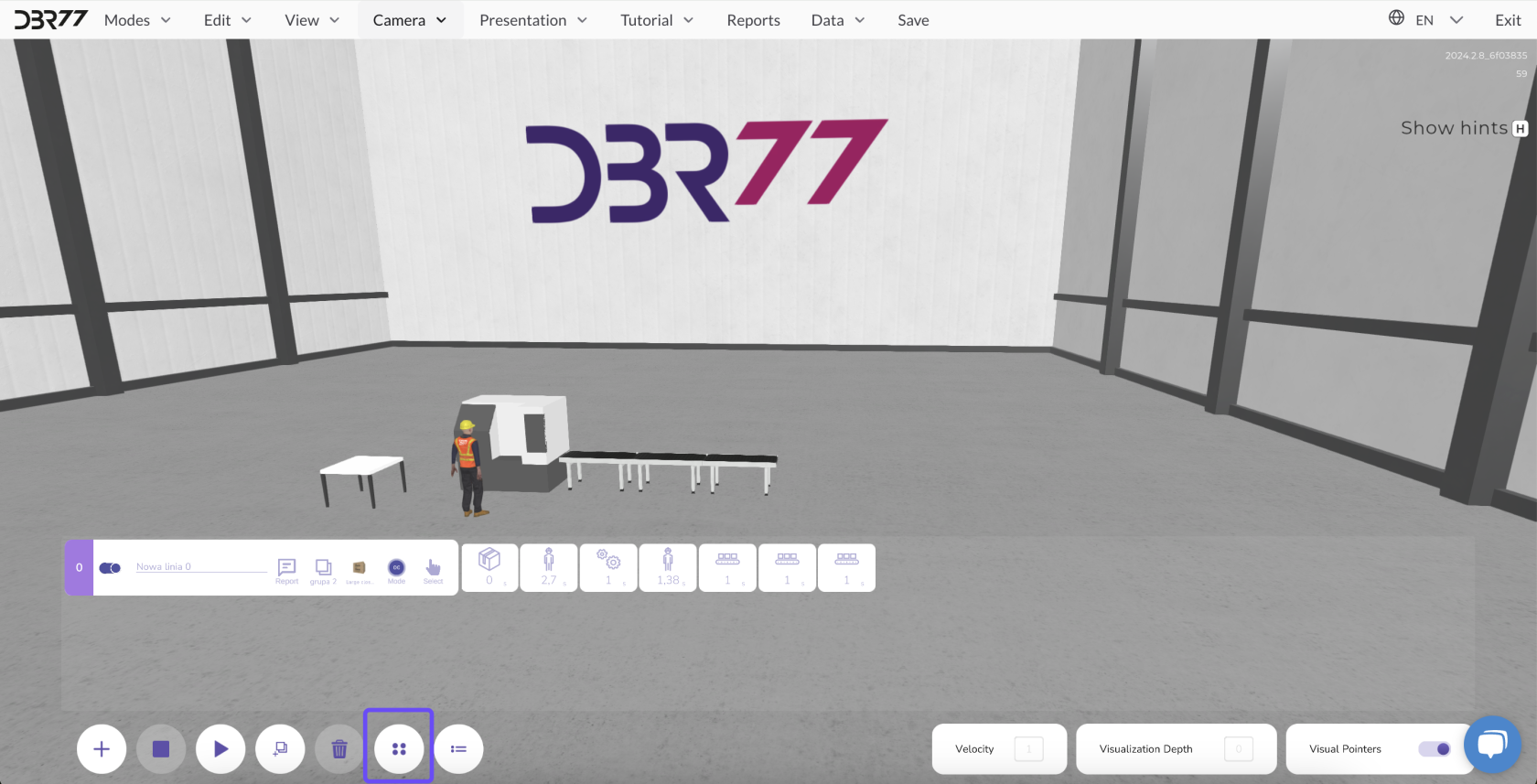
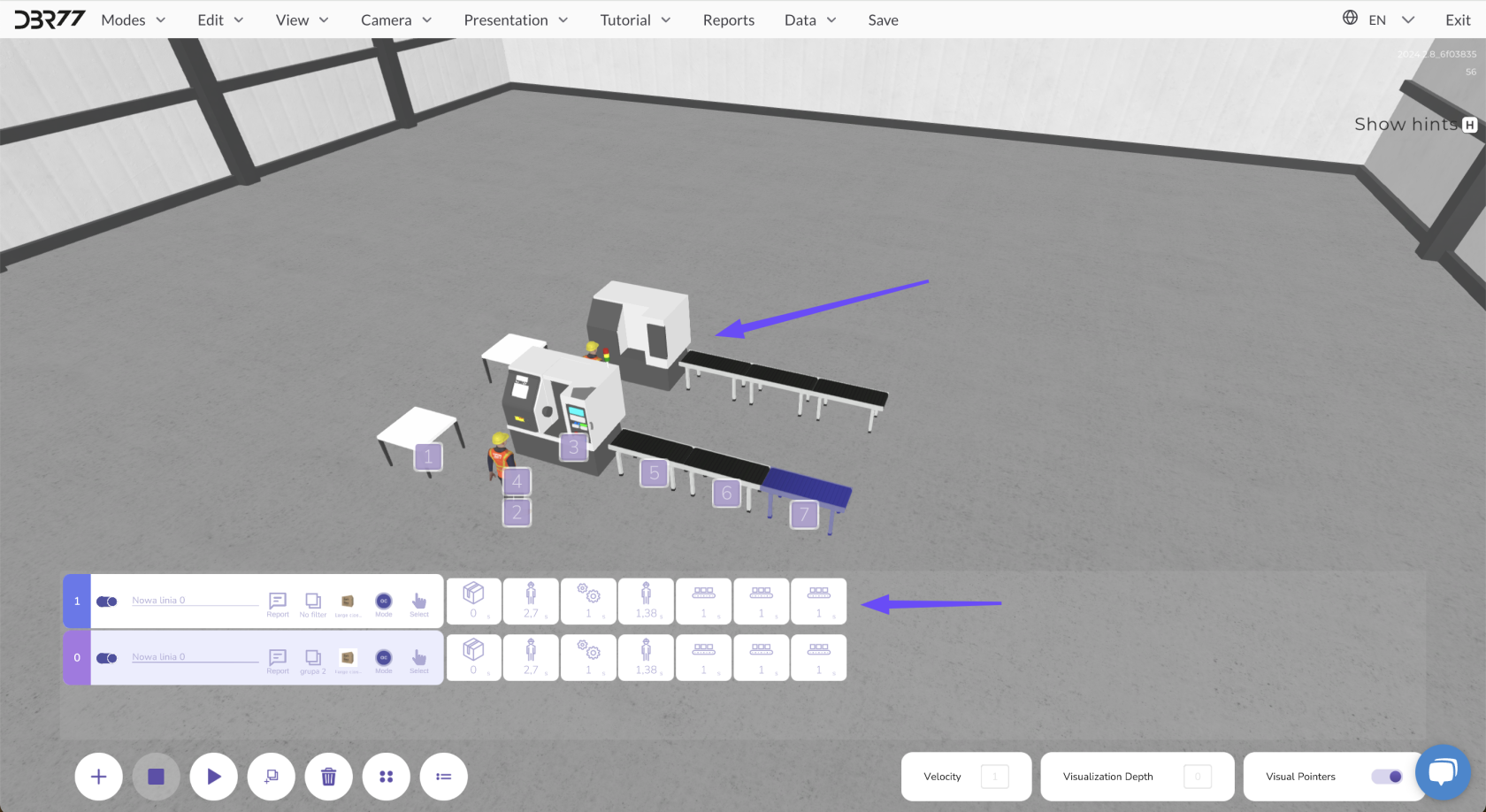
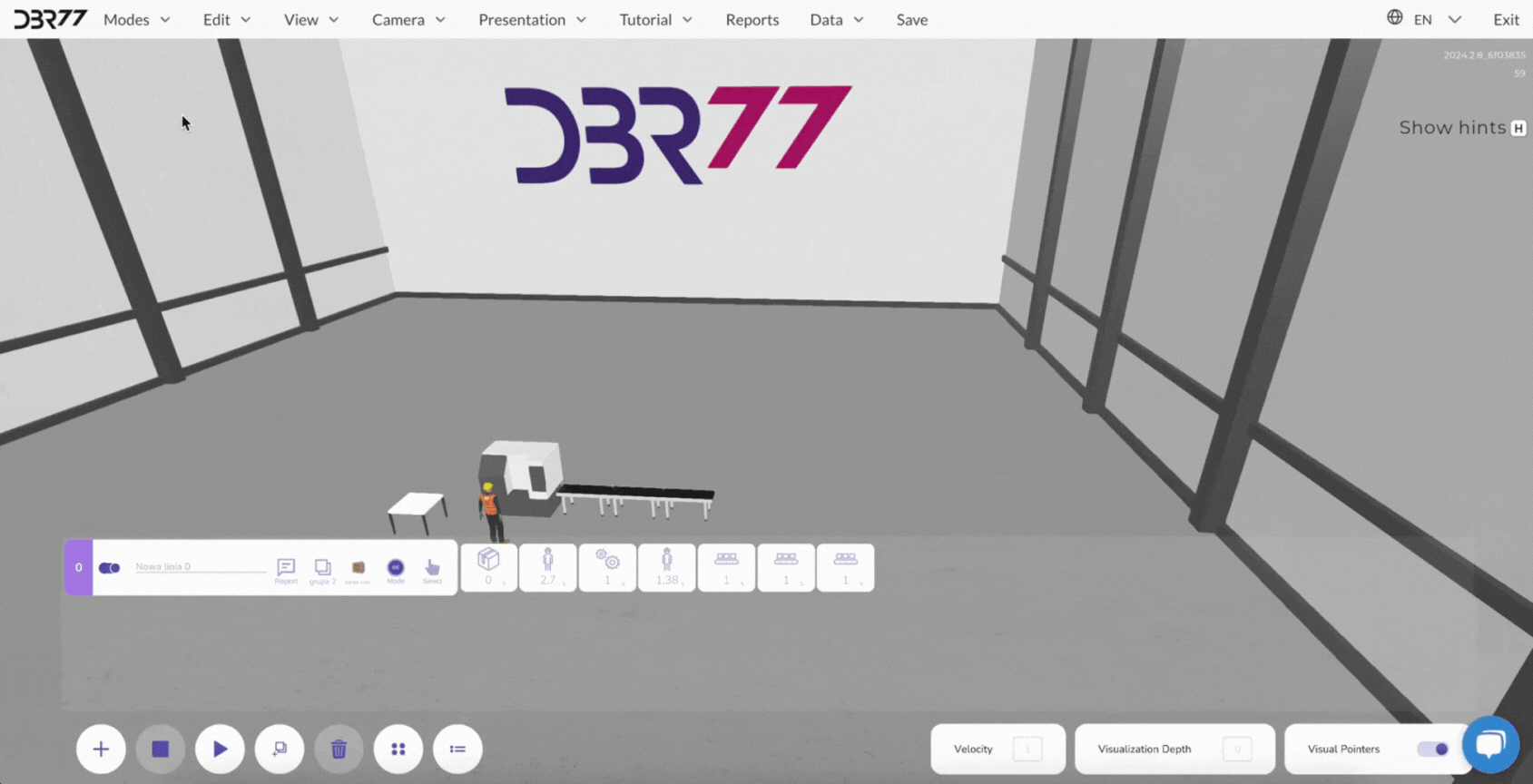
No Comments