Presentation
The "Presentation" tab in the 3D Studio is designed for playing presentations prepared in Presentation Mode. This tab offers two simple options: Start and Stop, which allow you to play or pause the finalized presentations. Detailed instructions for editing presentations and setting camera positions can be found in the Presentation Mode tab.
Options in the Presentation Tab
- Start: Click the "Start" button to begin the presentation. It will play through all the previously configured camera angles and sequences.
- Stop: Click the "Stop" button to pause the presentation. The presentation will stop, and you will return to the previous working mode.
Advantages of the Presentation Tab
- Quick Access: The "Presentation" tab enables easy and fast playback of pre-prepared presentations.
- Simple Operation: Two intuitive options (Start and Stop) allow seamless control of the presentation without additional configuration.
- Professional Display: Prepared presentations enable you to showcase your project effectively and professionally.
The "Presentation" tab is a simple yet highly useful tool in the 3D Studio, allowing for quick playback and pausing of completed presentations.

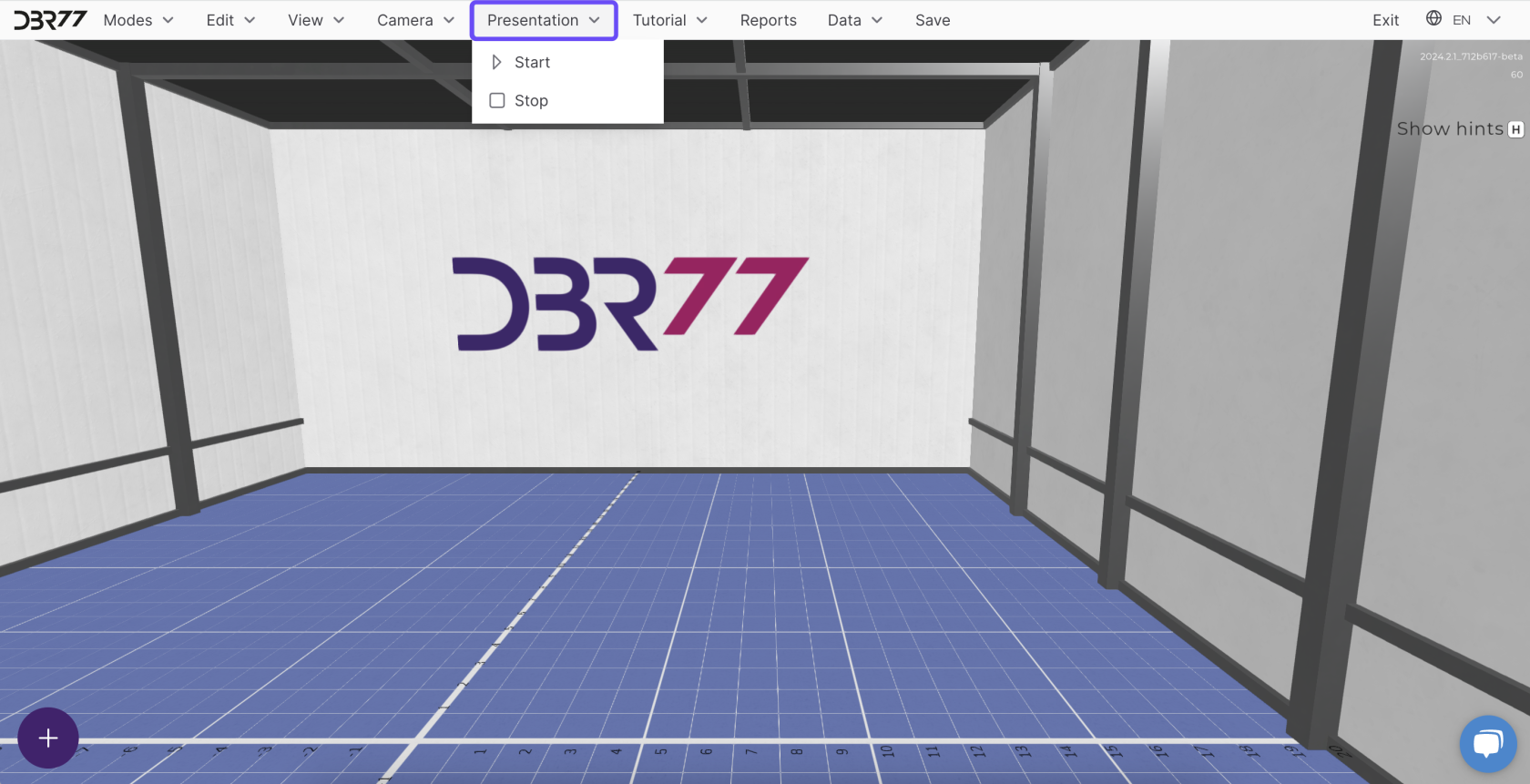
No Comments