AI reports
Creating an AI Report After Completing an Animation
- After completing an animation, you can generate an AI report to gain detailed insights into your production.
Accessing AI Reports
Creating a New Report
- Click on "New Report" in the top-right corner of the opened window.
- The report creation process may take a few minutes. Please wait while the report is being prepared.
Retrieving the Report
Once the report is ready, you have the following options:
- Download as PDF: Save the report as a PDF file.
- Use the AI Assistant: Start a conversation with our AI Assistant based on the report.
Naming the Report
- To make the report easier to identify later, you can assign it a custom name by clicking on the pencil icon.
- The name can be up to 80 characters long.
Features of the AI Assistant
- Analysis and Evaluation: The AI Assistant is trained to analyze and evaluate your production's efficiency.
- Improvement Suggestions: It provides tailored recommendations to optimize your processes.
- Interactive Consultation: Ask individual questions as if consulting with a Lean Consultant.
Future Enhancements
Coming Soon:
We are continually improving our AI Assistant. Soon, it will also cover layout and technological optimization areas, providing even more comprehensive support.

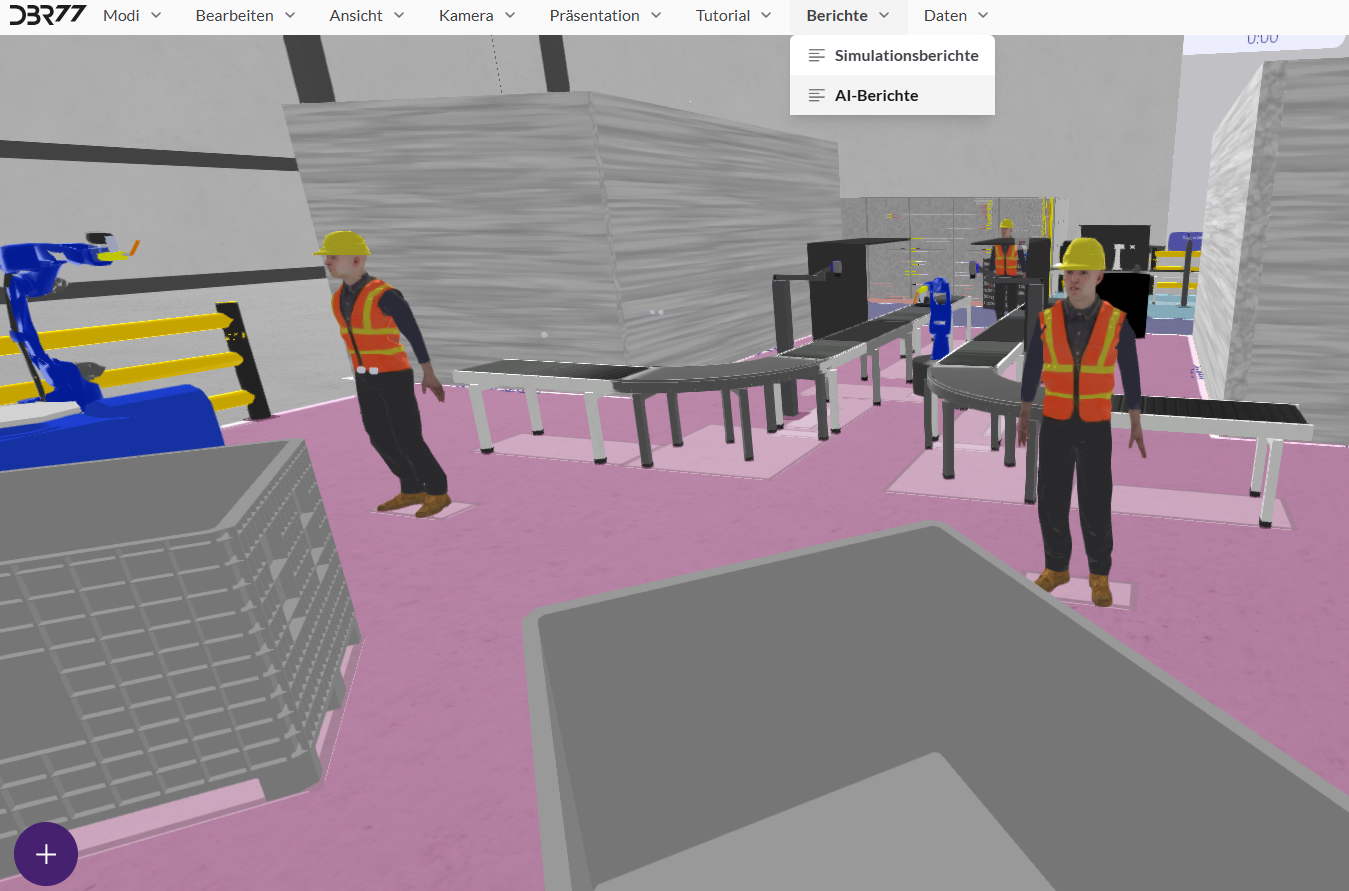
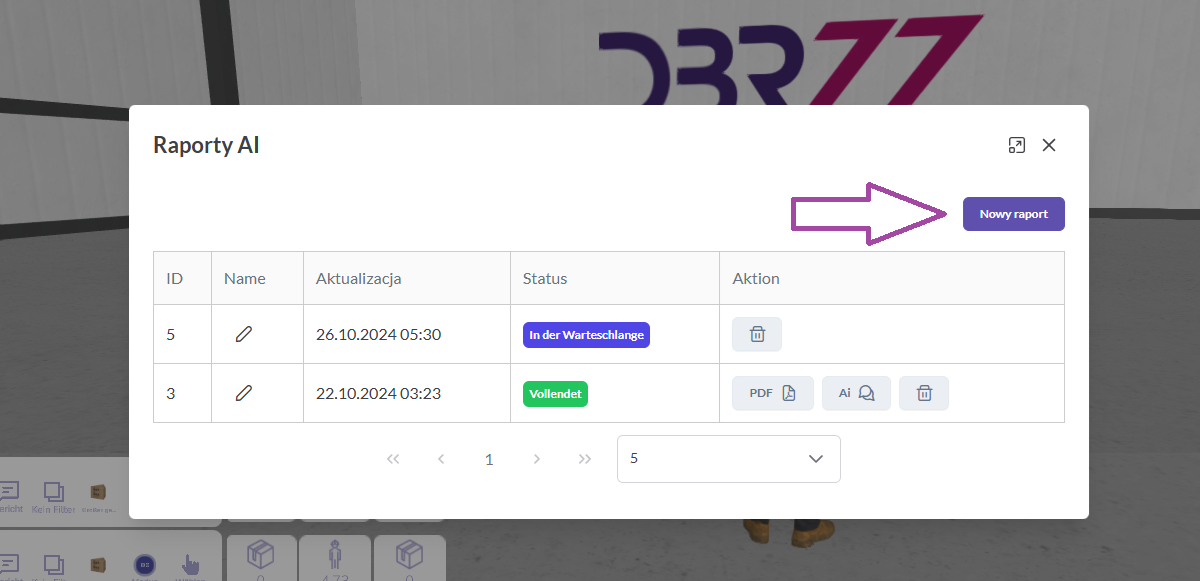
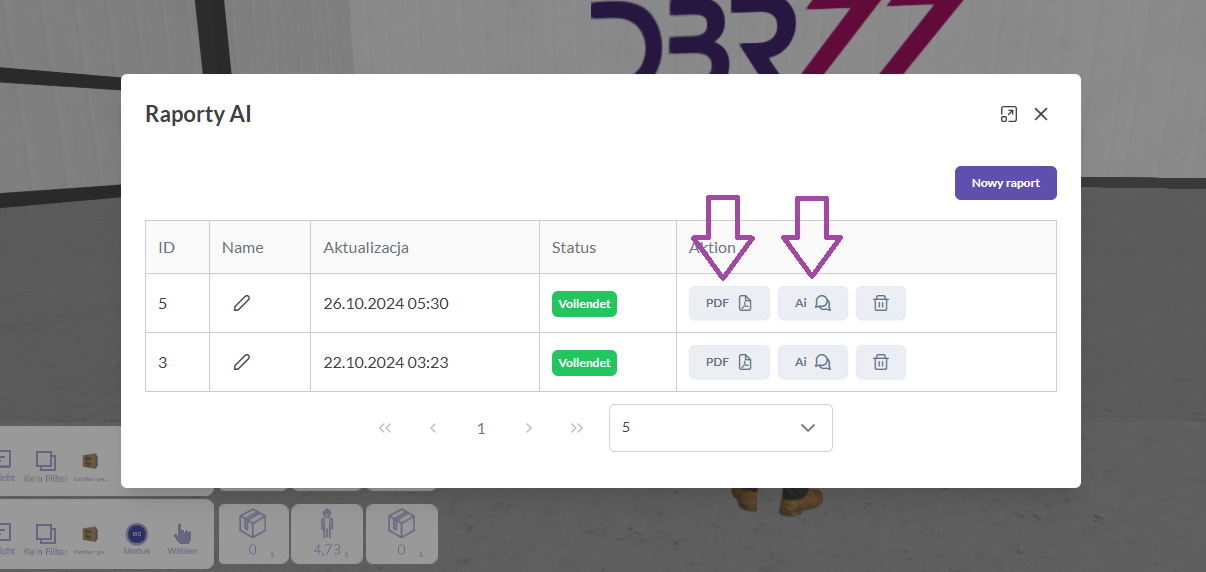
No Comments