Comments in Layout Mode
Comments in Layout Mode allow you to add notes and annotations directly to your layout, improving communication and project documentation. Here's how to add and edit comments:
Adding a Comment
Select the Add Comment Option
- Switch to Layout Mode and select the "Add Comment" option from the tool menu.
Place the Comment
- Click with the left mouse button at the desired location in the layout. A window for adding the comment will open automatically.
Enter Title and Content
- In the opened window:
- Enter a title for the comment.
- Provide the content or description.
- Click "Save" to confirm and add the comment.
Editing a Comment
Edit an Existing Comment
- Double-click the comment icon in the layout to open the editing window.
Make Changes
- Update the title or content as needed.
- Click "Save" to confirm your changes.
Summary
Adding comments to the layout is an effective way to communicate important information directly within the project. The ability to quickly edit and precisely place comments makes working with the layout more organized and efficient.

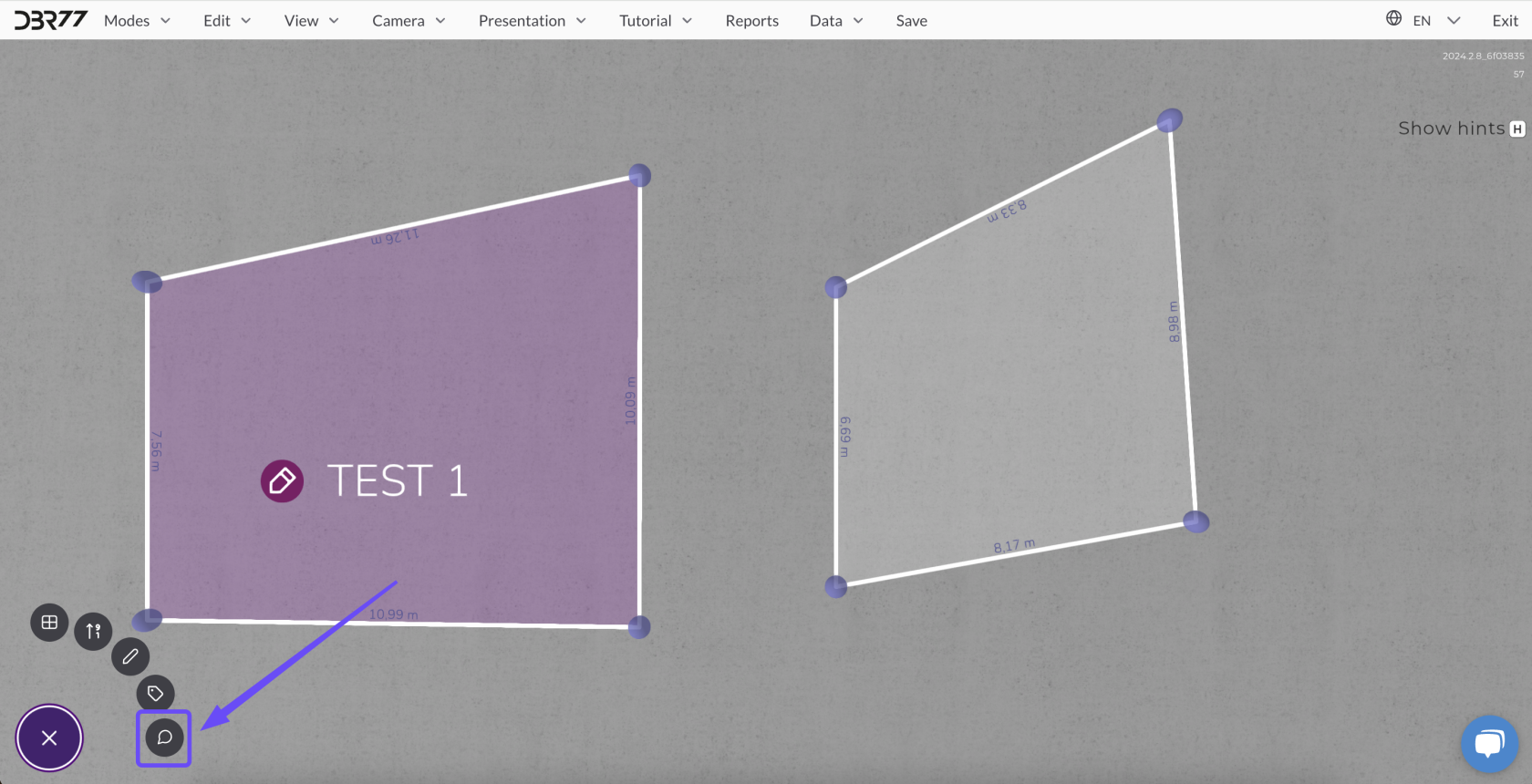
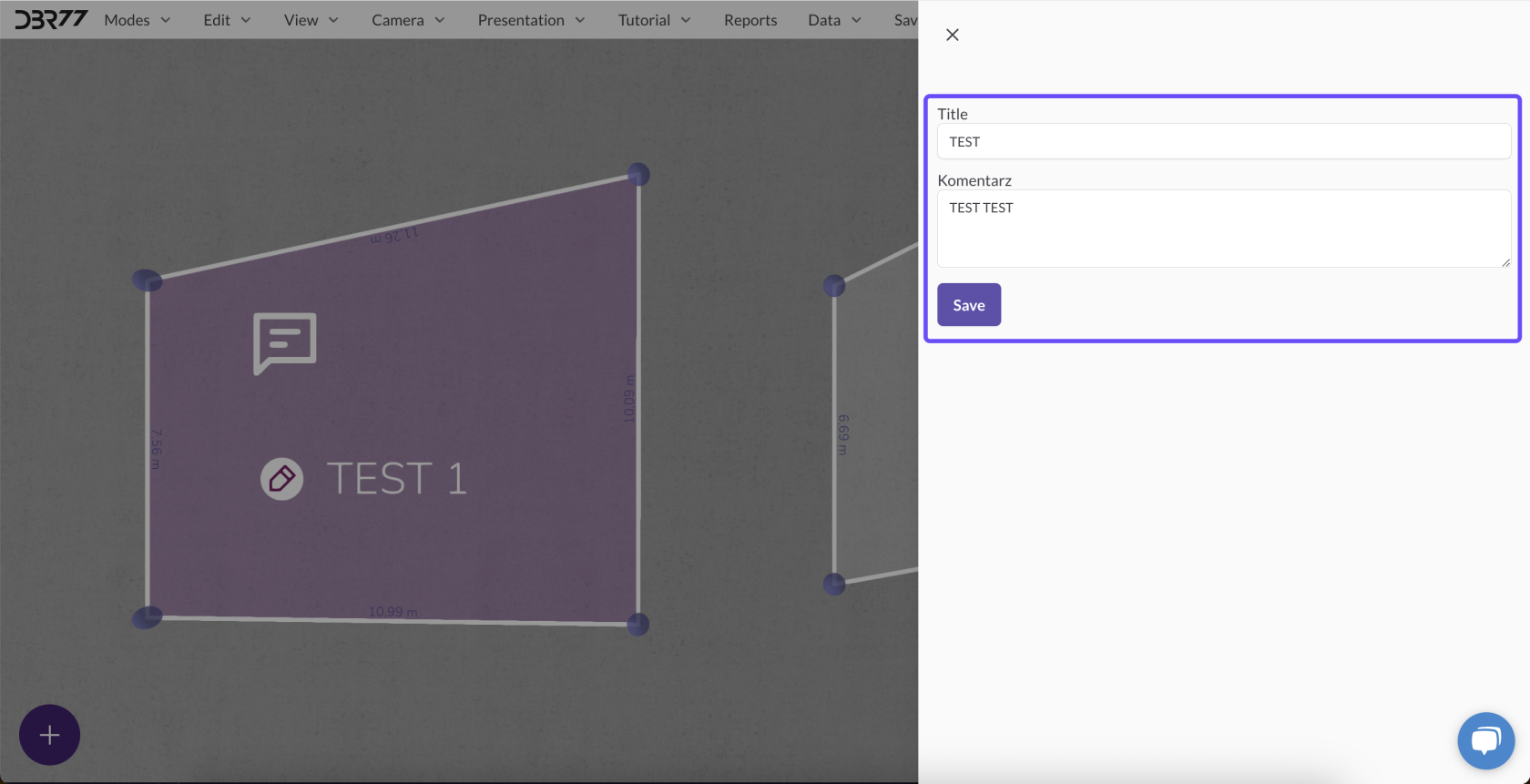
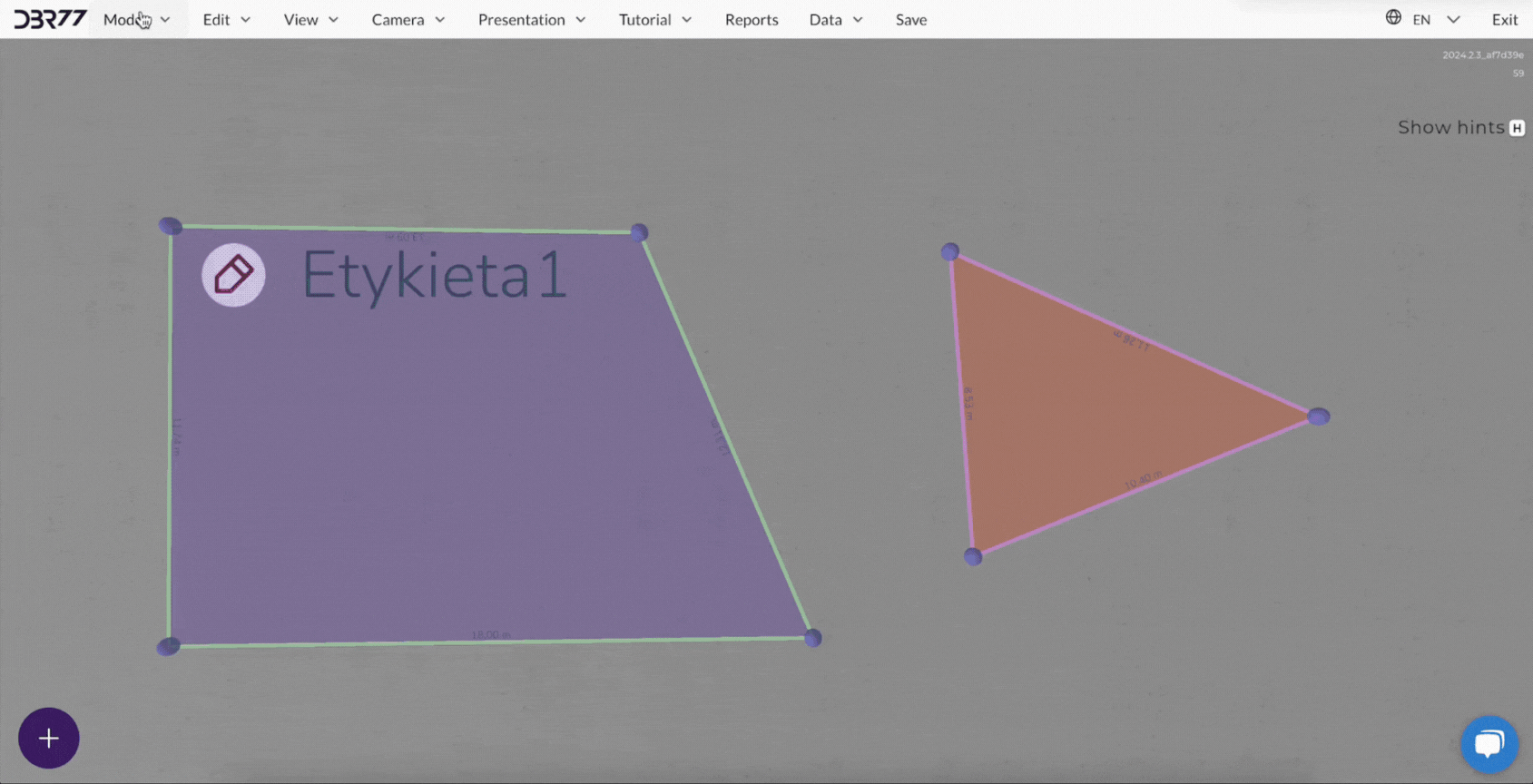
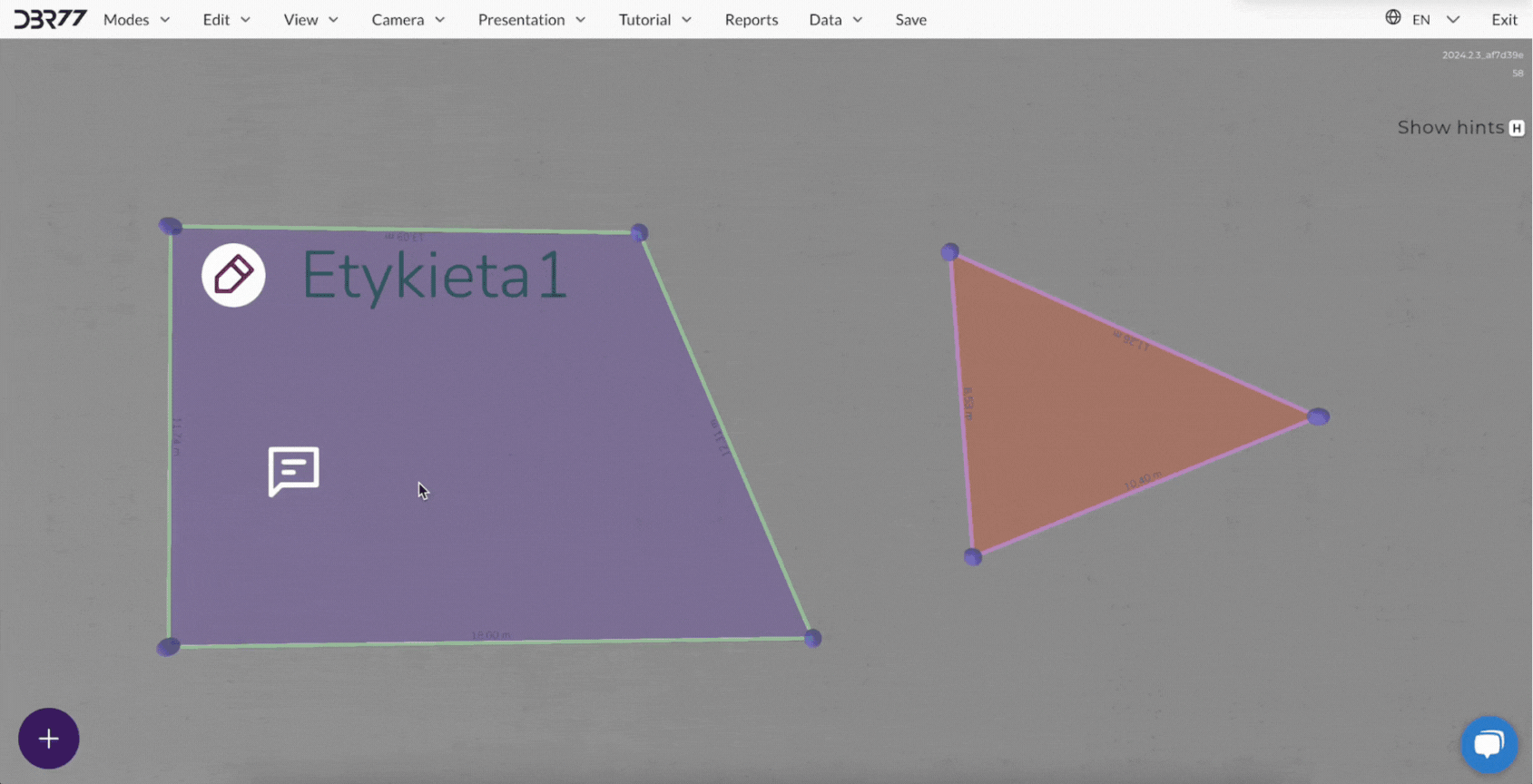
No Comments