Disconnecting Elements in Build Mode
The Disconnect function allows you to separate previously connected elements, such as conveyor belts or a robot with its gripper. This feature is useful for reconfiguring or replacing individual components.
Steps to Disconnect Elements
-
Select the Connected Group
- Click on the group of connected objects you want to disconnect.
-
Open the Context Menu
- Double right-click on the selected group to open the context menu.
-
Choose "Disconnect"
- Select the "Disconnect" option from the menu.
Post-Disconnection
- After disconnecting, each element will act as an individual object.
- You can now remove specific components, such as a gripper, and replace them with a different one if needed.

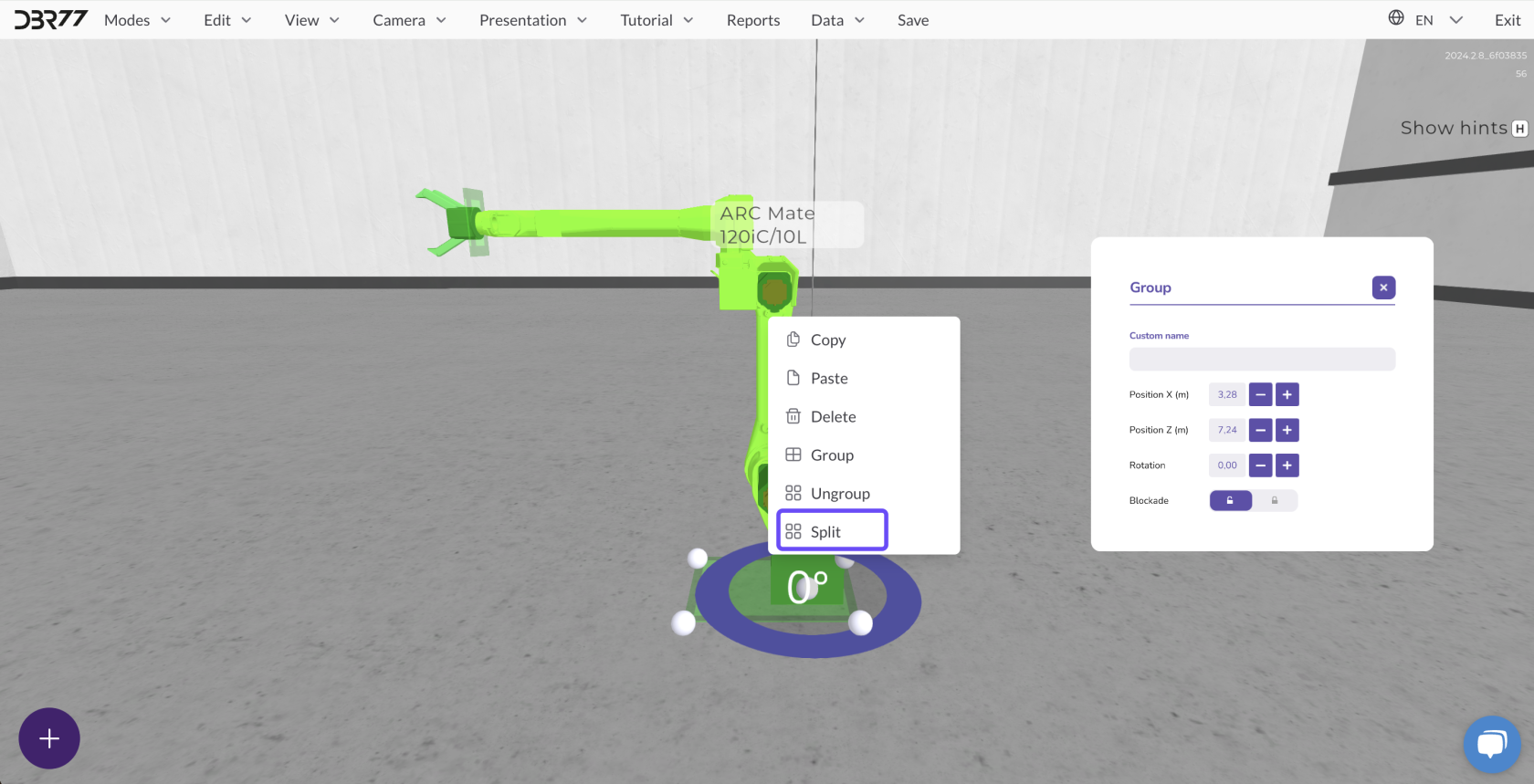
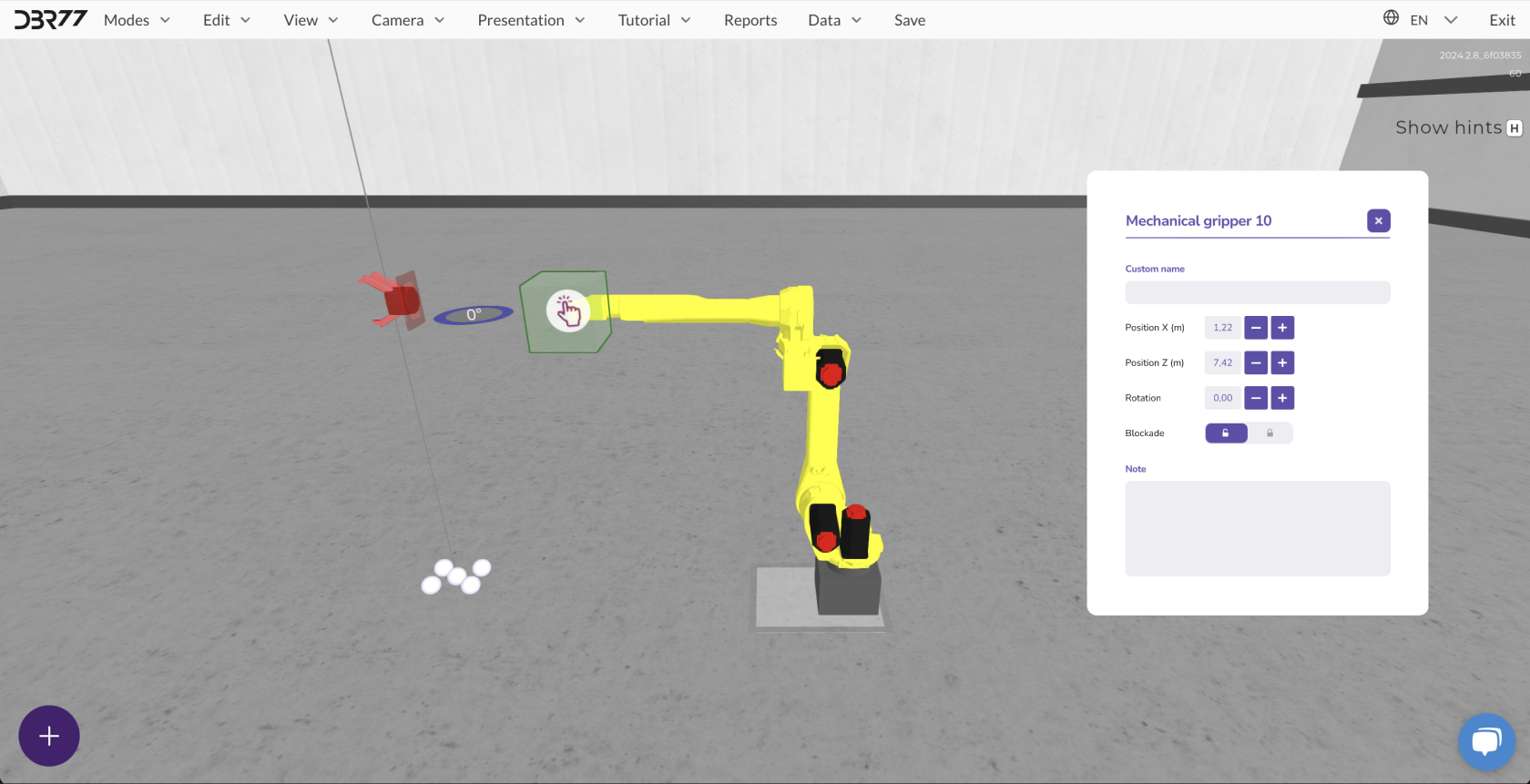
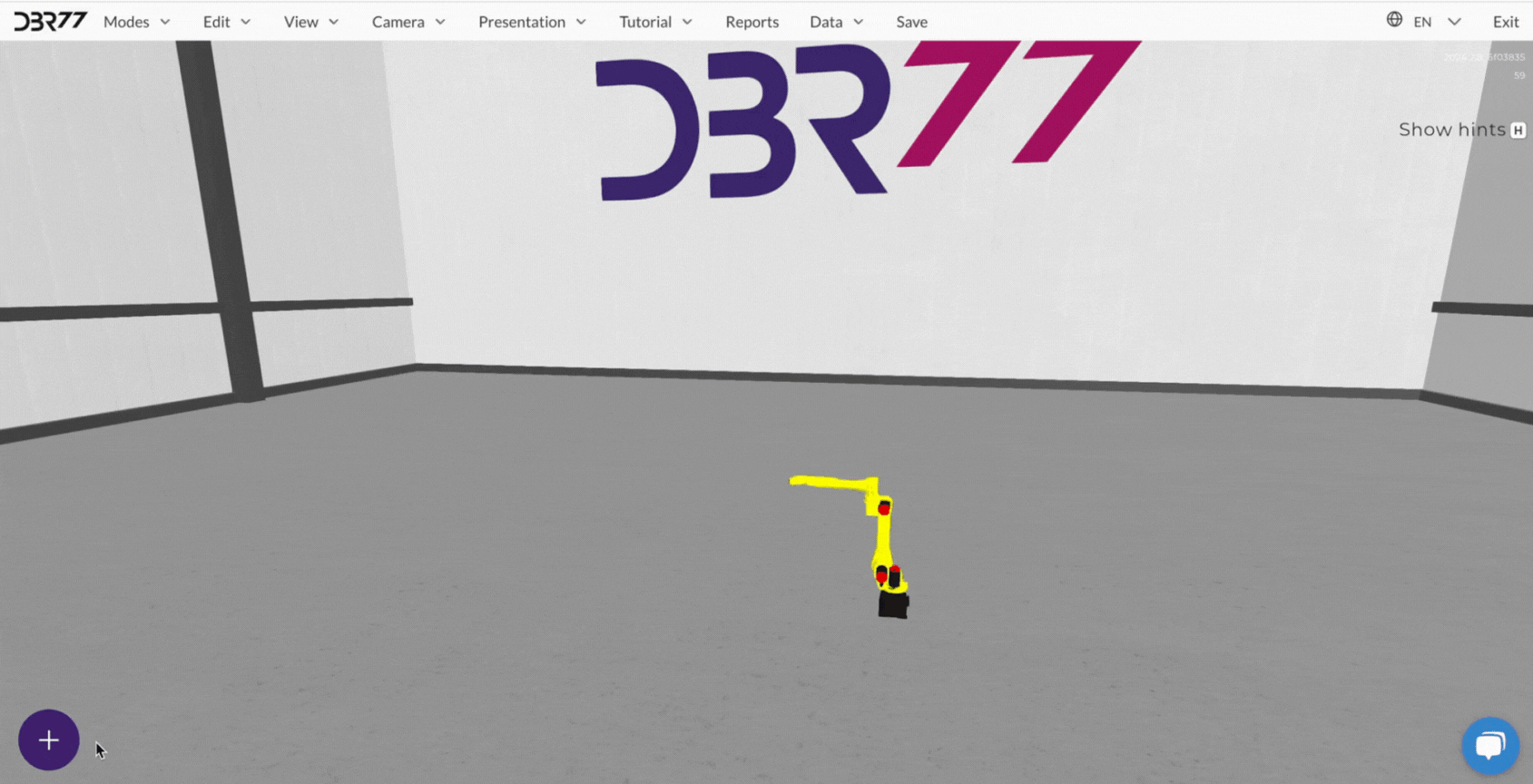
No Comments