Grouping and Ungrouping Elements in Build Mode
The Group and Ungroup functions allow multiple elements to act as a single unit, simplifying tasks like moving or organizing objects.
Grouping Elements
-
Select the Elements
- Select the elements you want to group by:
- Clicking on each element individually, or
- Dragging the mouse to select a group of elements within an area.
- Select the elements you want to group by:
-
Create a Group
- Double right-click on the selected elements and choose "Group" from the context menu.
-
Effect of Grouping
- The selected elements will now act as a single unit, which can be moved or manipulated together.
Ungrouping Elements
-
Select the Group
- Click on the grouped elements to select the entire unit.
-
Break the Group
- Double right-click on the group and select "Ungroup" from the context menu.
-
Effect of Ungrouping
- The elements will return to their individual state and can be edited separately.
Summary
The Group and Ungroup functions enhance workflow efficiency by allowing objects to be managed collectively or individually, providing flexibility for scene editing.

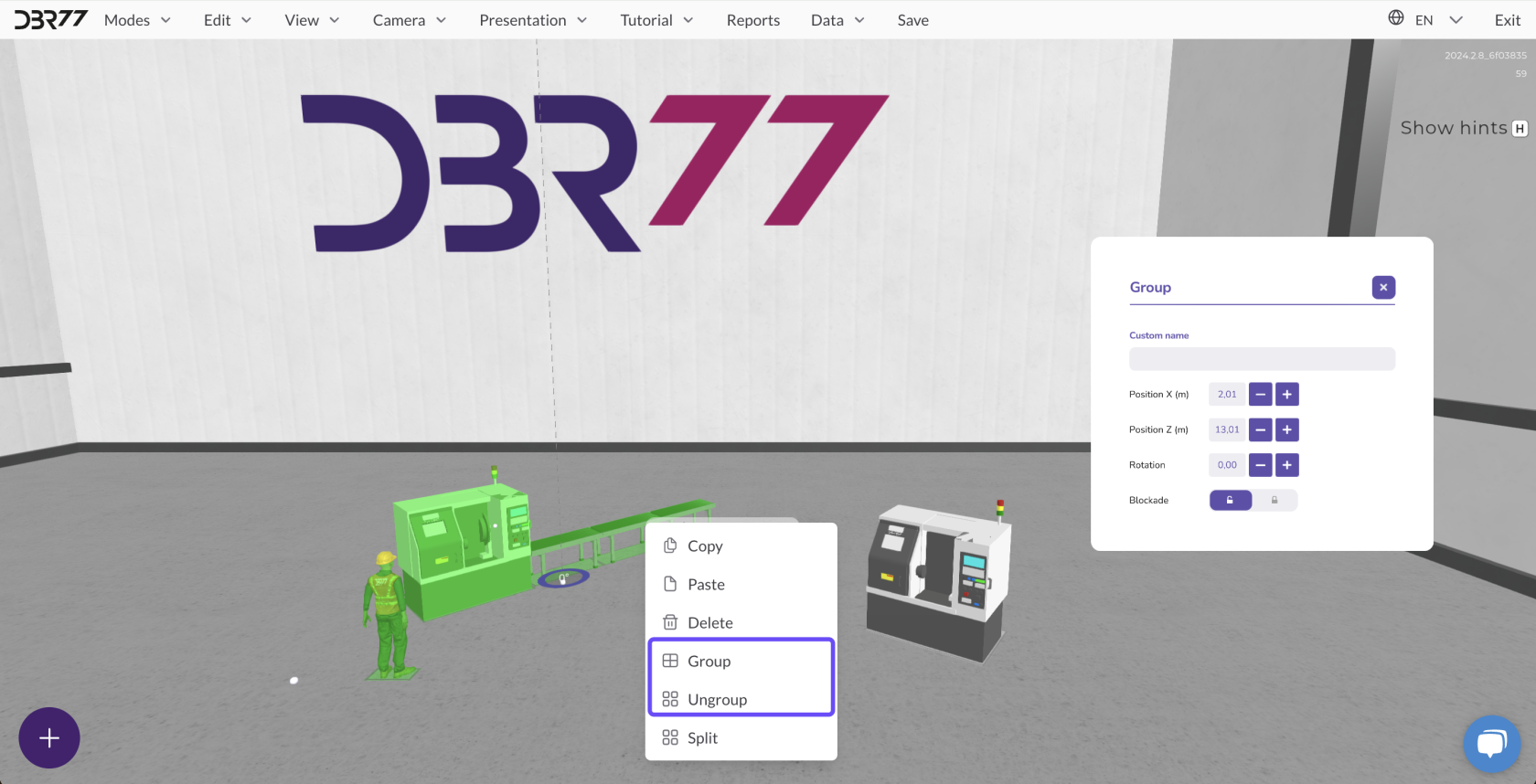
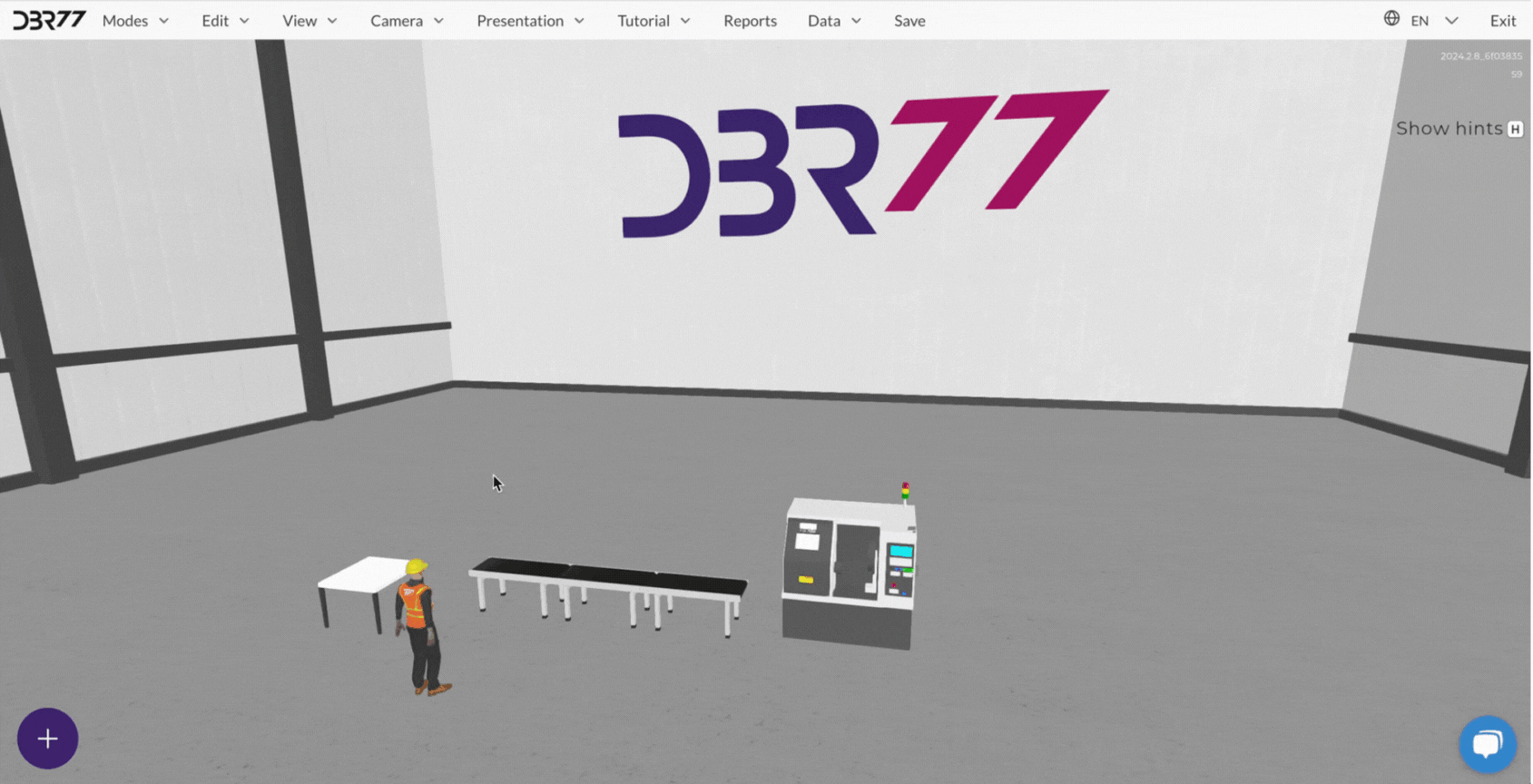
No Comments