Placing a Model on the scene in Build Mode
To place a model on the scene in Build Mode, follow these steps:
Steps to Place a Model
-
Select a Model
- Open the library and click on the desired model with the left mouse button.
Drag and Drop the Model
- Drag the selected model into the scene and confirm its position by clicking the left mouse button again.
Rotate the Model
- Before placement, rotate the model using:
- Q: Rotate left.
- E: Rotate right.
-
Cancel Placement
- To cancel the placement process, press the right mouse button.
-
Ignore Collisions
- To allow two models to overlap, hold the I key while placing the element at the desired position.
Quickly Place the Same Model
- To place the same model again without returning to the library, use:
- Left Alt key on Windows.
- Left Option key on Mac.
These shortcuts enable efficient and precise placement of models in your project.

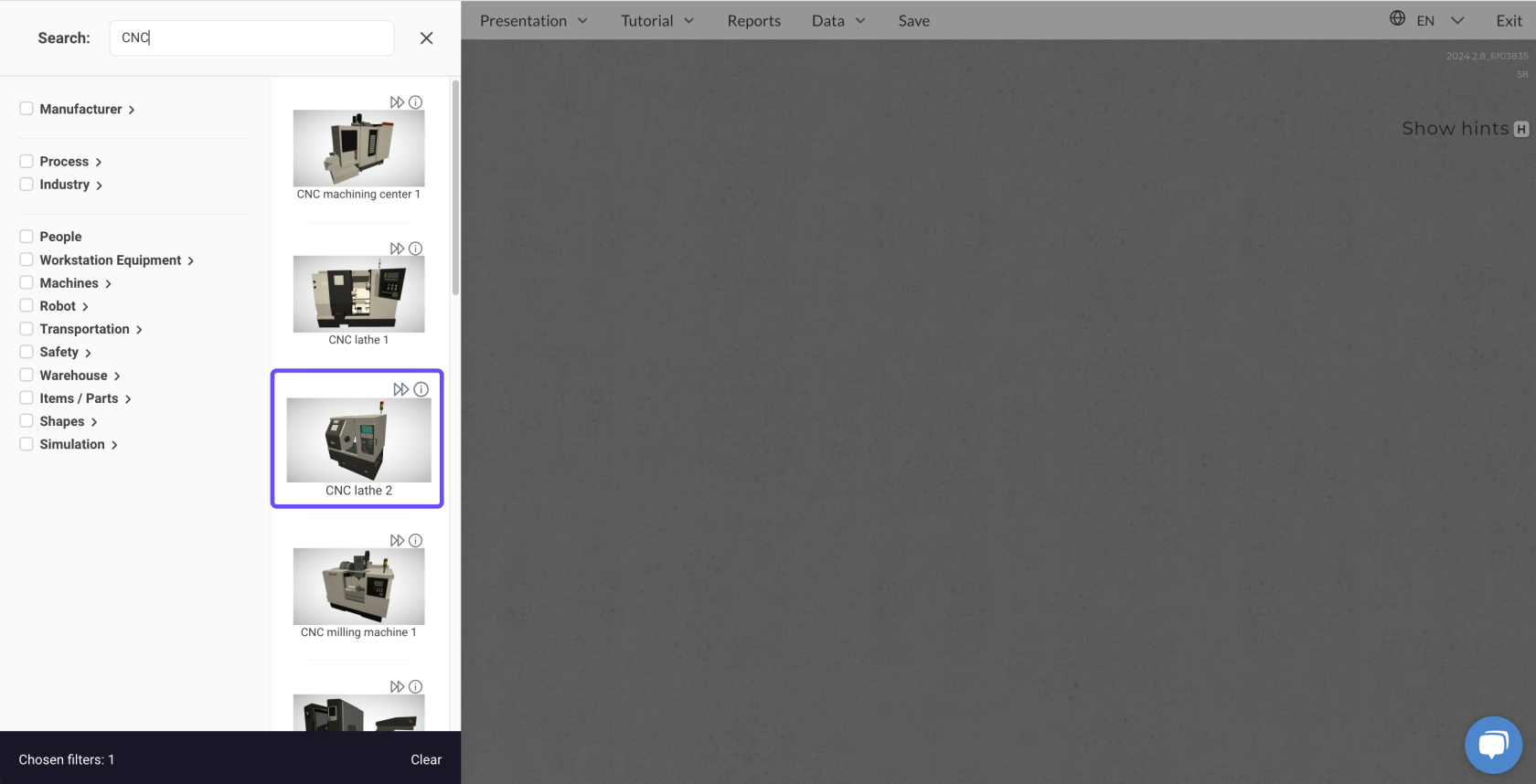
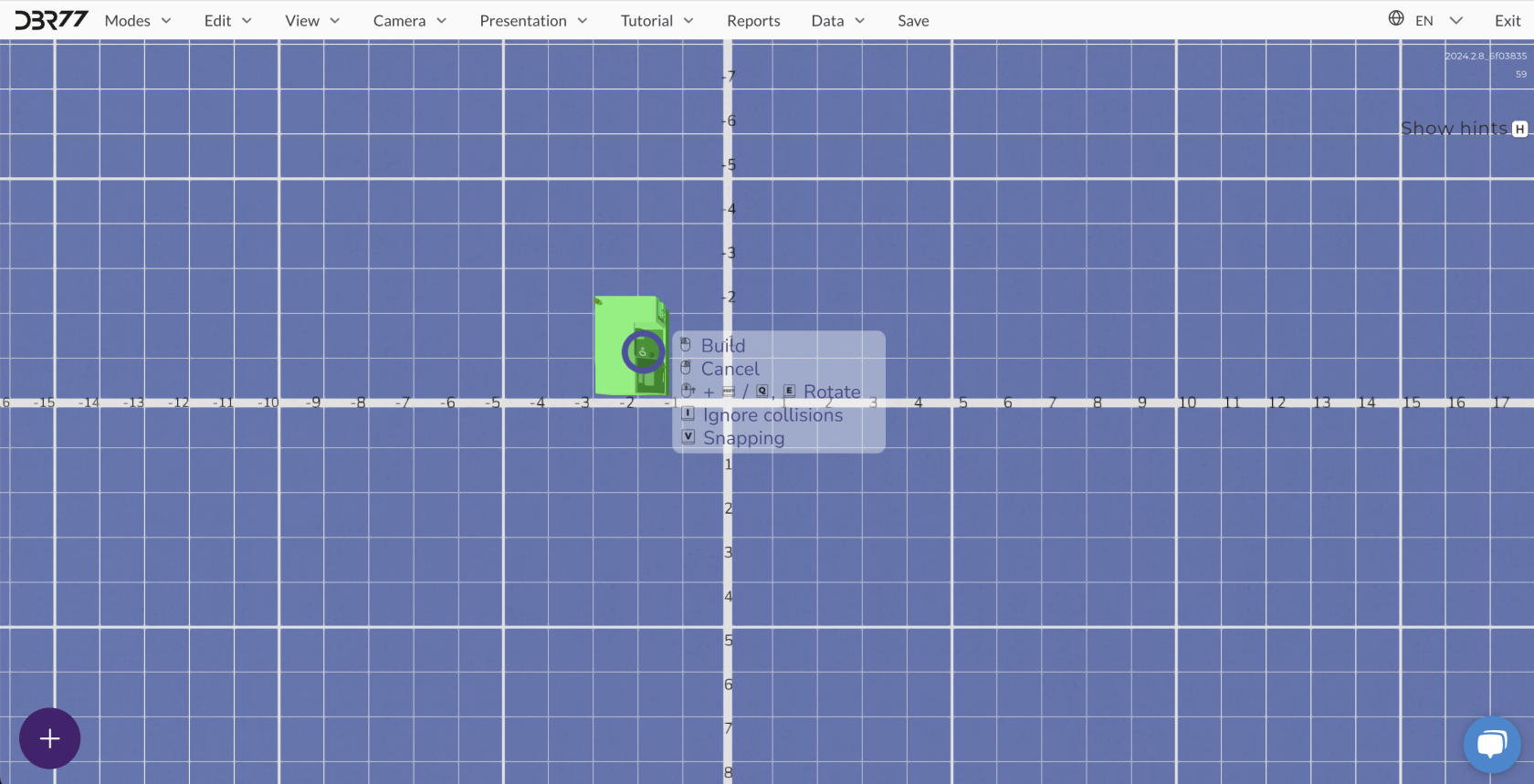
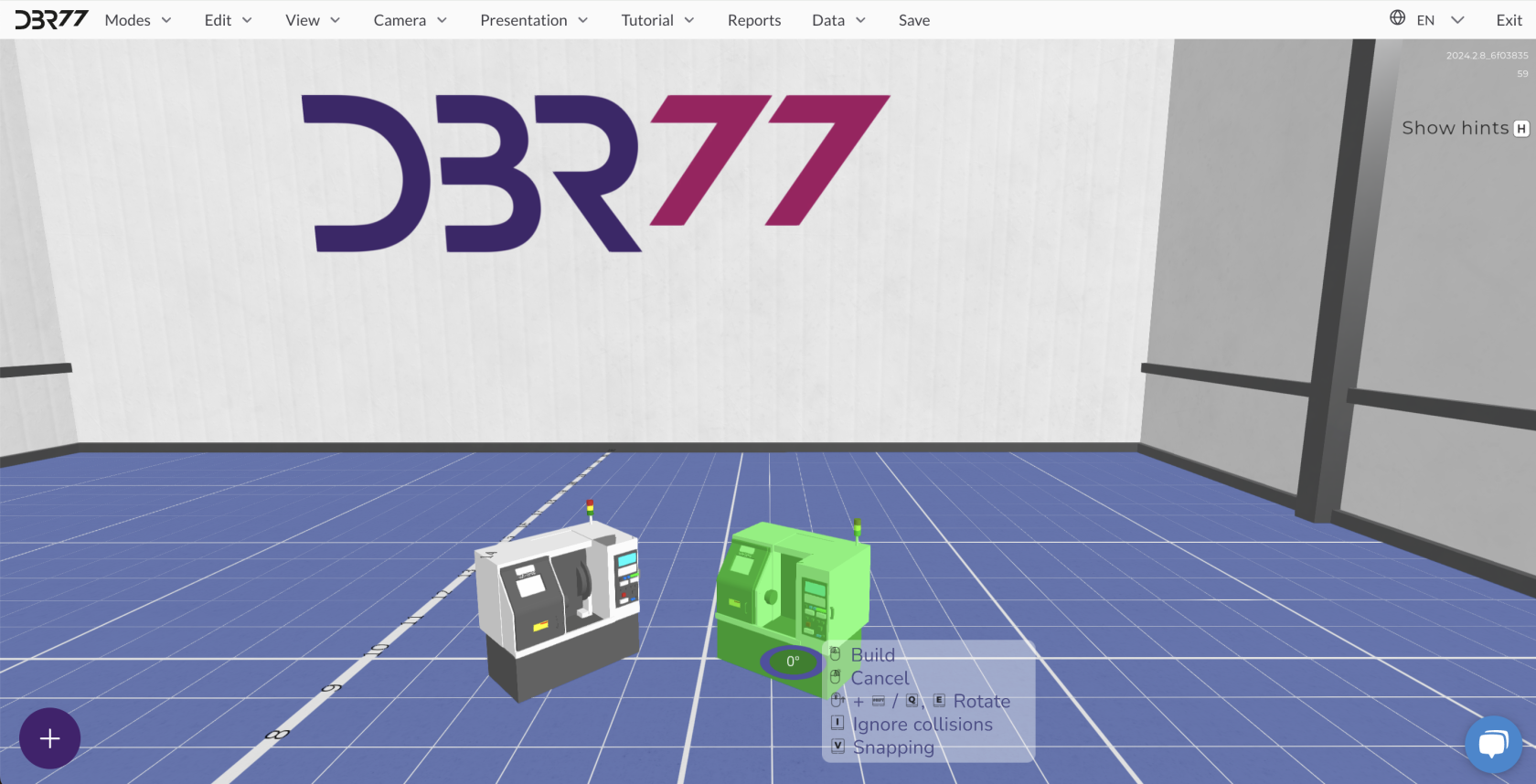
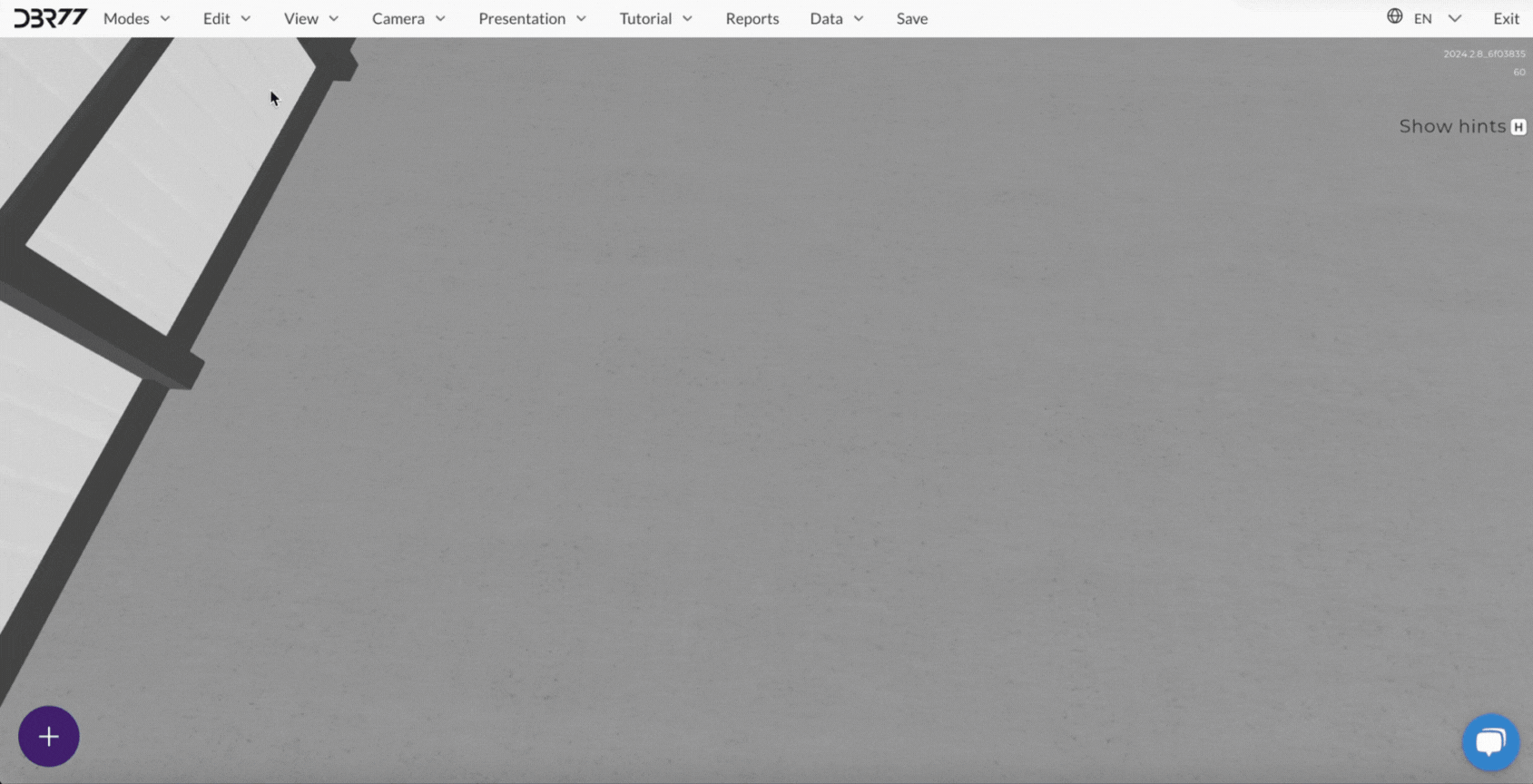
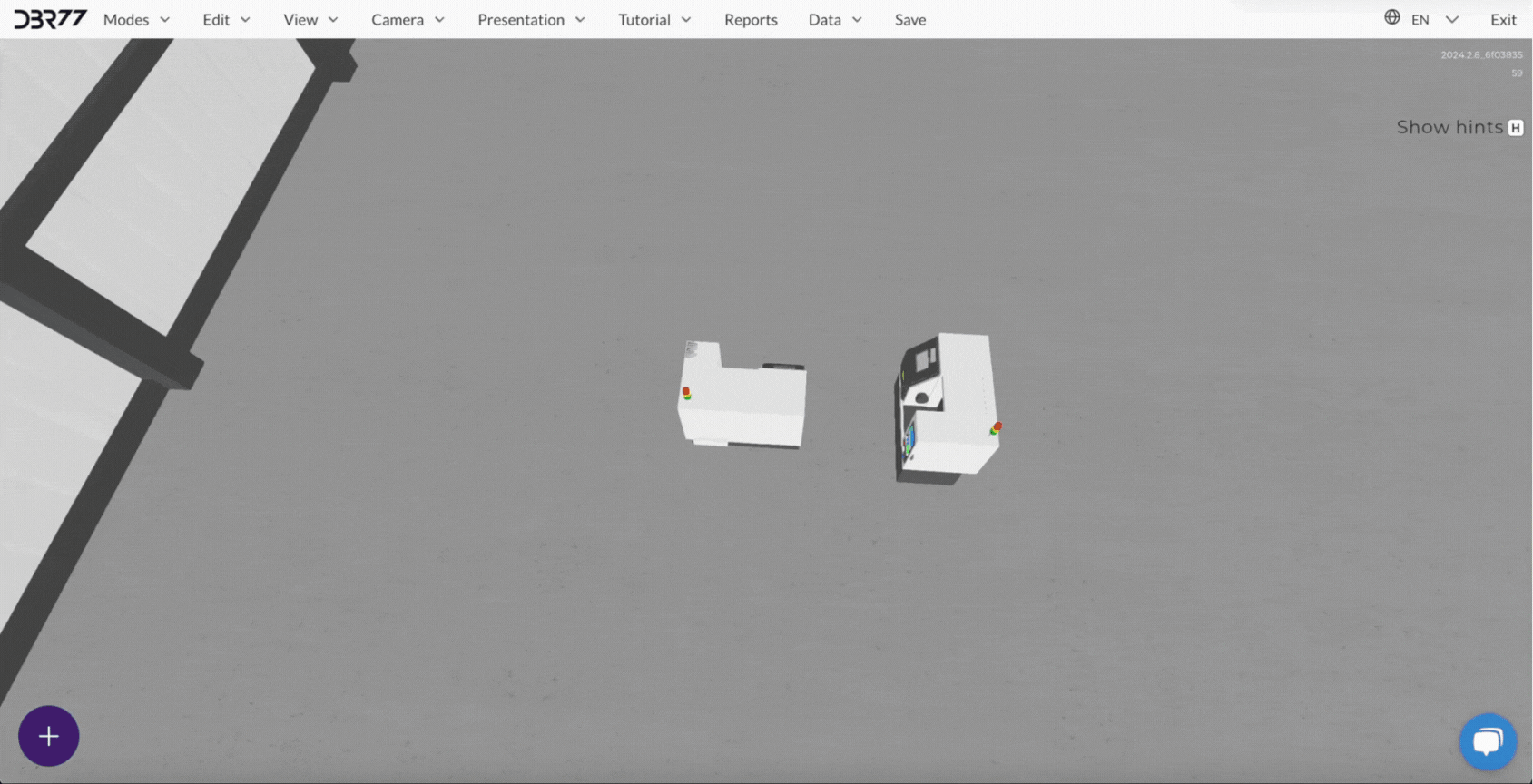
No Comments