Animation Modes
In the 3D Studio, you can choose from various operating modes to tailor the animation to the specific production requirements. Here are the four main modes you can use:
Cycle Mode Description:
- In this mode, the animation repeats every X seconds, starting a new process on the line even if the previous one has not yet finished. You can also set a delay.
If the previous cycle is still running when a new one begins, this is indicated by a symbol for object accumulation.
Application:
- This mode is ideal for consistent and repeatable process sequences.
- It enables seamless continuation of work on the line without interruptions.
2. Repeat Mode
- Description: The animation repeats every X seconds, but only if the previous process on the line has been completed. You can also set a start delay here.
- Application:
- Perfect for processes that need to be repeated regularly.
- Each new process begins at a defined time interval, supporting production planning.
3. Batch Mode
- Description: The animation repeats X times at intervals of Y seconds, after the previous process on the line has started.
- Application:
- Ideal for configuring a sequence of operations that require a specific number of repetitions within a defined timeframe.
- Perfect for task-based animations where a set number of products need to be produced.
4. Single Mode
- Description: The animation is started only once.
- Application:
- Suitable for one-time activation of the line, for example, in response to a signal from another animation line.
- Allows execution of a specific action without repetition.
Summary
Selecting the appropriate animation mode enables precise customization of the production process to specific requirements. Thanks to the flexibility of these modes, you can easily manage time, repeatability, and action sequences within the animation.


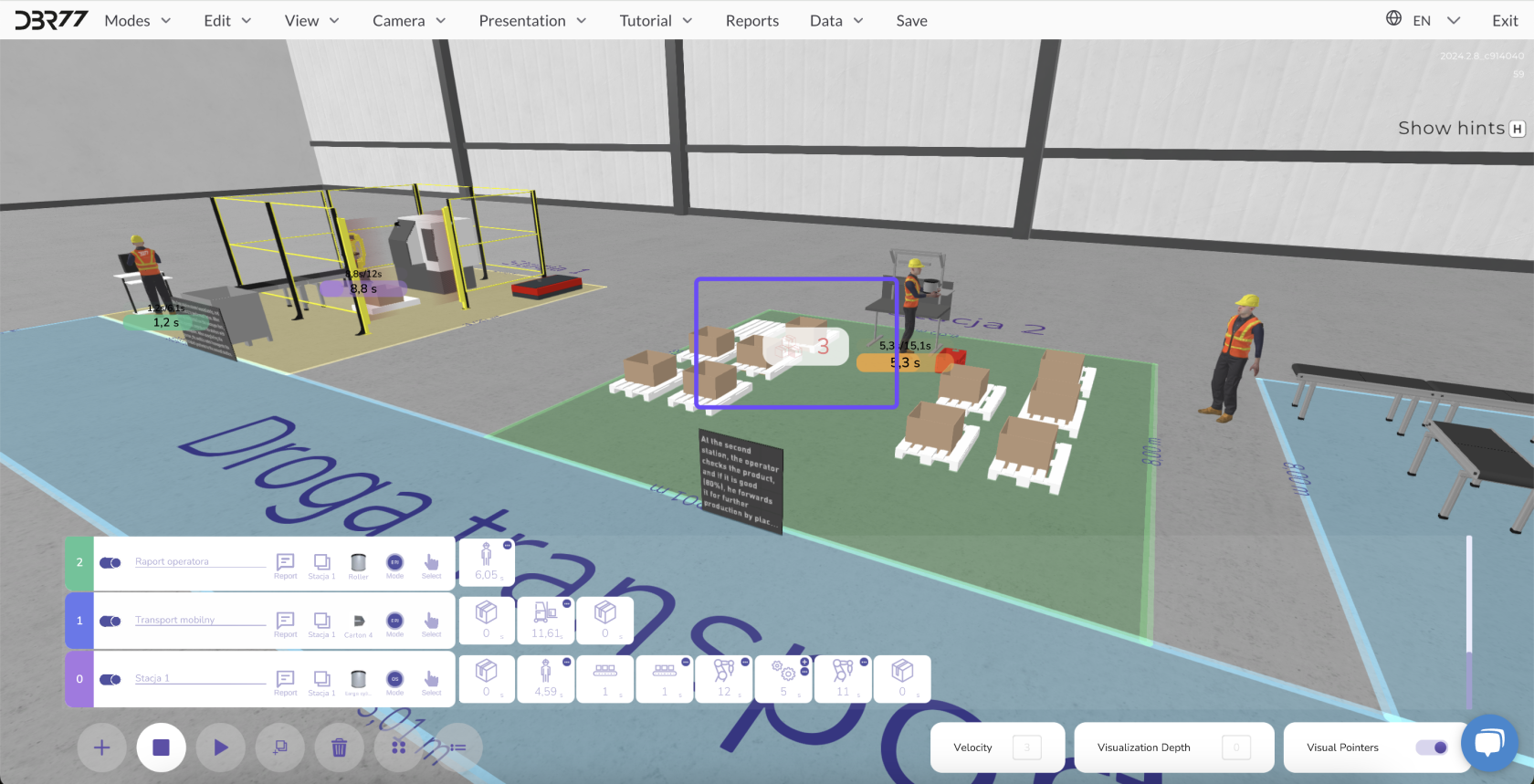
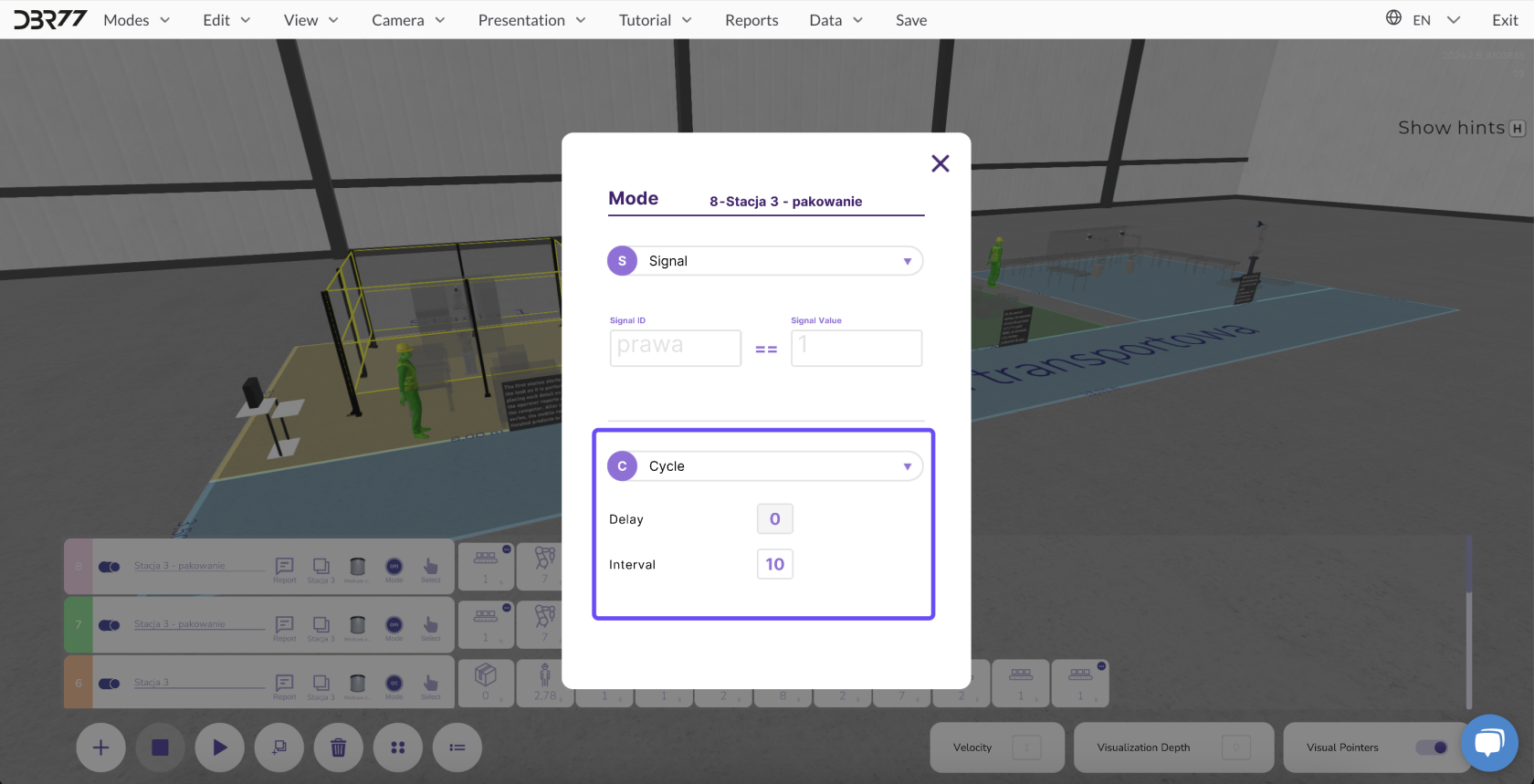
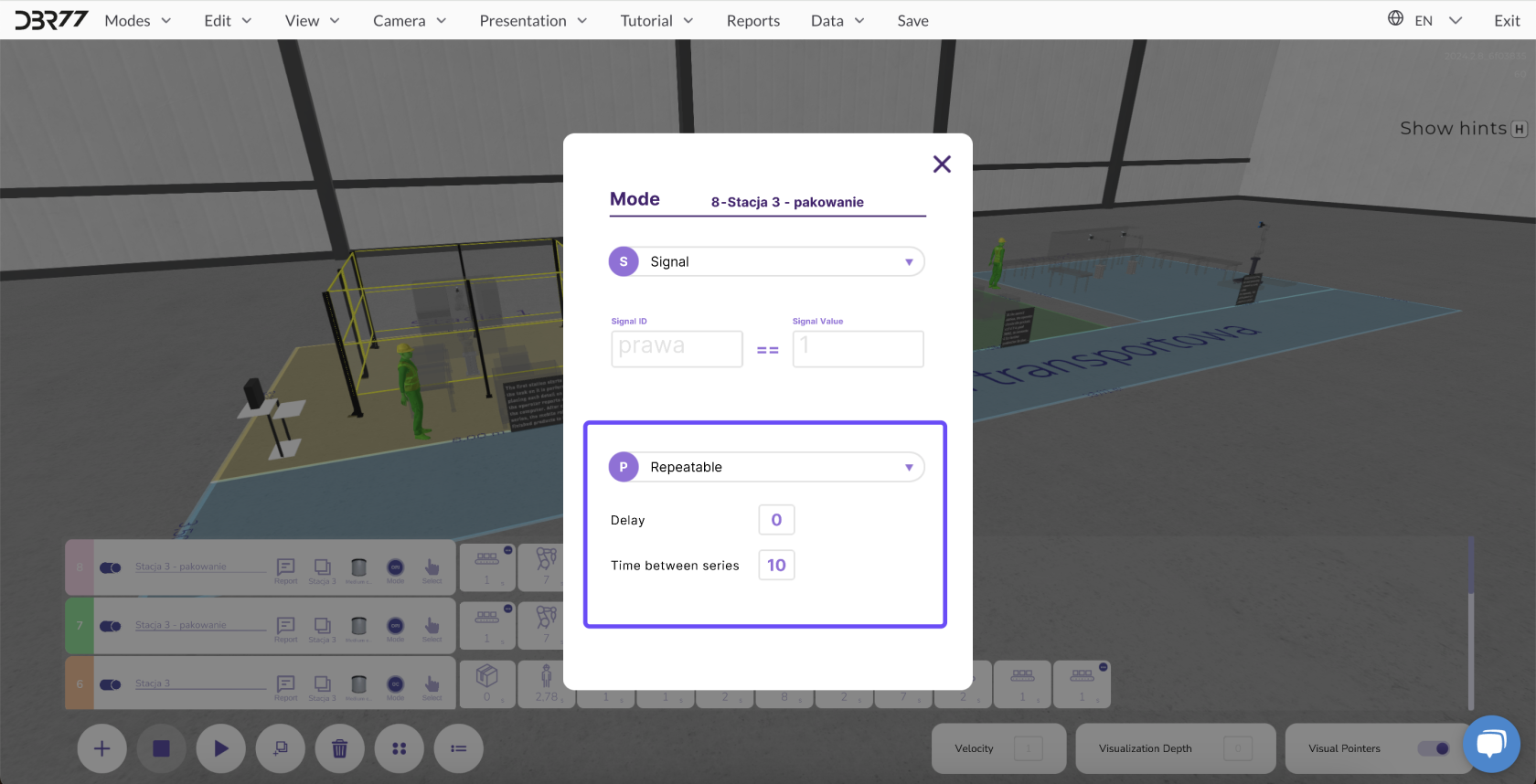
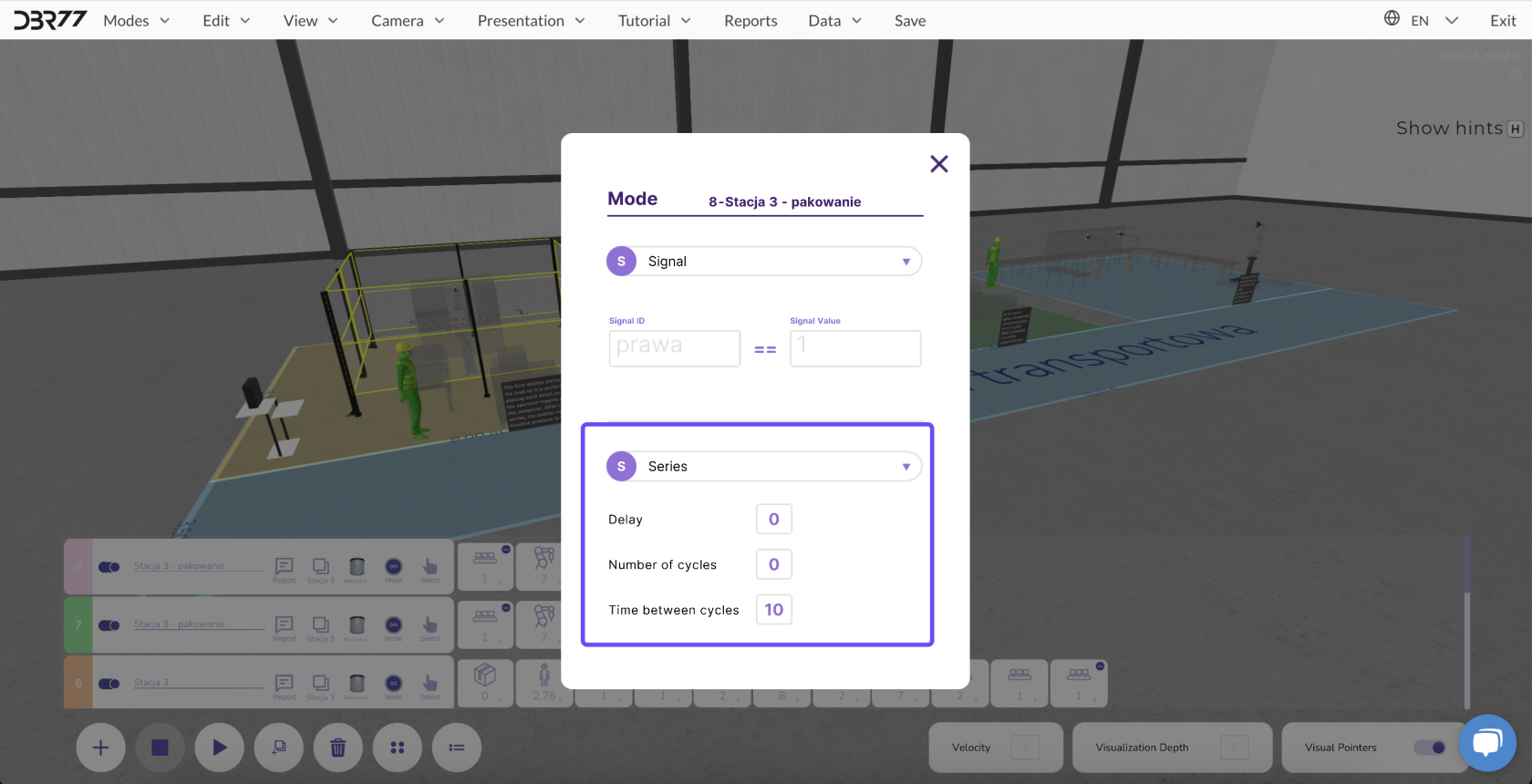
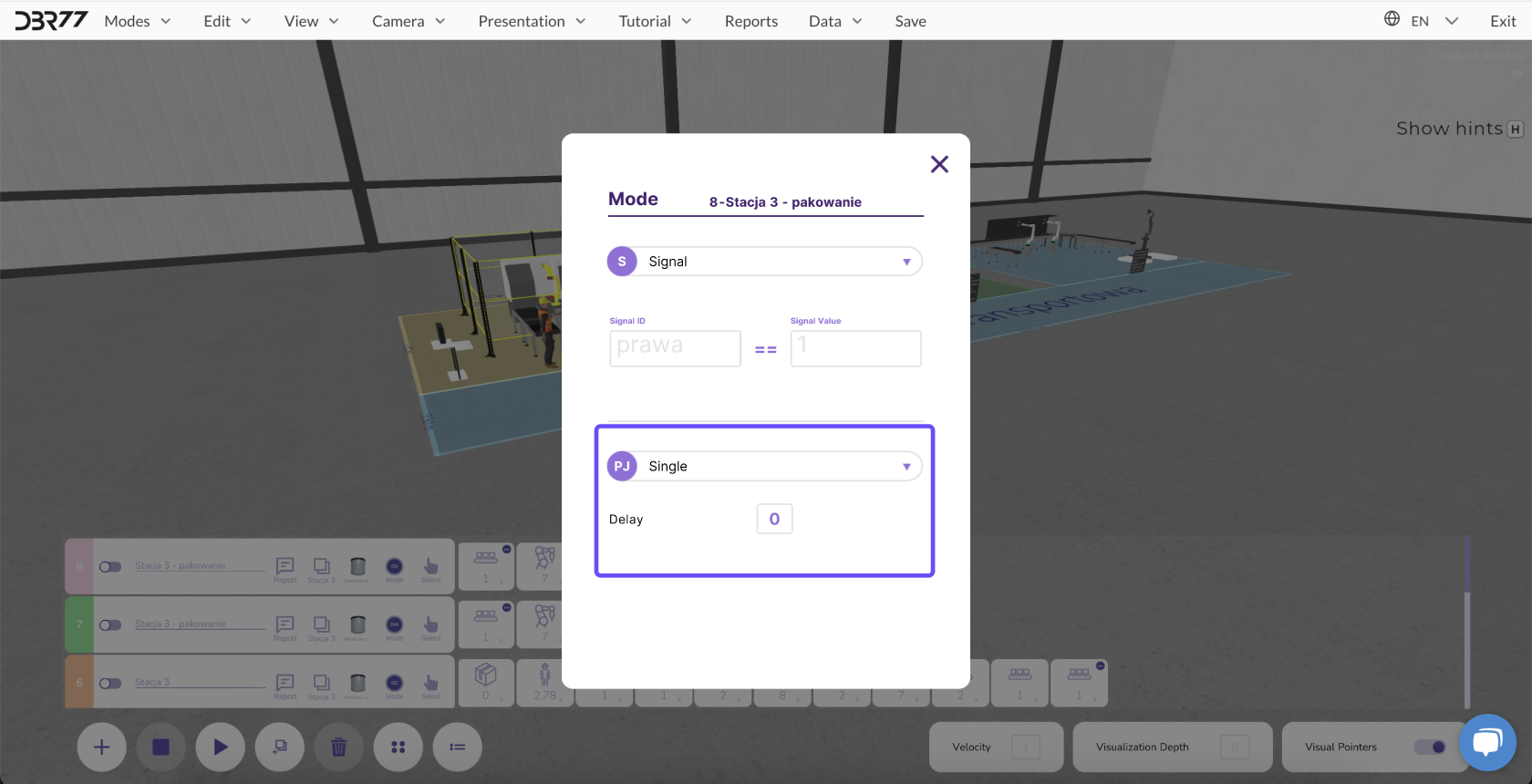
No Comments