Keyboard Shortcuts
The 3D Studio provides a range of keyboard shortcuts to significantly speed up workflows and simplify the use of various features. To view the full list of available shortcuts, press the "H" key on your keyboard.
Shortcuts
Navigation
- WASD: Move around the space (forward, backward, left, right).
- Q: Move down.
- E: Move up.
- Shift: Accelerate movement.
Camera Control
Additional Shortcuts
- M: Display the measuring tape.
- Double-click M: Delete the measuring tape.
- I: Ignore collisions when moving objects.

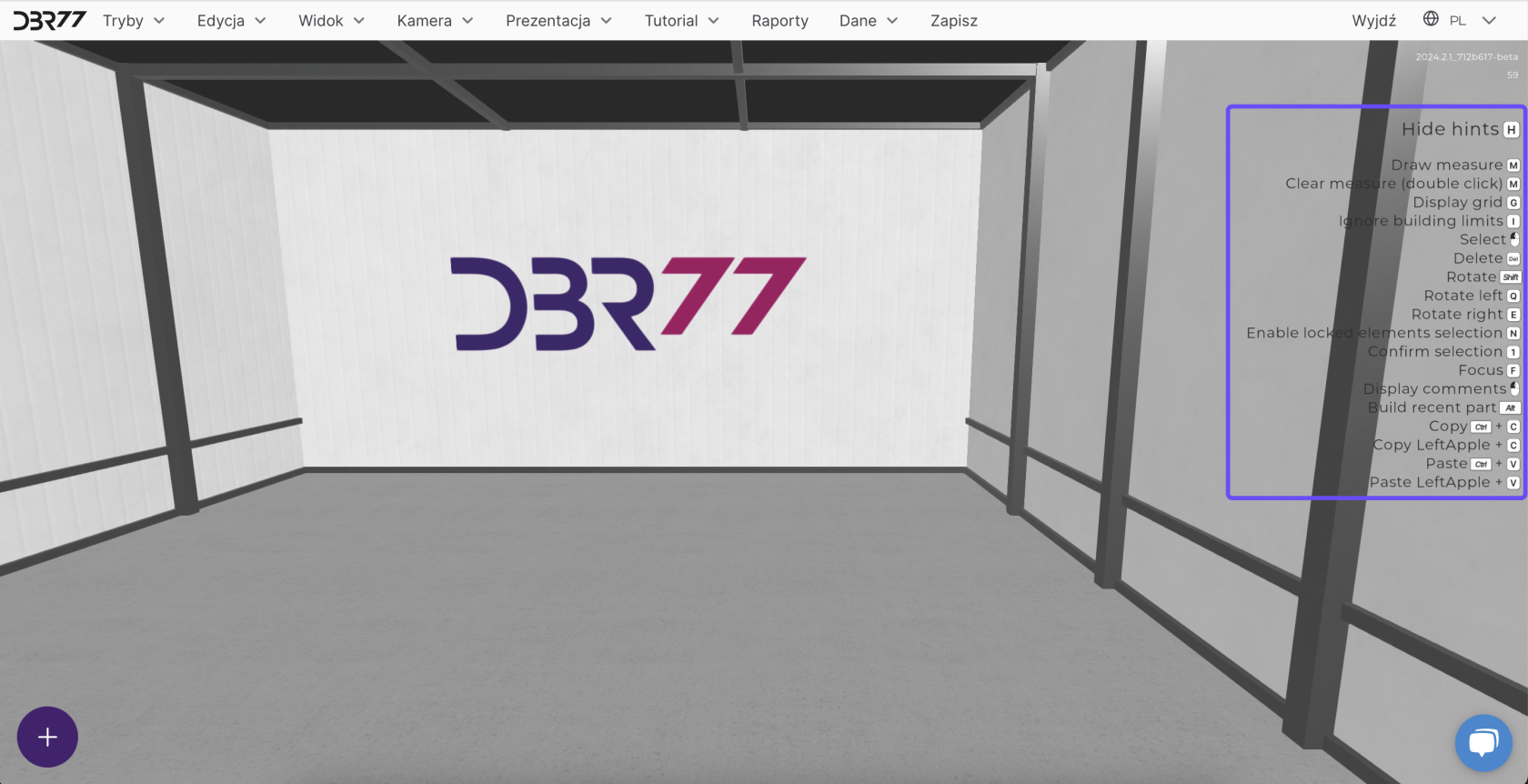
No Comments