Deleting Elements in Build Mode
Follow these steps to delete elements from the scene:
1. Select Elements
- Click on the desired elements with the left mouse button to select them. You can:
- Select elements individually by clicking on each one.
- Drag the mouse to draw a selection box around multiple elements in an area.
2. Delete Selected Elements
-
Right-Click Method:
- After selecting, double right-click and choose the "Delete" option from the context menu.
-
Keyboard Shortcut:
- On Windows, press the Delete key on your keyboard to remove the selected elements.

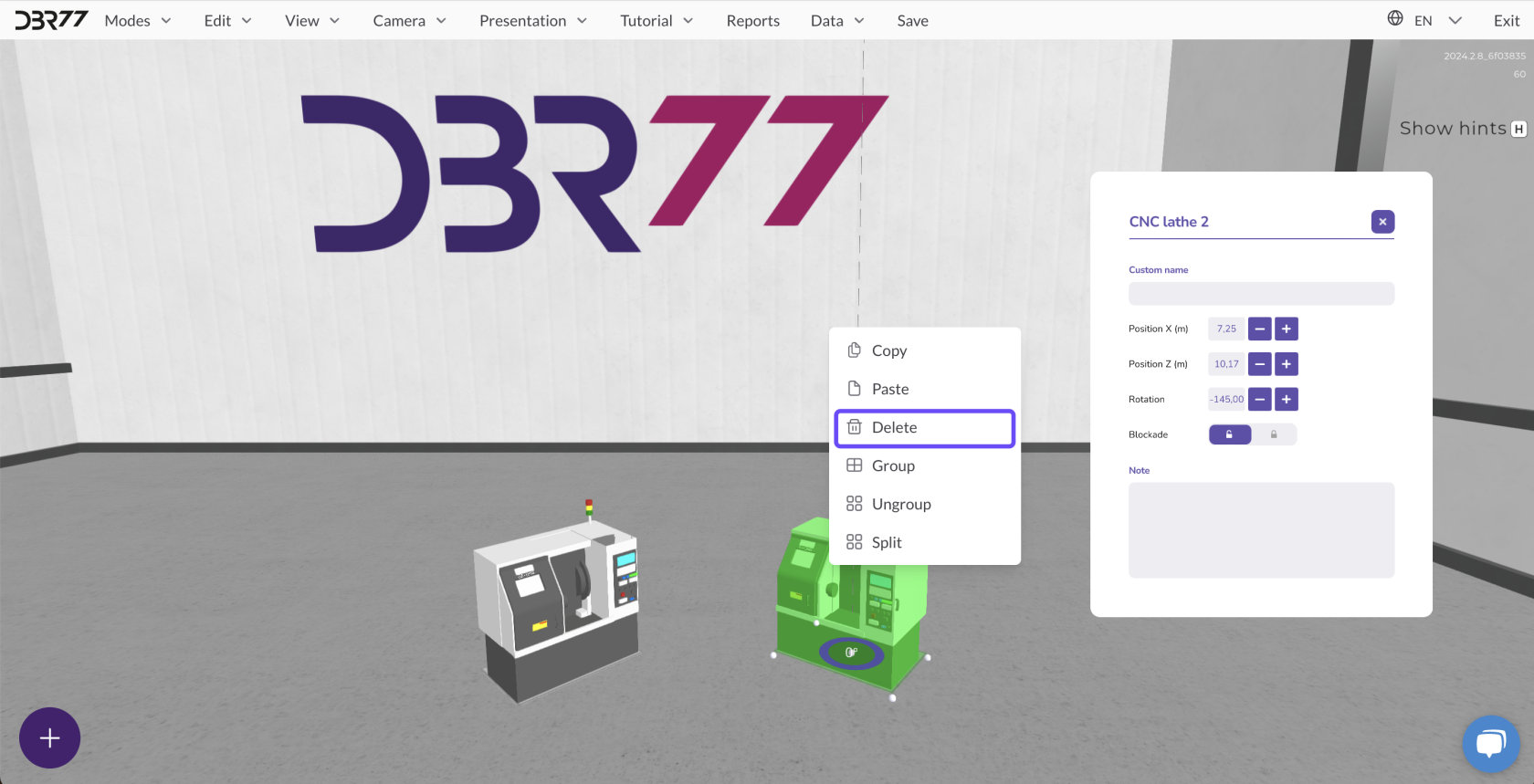
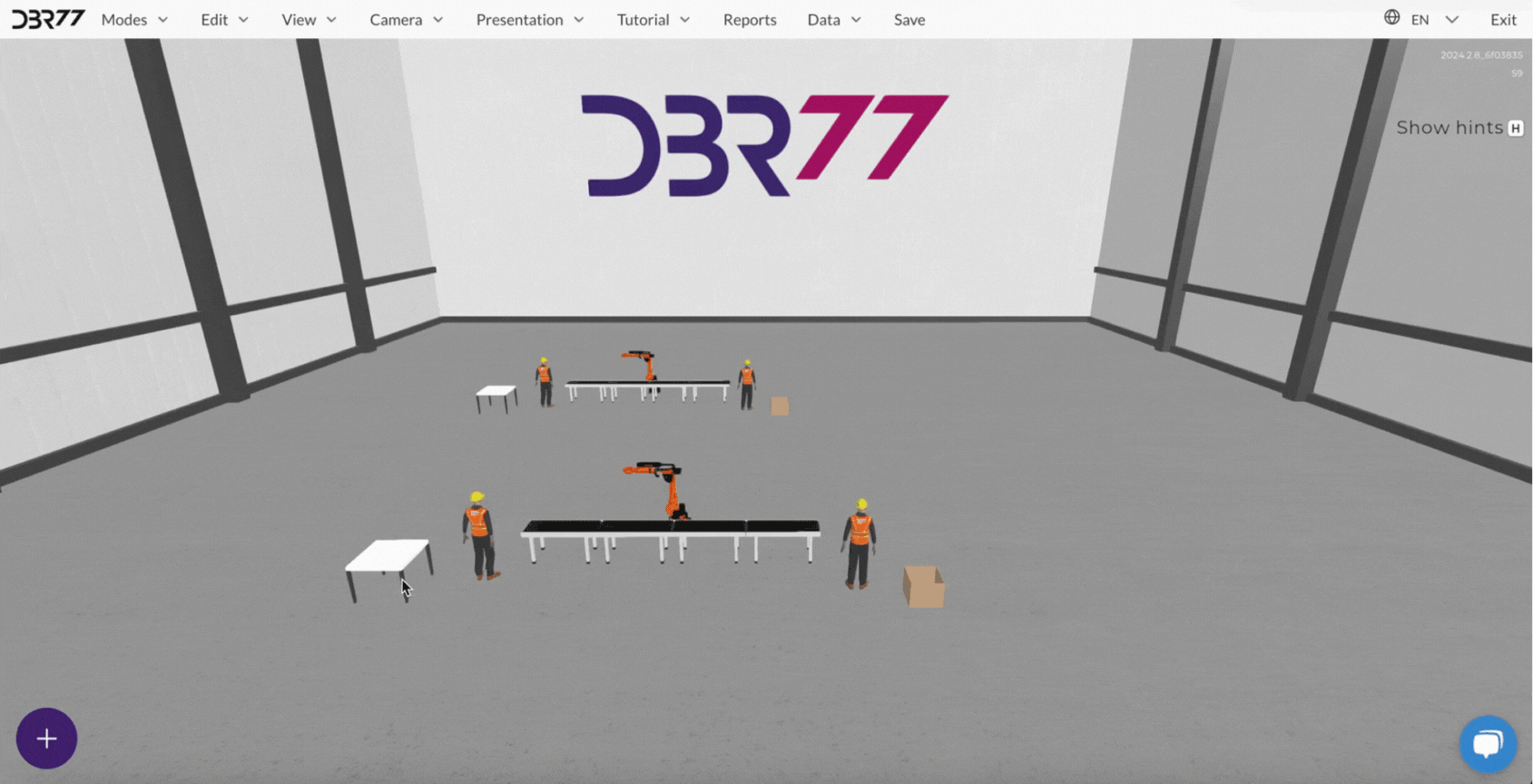
No Comments