Standard Registration
Standard Registration Guide for the DBR77 Platform
Open the Registration Page:
- Go to the homepage at DBR77.com.
- Click on the “Platform” button in the upper right corner.
- You will be redirected to the login page.
- Click on the “Register” button..
Select Account Type:
On the registration page, select the account type that matches your role and needs:
- Production Company – For employees representing a production company looking for tailored technological solutions.
- Integrator – For employees of integration companies specializing in robotics and automation implementation.
- Technology Provider – For employees representing technology suppliers aiming to showcase products to potential customers.
- Student – For students who wish to gain practical experience using the platform’s 3D design tools
Enter Personal Information:
- Fill in your first and last name.
- Enter your email address, which will serve as your login.
- Create a password that meets specific requirements (e.g., at least 6 characters).
- Provide your phone number with the country code.
- After entering your details, click “Next.”
Add an Avatar (optional):
- Upload an avatar by clicking “Change Photo.”
- Click “Next” to continue.
Enter Company Information:
Entering company information is necessary to fully access the DBR77 platform's tools, especially for formal proposal submissions.
If your company is not yet registered on the platform:
- Enter your company’s tax ID (e.g., VAT ID).
- The remaining details will auto-populate from the platform’s database. Verify and confirm accuracy.
- If auto-fill is unavailable, manually enter:
- Company name
- Address (street, city, postal code, country)
- Company phone number
If your company is already registered:
- Search using the company’s tax ID (e.g., VAT ID).
- Verify and confirm the auto-filled information.
Important Information:
Organization Assignment:
- Selecting an existing company assigns you to both your own organization and the one you designated in the form.
- Full access to the other organization’s tools requires approval from an admin account holder who can grant you the necessary permissions.
Accept Terms of Use and Privacy Policy:
- Carefully read the platform's Terms of Use and Privacy Policy.
- Check the box to confirm your acceptance.
Complete the Registration:
- Click on “Register.”
Confirm Registration:
- Check your email inbox for a message from DBR77.
- Click on the activation link to confirm your email address and activate your account.
Congratulations!
You are now a registered user of the DBR77 platform and can utilize its features to support the digitalization, automation, and robotization of your production company.
After confirming your registration, return to the DBR77.com homepage.
- Click the “Sign In” button.
- Enter your email address and password, then click “Sign In.”
Complete Your Profile:
After your first login, navigate to the “Profile” section and add any additional information that may be required to fully access the platform's features.

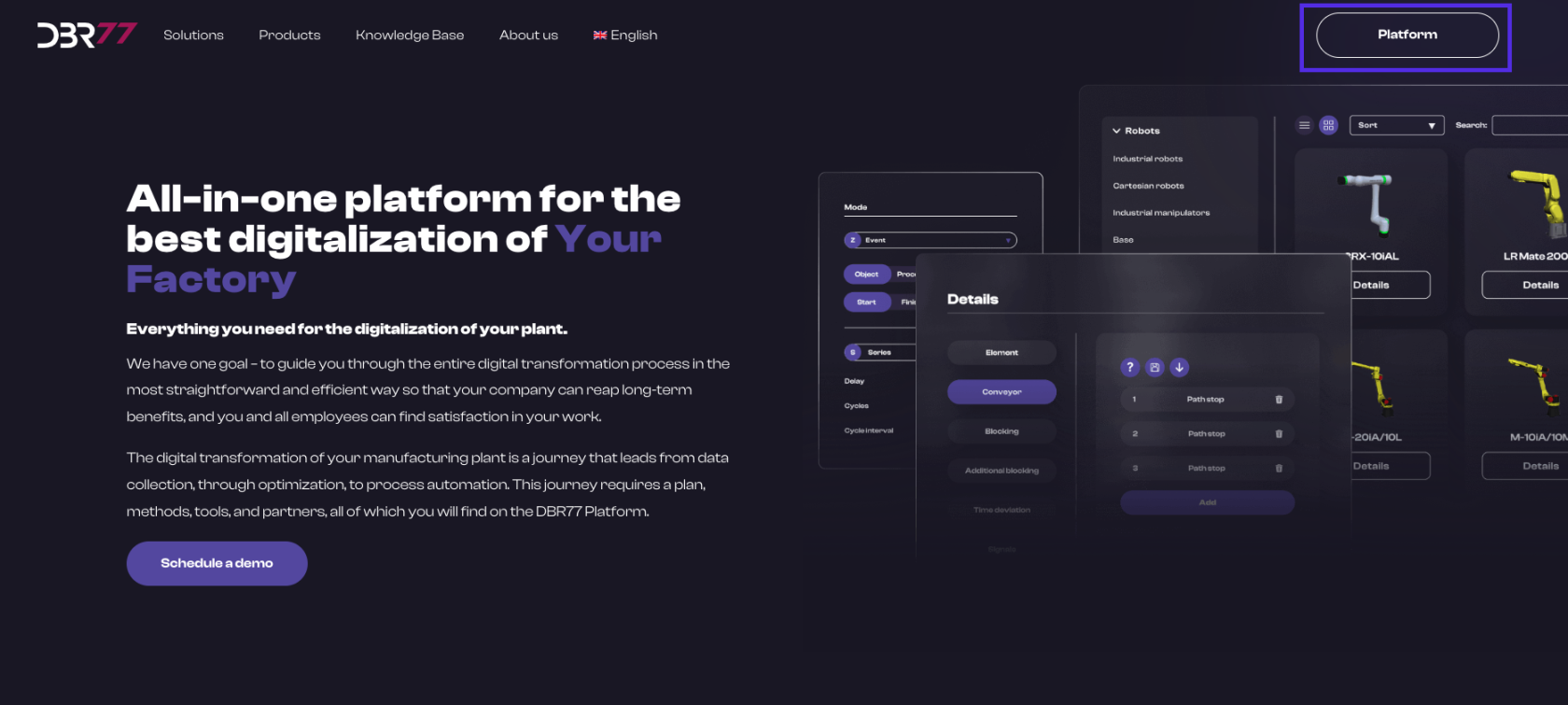
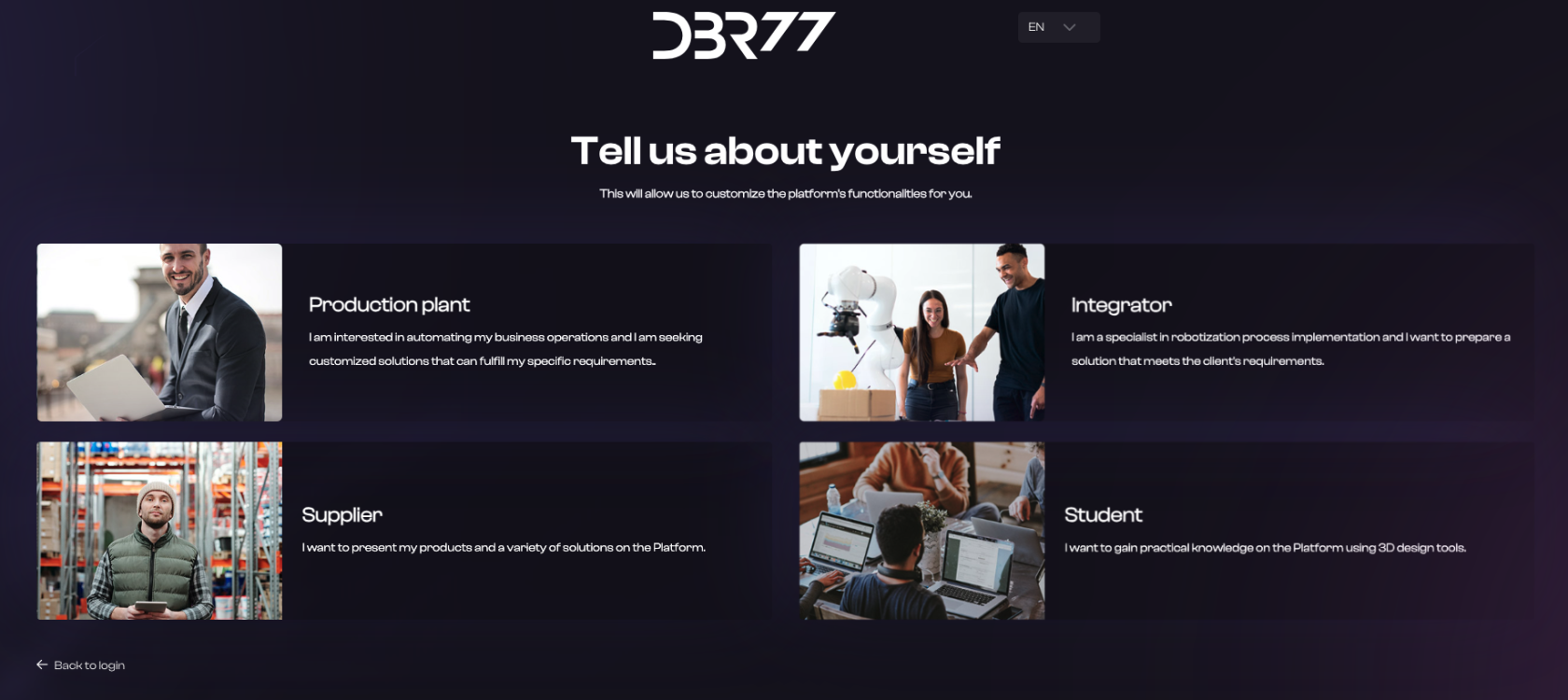
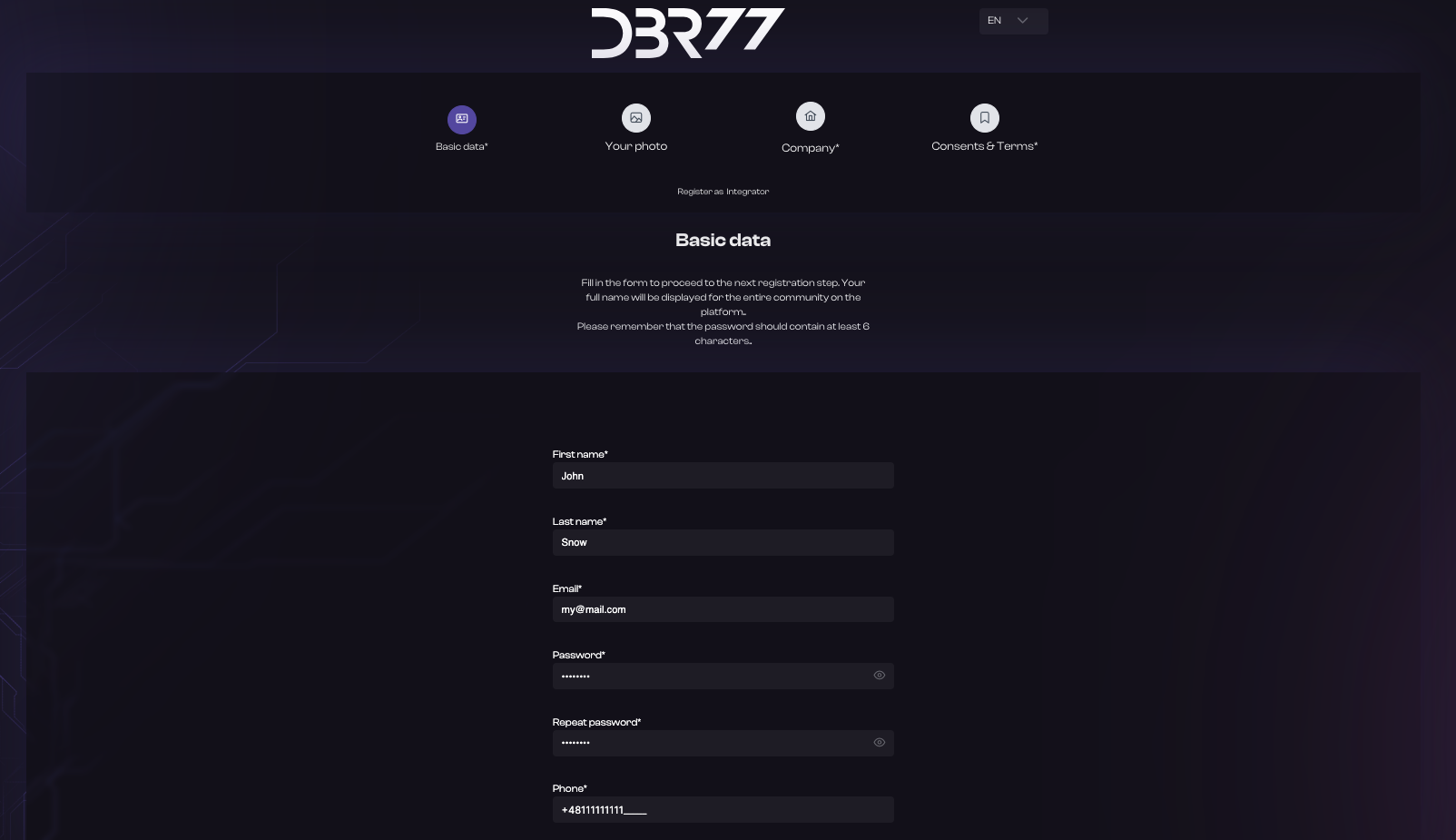
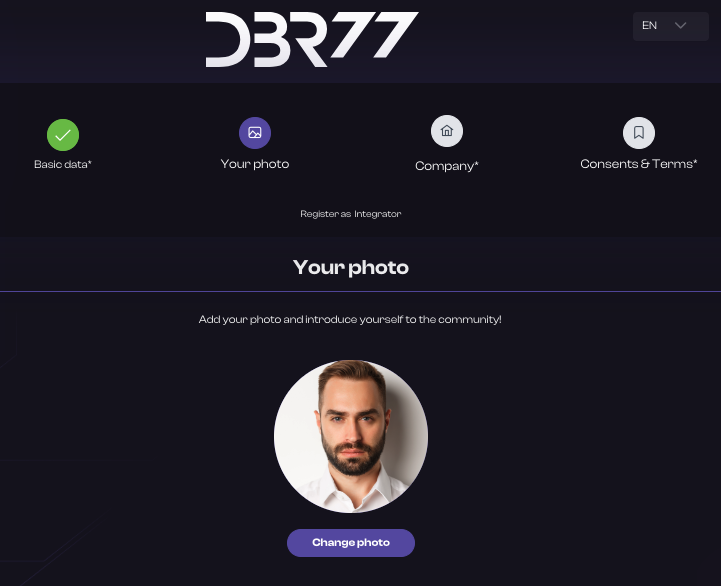
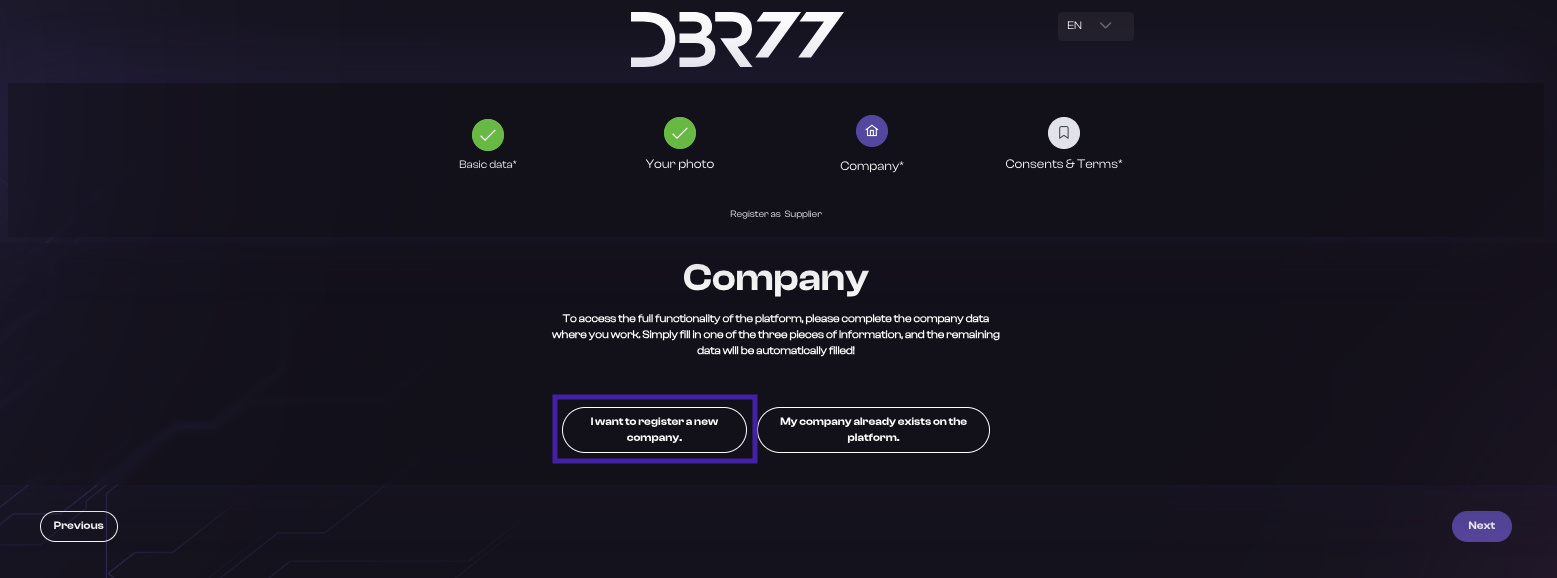
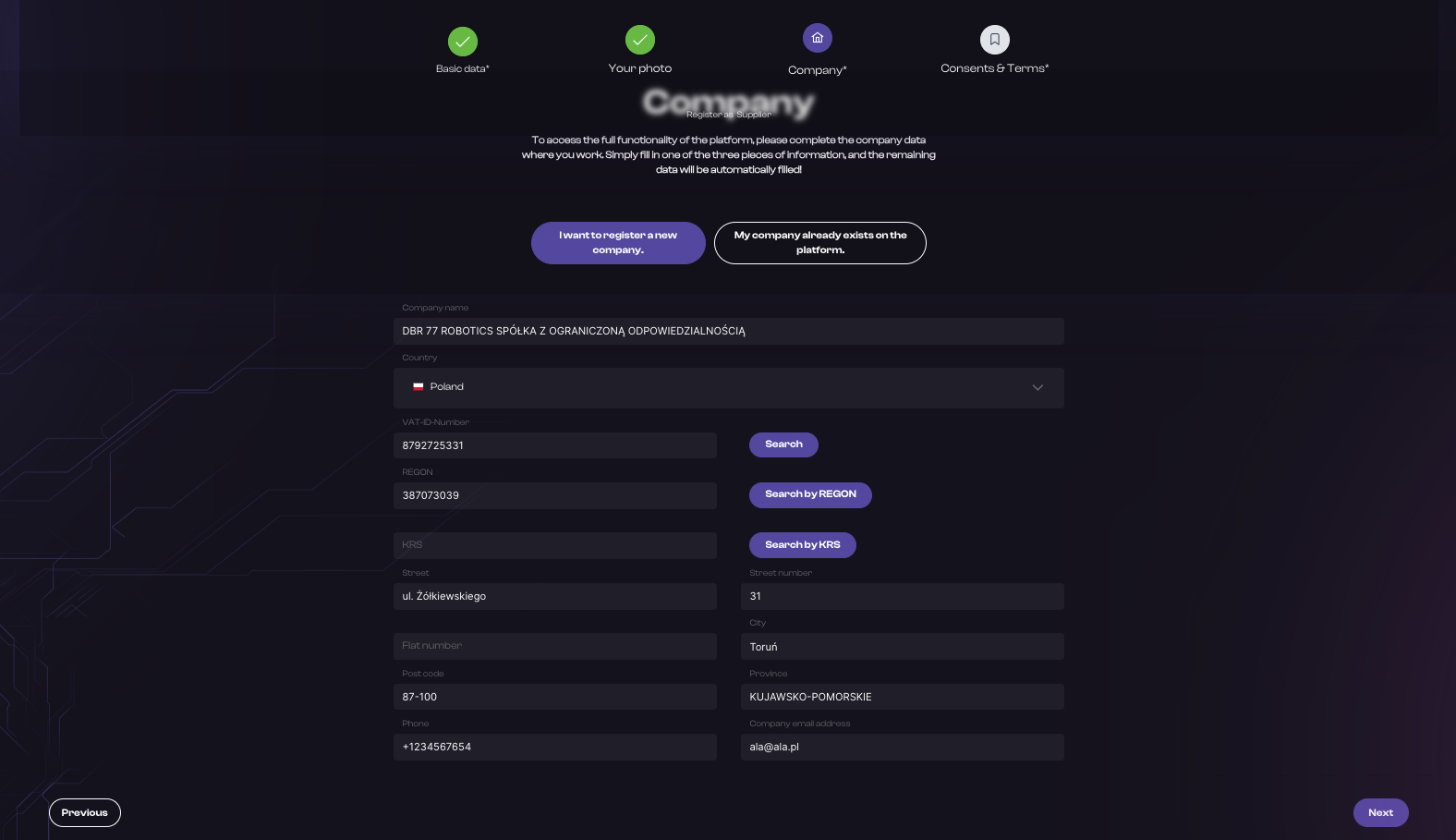
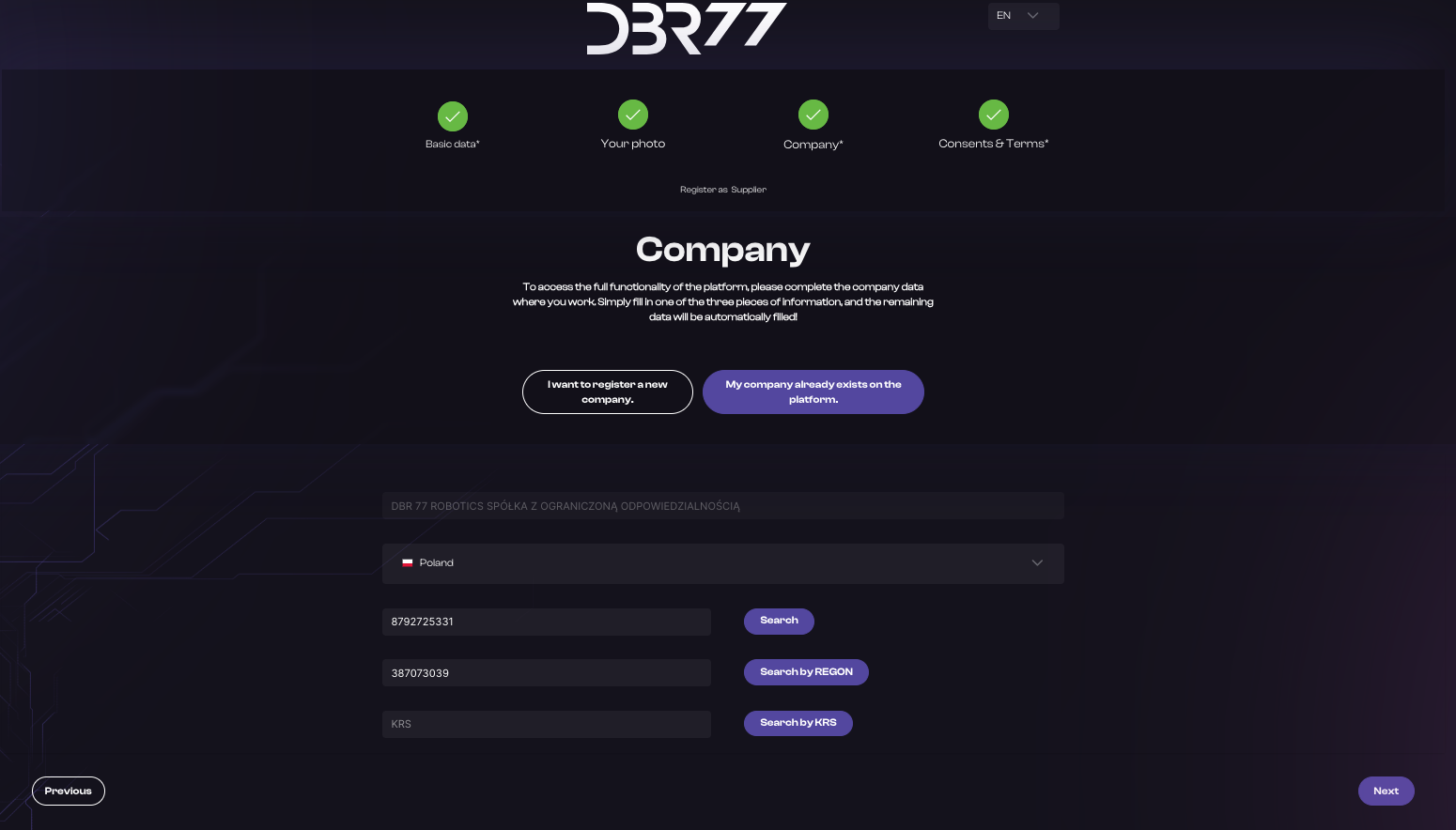
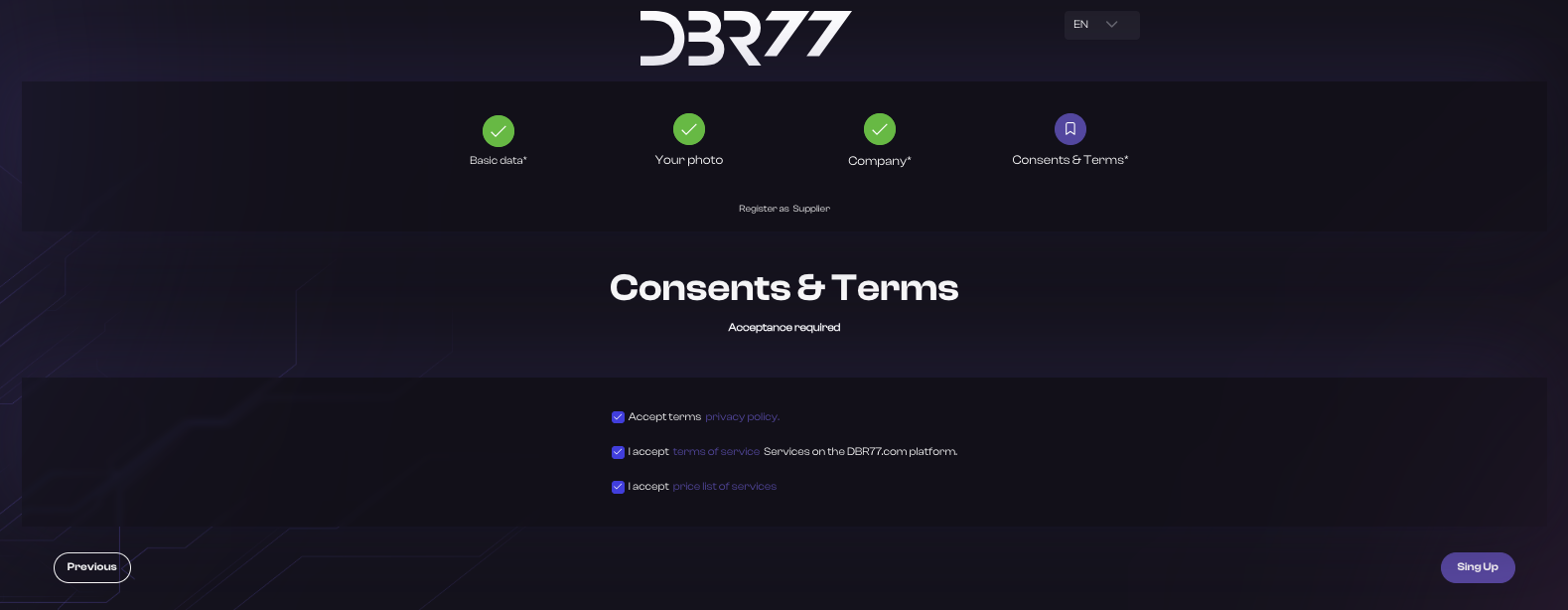
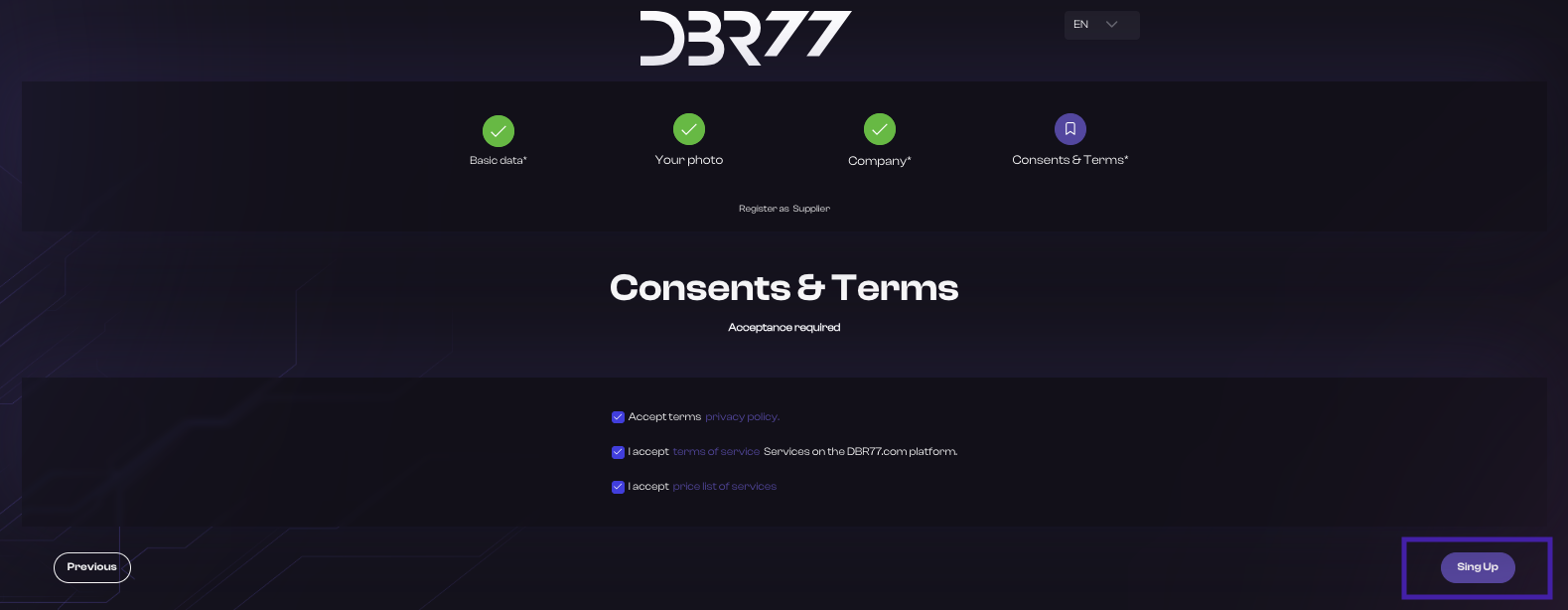
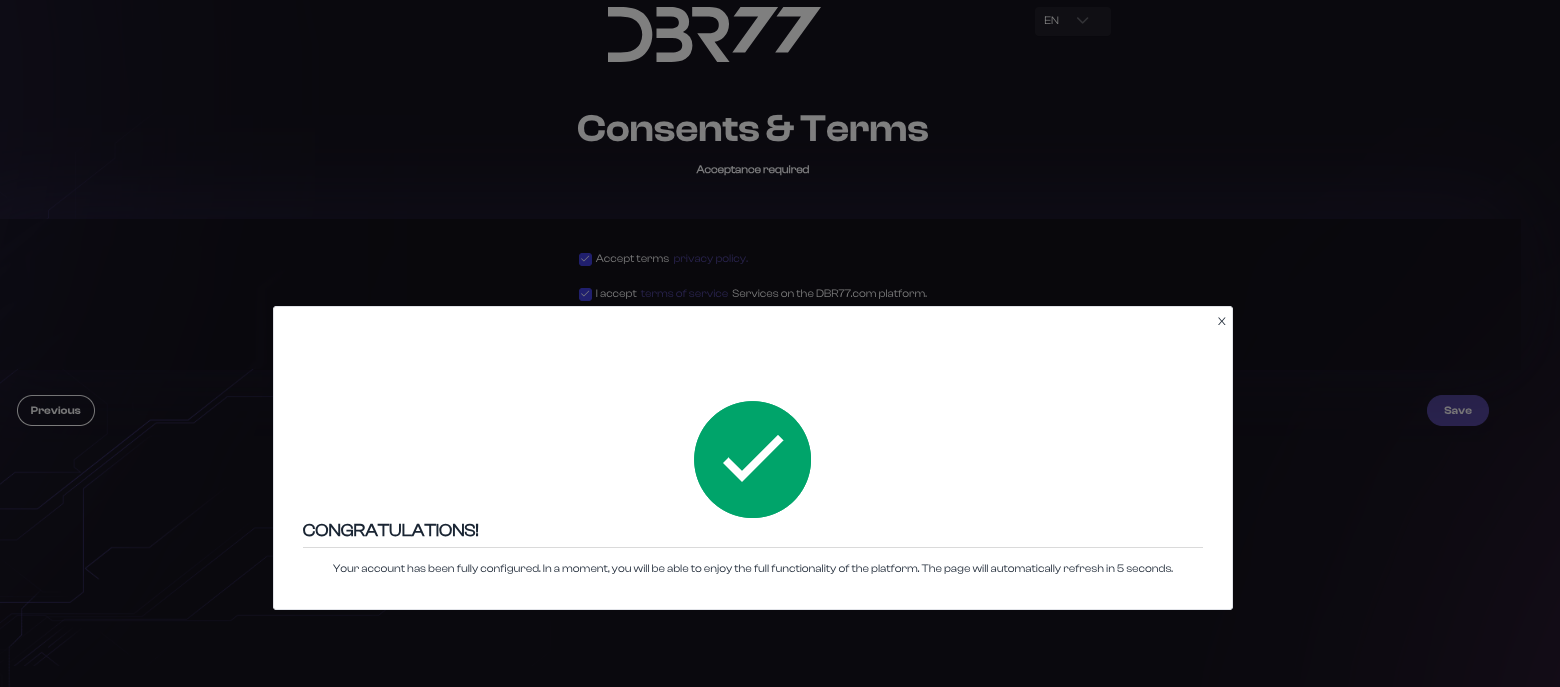
No Comments