Setting the Language Version
Instructions for Setting the Language Version on the DBR77 Platform
After logging in to the DBR77 platform, you can easily change the language by following these steps:
Find the Navigation Bar:
In the upper right corner of the screen, on the navigation bar, locate the language selection icon. Click on it to open the list of available language options.
Select Your Preferred Language:
- Click on the language option and choose your preferred language from the list of available options.
- Once selected, the platform will automatically translate to the chosen language.
Your Language Version Has Been Changed!
You can now use the DBR77 platform in your selected language.

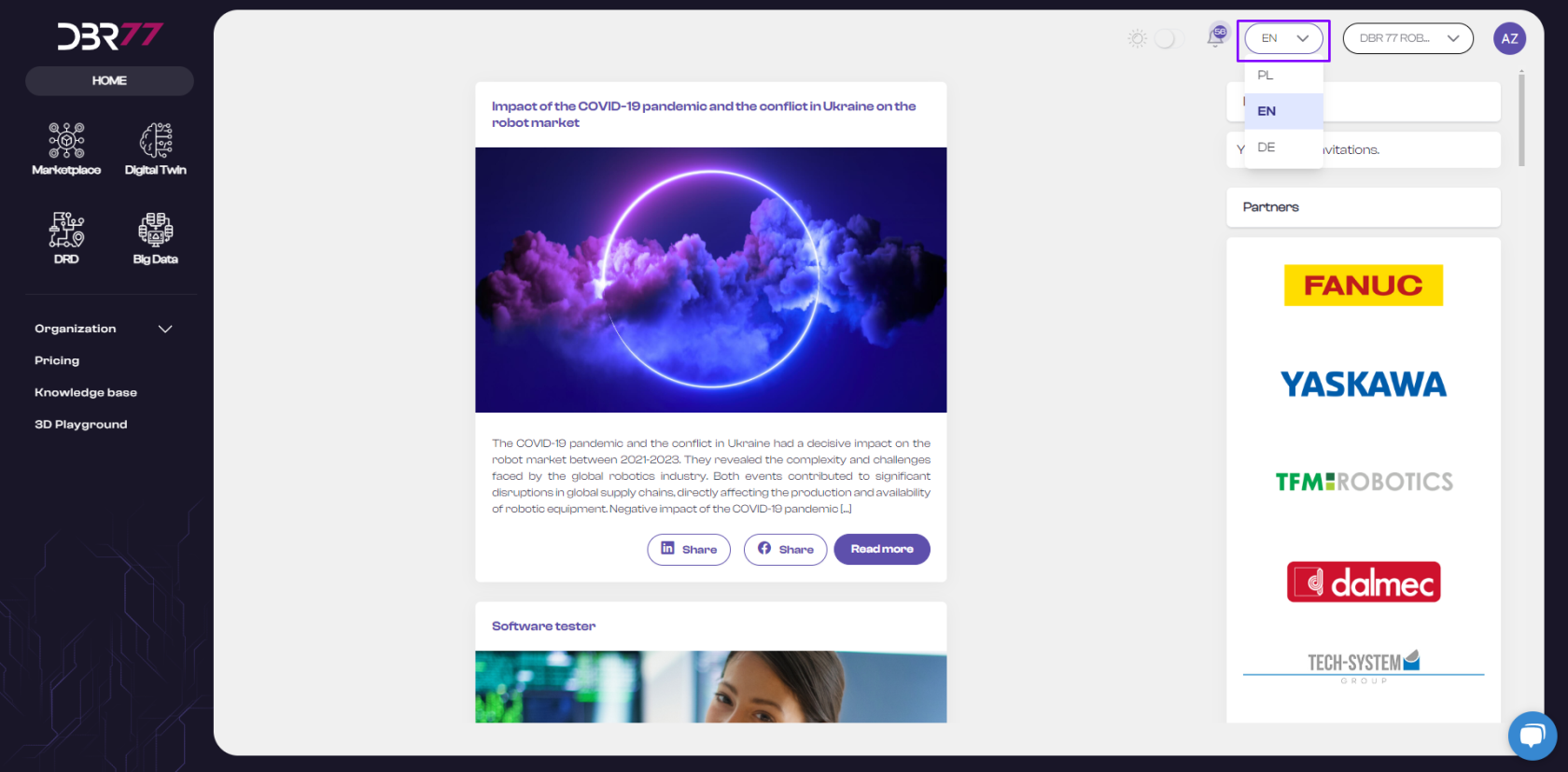
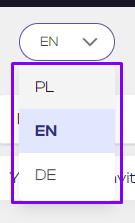
No Comments