Skip to main content
Resetting Your Password
Instructions for Resetting Your Password on the DBR77 Platform
Open the Login Page:
- Go to the DBR77.com homepage.
- Click on the “Platform” button in the upper right corner.
- You will be redirected to the login page.
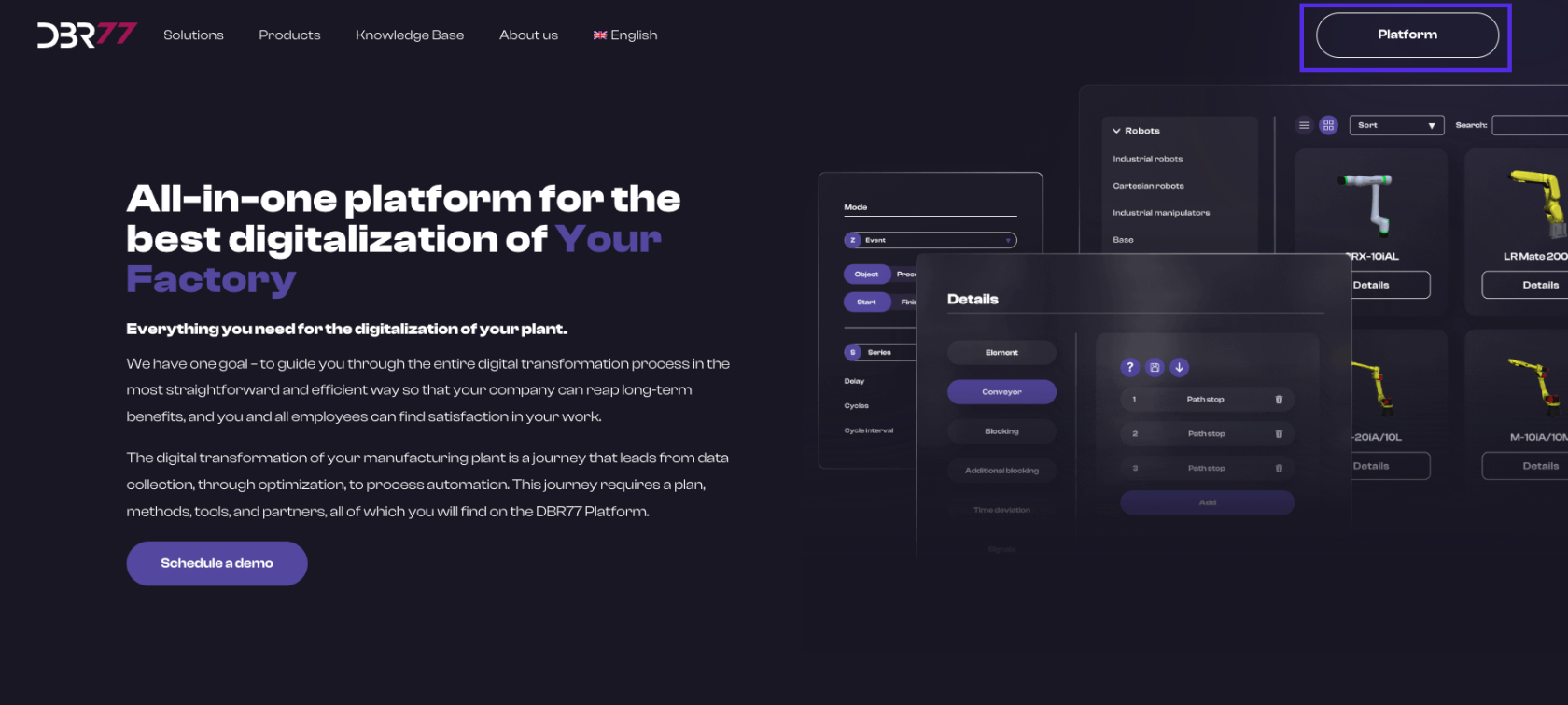
Start the Password Recovery Process:
- On the login page, below the fields for entering your details, find and click on the “Forgot Password?” link.
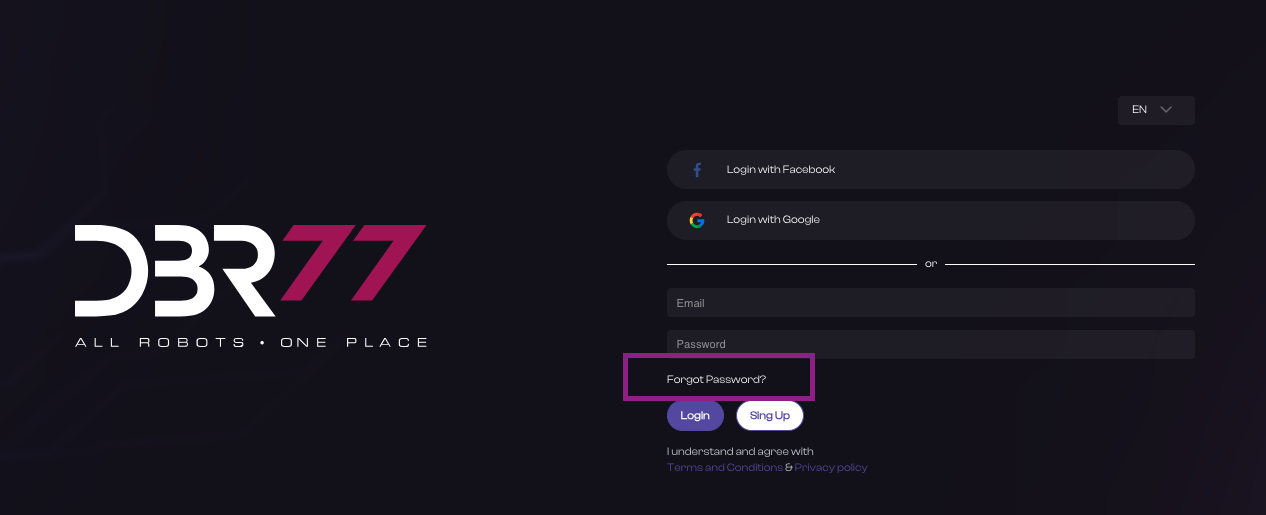
Enter Your Email Address:
- Enter the email address you used to register your DBR77 platform account.
- Click the “Submit” button.
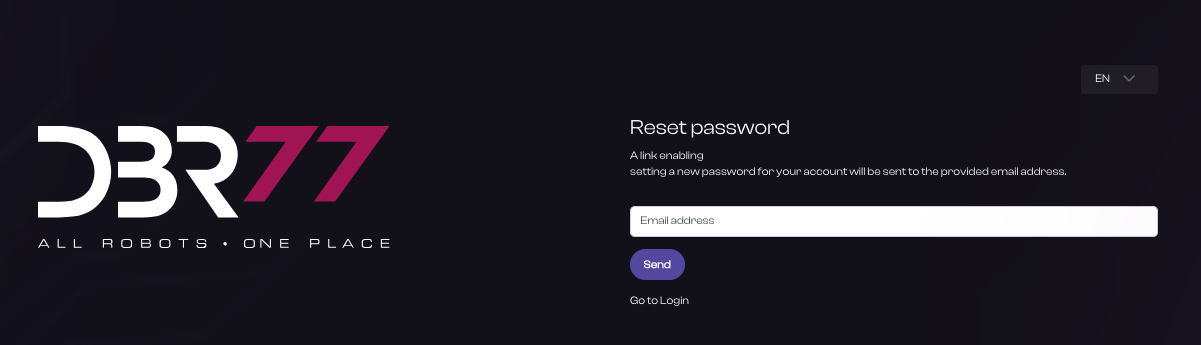
Check Your Email Inbox:
- Open your email inbox associated with the account.
- Look for an email from DBR77 with instructions on resetting your password. Check your “Inbox,” “Spam,” or “Trash” folders if necessary.
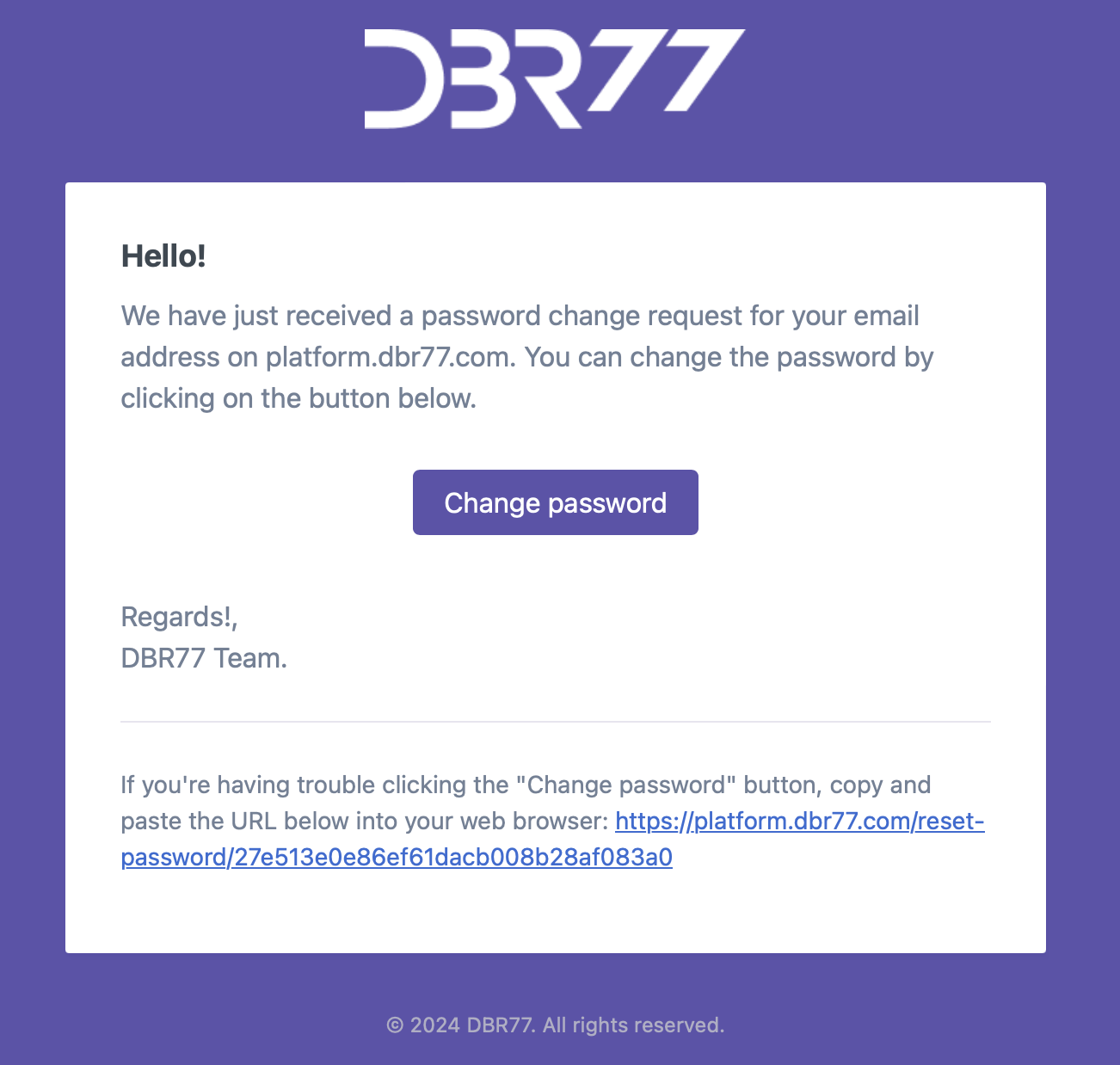
Reset Your Password:
- Click on the password reset link in the email. You will be redirected to the password reset page.
- Enter a new password in the designated fields. Ensure the new password is strong and hard to guess.
- Confirm the new password by re-entering it in the appropriate field.
- Click the “Submit” button.
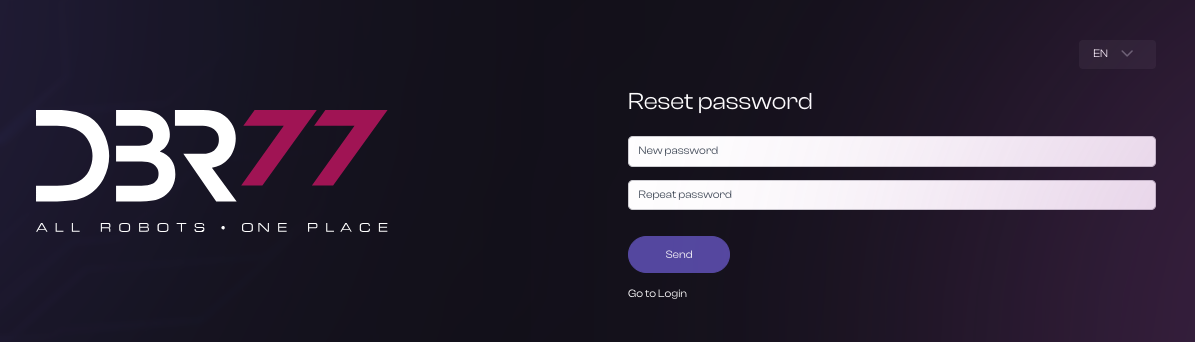
Log In to the Platform:
- After successfully resetting your password, return to the login page.
- Enter your email address and new password.
- Click “Log in” to complete authentication.
Security:
- It is important to keep your new password secure and not share it with others.
- By following these steps, you will regain access to your account on the DBR77 platform.

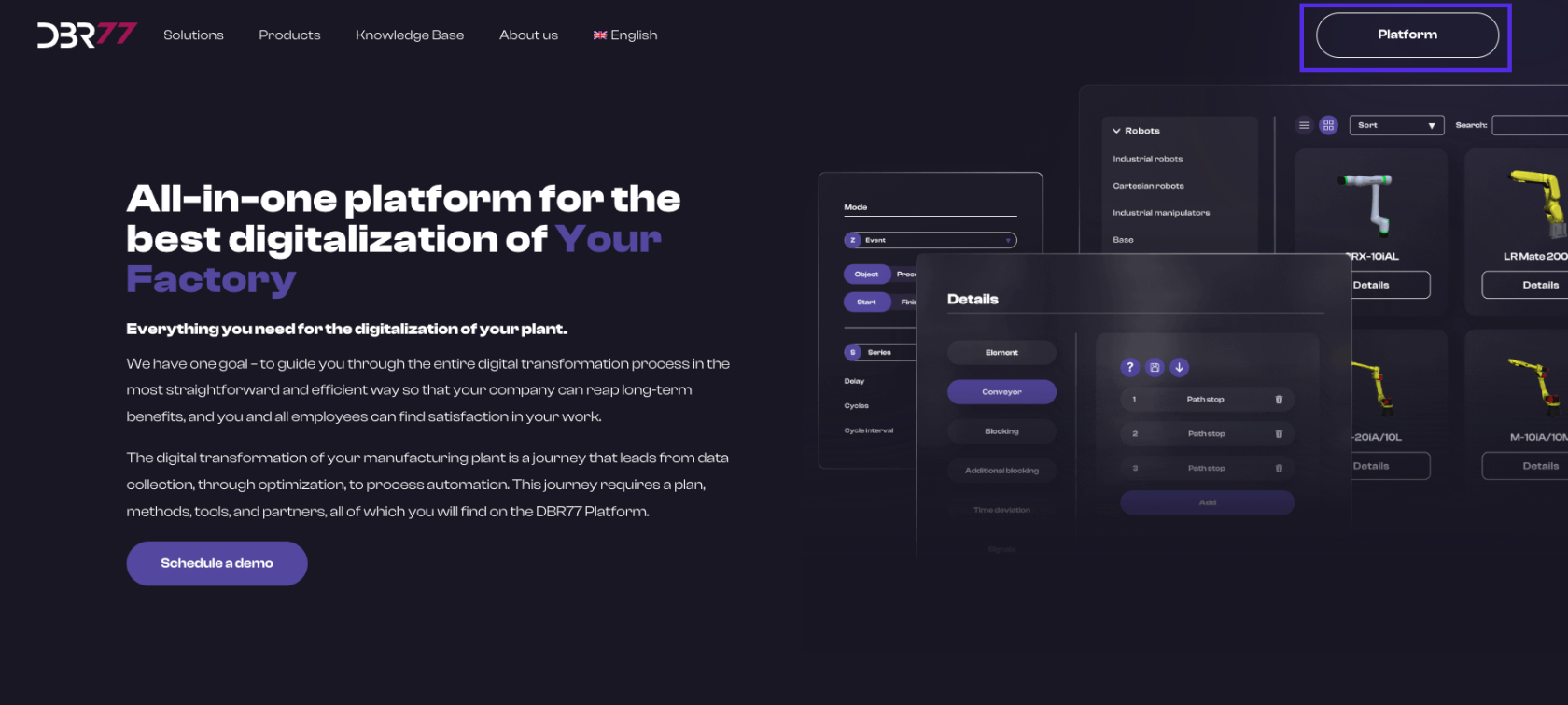
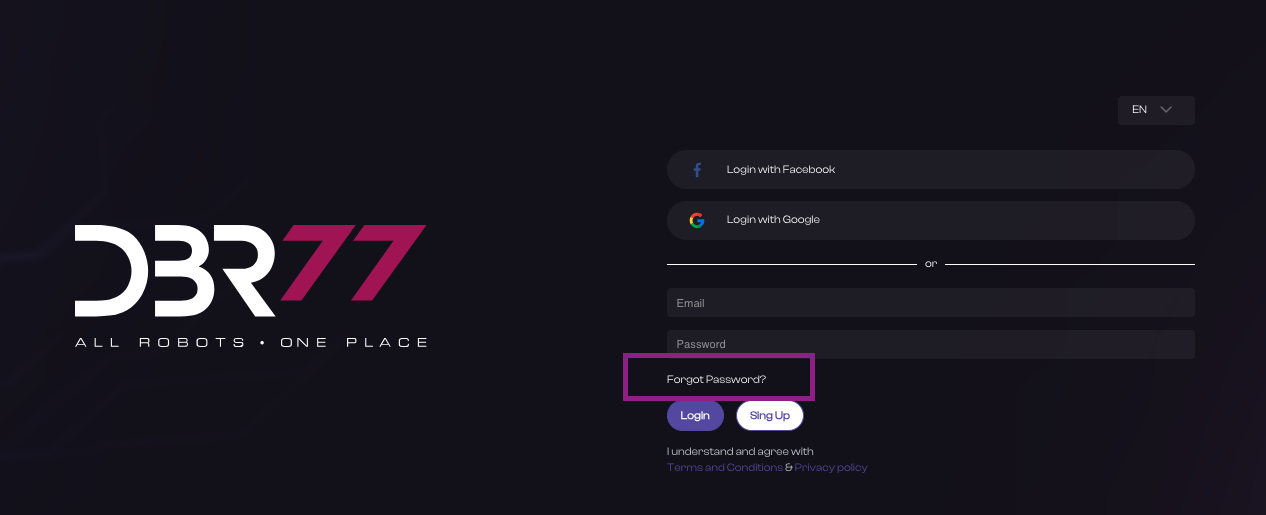
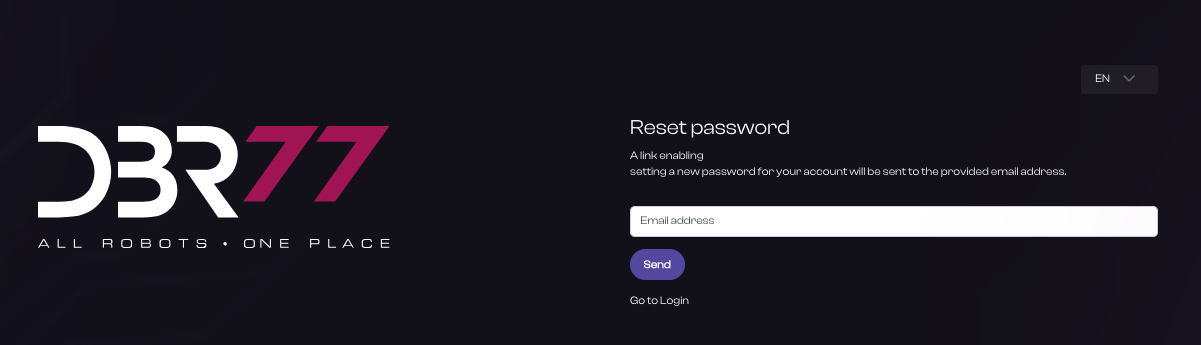
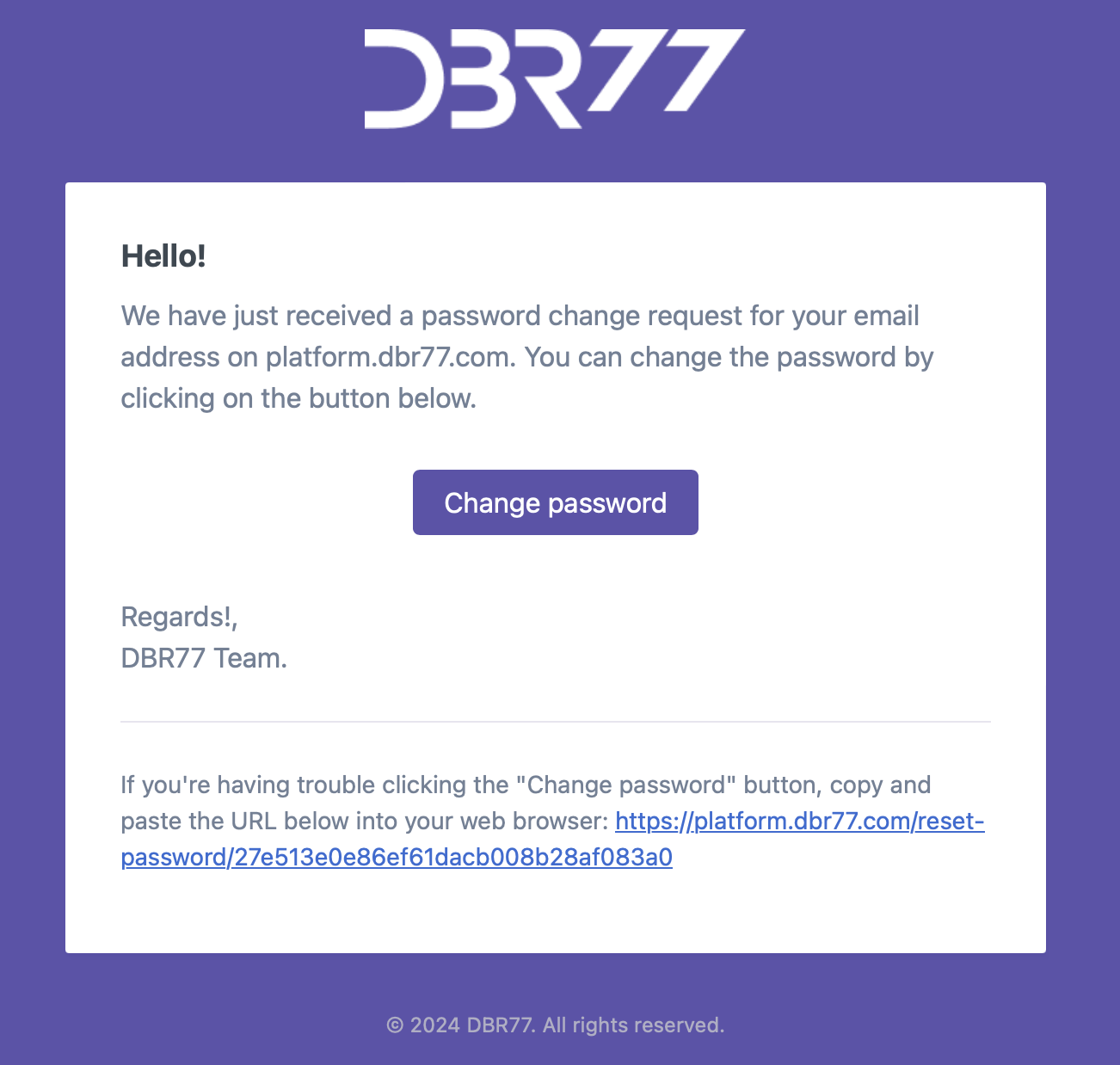
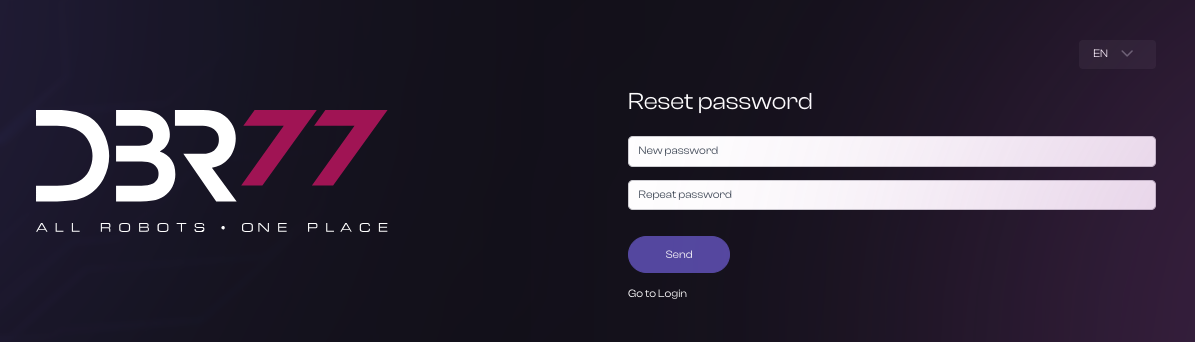
No Comments