Products
Instructions for Accessing Products on the DBR77 Platform
Go to the homepage at DBR77.com and log into your account.
Find the Products:
In the upper left corner of the screen, below the DBR77 logo, you’ll find the Product menu.
Hover your mouse over the Product icon and click to automatically open the Product menu with its available content.
Product Menu:
- Marketplace: A section where you can post requests for automation implementations for your production company and offer various solutions and tools tailored to the manufacturing industry.
- Digital Twin: A tool that enables the creation of virtual replicas of physical production processes to simulate, analyze, and optimize them.
- Big Data: DBR77’s cloud-based big data service for collecting, validating, and visualizing data on production and logistics processes.
- DRD (Digital Roadmap): A digital roadmap from DBR77—a long-term plan covering all critical organizational aspects.
Now you know how to find and access products on the DBR77 platform!

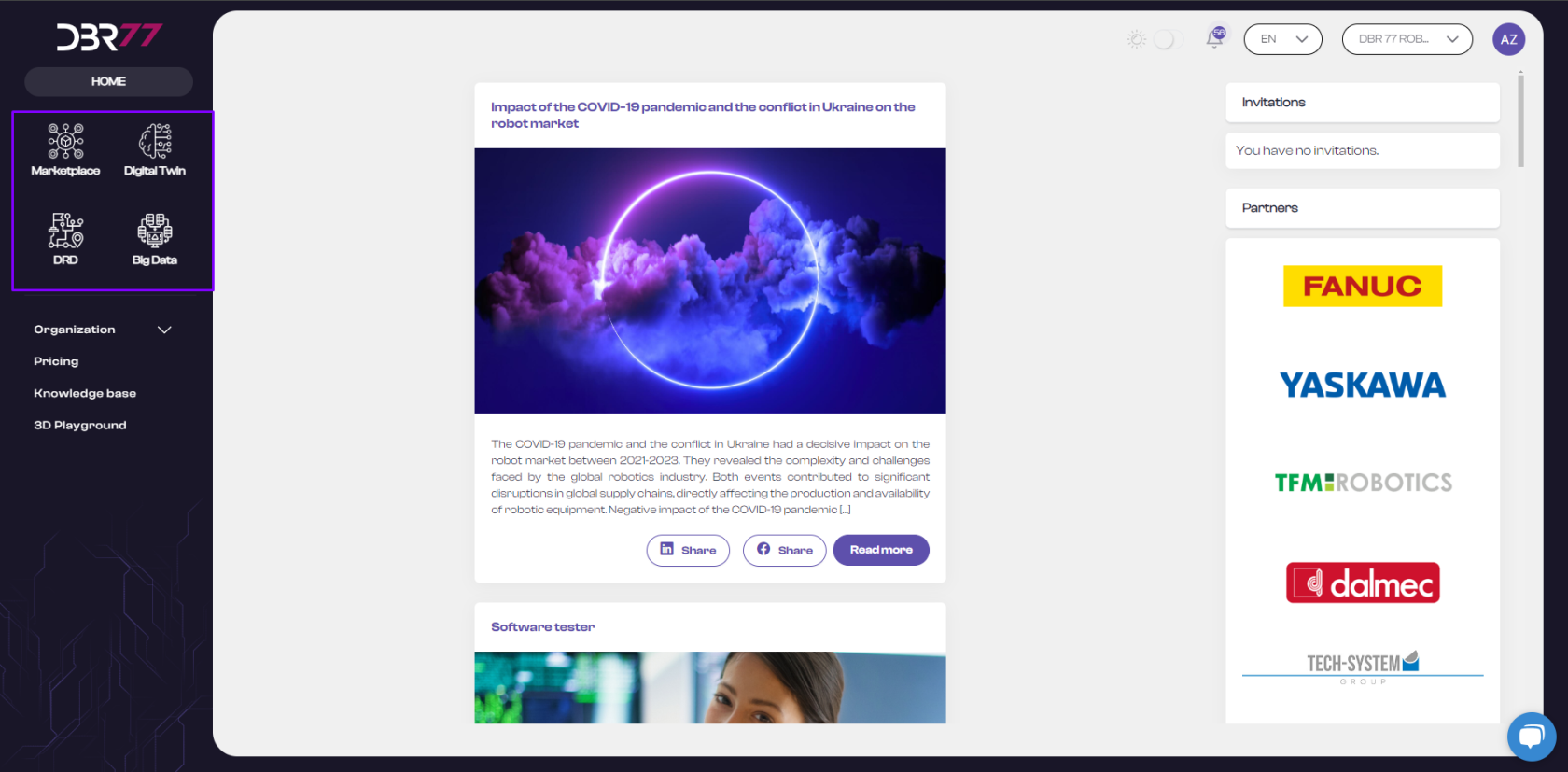
No Comments