Menu
Instructions for Navigating the Menu on the DBR77 Platform
Go to the homepage at DBR77.com, open your browser, and log into your account.
Location of Products:
In the upper left corner of the screen, under the DBR77 logo, you’ll find the Product menu.
Product Menu Overview:
On the DBR77 platform, you have access to four main products:
- Marketplace: A section where you can post requests for automation implementations for your production company and offer various solutions and tools tailored to the manufacturing industry.
- Digital Twin: A tool that creates virtual replicas of physical production processes, enabling simulation, analysis, and optimization.
- Big Data: A cloud-based method for collecting, validating, and visualizing data on production and logistics processes.
- DRD (Digital Roadmap): A digital roadmap from DBR77, providing a long-term plan covering all essential organizational aspects.
Standard Options:
- Organization: Access information about the organization, users, and subscriptions.
- Pricing: View the pricing list for DBR77 platform products.
- Knowledge Base: Access information, manuals, and updates on the platform and its features.
- 3D Playground: Access the 3D Studio environment.
Variable Elements (Depending on Selected Product):
- Marketplace:
- Challenges: Customer requests for integrators.
- Solutions: Automation and robotics solutions in response to requests.
- Offers: Offers created for accepted solutions.
- Projects: Active projects in the implementation phase following offer acceptance.
- Teams: Ability to create teams for projects.
- Digital Twin:
- List of Twins: Available digital twin scenes, based on subscription choices.
- DRD (Digital Rapid Deployment):
- Development Map
- Digital Pathfinder
- Teams
- Big Data
Now you know how to navigate through the menu on the DBR77 platform!

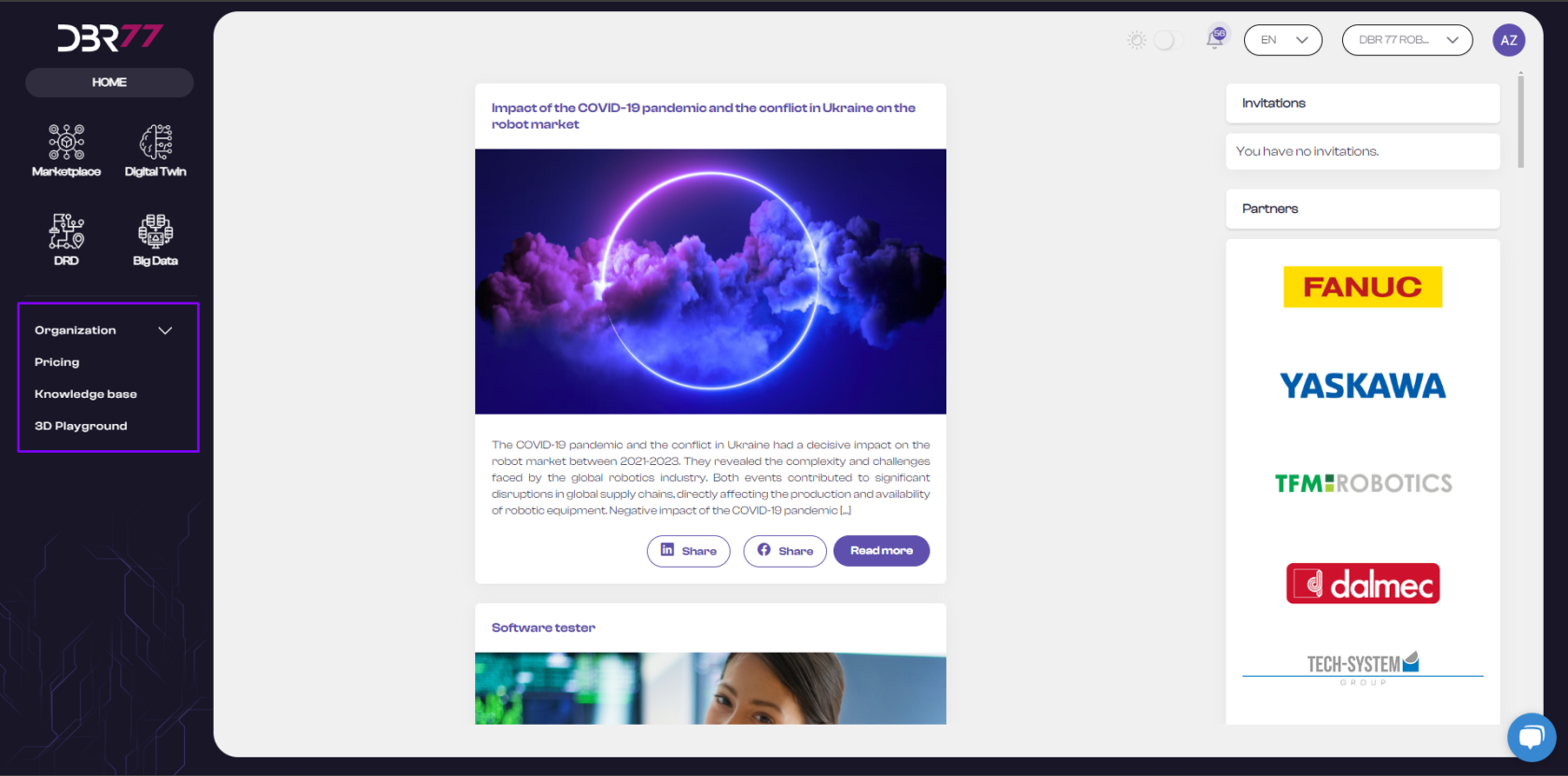
No Comments