Rejecting a Solution on the DBR77 Platform
Navigate to the "Challenges" Tab
- Access the Marketplace:
- Open the "Marketplace" from the product menu on the DBR77 platform.
- Select the "Challenges" tab and click on "All".
Go to Challenge Details
- View Challenge Details:
- Locate the challenge associated with the solution you wish to reject.
- Open the details of the selected challenge.
Challenge Card
- Access the "Solutions" Section:
- Use the navigation menu within the challenge details view.
- Click on the "Solutions" tab to view all proposals submitted for the challenge.
Solutions Overview
- Description: Integrators present solution proposals, including implementation strategies and innovative approaches.
- Investors: See all solutions submitted for their challenge request.
- Integrators: Only have access to their own solutions, which are not visible to others.
Reject a Solution
-
Open Solution Details:
- Locate the solution you wish to reject and click on "Details".
-
Reject the Solution:
- On the solution card, click the "Reject" button to decline the proposal.
This process ensures clear communication and proper management of submitted solutions.

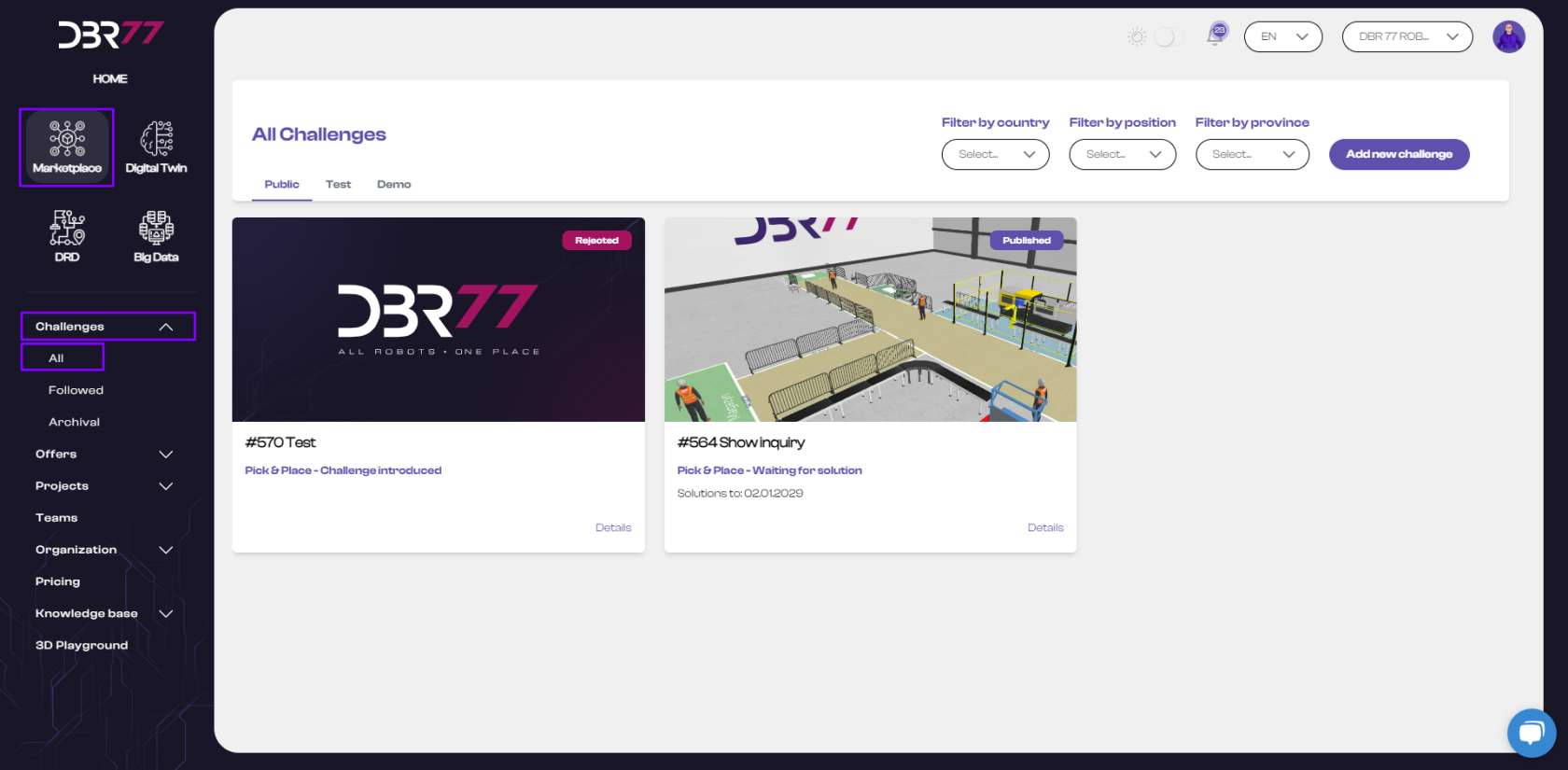
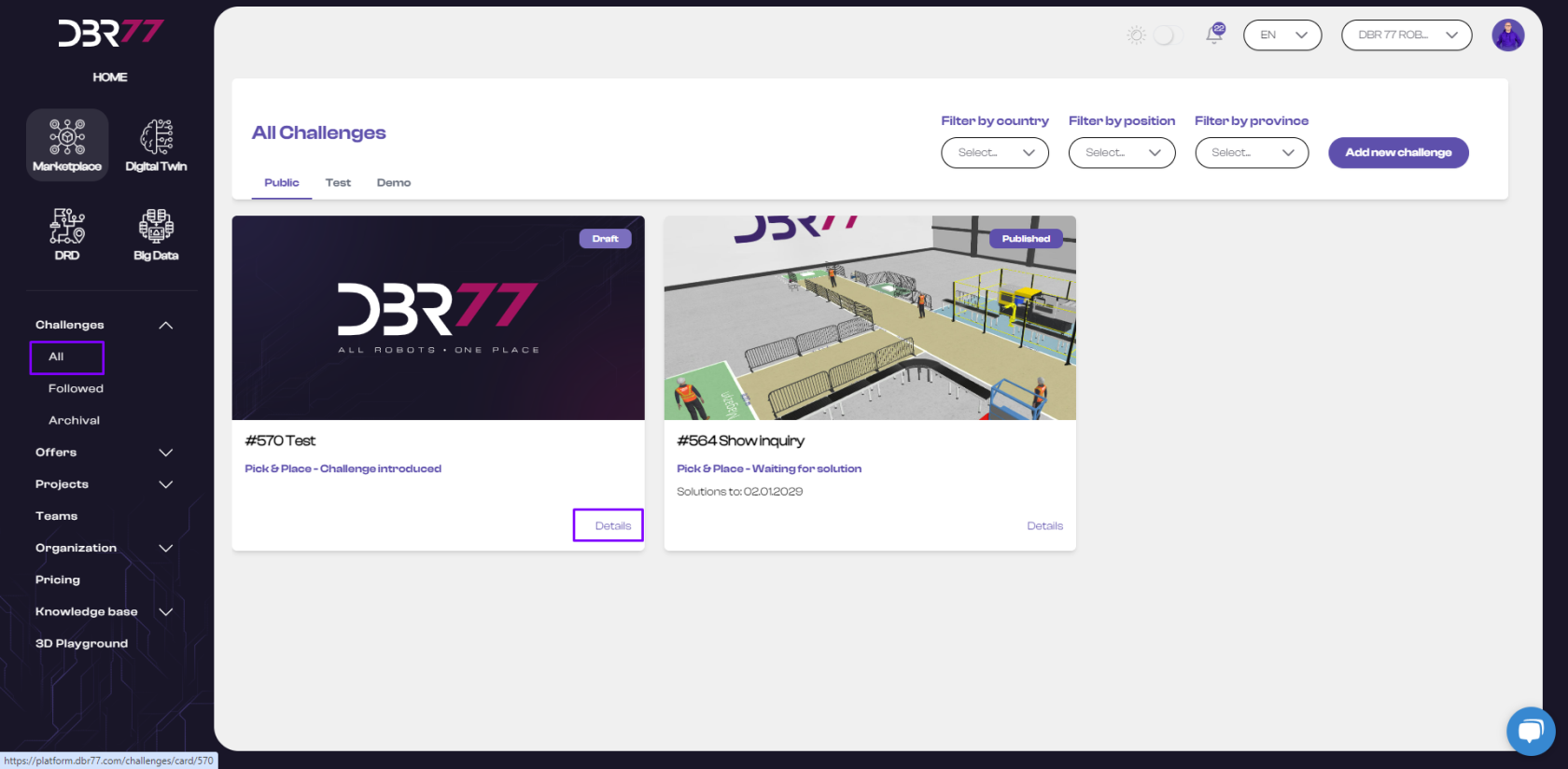
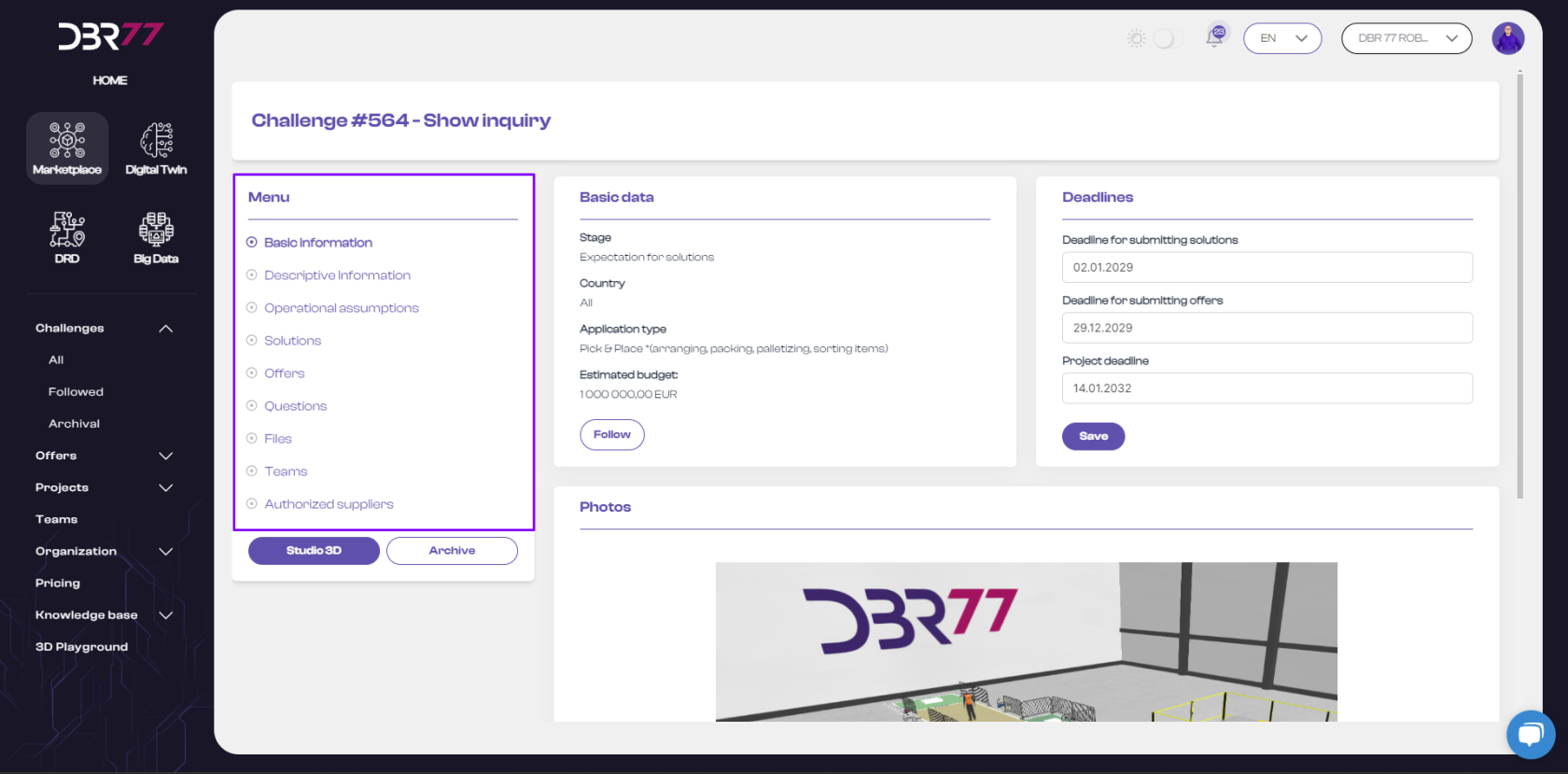
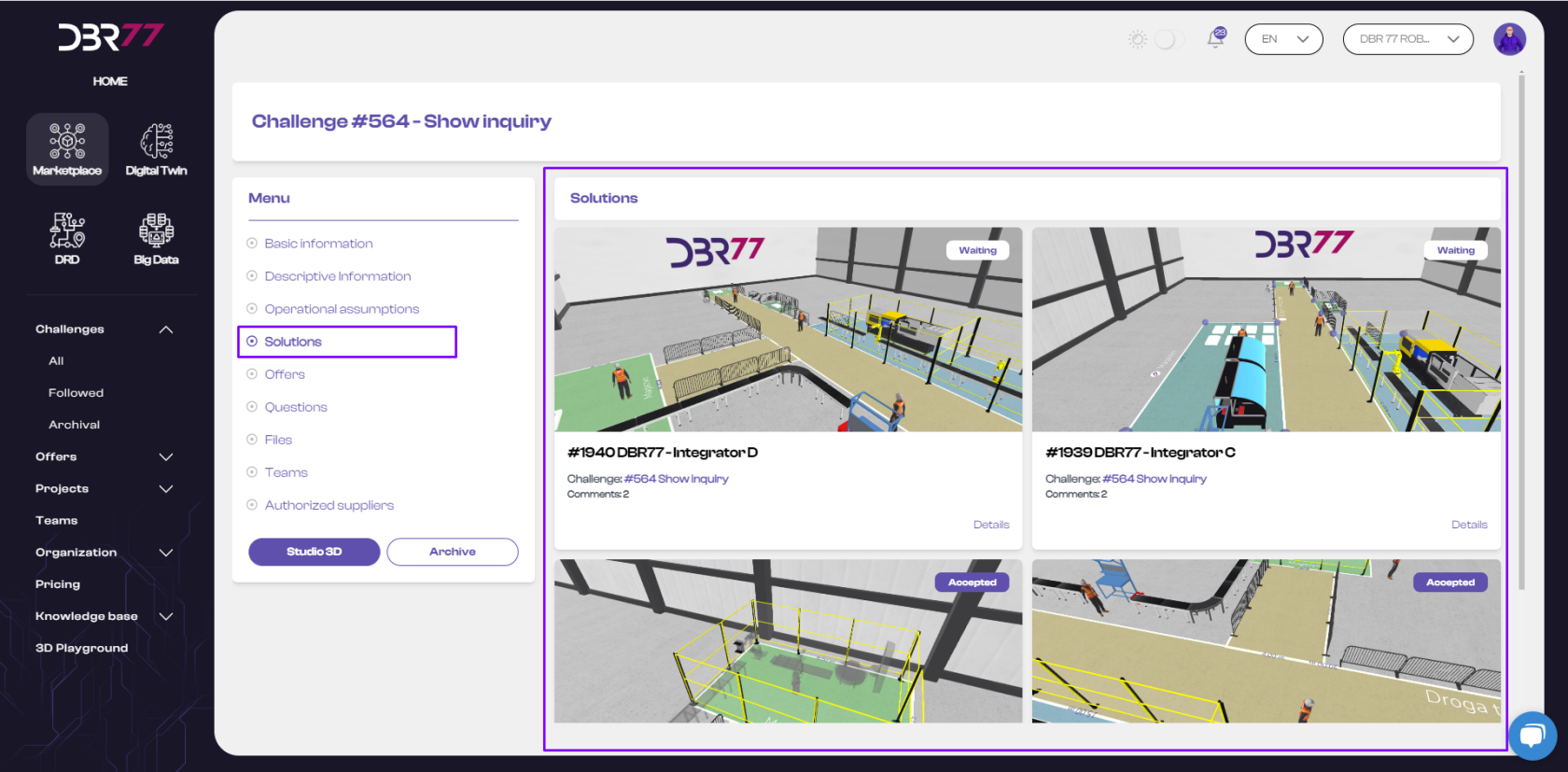
No Comments