Editing the Challenge
Instructions for Viewing Challenge Details on the DBR77 Platform
Navigate to the "Challenges" Tab
- Select "Marketplace": From the product menu on the DBR77 platform, select "Marketplace."
- Access "Challenges": Click on the "Challenges" tab and then select "All."
Access Challenge Details
- Select Challenge Details:
Locate the challenge you wish to view or edit. Published challenges are visible to all registered integrators on the platform or to a supplier list created by the investor.
Edit the Challenge
- Click "Edit":
Use the "Edit" button to update the challenge information. - Navigate the Challenge Form:
Instructions for navigating the challenge form can be found here: Add New Challenge.
Edit in 3D Studio
- Before Publishing the Challenge:
It is recommended to create a visualization of the area intended for automation and robotics. This allows integrators to suggest adjustments and represent the process post-implementation.- To edit the visualization in 3D Studio, click the "3D Studio" button.
Save Changes
- After Editing:
Ensure all changes are saved after editing.
Note
- Restrictions After Publishing:
Once a challenge is published, only deadlines can be edited, and files can be added. All other changes must be made prior to publishing.
These instructions ensure efficient management and editing of challenge details on the DBR77 platform, promoting clarity and efficiency in collaboration and project execution processes.

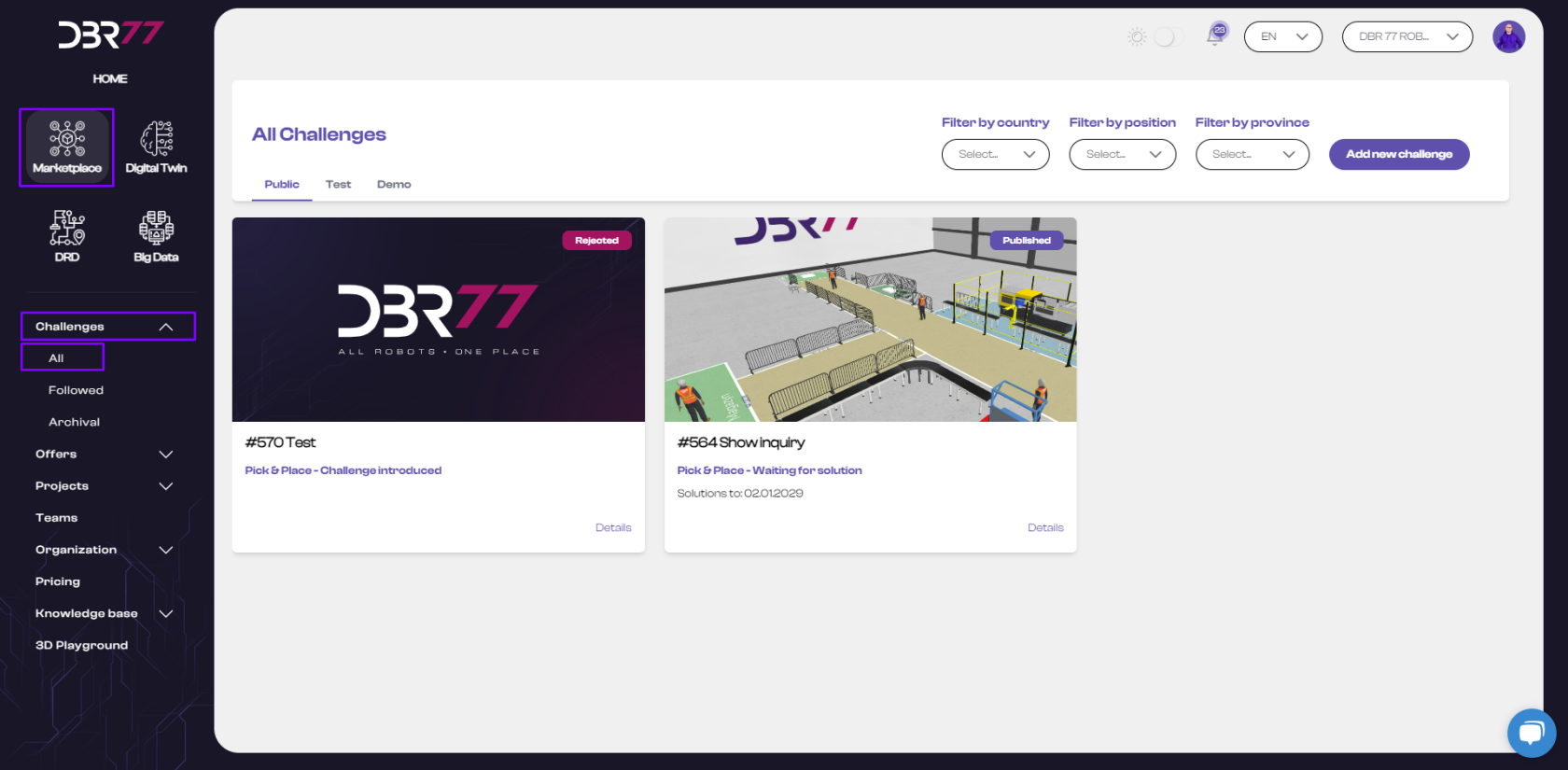
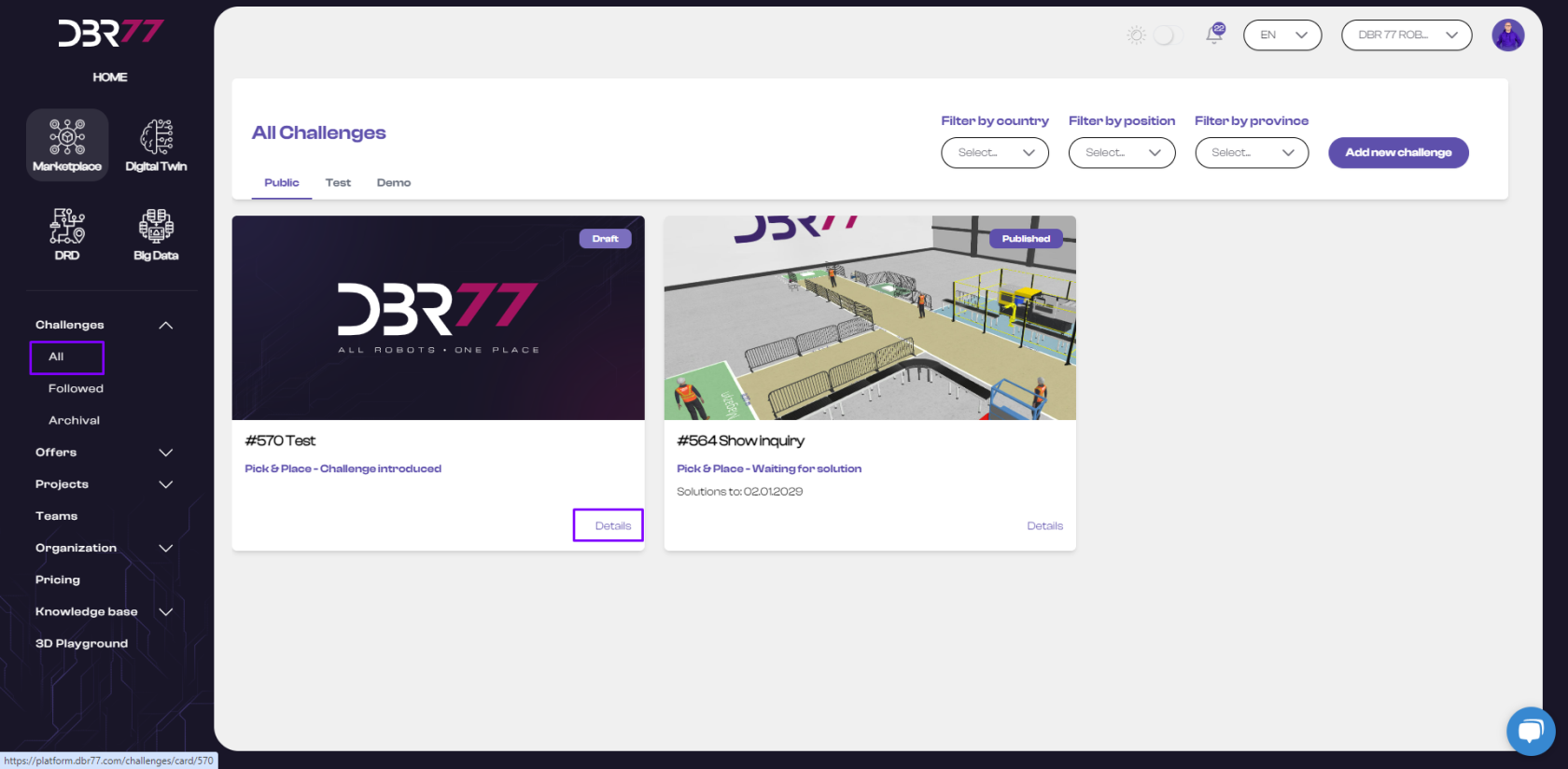
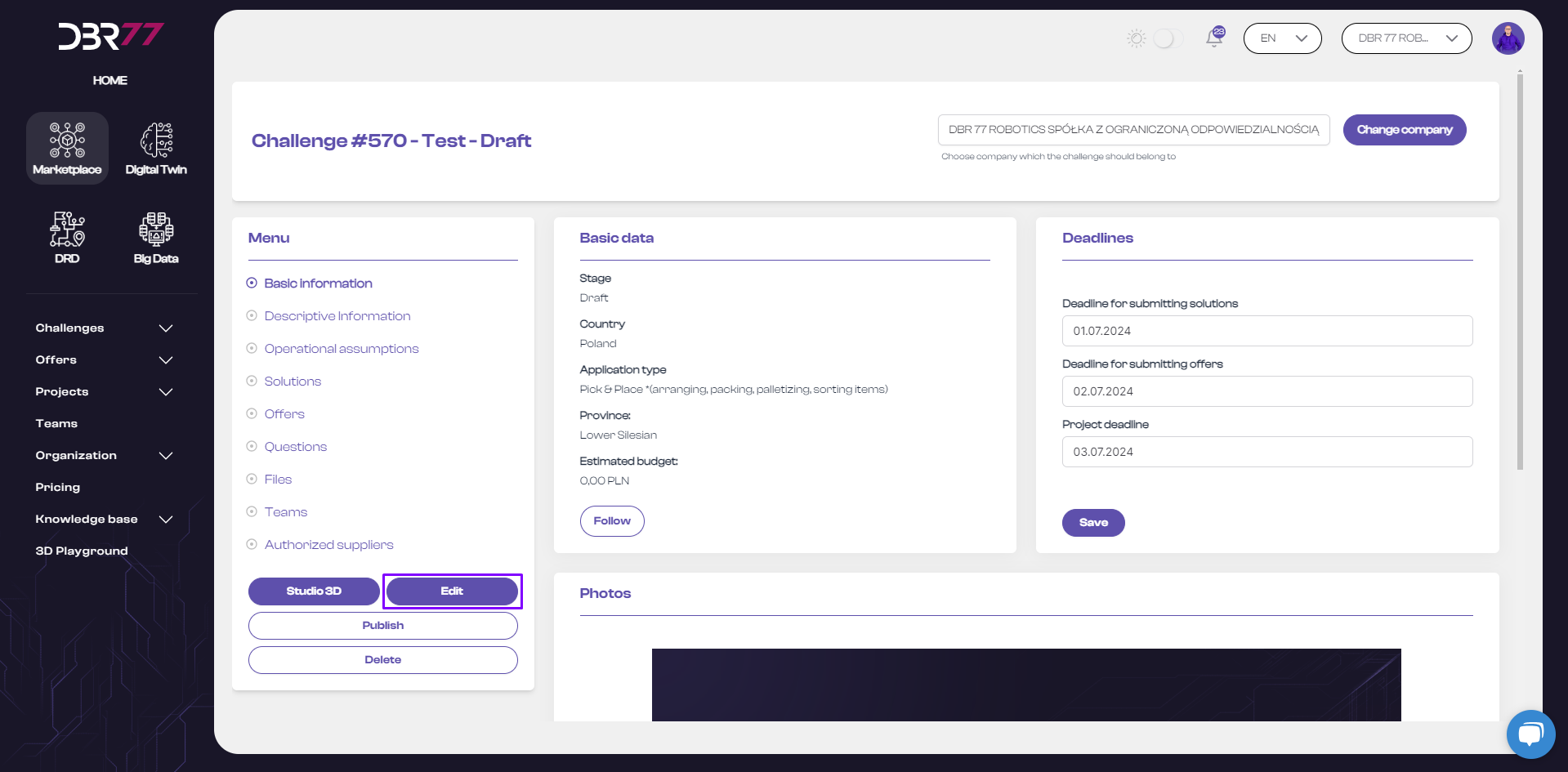
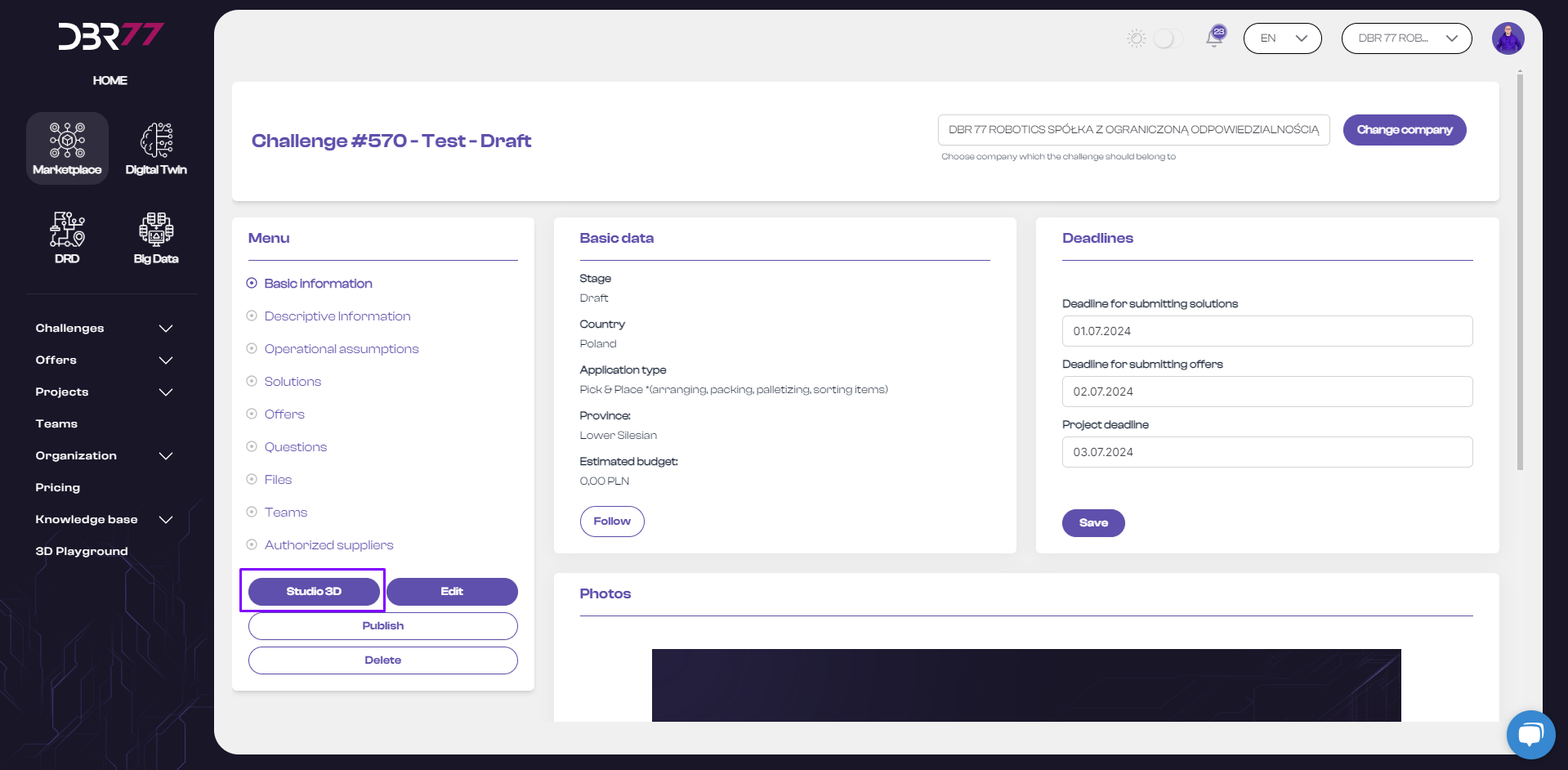
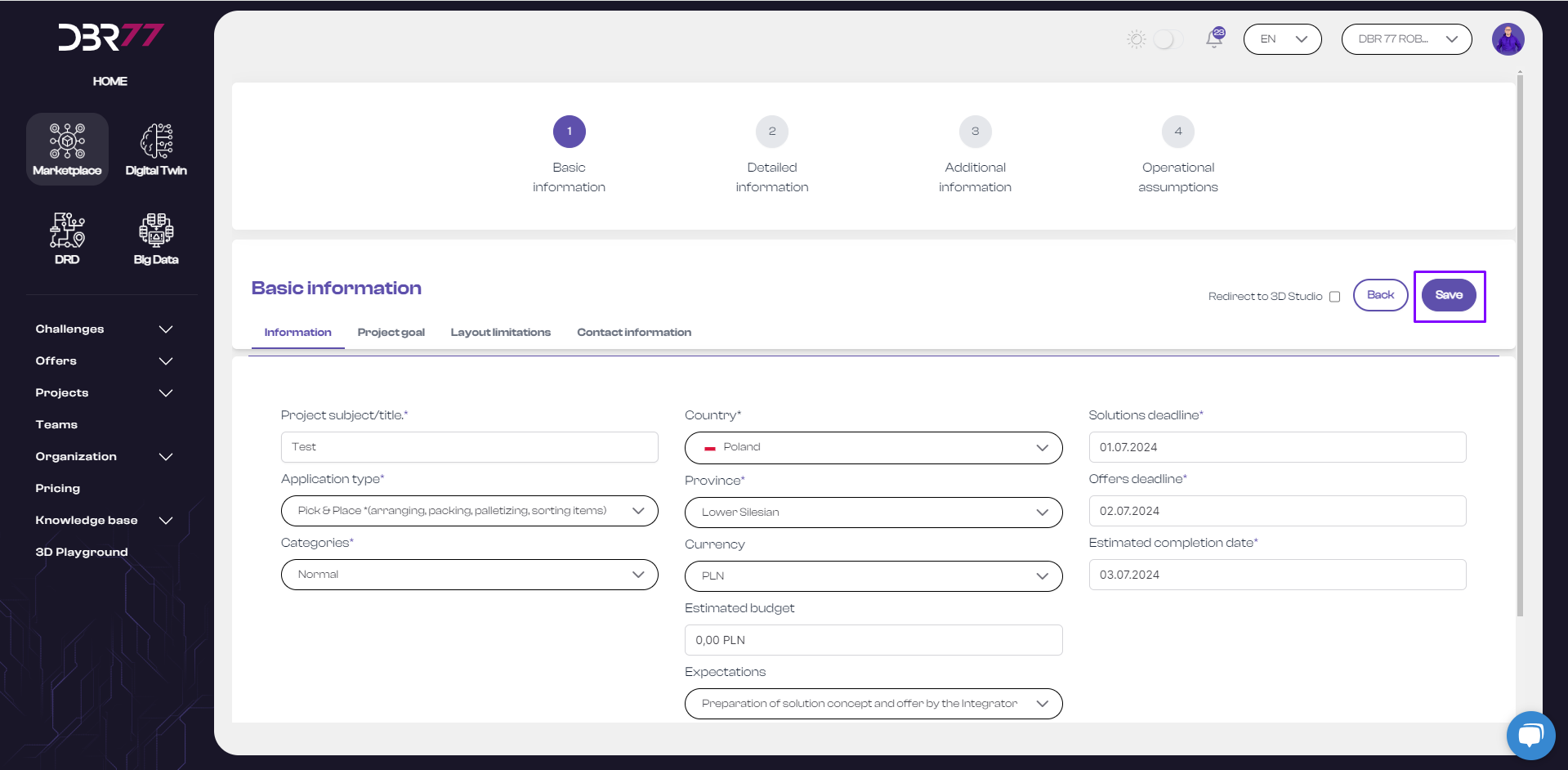
No Comments