List of Challenges
Guide to Using the "Challenges" Tab
Browsing Challenges
- Navigate to the marketplace in the product menu on the DBR77 platform.
- Go to the "Challenges" tab.
- Select one of the three available options: All, Followed, or Archived.
Selecting a Category
-
All: To view the full list of challenges, select the "All" option. You can browse challenges and filter them based on various criteria.
-
Followed: To track interesting challenges, choose the "Follow" option. You can add new challenges to your followed list and check their status.
-
Archived: To view completed challenges, select the "Archived" option. This allows you to analyze past problems and proposed solutions.
Adding Challenges to Followed
- In the "All" tab, find the challenge you want to follow.
- Select Details to view the challenge card.
- Click Follow to add the challenge to your followed list.
Updates and Management
- Regularly check the "Followed" tab for updates on your tracked challenges.
- You can remove a challenge from the followed list if it is no longer relevant to you.

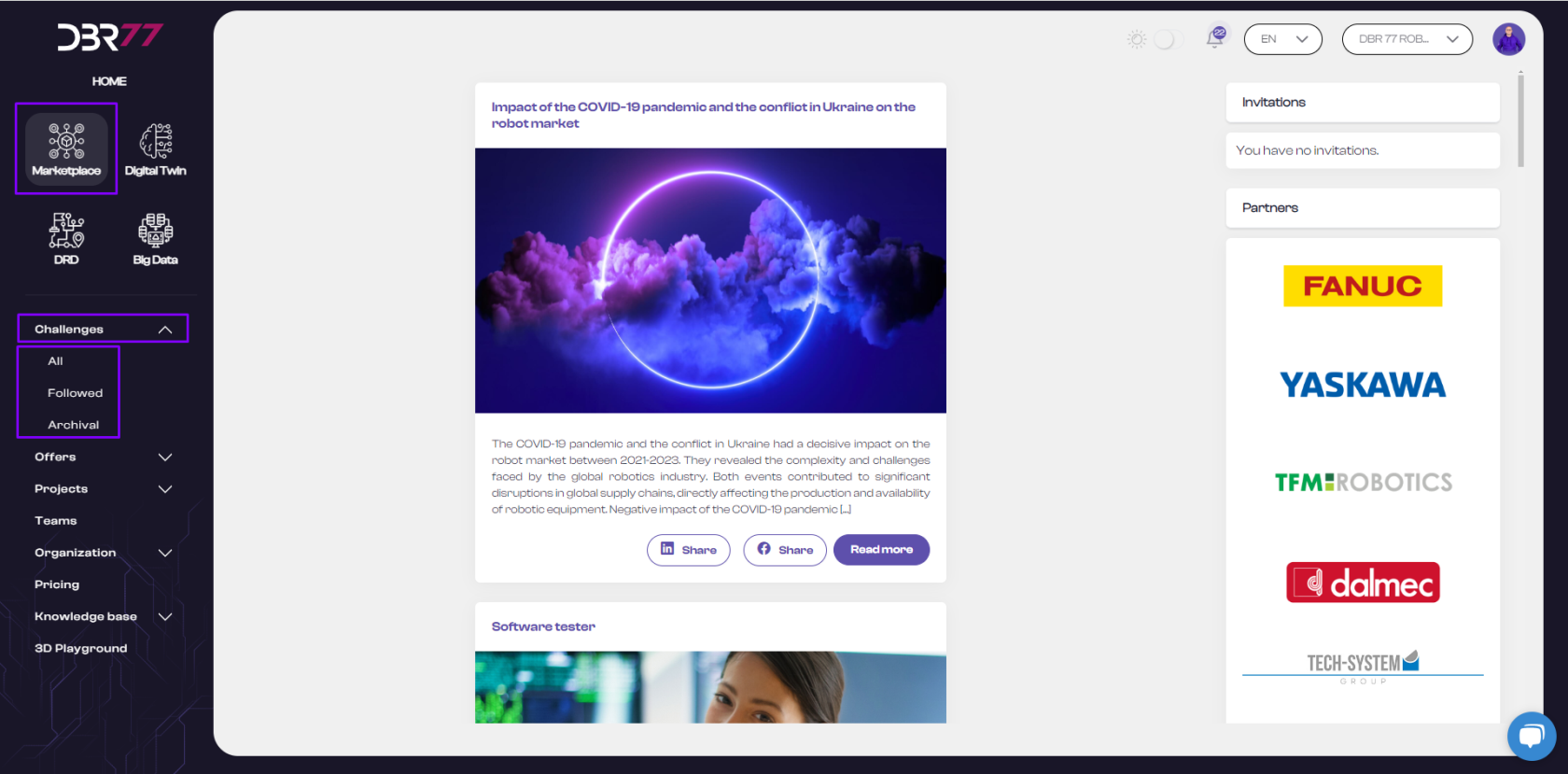
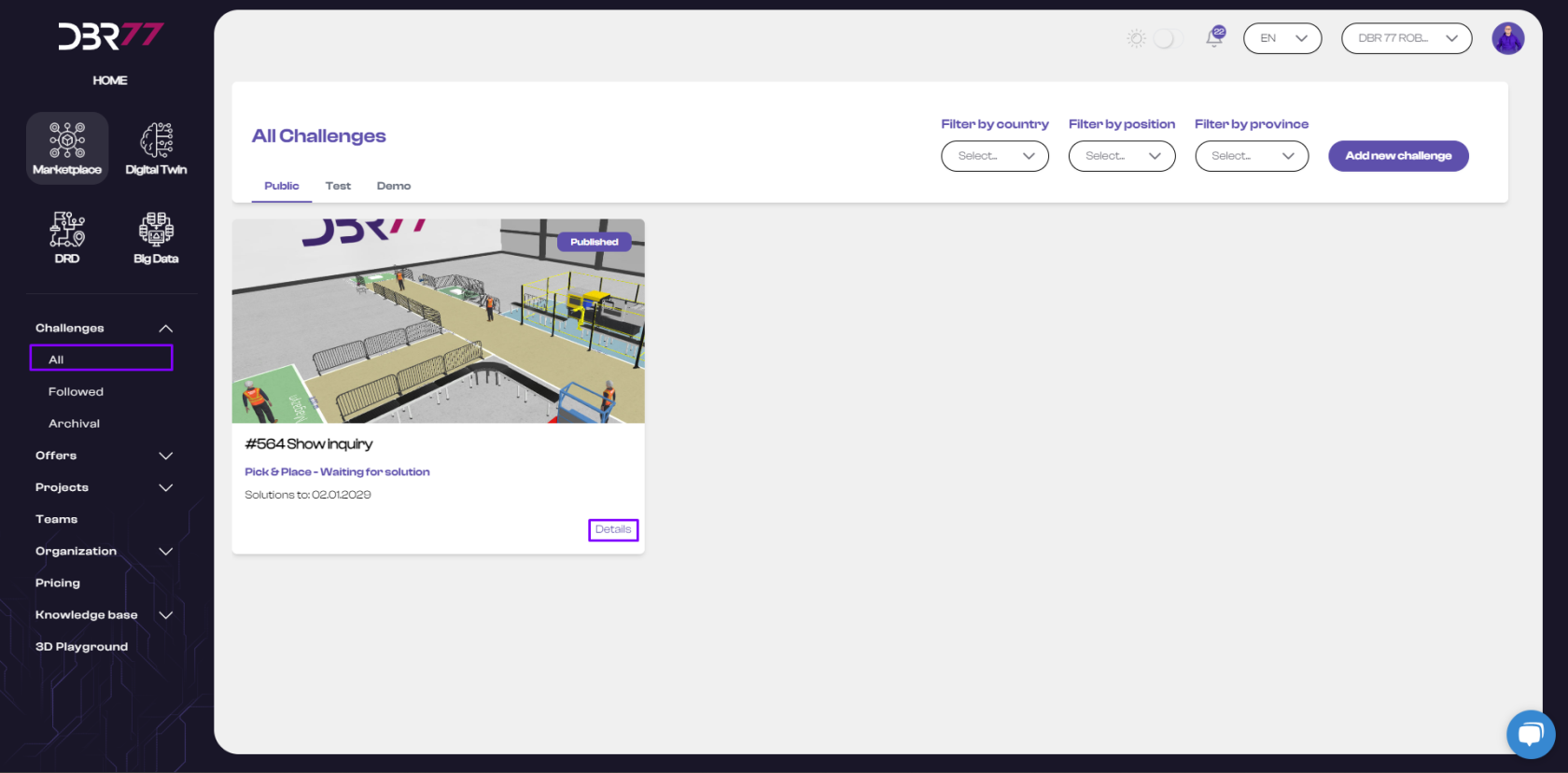
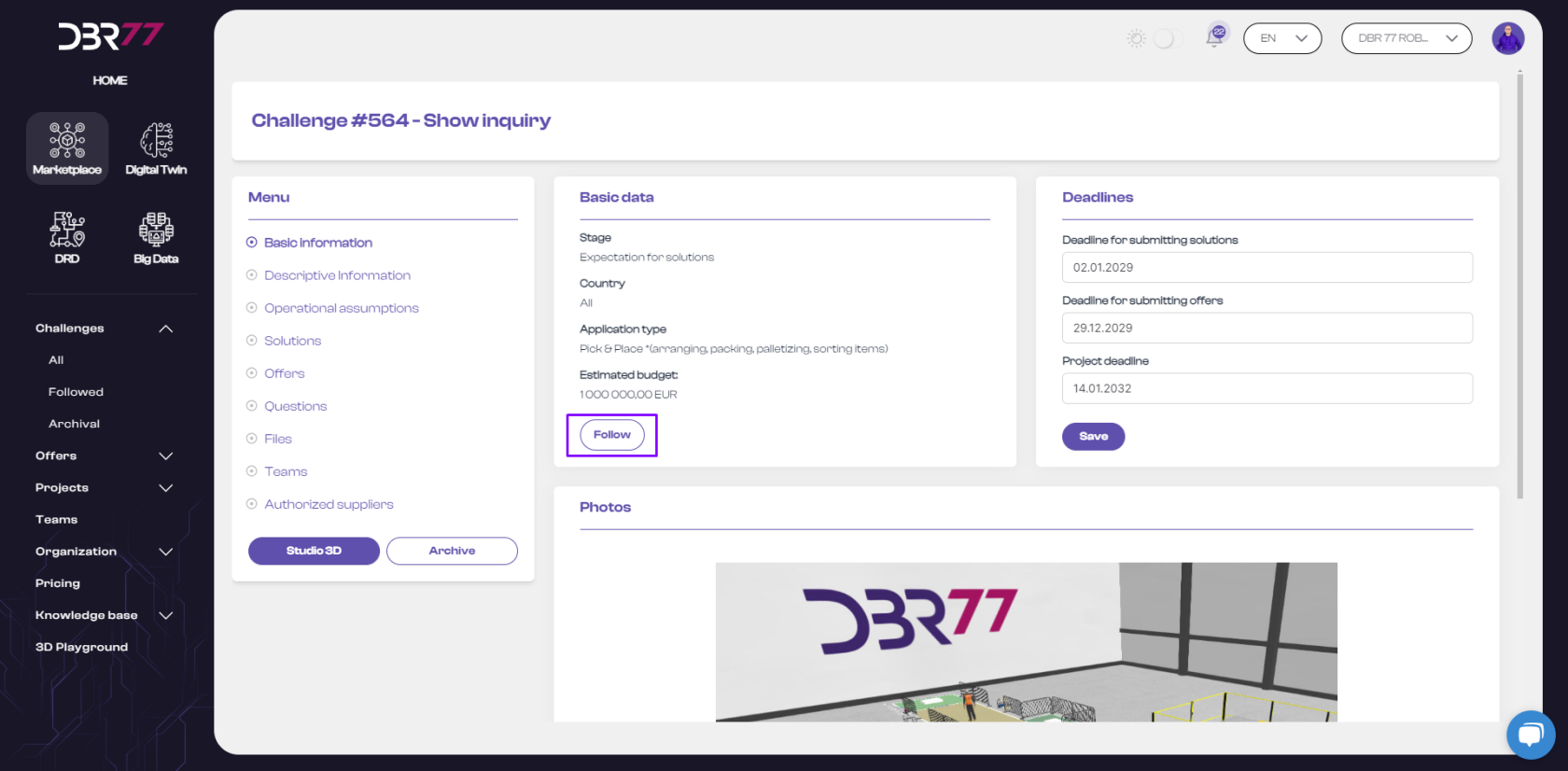
No Comments