List of Solutions
Instructions for Using the "Solutions" Tab
Browsing Solutions
-
Access the Marketplace:
Go to the product menu on the DBR77 platform and select the "Marketplace." -
Navigate to "Solutions":
Click on the "Solutions" tab. -
Choose an Option:
Select one of the two available options:- All
- Archived
User Panel Overview
The main screen displays the user panel of the DBR77 platform, listing:
- Solutions published by the user.
- Solutions related to the user's projects.
Solution List Overview
The central area shows a list of solutions, including:
- Solution Number:
Example: #1926, #1830, along with the associated challenge (e.g., #549, #518). - Solution Status:
Current status of the solution. - Comments:
The number of comments for each solution is displayed.
Accessing Solution Details
Each solution includes a "Details" button, which provides access to detailed information about the specific solution.

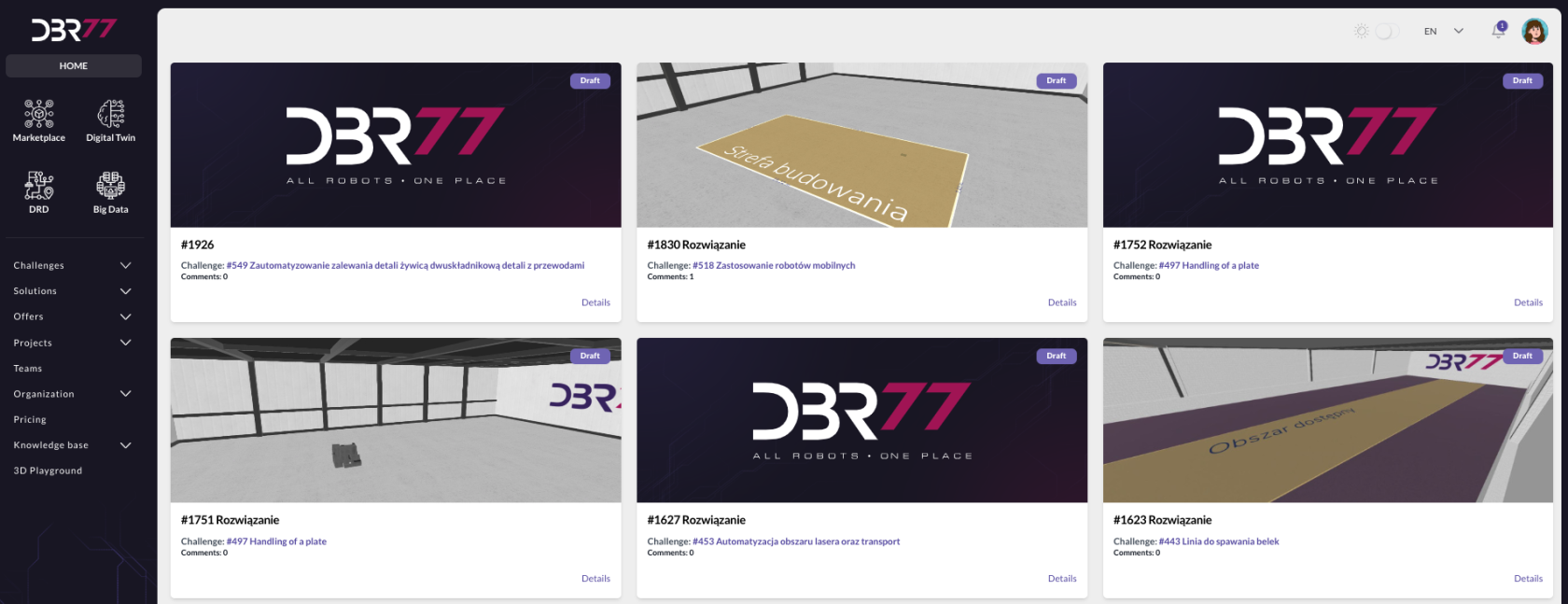
No Comments