Users
To grant users access to Digital Twins on DBR77.com, you must assign the necessary permissions in the permissions panel and add them to the respective subscriptions they need access to. There are two ways to do this:
Via the "Users" Tab
Add Users:
Click HERE to learn how to add a new organization member and assign them permissions.
Remove Users:
- Click Delete to revoke a user's access rights. This action does not require confirmation.
Number of Users per Subscription:
- In the "Users" window, you can see how many accounts have already been added and the user limit for the Digital Twin. Contact us if you need to add more users.
2. Via the "Subscriptions" Tab
View Subscription Details:
- You can also add users by navigating to the subscription details under Subscriptions in the main menu on the left.
Add Users:
- Enter the email address of the desired user or select them from the dropdown list and click Add User.
- NOTE: The user must be a member of the organization for which the Twin was created and have the required permissions.
Click HERE to learn how to add a new organization member and assign them permissions.
Remove Users:
- To remove a user, click Delete; the user will immediately lose access.
Number of Users per Subscription:
- This tab also displays the number of accounts already added and the user limit. Contact us if additional users are needed.

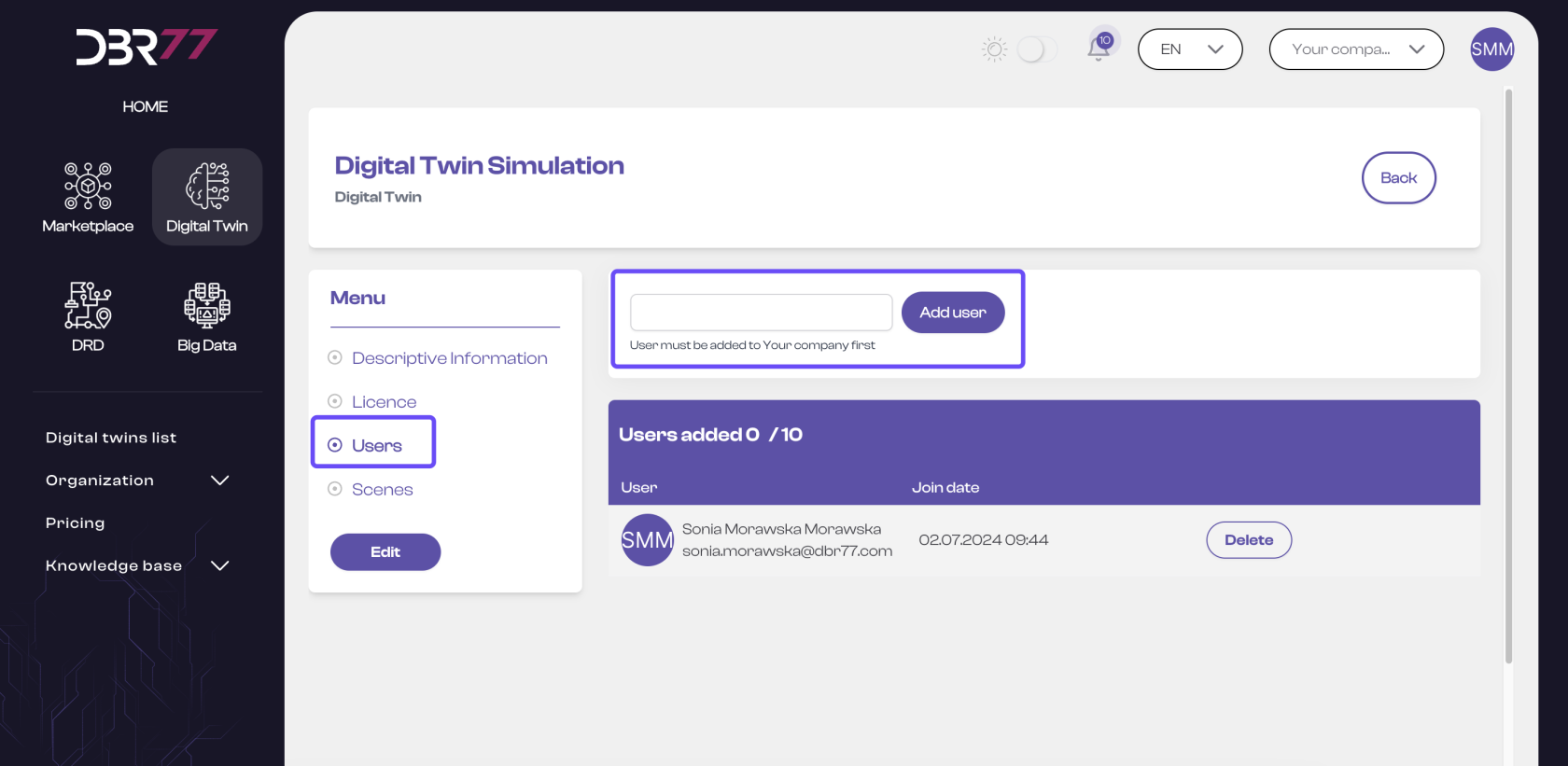
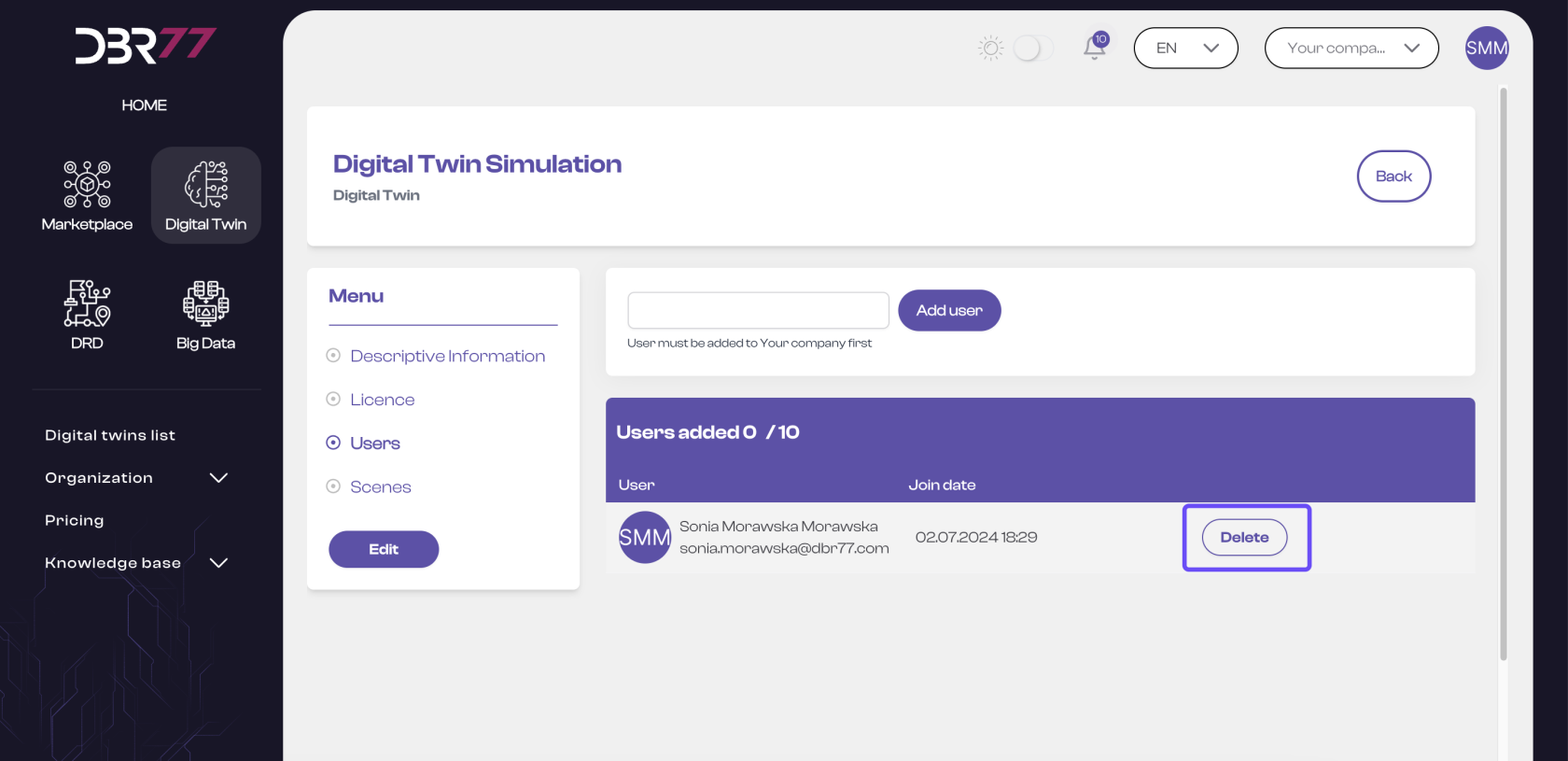
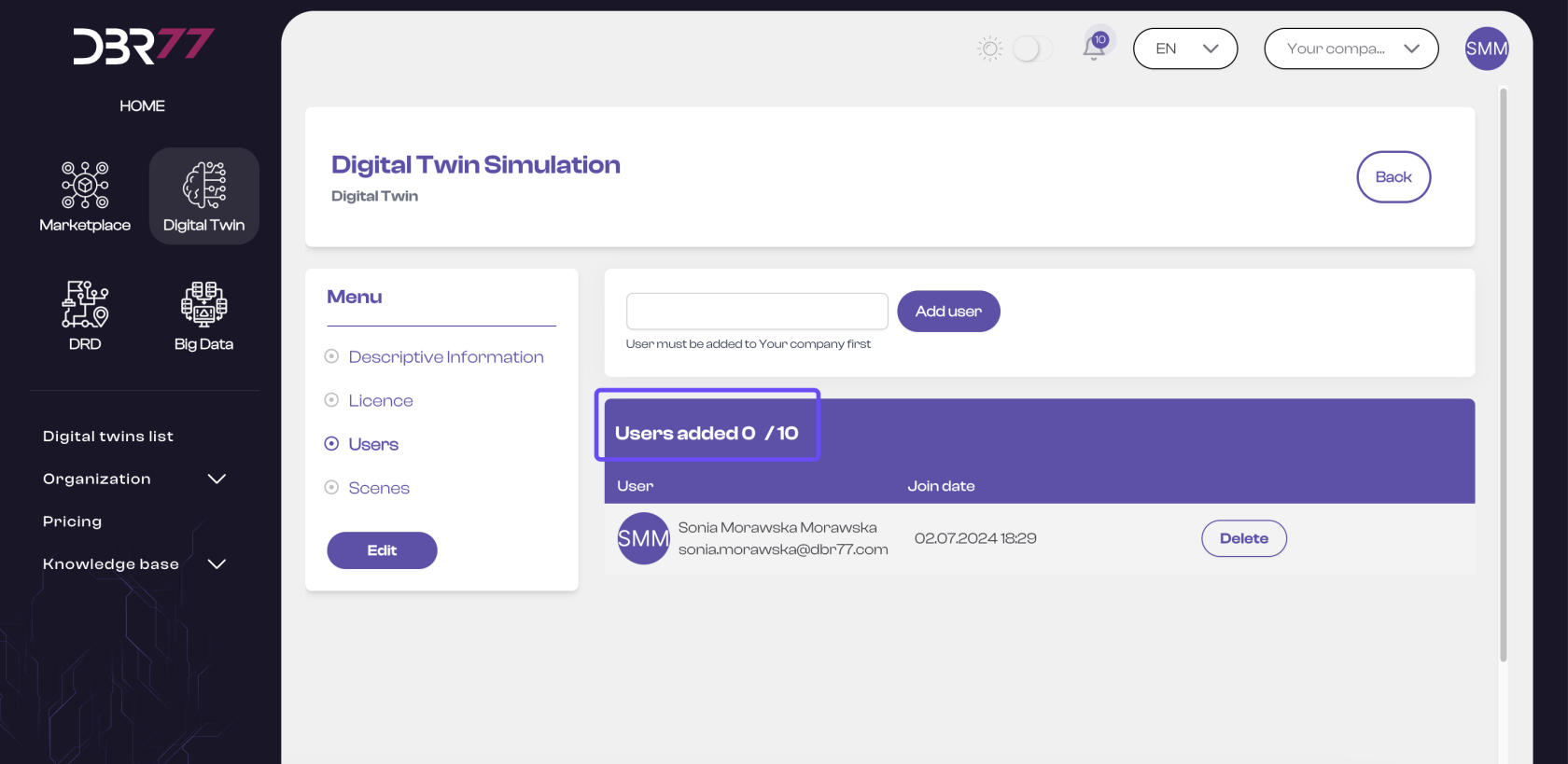
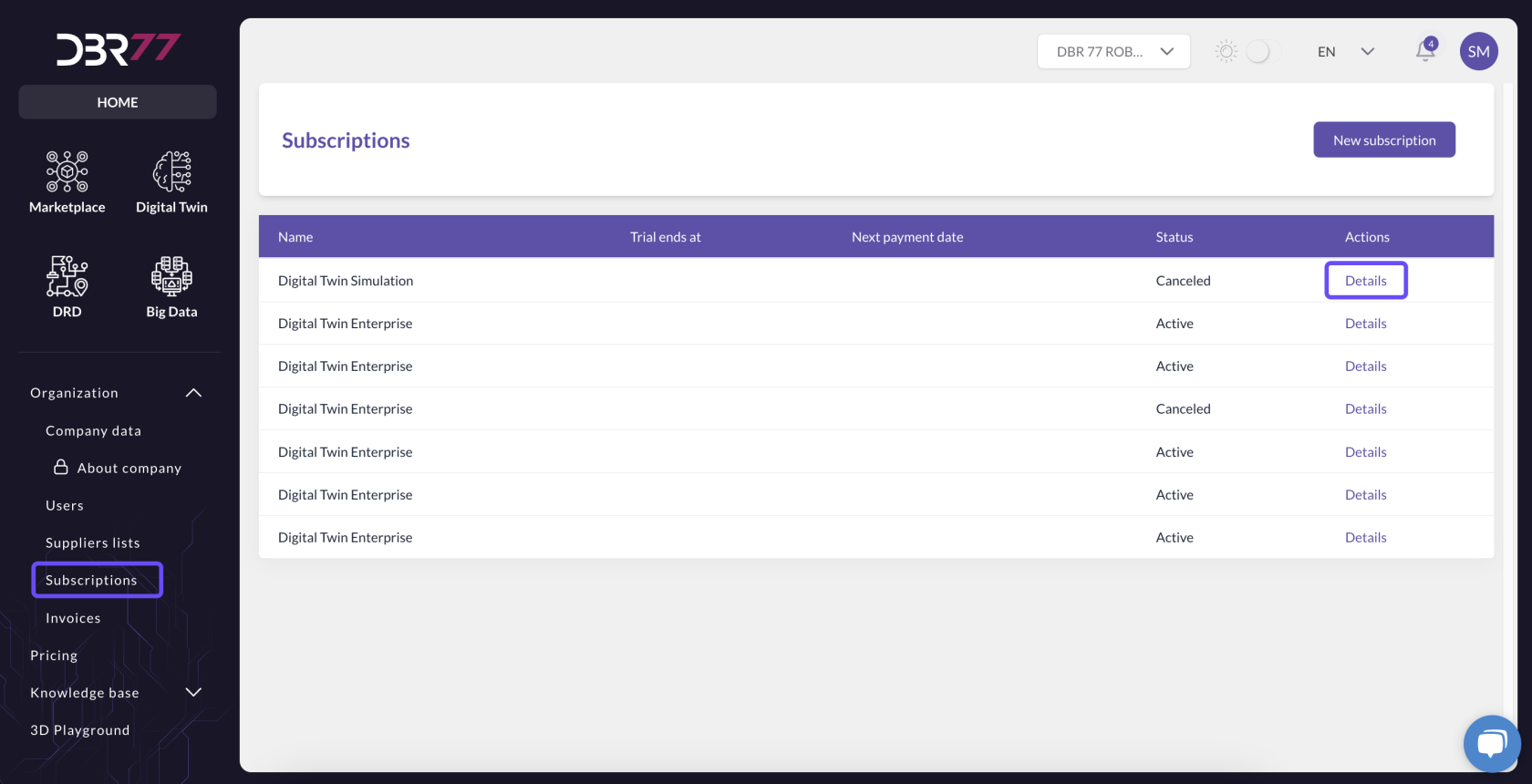
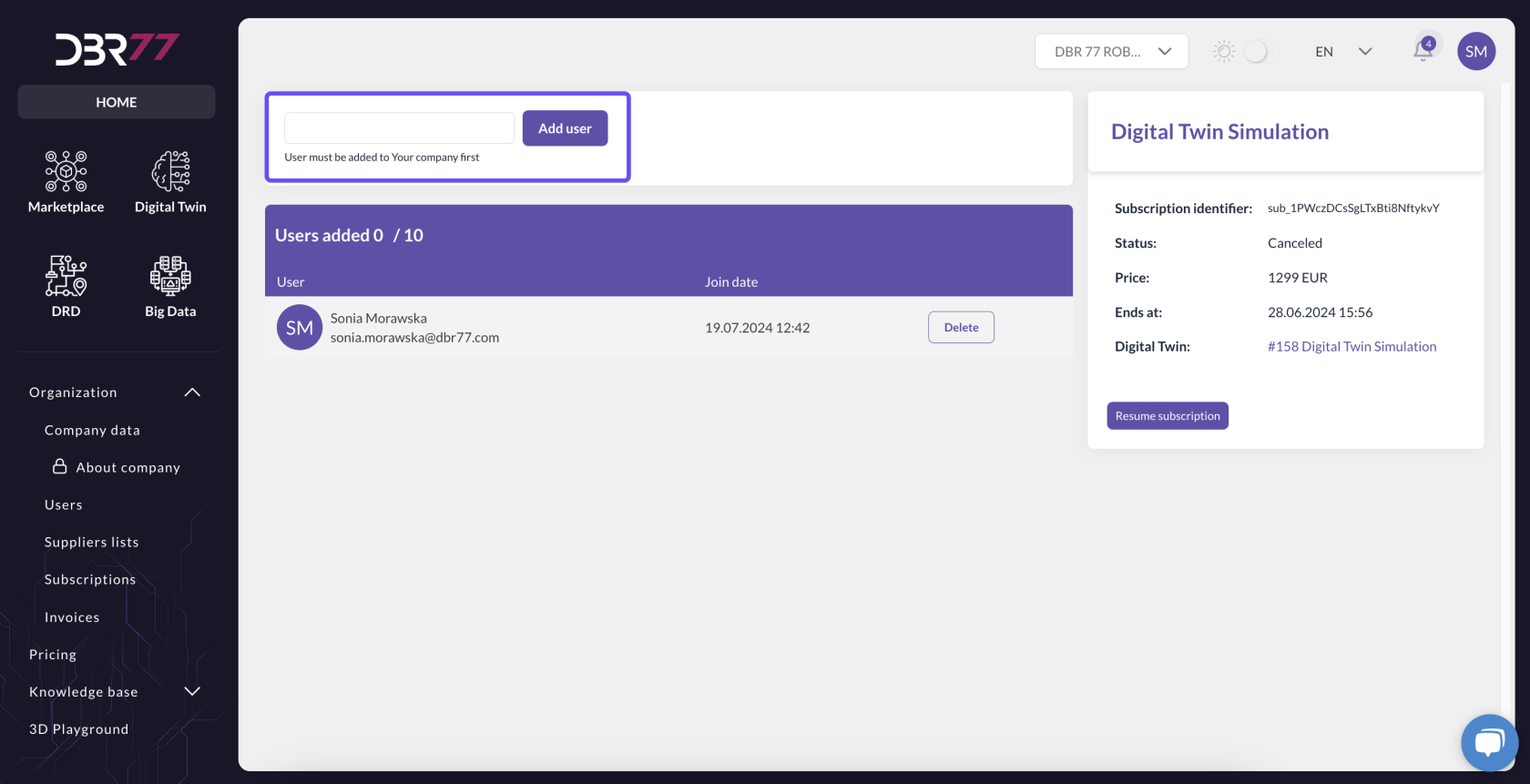
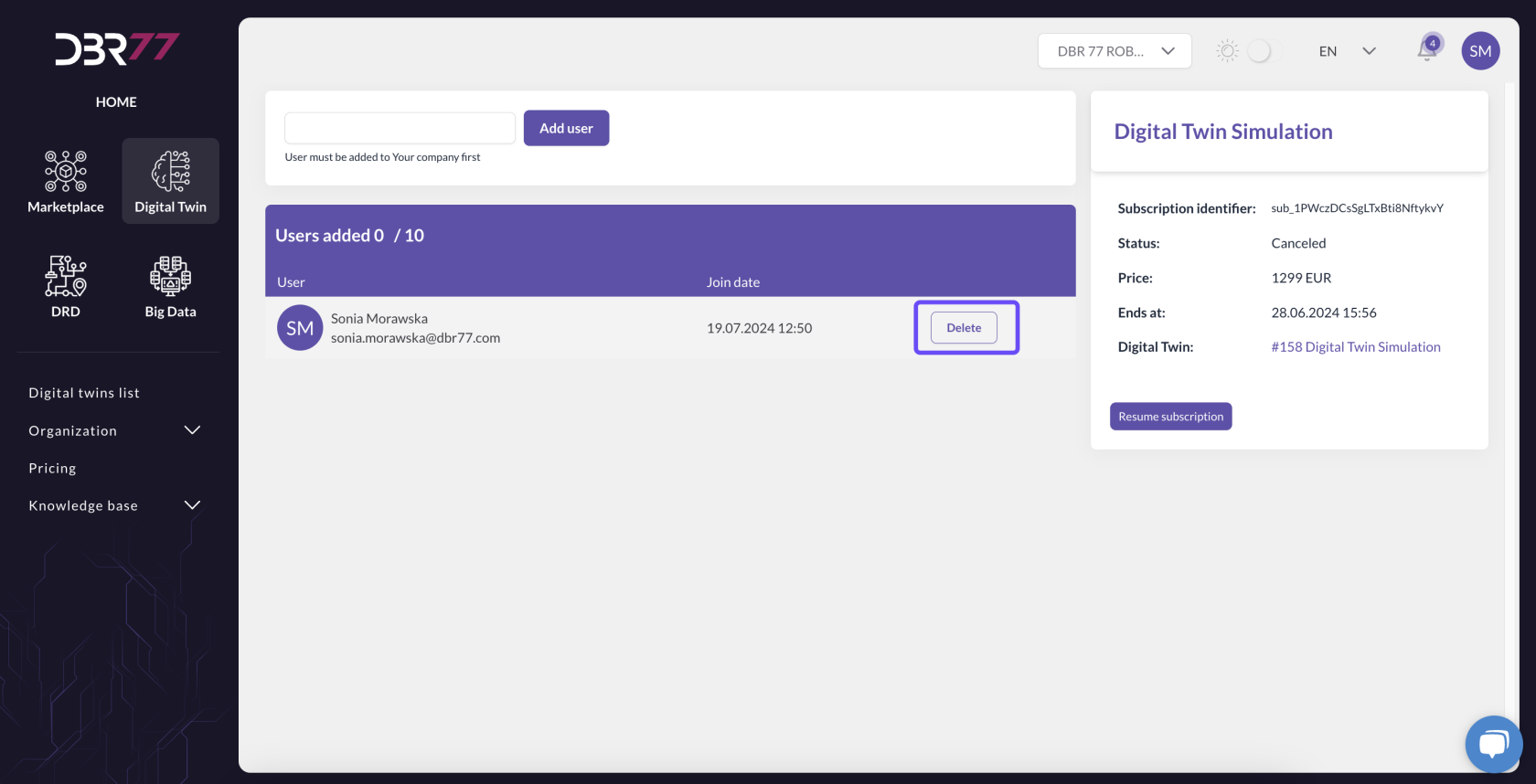
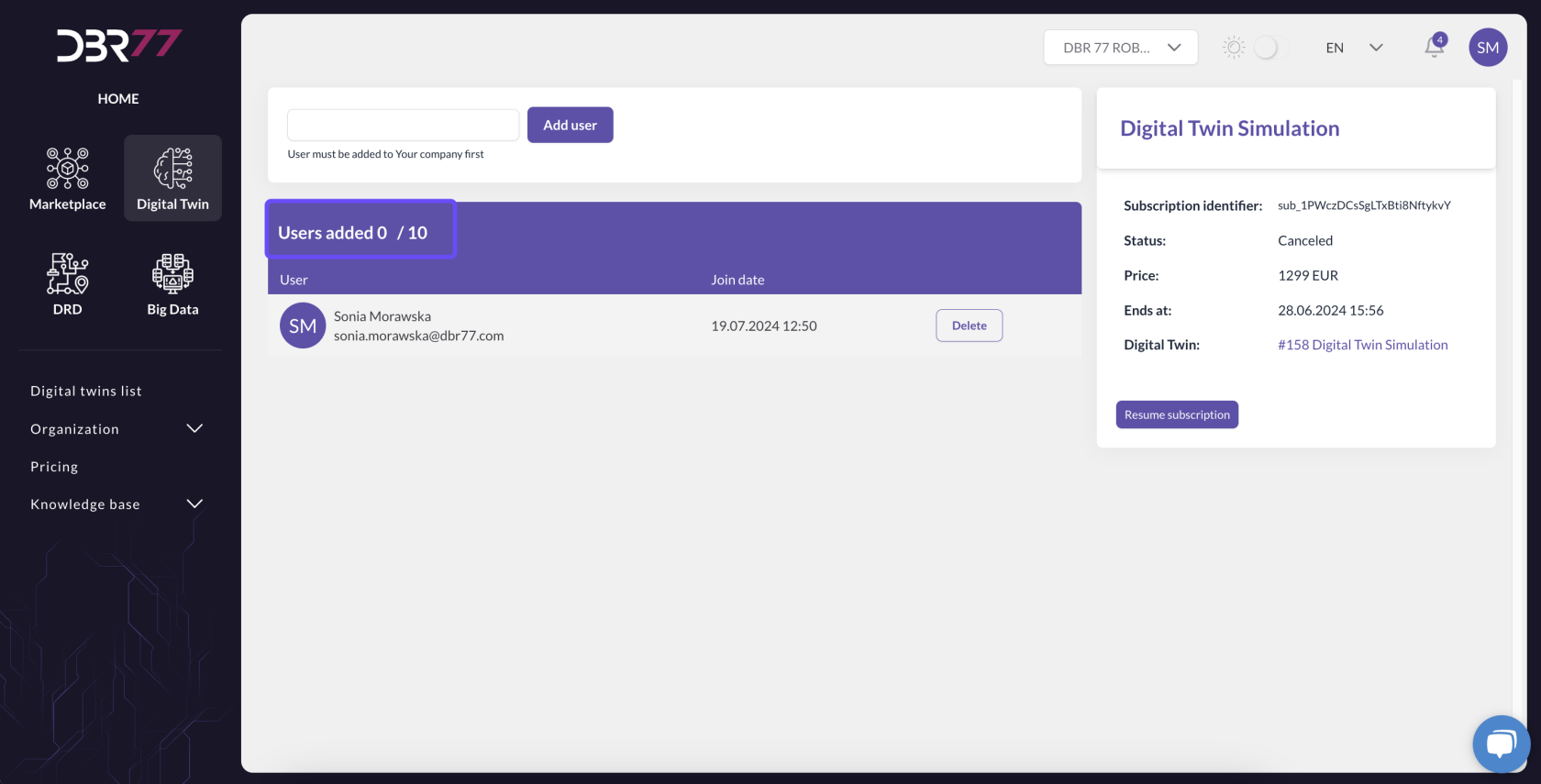
No Comments