Duplicate
As part of your subscription, you can create a set number of scenes in the 3D Studio. The number of available scenes varies depending on your subscription type.
To create a new scene, you must clone an existing one. To do this, click on the dropdown menu of the desired scene and select the "Clone" option.
The cloned scene will be added as a new scene, and the scene counter will increase by 1. You can then edit the new scene and add a new description. Learn how to do this HERE.

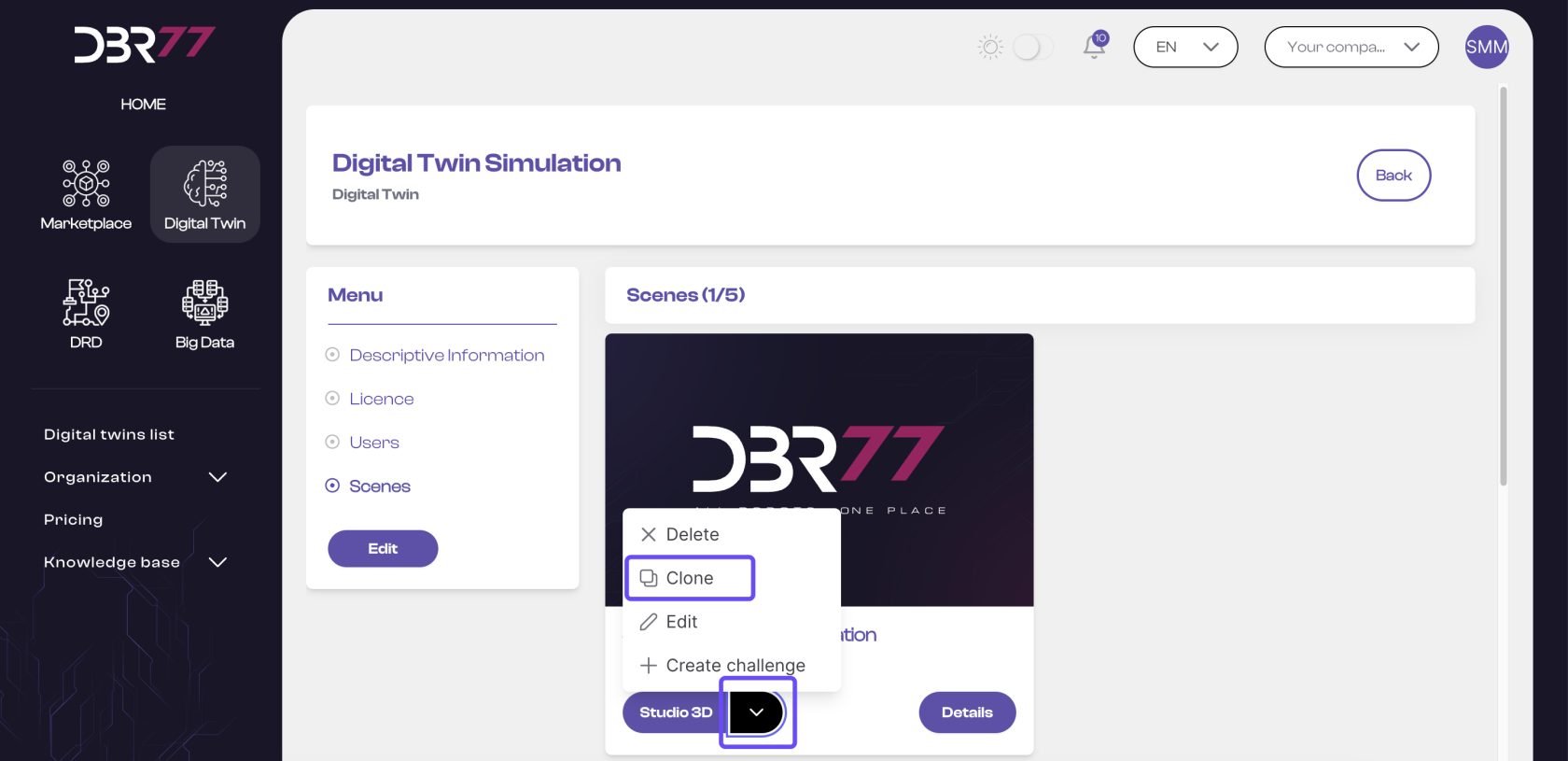
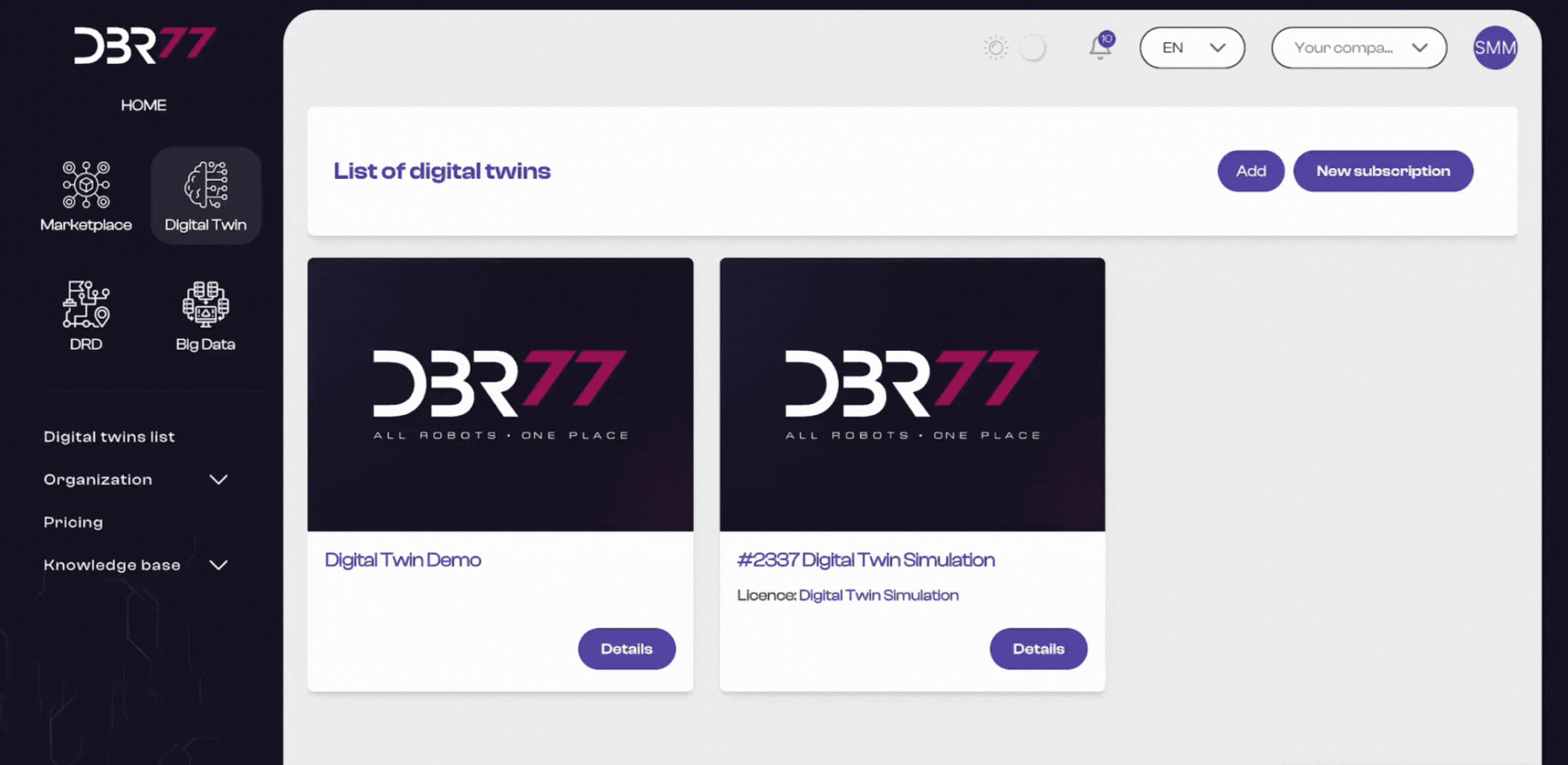
No Comments