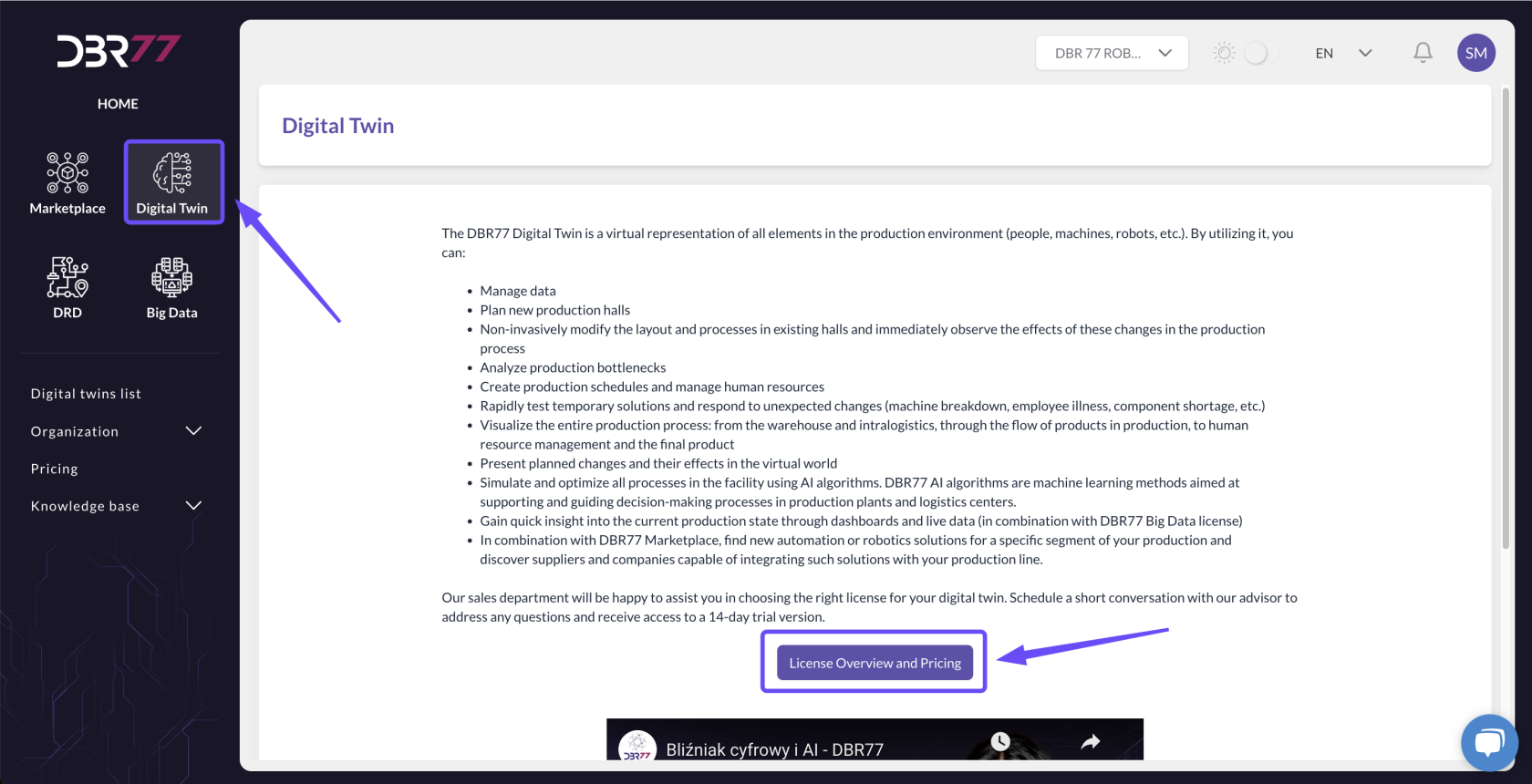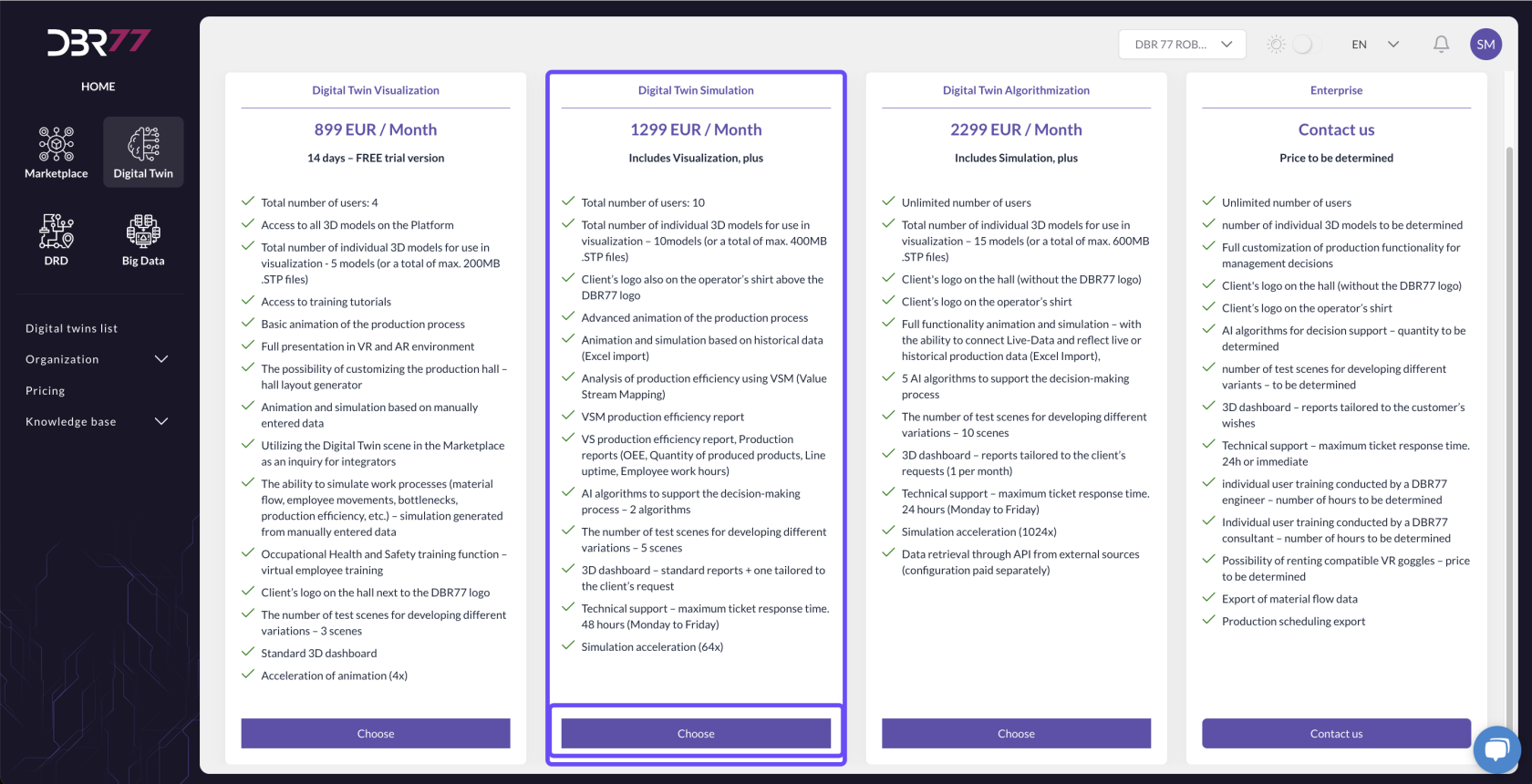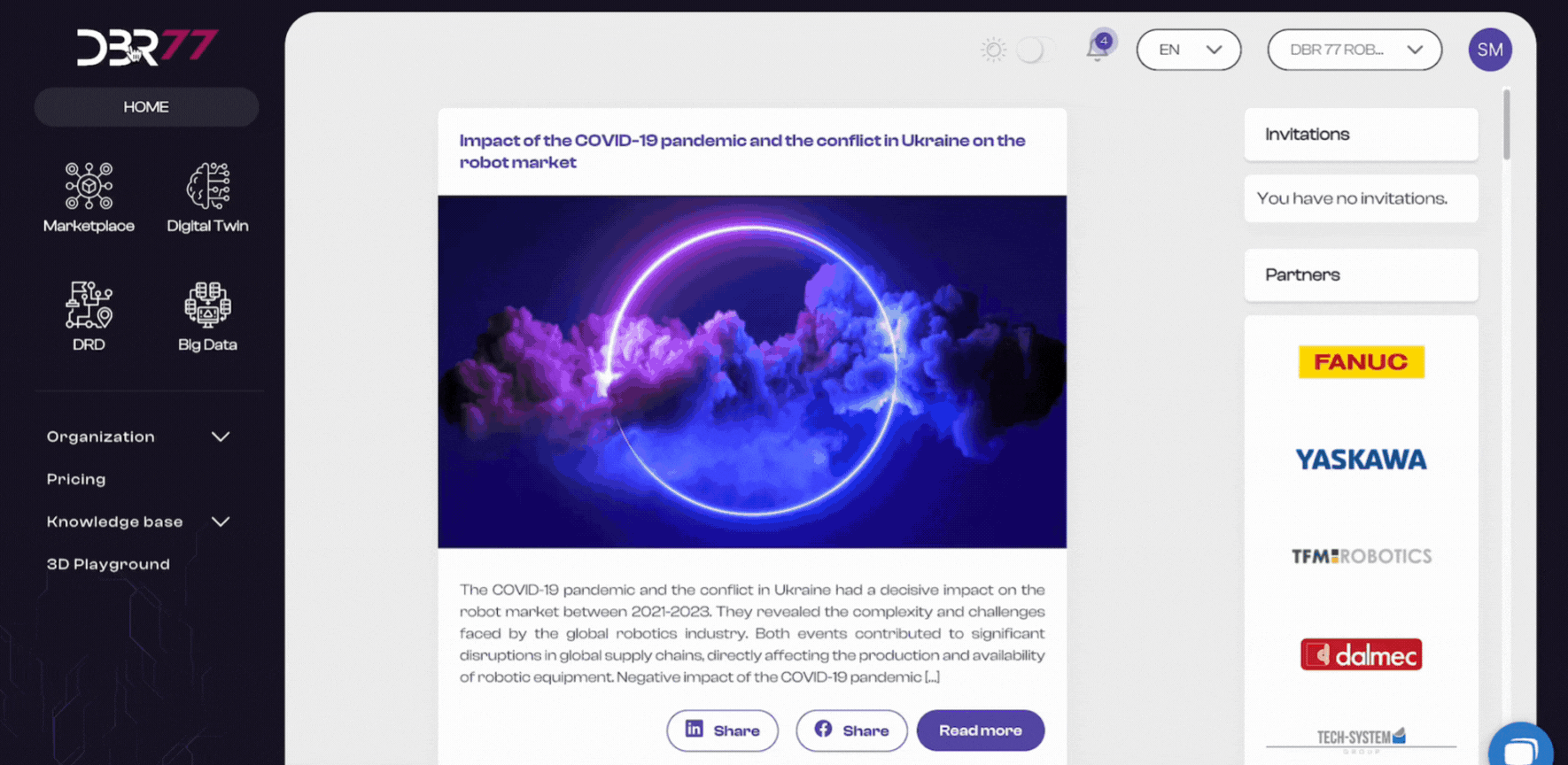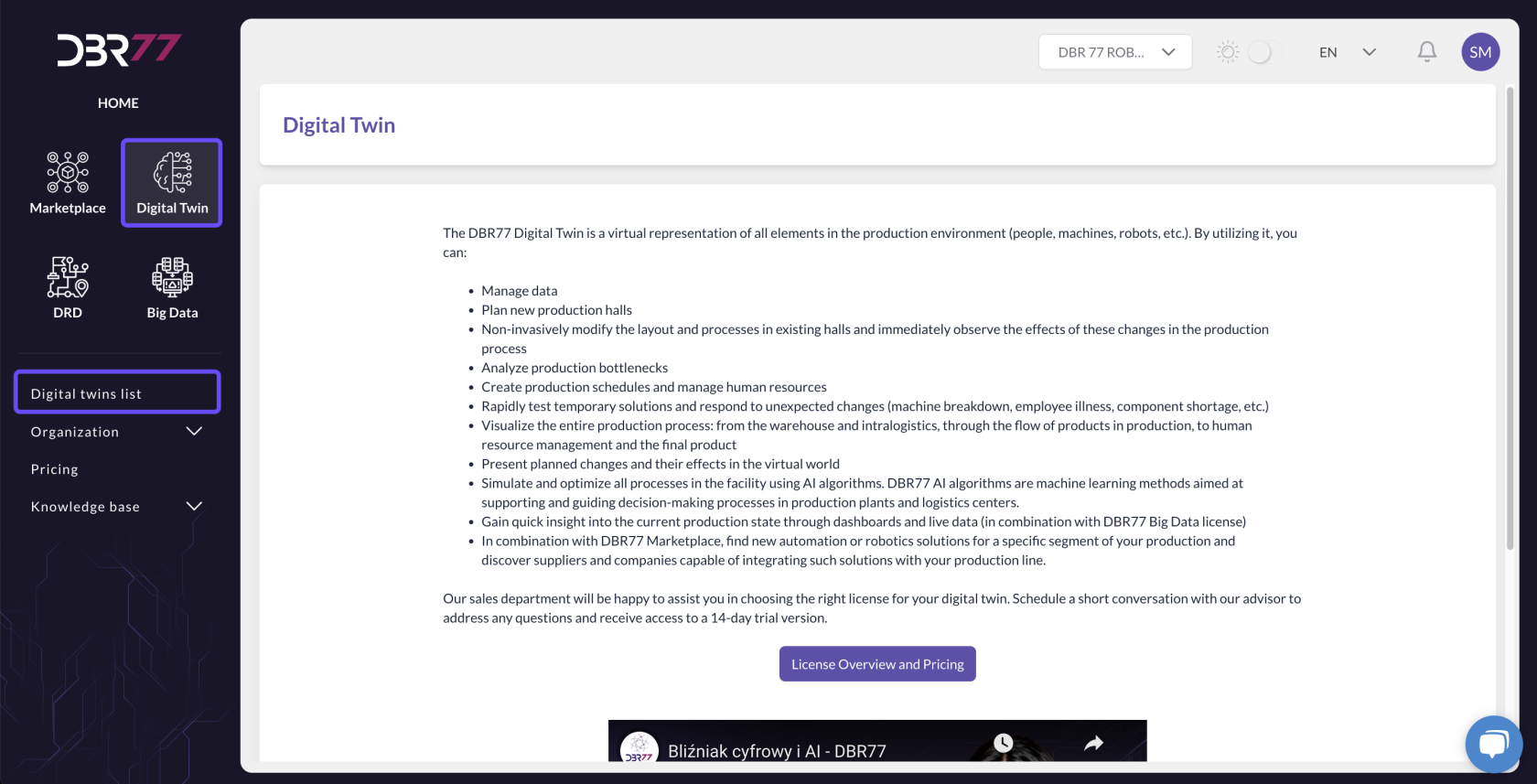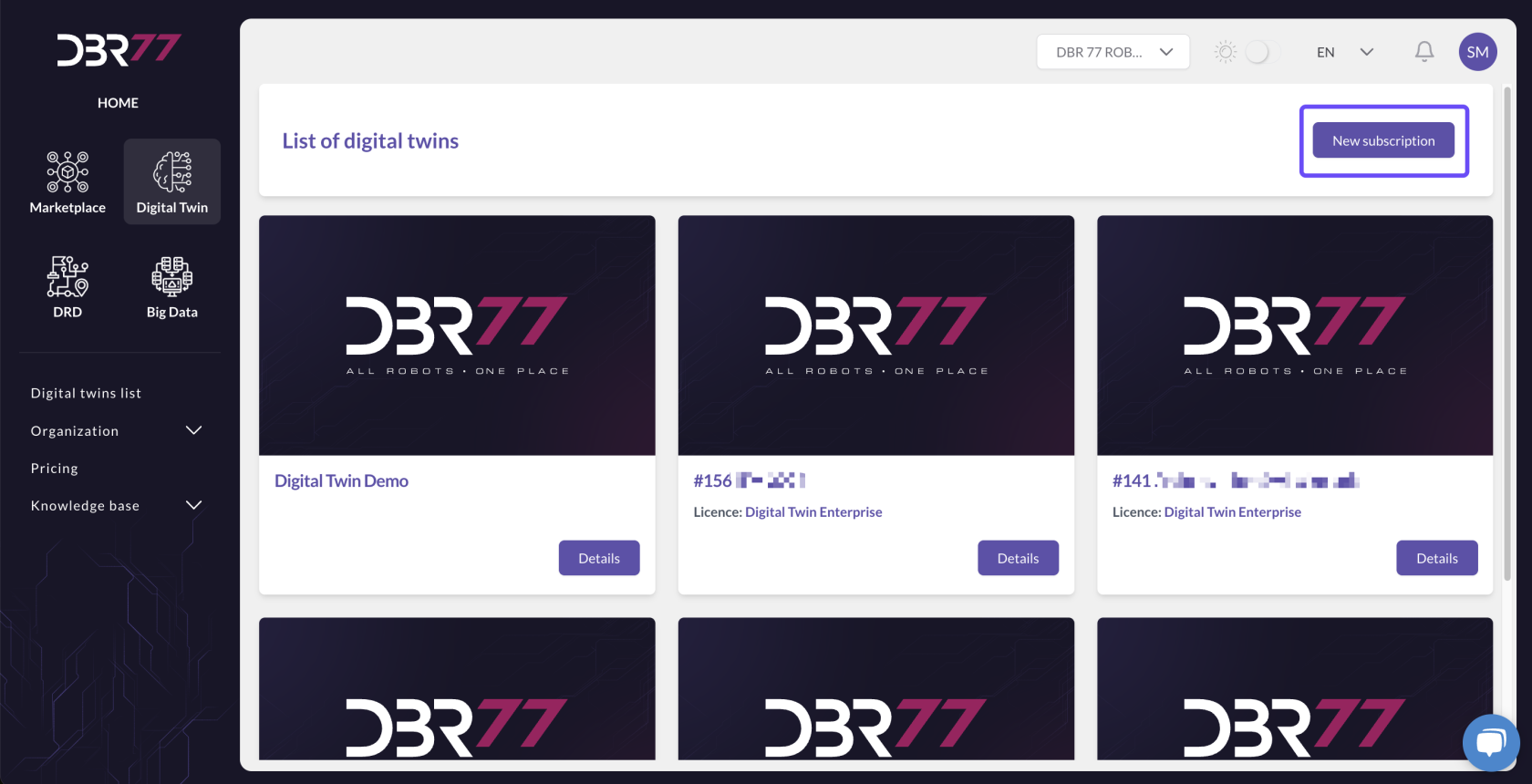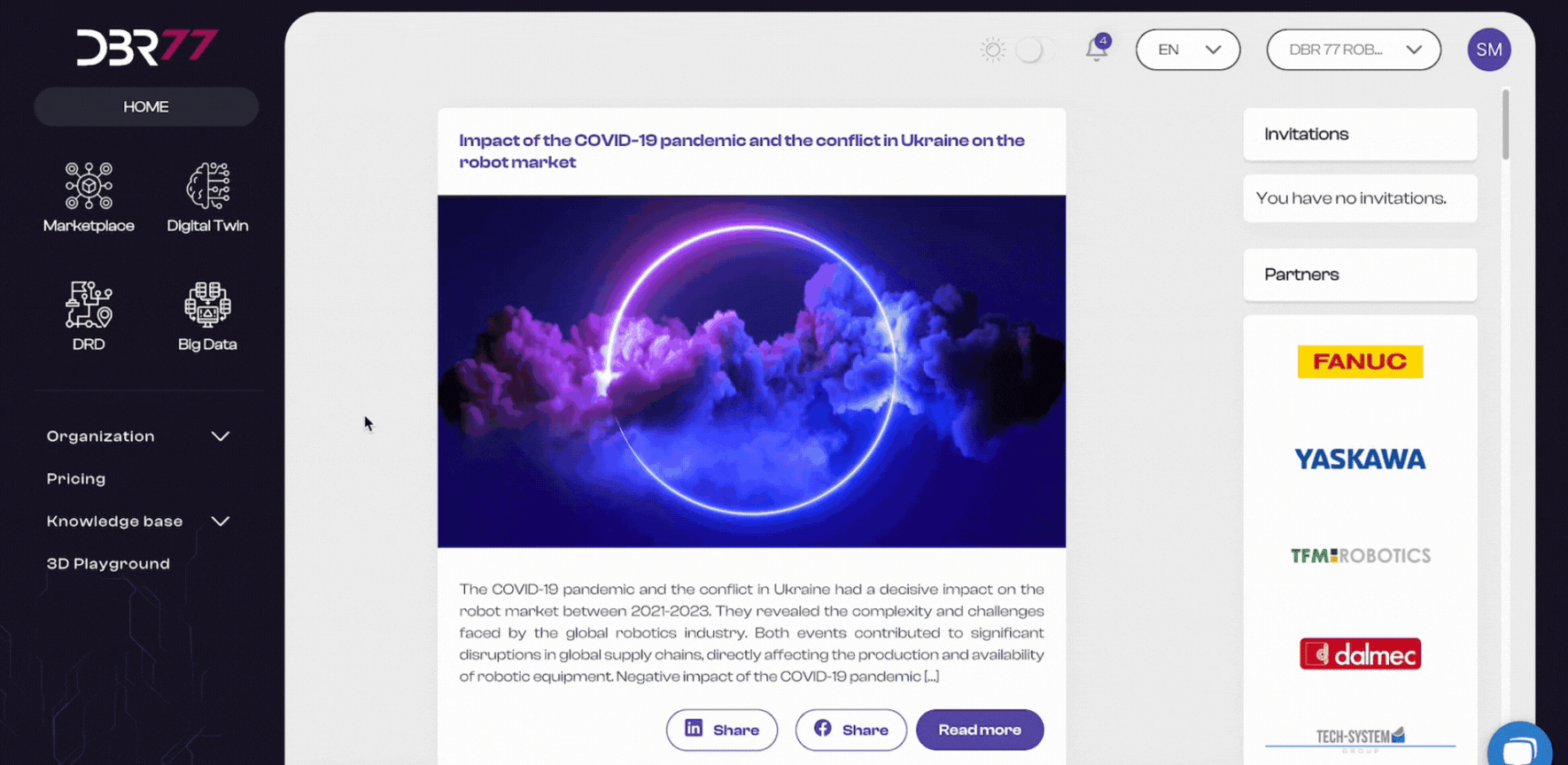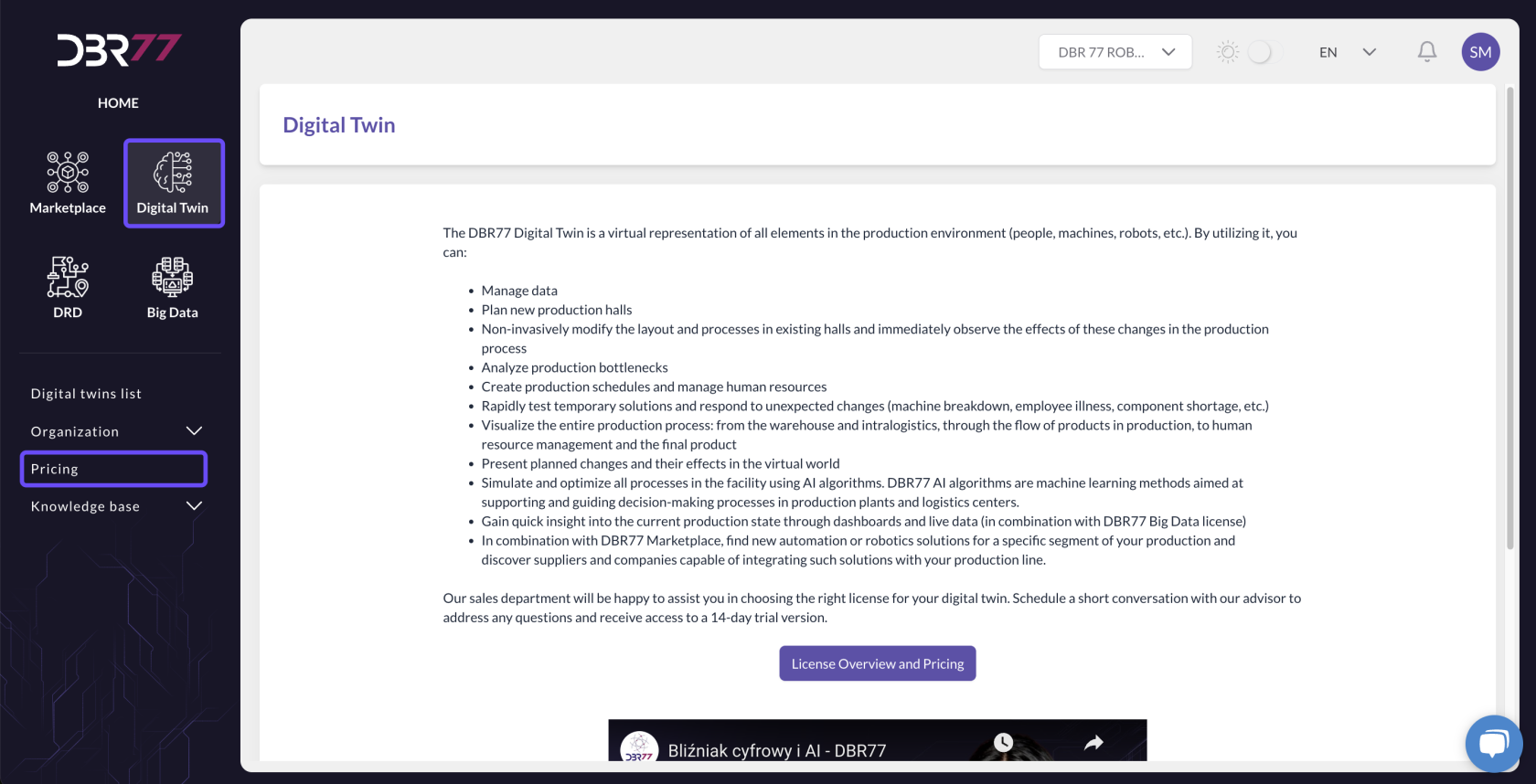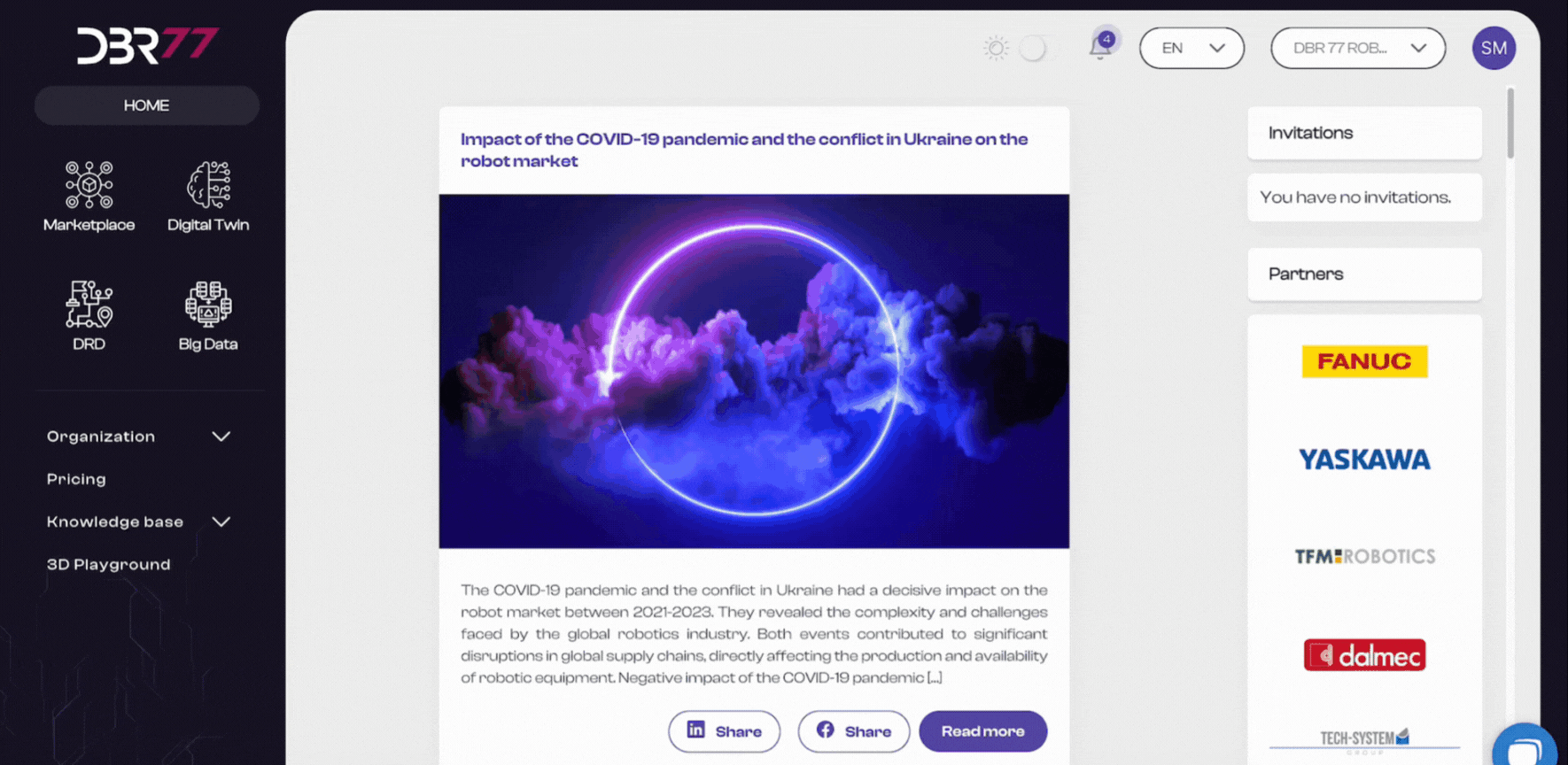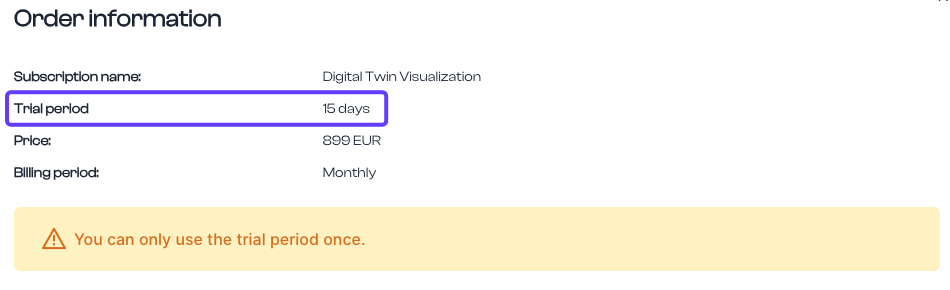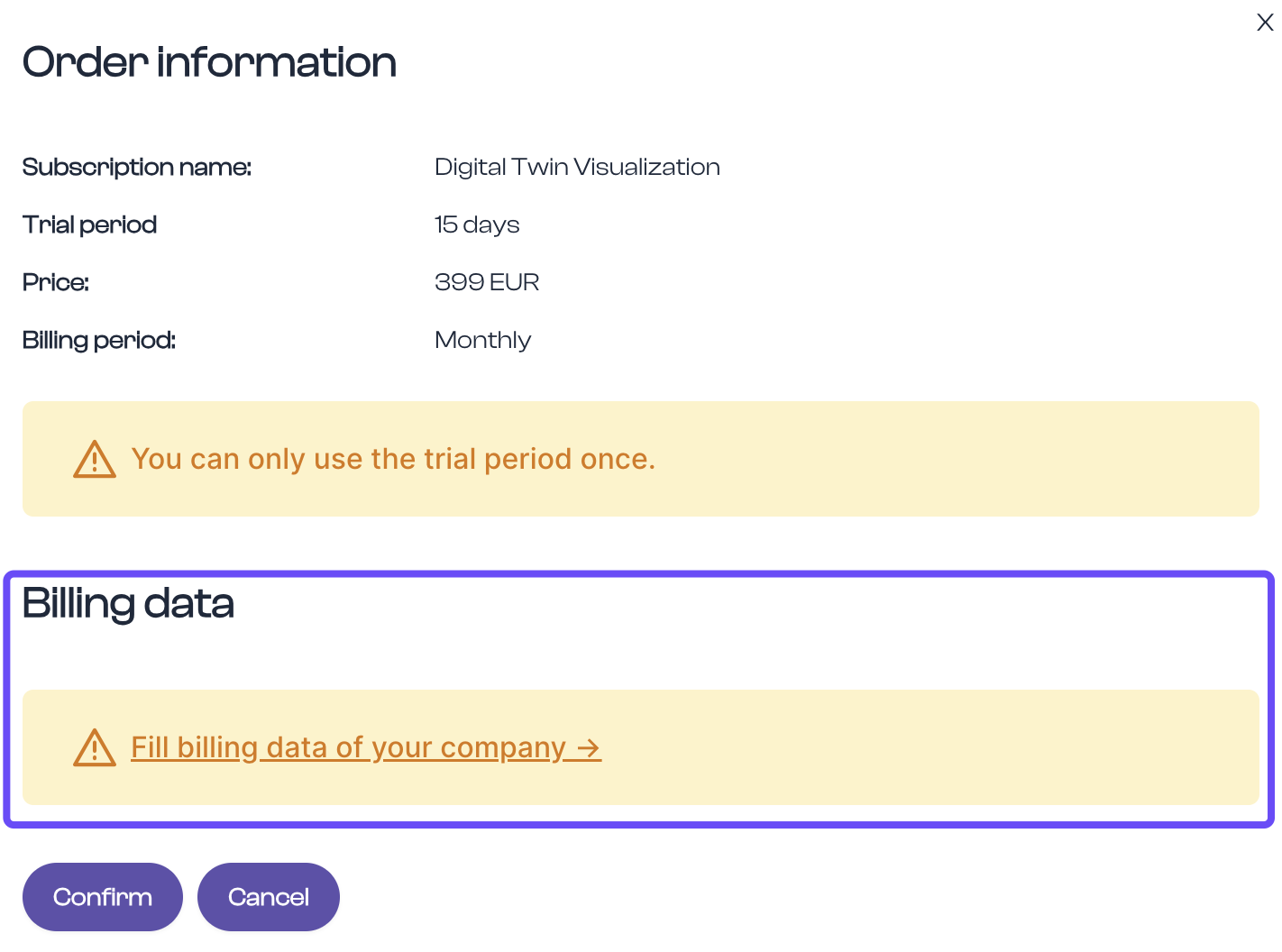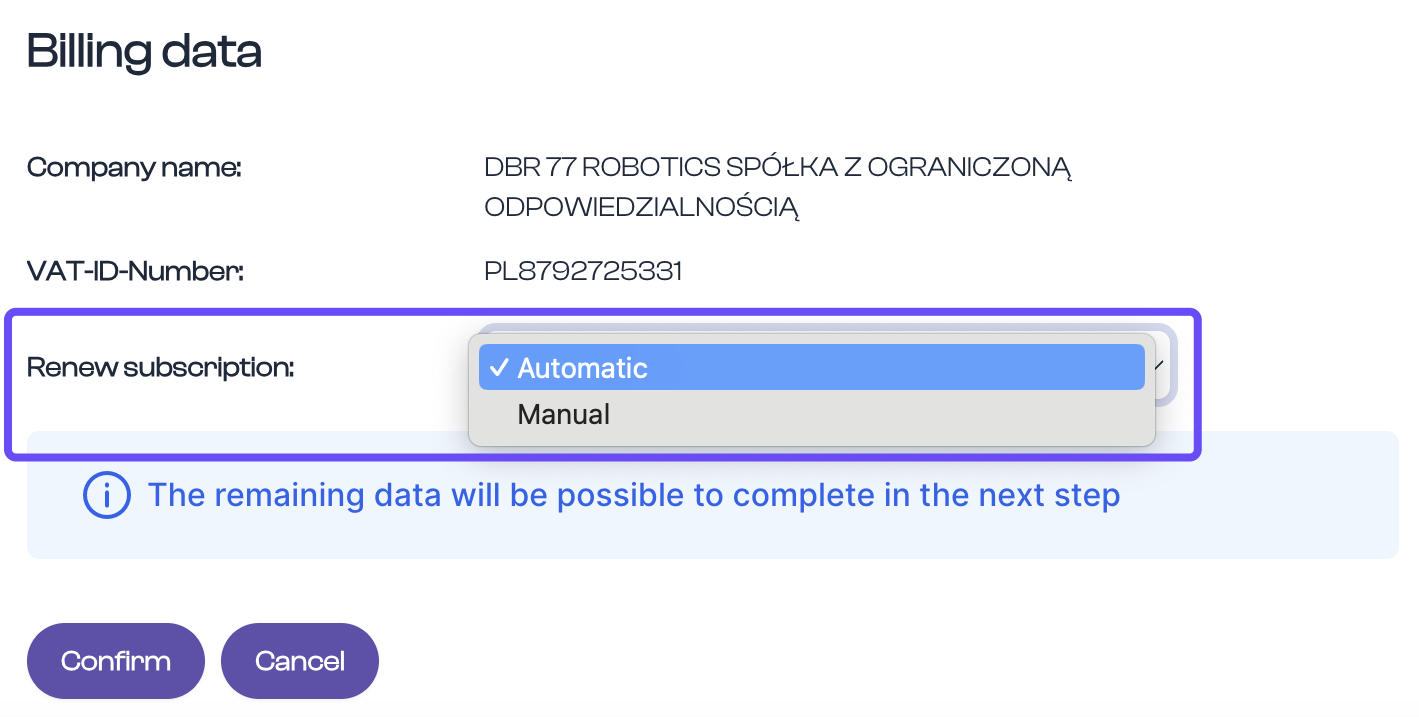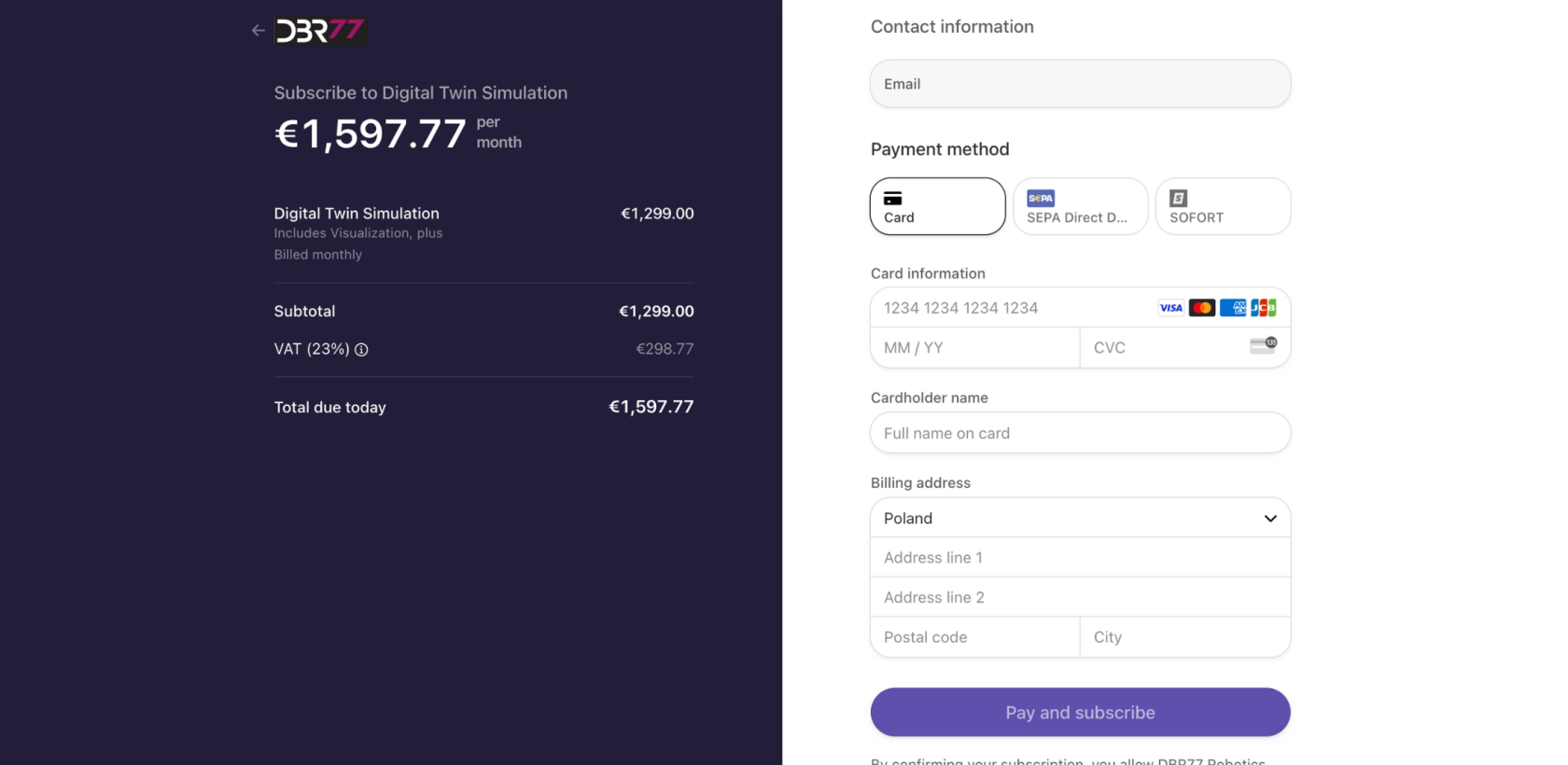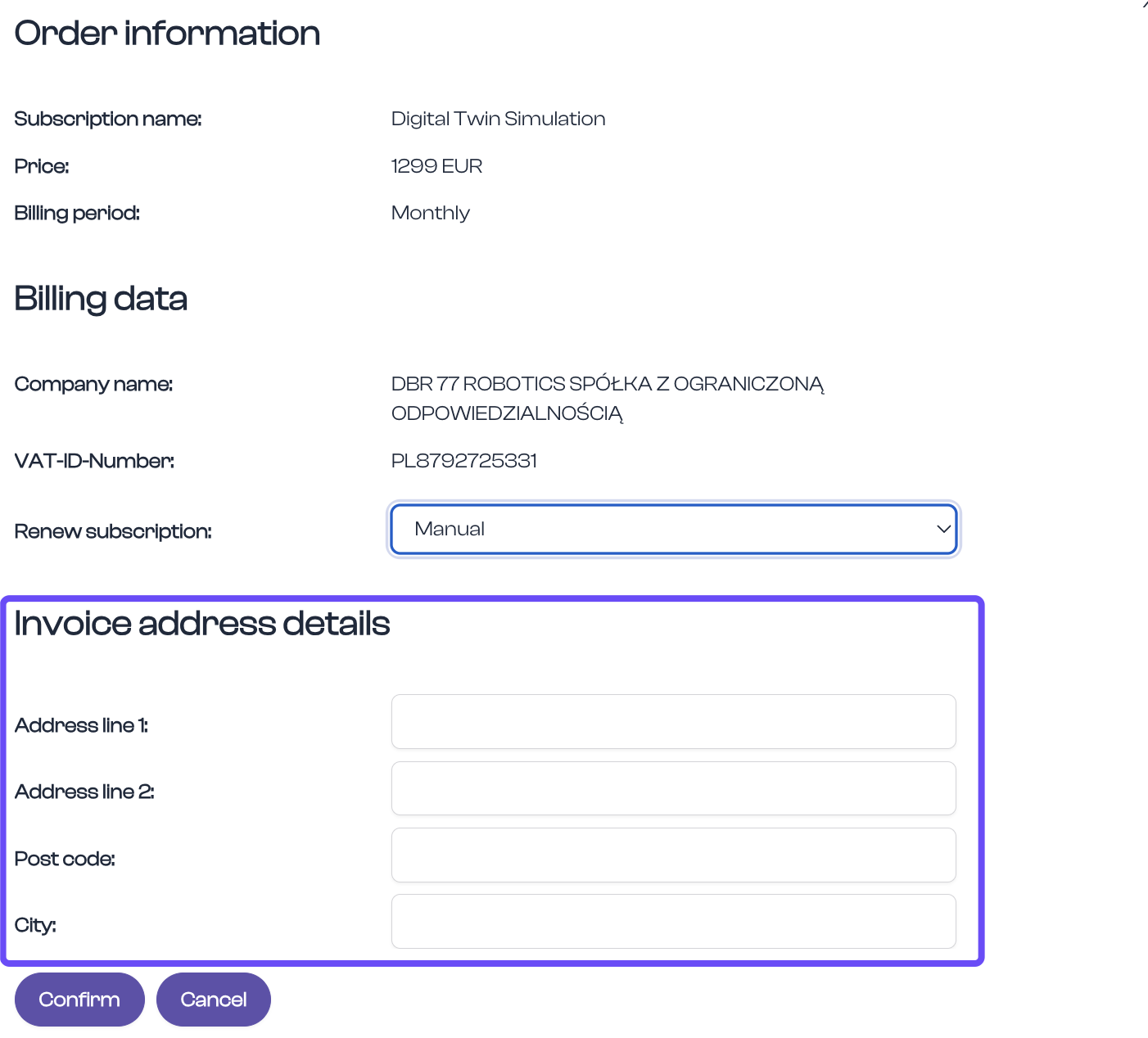Neues Digital Twin-Abonnement
How to Add a New Subscription on the Platform
- There are three ways!
1. Log in to the platform and go to the "Digital Twin" section:
- Click on "License Overview and Price List" to view the available subscription packages.
- Select the package you are interested in.
2. Via the "New Subscription" Button:
- Go to the Digital Twin section.
- In the left sidebar, select List of Digital Twins.
- Click on "New Subscription."
- Choose the desired package.
3. Directly through the Price List:
- Go to the Digital Twin section.
- In the left sidebar, select Price List.
- Select the package you are interested in.
_____________________________________________________________________________________________________________________________________
IMPORTANT! For your first subscription purchase, you have the option to use a 14-day trial period. After this time, you can cancel the subscription at no cost. However, if you decide to continue using the Digital Twin after the 14-day trial, the subscription will automatically renew.
If the trial period is not canceled, the subscription fee will be charged monthly. If you do not cancel within the 14-day trial period, the paid subscription will begin automatically.
To cancel the subscription, go to...
- Enter and Verify Billing Information
Ensure your billing details are correct. If you have not yet entered them, open the form by clicking on the underlined text in the window. If you have already entered the data and would like to edit them, click HERE to learn how to do so.
Decide whether the subscription should renew automatically or manually.
Automatic Renewal
Automatic renewal of a subscription means a monthly automatic debit—either from your card or by direct debit—for the next usage period.
- Select "Automatic" in the "Subscription Renewal" dropdown menu.
- Confirm the order and billing information.
- You will be directed to the payment panel, where you can select your payment method and enter card or account details.
- Click "Pay and Subscribe" to activate your Digital Twin subscription.
Manual Renewal
With manual renewal, the system generates an invoice each month and sends it to the subscription owner's email address. Access is extended once the invoice for the next subscription period has been issued.
- Select "Manual" in the "Subscription Renewal" dropdown menu.
- Add address information to the billing details provided.
- Confirm the displayed data to activate the Digital Twin subscription.
To learn how to cancel the subscription, click on the "Subscription" chapter in "Digital Twin - ENG".