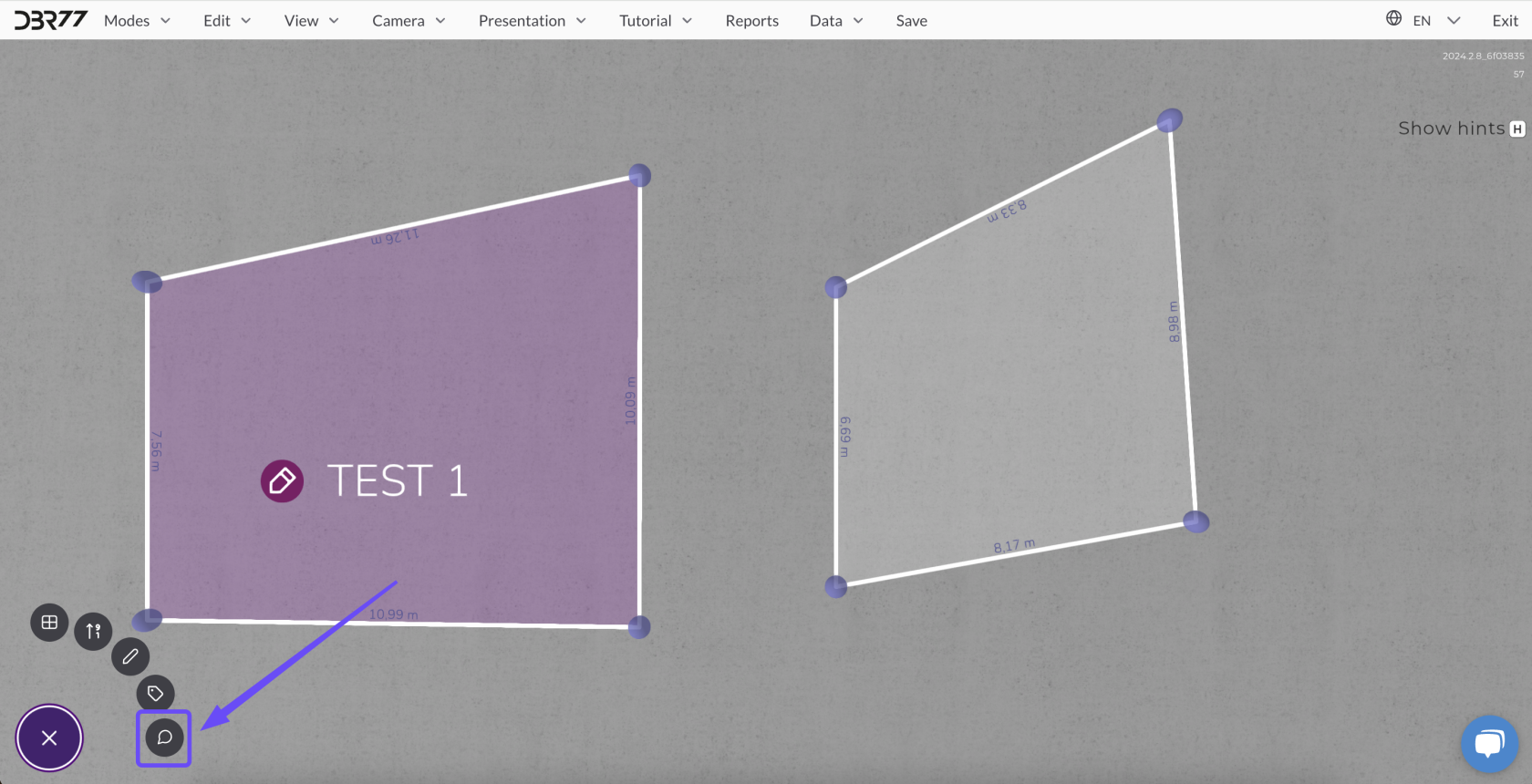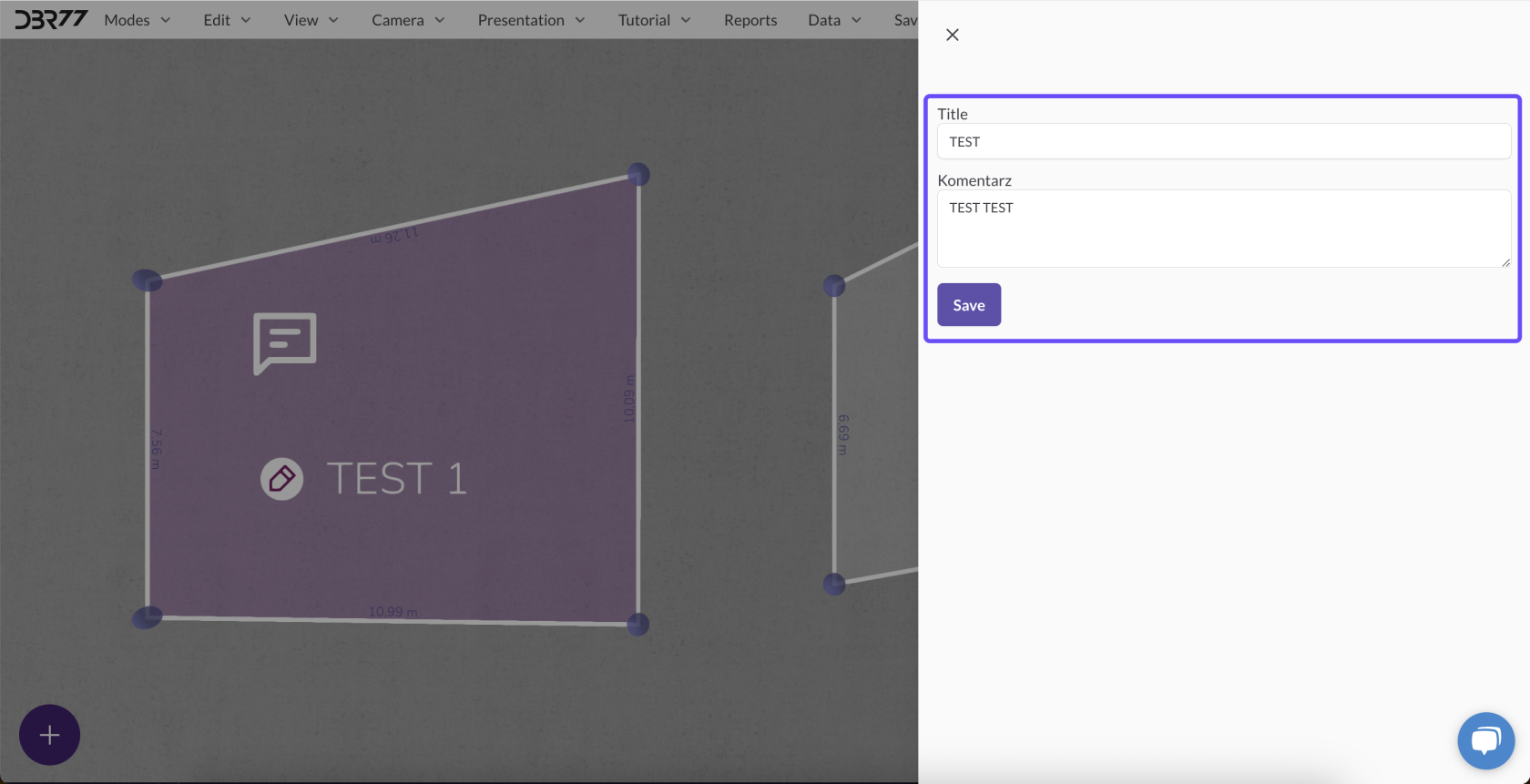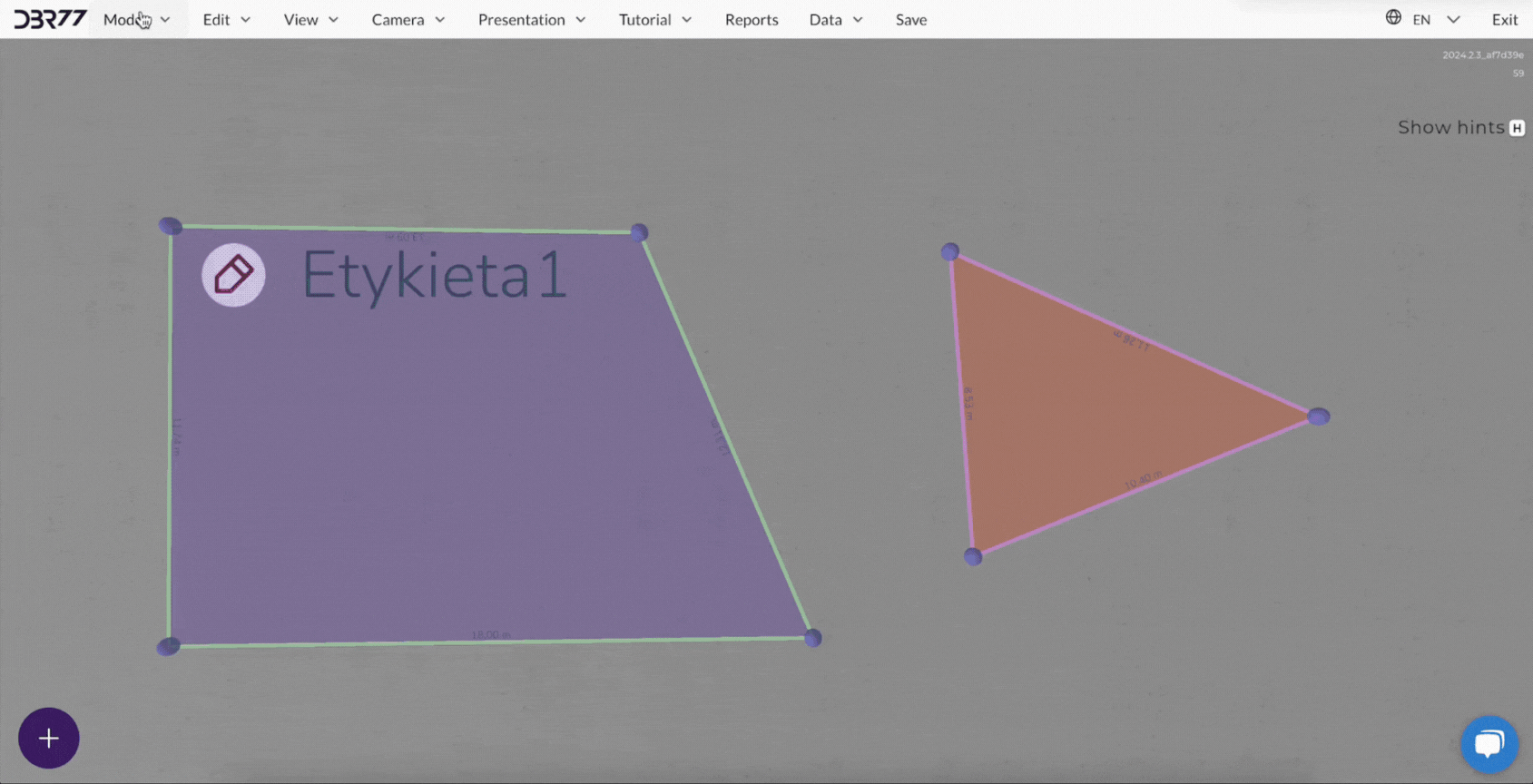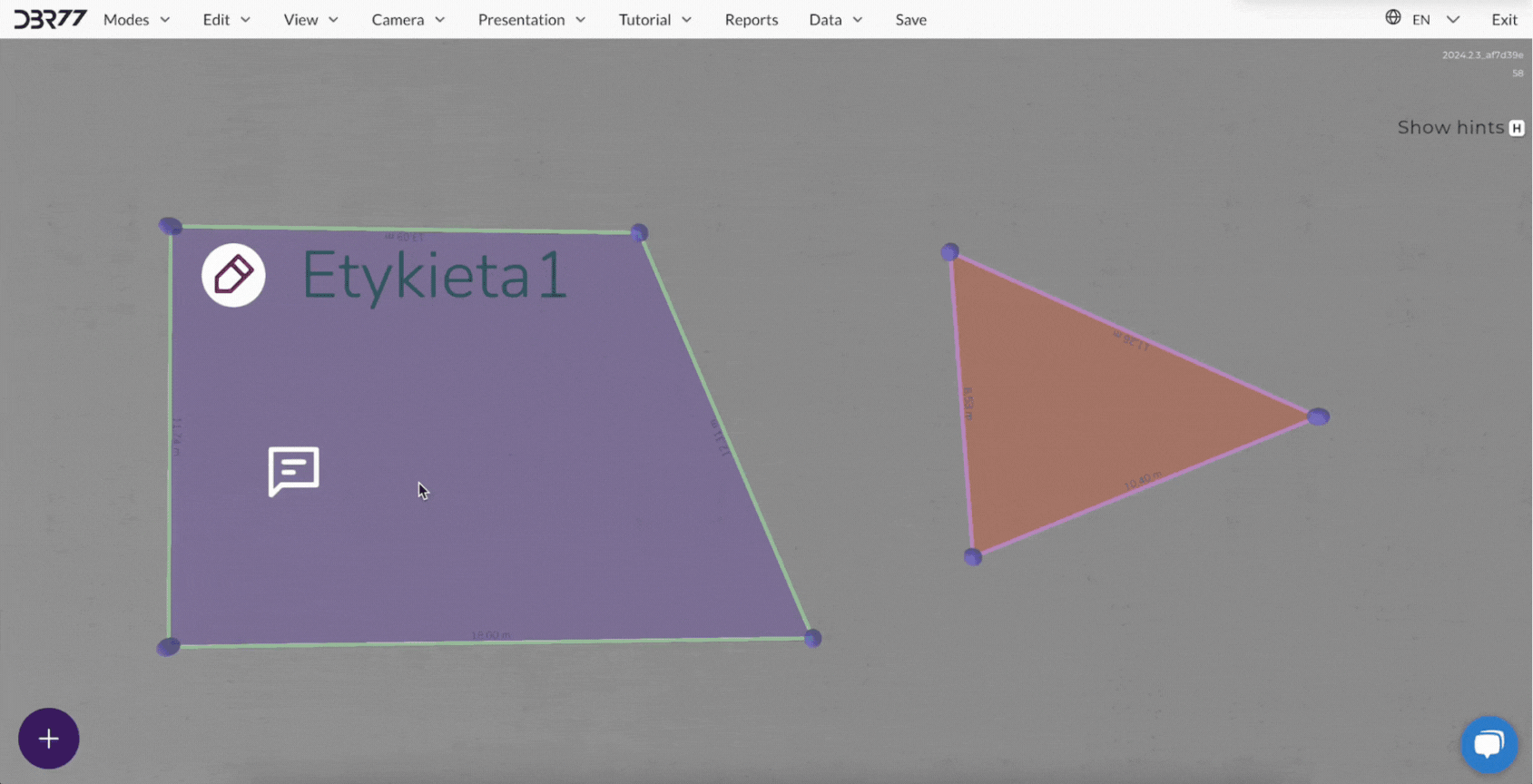Comments in Layout Mode
KommentareComments imin Layout-ModusLayout desMode 3D-Studiosallow ermöglichenyou dasto Hinzufügenadd vonnotes Notizenand undannotations Anmerkungendirectly direktto imyour Layout,layout, wasimproving diecommunication Kommunikationand undproject Dokumentationdocumentation. desHere's Projektshow erleichtert.to Soadd könnenand Sieedit Kommentare hinzufügen und bearbeiten:comments:
KommentarAdding hinzufügena Comment
Select the Add Comment Option zum Hinzufügen eines Kommentars wählen:
Um
- Switch
Kommentartohinzuzufügen,LayoutwechselnModeSieand select the "Add Comment" option from the tool menu.
Place the Comment
- Click with the left mouse button at the desired location in
dentheLayout-Moduslayout.undAwählenwindowSieforimaddingWerkzeugmenüthediecommentOptionwill„Kommentaropenhinzufügen“.automatically.
KommentarEnter platzieren:Title and Content
Klicken
- In
mitthederopenedlinkenwindow:Maustaste- Enter
dieaStelletitleimforLayout,theancomment. - Provide
SiethedencontentKommentarorplatzierendescription.
andermöchten.Nach - Enter
- Click
Klick"Save"öffnettosichconfirmautomatischandeinaddFensterthezumcomment.
Titel und Inhalt eingeben:
Geben Sie im geöffneten Fenster den Titel und den Inhalt des Kommentars ein. Klicken Sie nach Eingabe der Informationen auf „Speichern“, um den Kommentar zu bestätigen.
KommentarEditing bearbeitena Comment
VorhandenenEdit Kommentaran bearbeiten:Existing Comment
UmDouble-clickeinenthebestehendencommentKommentariconzuinbearbeiten,thedoppelklickenlayoutSietoaufopendastheKommentarsymboleditingimwindow.- Update the title or content as needed.
DasClickBearbeitungsfenster"Save"destoKommentarsconfirmöffnetyoursich erneut.changes.
Make Changes
Änderungen vornehmen:
Nehmen Sie die gewünschten Änderungen am Titel oder Inhalt des Kommentars vor und klicken Sie dann auf „Speichern“, um die Bearbeitung zu bestätigen.
ZusammenfassungSummary
DasAdding Hinzufügencomments vonto Kommentarenthe zumlayout Layoutis istan eineeffective effektiveway Methode,to umcommunicate wichtigeimportant Informationeninformation direktdirectly imwithin Projektthe weiterzugeben.project. DieThe Möglichkeit,ability Kommentareto schnellquickly zuedit bearbeitenand undprecisely präziseplace zucomments platzieren,makes machtworking diewith Arbeitthe mitlayout demmore Layoutorganized übersichtlicherand und effizienter.efficient.