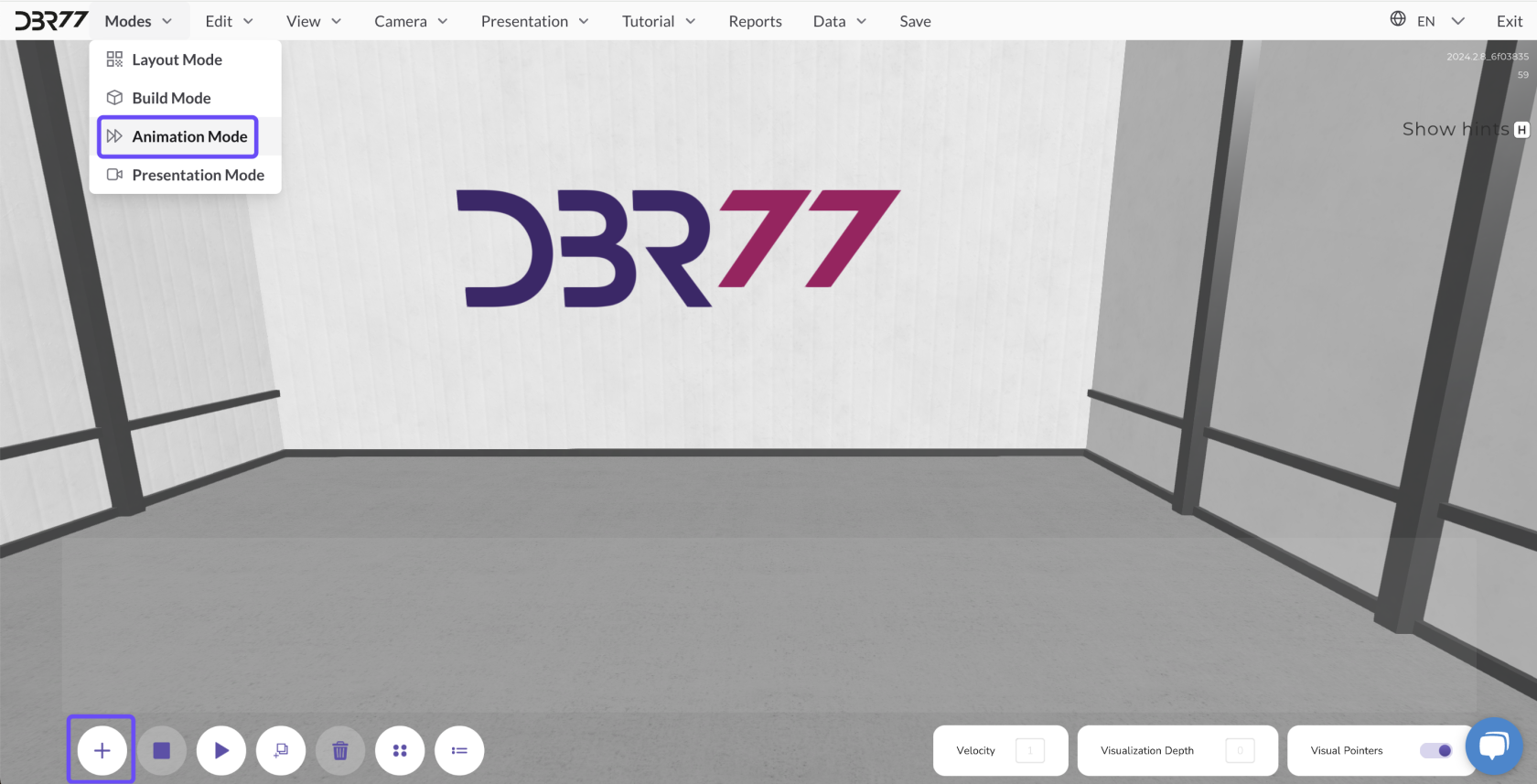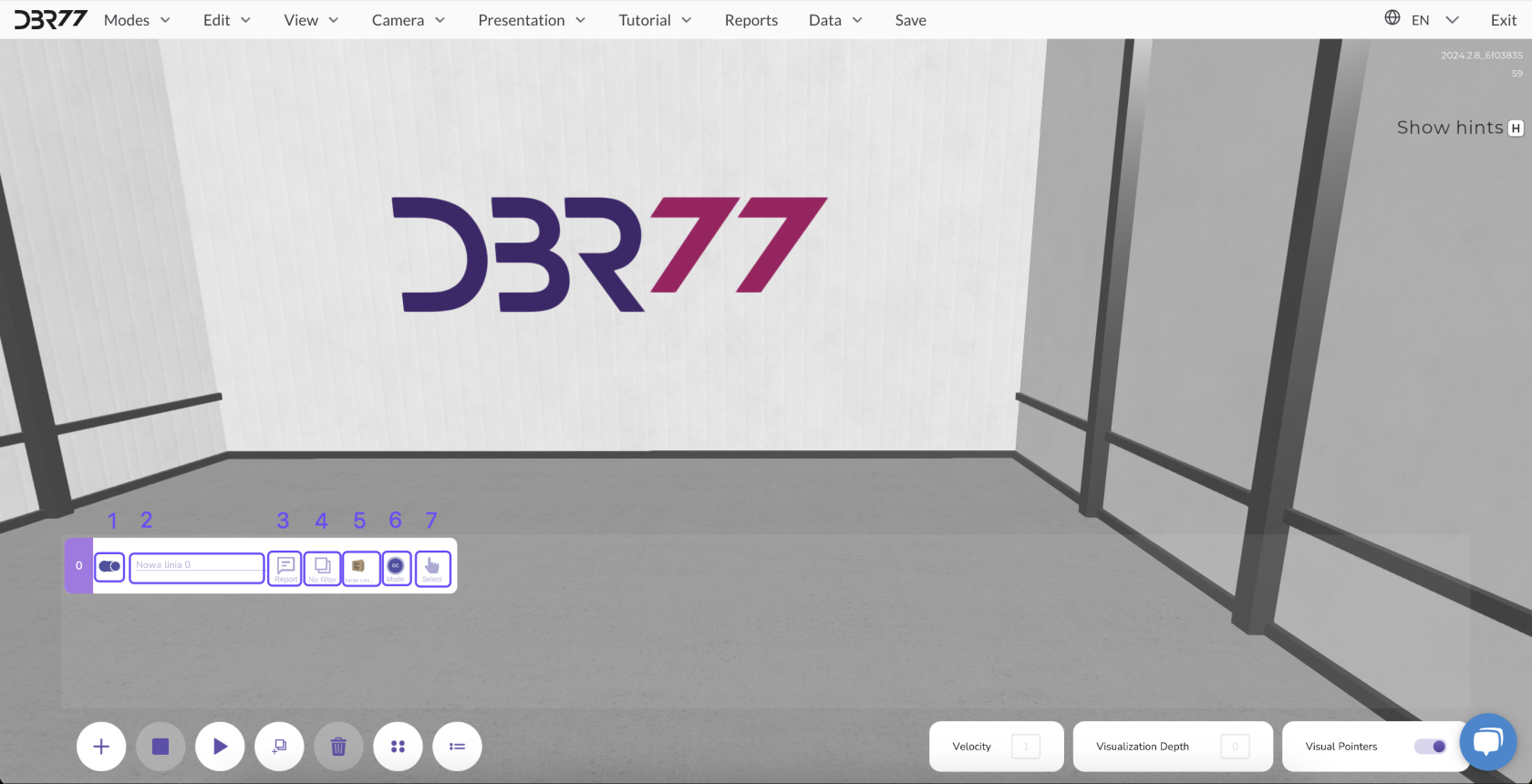Adding a New Animation Line
UmTo eineadd neuea Animationslinienew hinzuzufügen,animation wechselnline, Sieswitch to animation mode and click the plus sign in denthe Animationsmoduslower-left undcorner klickenof aufthe dasscreen. PluszeichenThis inwill dercreate unterena linkennew Eckeanimation des Bildschirms. Dadurch wird eine neue Animationslinie erstellt.line.
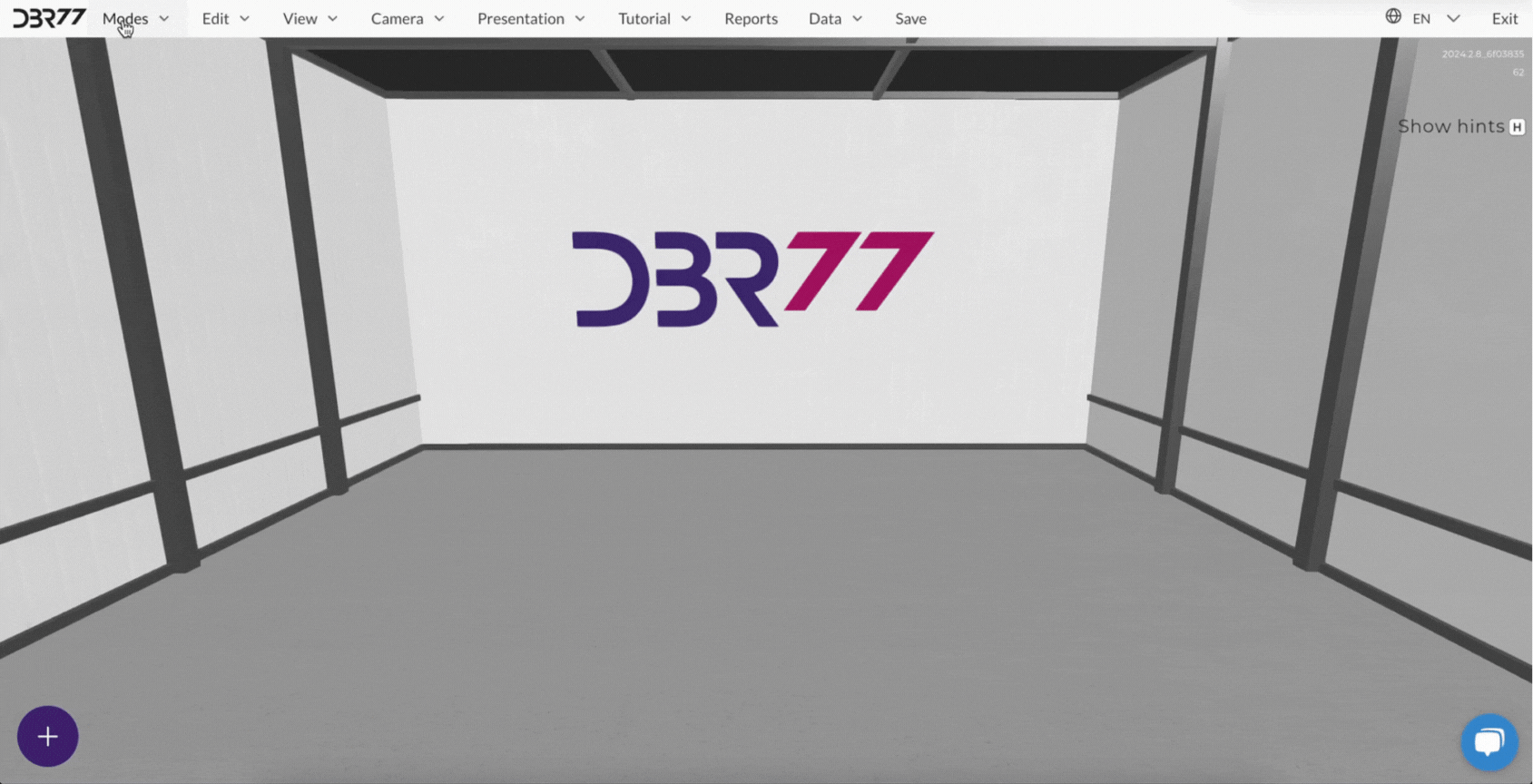
JedeEach neuenew Animationslinieanimation bestehtline zunächstinitially ausconsists denof folgendenthe Elementen:following elements:
FunktionenFunctions derof Animationslinie
Ein-/Ausschalten der Animationslinie: Entscheiden Sie, ob eine Animationslinie beim Start derthe AnimationaktiviertLinesein soll.Wenn die Linie deaktiviert ist und der Schieberegler grau wird, wird der Prozess in der Animation nicht ausgeführt.-
BenennungEnable/DisabledertheAnimationslinie:Animation Line:GebenDecideSiewhetherderanLinieanimationeinenlineeindeutigenshouldNamen,beumactivediewhenOrganisationthezuanimationverbessern.starts.
If the line is disabled and the slider turns gray, the process will not be executed in the animation. -
AnzeigenNamingdes Berichts: Zeigen Sie einen Bericht zur Animationslinie an, sowohl während derthe AnimationalsLine:auchAssignnachaderenuniqueAbschluss.name to the line to improve organization. -
FilterungView Report::GruppierenDisplaySieaAnimationslinien,reportumfornurthedieanimationLinienlineanzuzeigen,bothanduringdenenandSieaftergeradethearbeiten.animation. -
AuswahlFiltering:desGroupDetails:animationWählenlinesSietoeindisplayAusgangsdetailonlyausthederonesBibliothek.you are currently working on. -
AnimationsmodusSelect Detail::WählenChooseSieadenbaseStartmodusdetailundfromdietheWiedergabeoption der Animationslinie.library. -
MarkierungAnimationderMode:Animationslinie:SelectWählentheSiestarteinemodebestimmteandAnimationslinieplaybackzuroptionBearbeitungforodertheVerwaltunganimationaus.line.
Mark Animation Line: Select a specific animation line for editing or management.