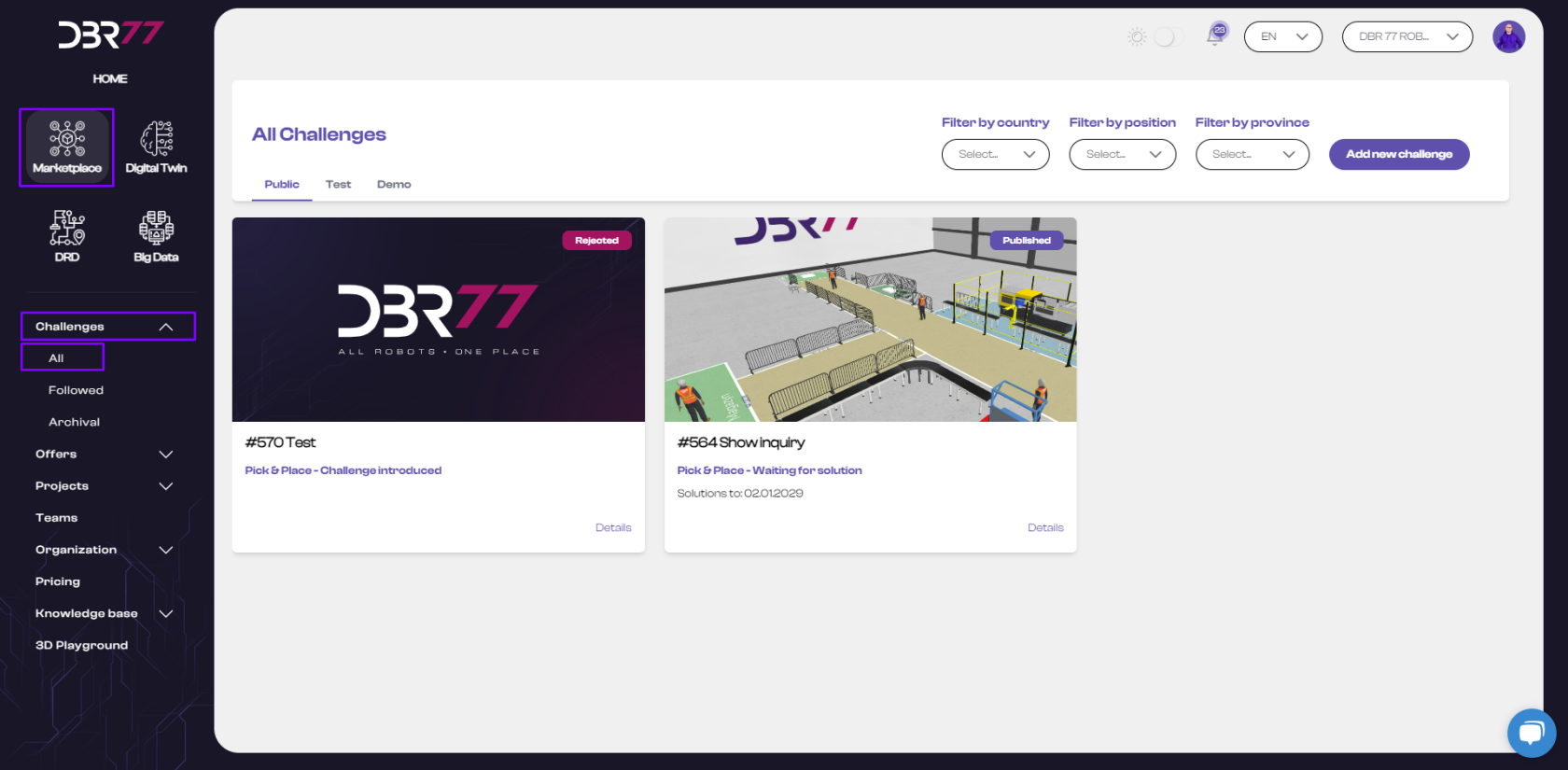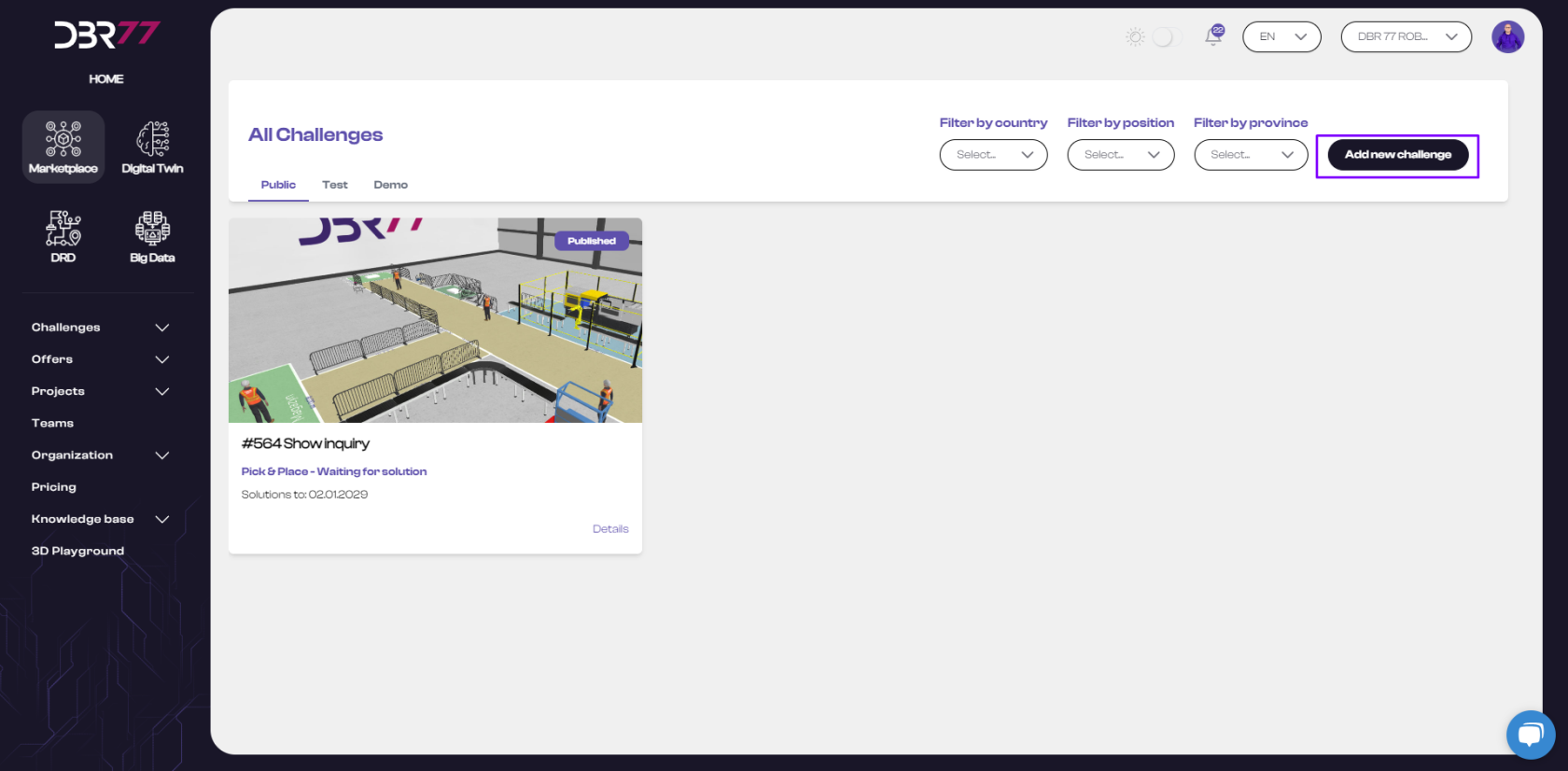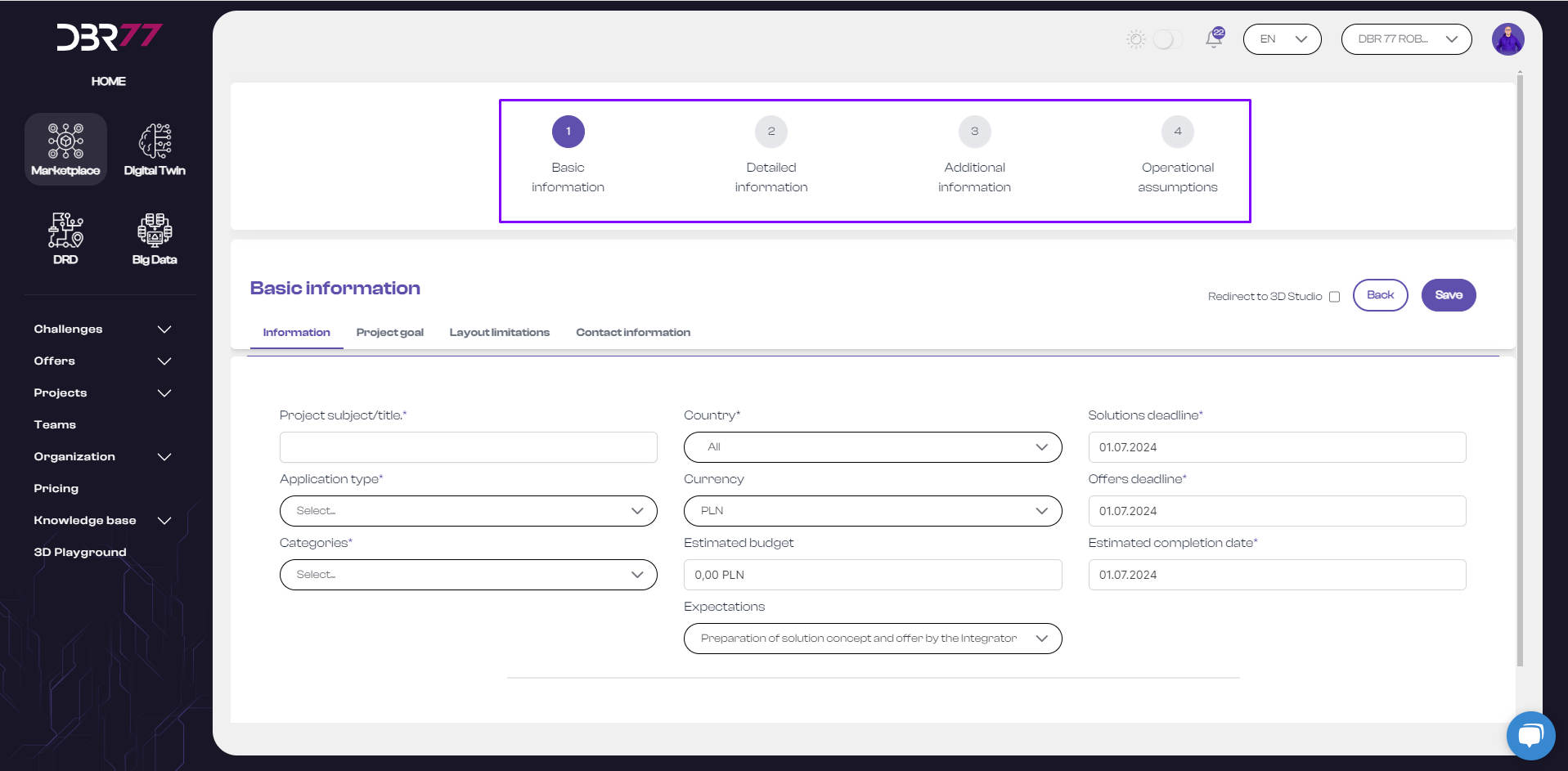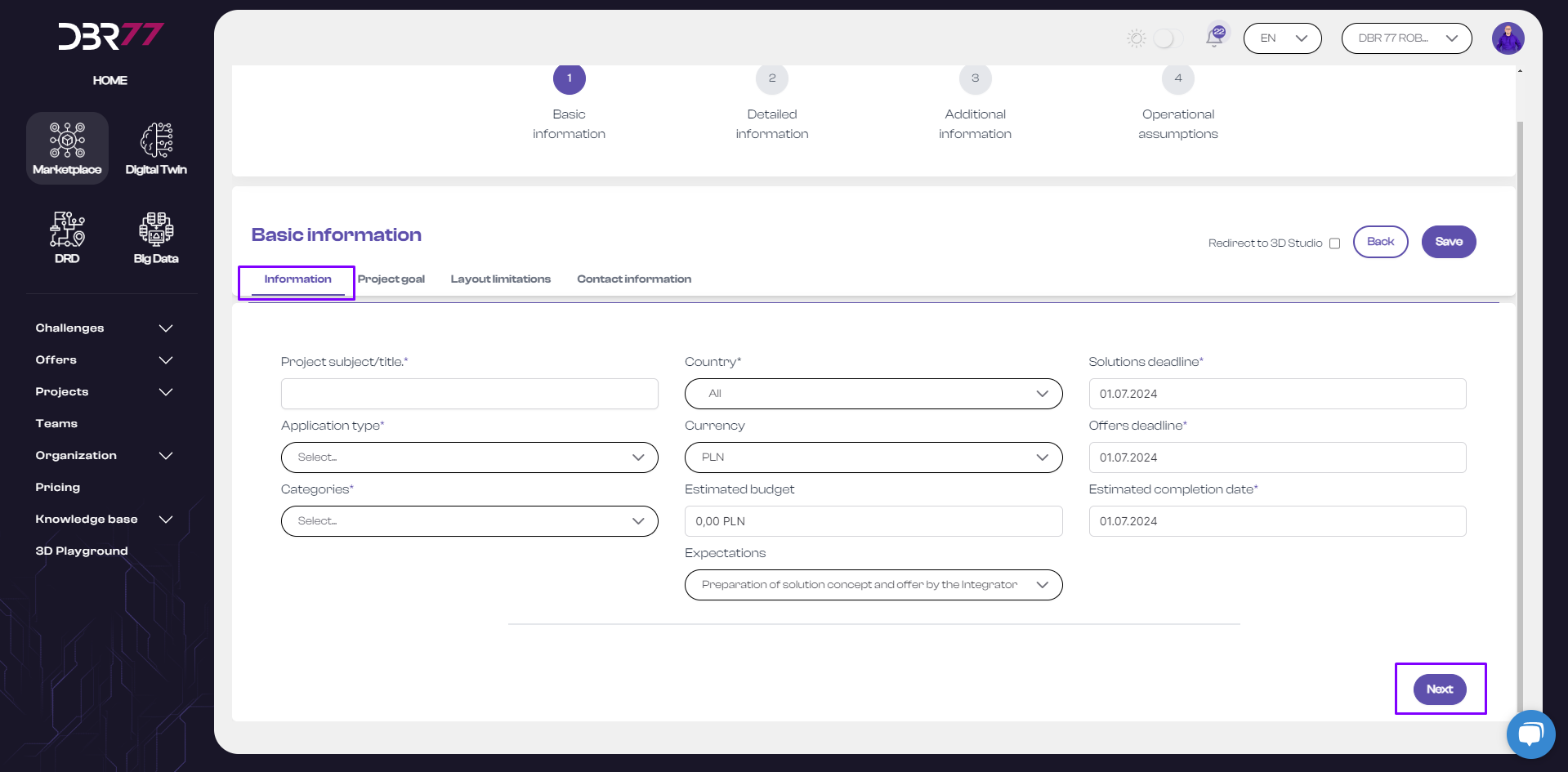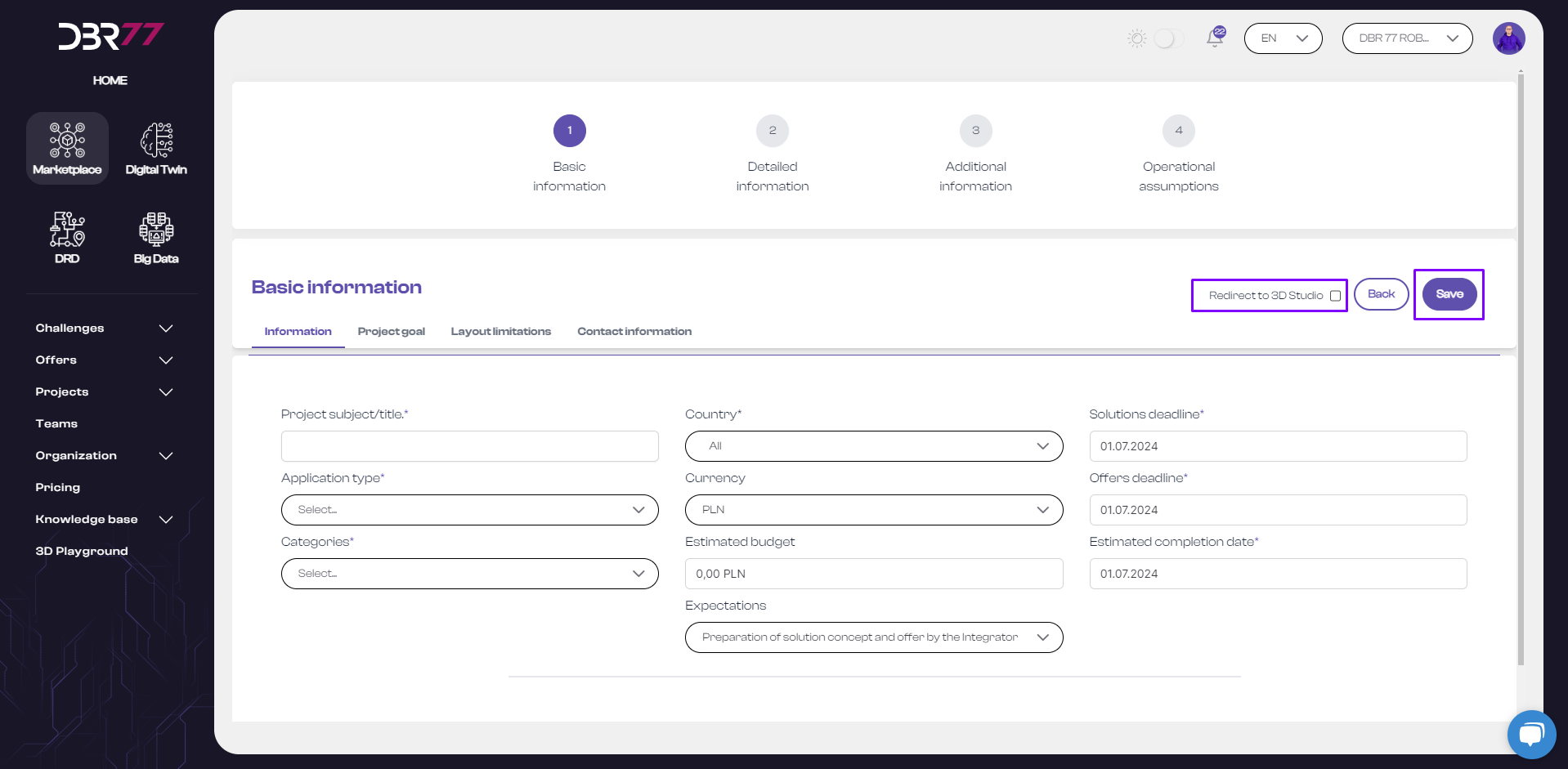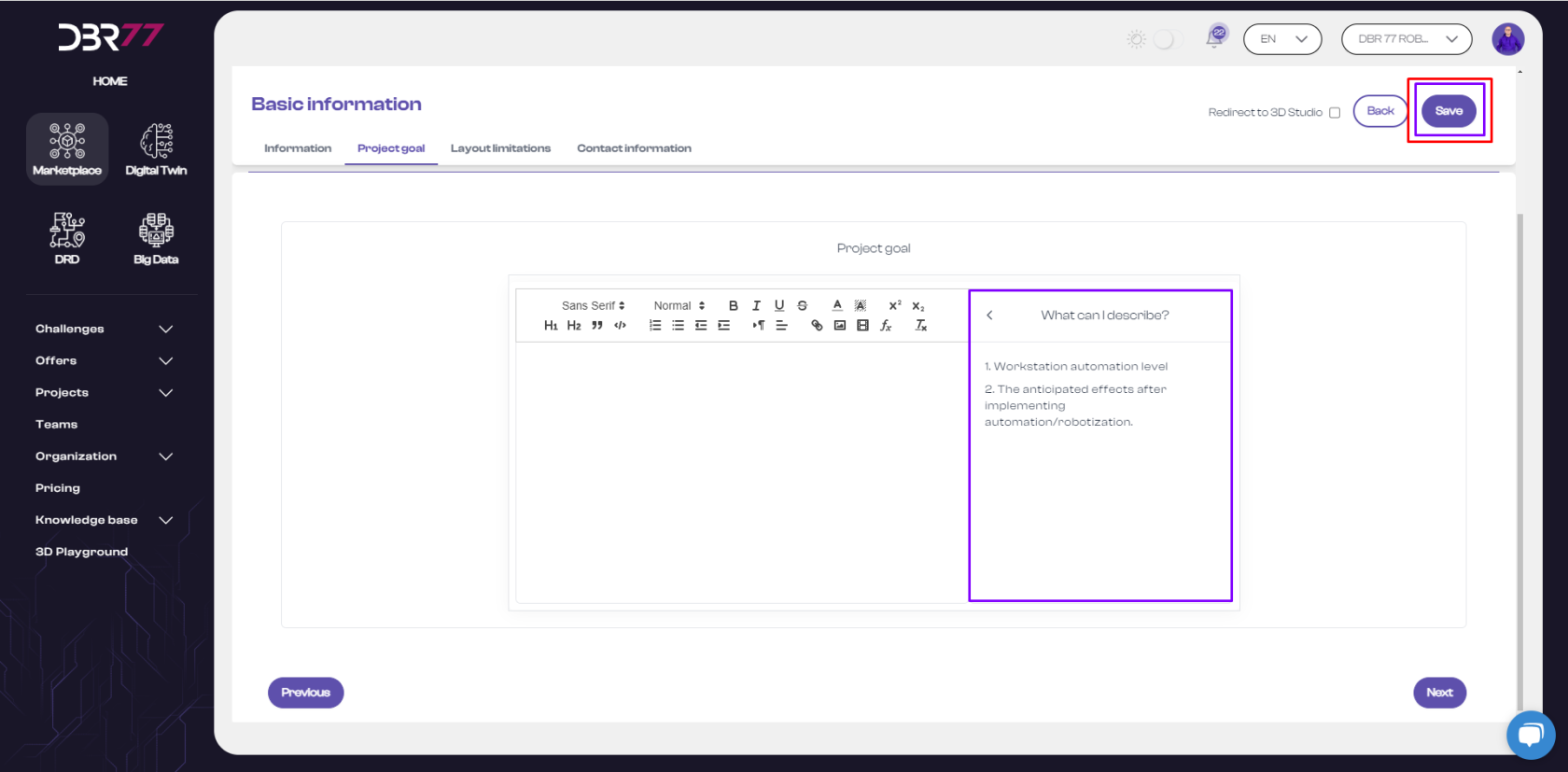Neue Herausforderung hinzufügen
Guide to Using the "Challenges" Tab on the DBR77 Platform
The option to add a new challenge is available to users with an Investor account, representing production companies looking to implement a project in their facility. Integrator accounts can access the challenges overview to find current requests from investors (production companies) directed at technology providers.
Navigating to the "Challenges" Tab
- Select Marketplace from the product menu on the DBR77 platform.
- Click on the Challenges tab and choose All to view available challenges.
Adding a New Challenge
-
Click the Add New Challenge button.
Steps to Complete the Challenge Form
The form consists of four steps, which must be completed in sequence to create a comprehensive request:
Step 1: Basic Information
- Includes: General project information, project goal, layout constraints, and contact details.
Step 2: Detailed Information
- Includes: Description of the current/planned process.
- Product details.
- Current/desired cycle times.
- Existing machinery to be used at the new location.
Step 3: Additional Information
- Includes: Preferred suppliers.
- Remote access options.
- Data storage preferences.
- Other relevant information.
- Option to upload files.
Step 4: Operational Requirements
- Includes a form outlining the operating conditions of the production site.
Navigation Between Steps
- Move between steps using the Next button or by selecting the appropriate tab with your mouse.
Additional Features
- Descriptive Section: Add links to videos and images, and customize fonts to enhance the presentation.
- File Uploads: Upload files in Step 3 or any other step.
- Switch to 3D Studio: After saving the challenge, you will be redirected to the 3D Studio, where you can create visualizations and animations of the current state of the production line/workstation or propose solutions.
- Each tab in the challenge form contains helpful notes to guide you in creating a complete request and ensuring that all critical information is included.
Important: Remember to save your challenge before leaving the form to avoid losing any entered data.