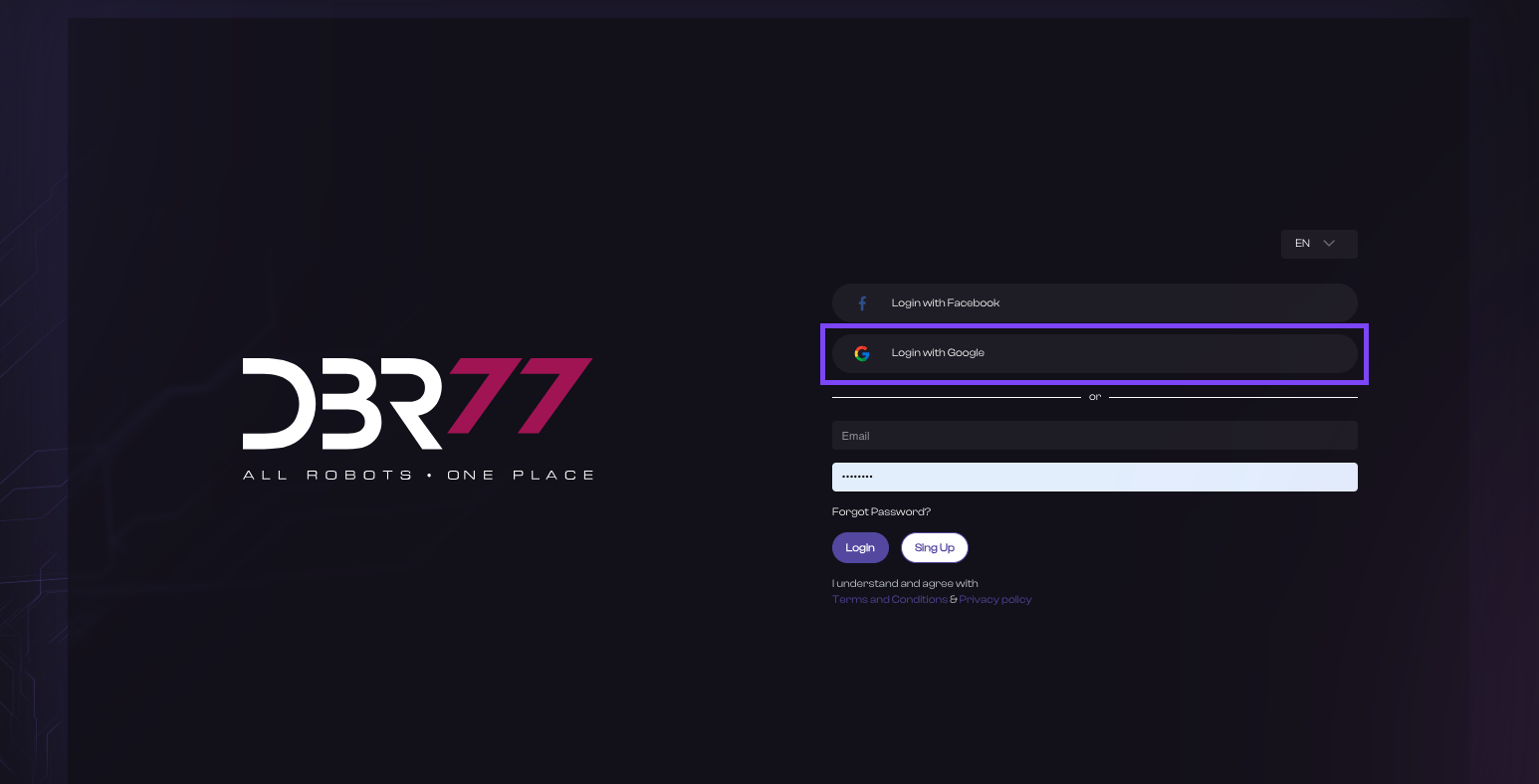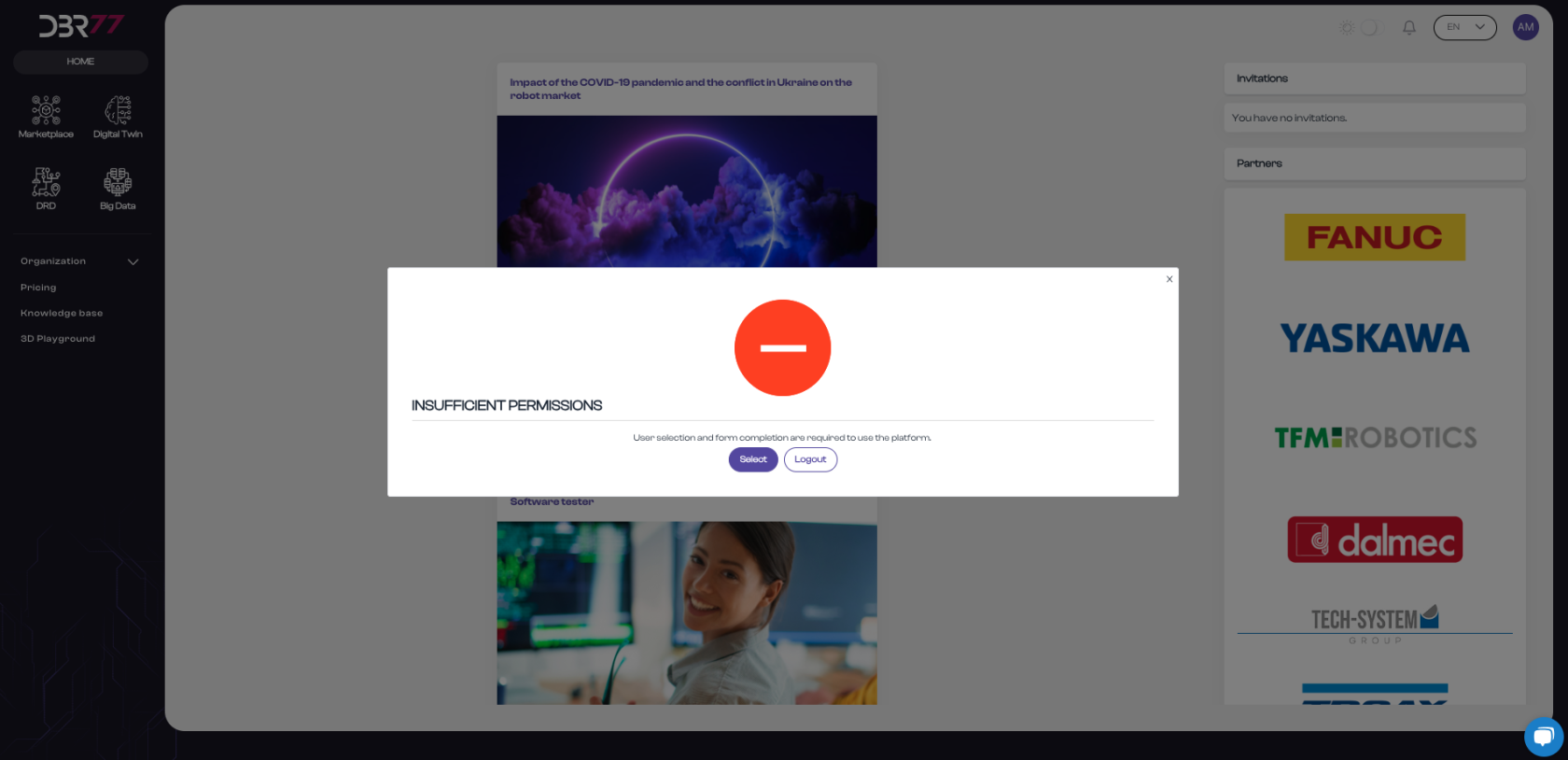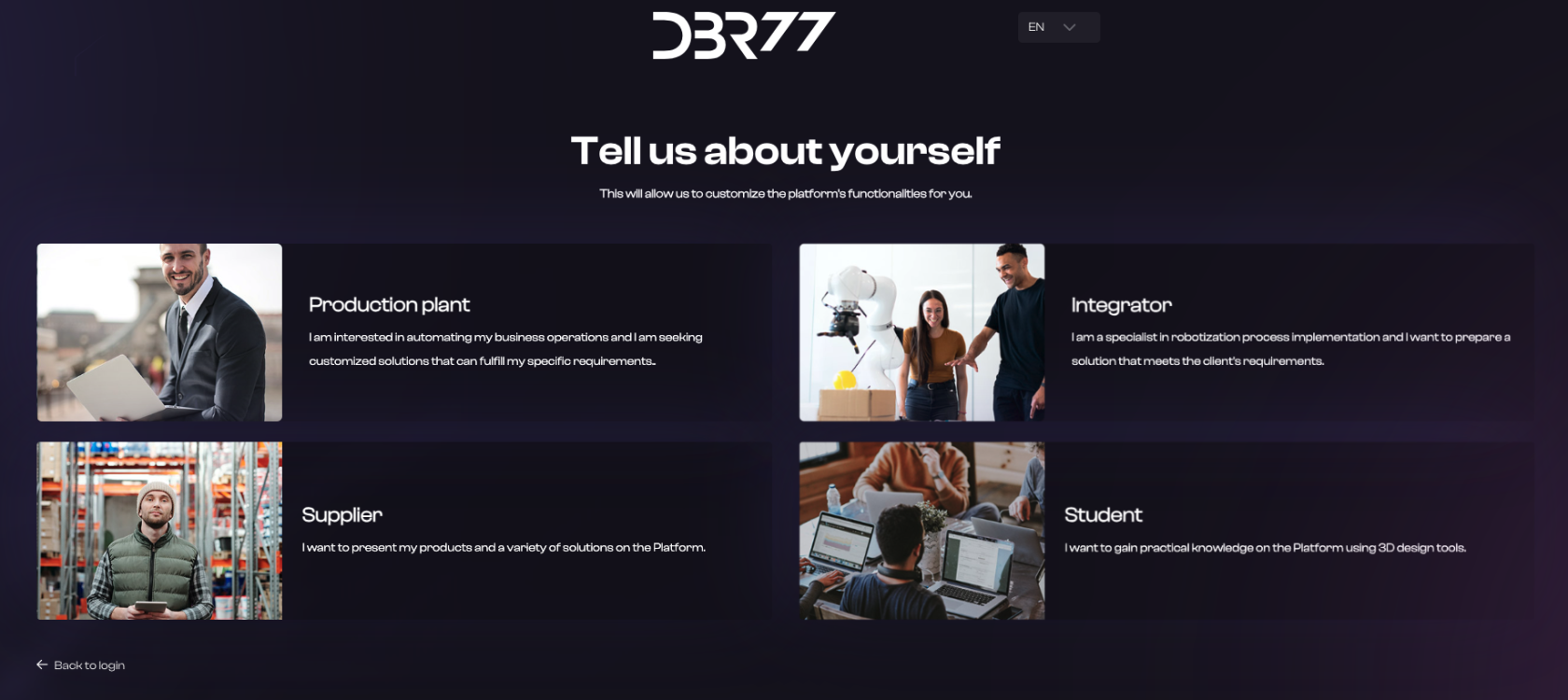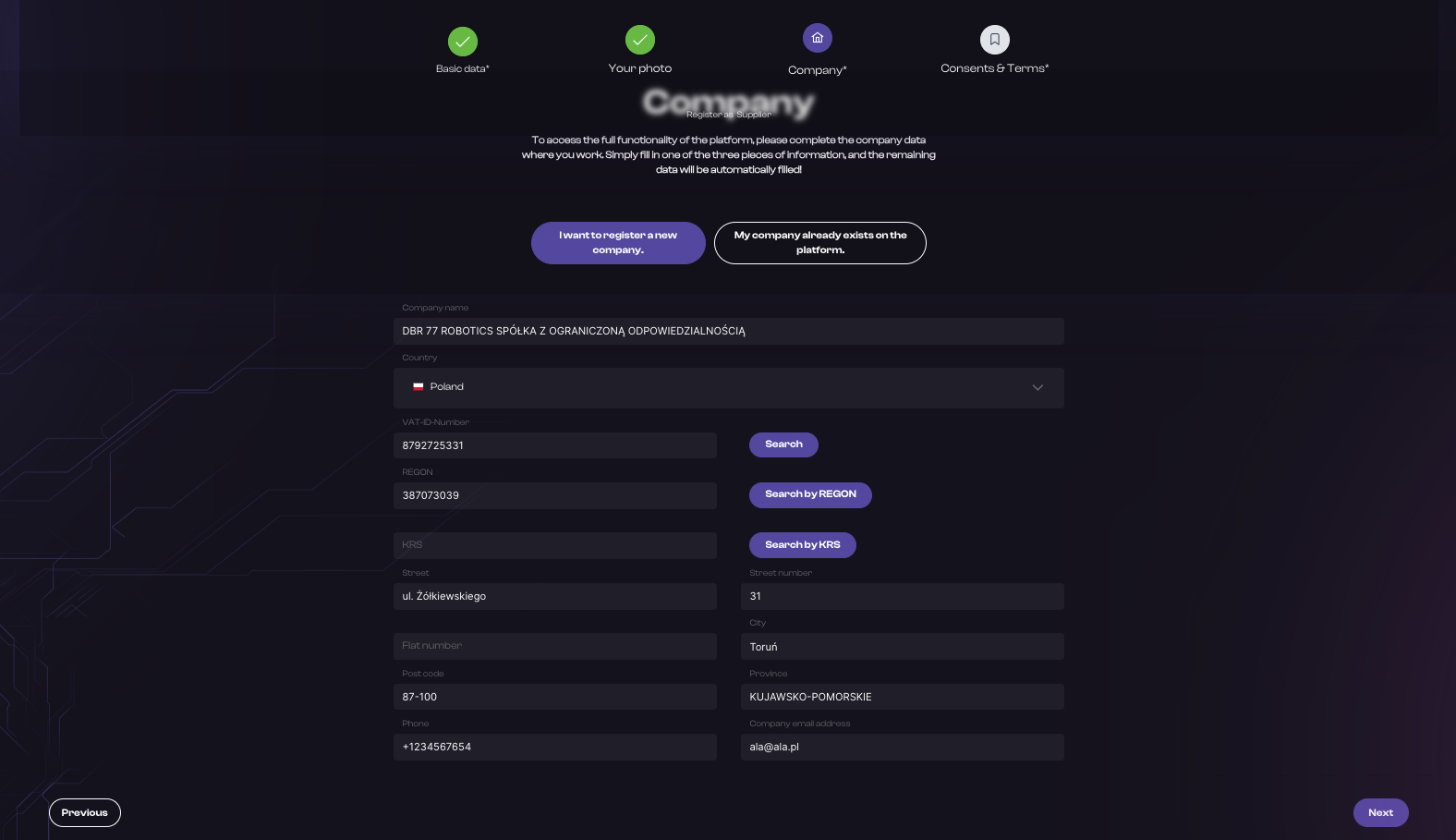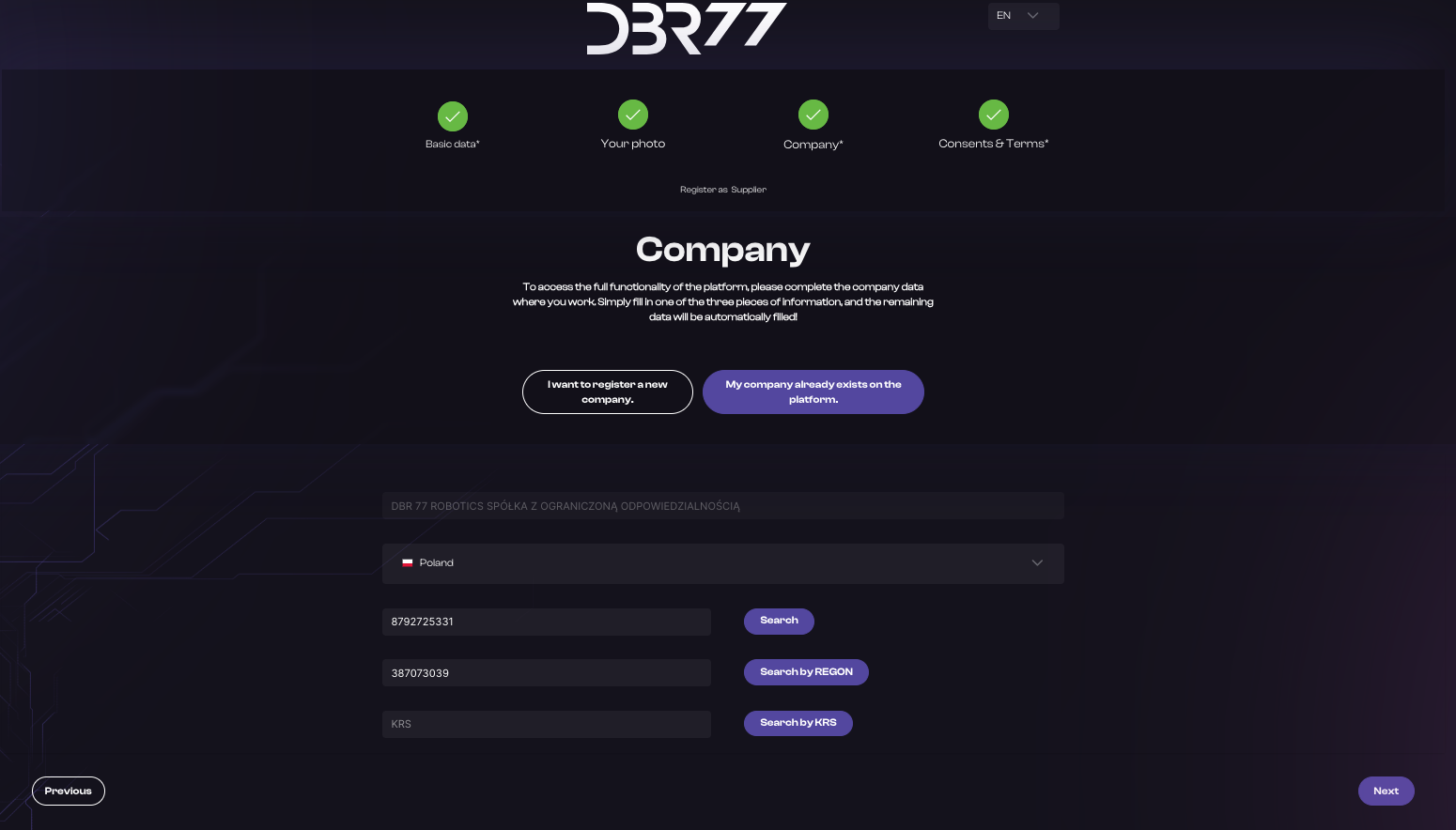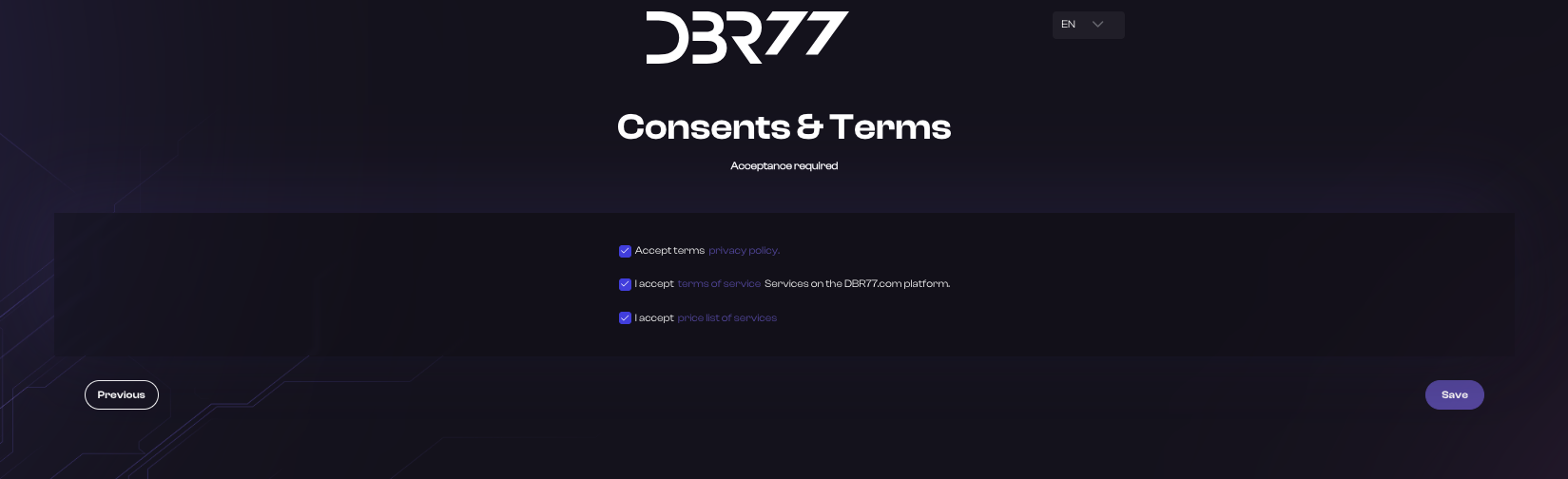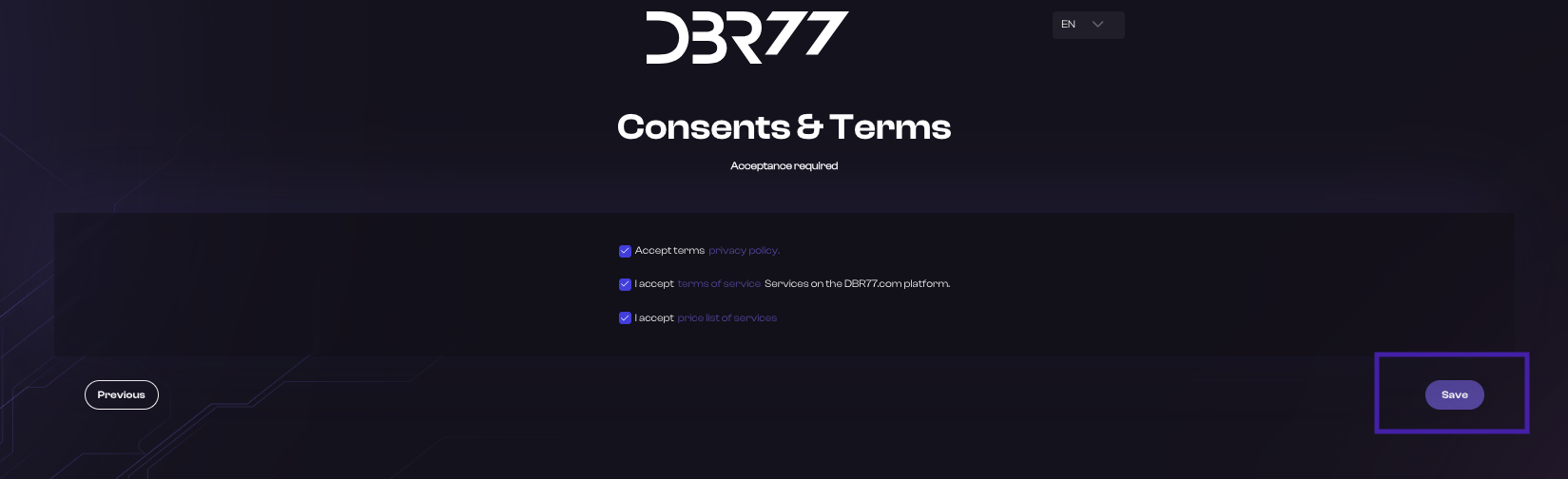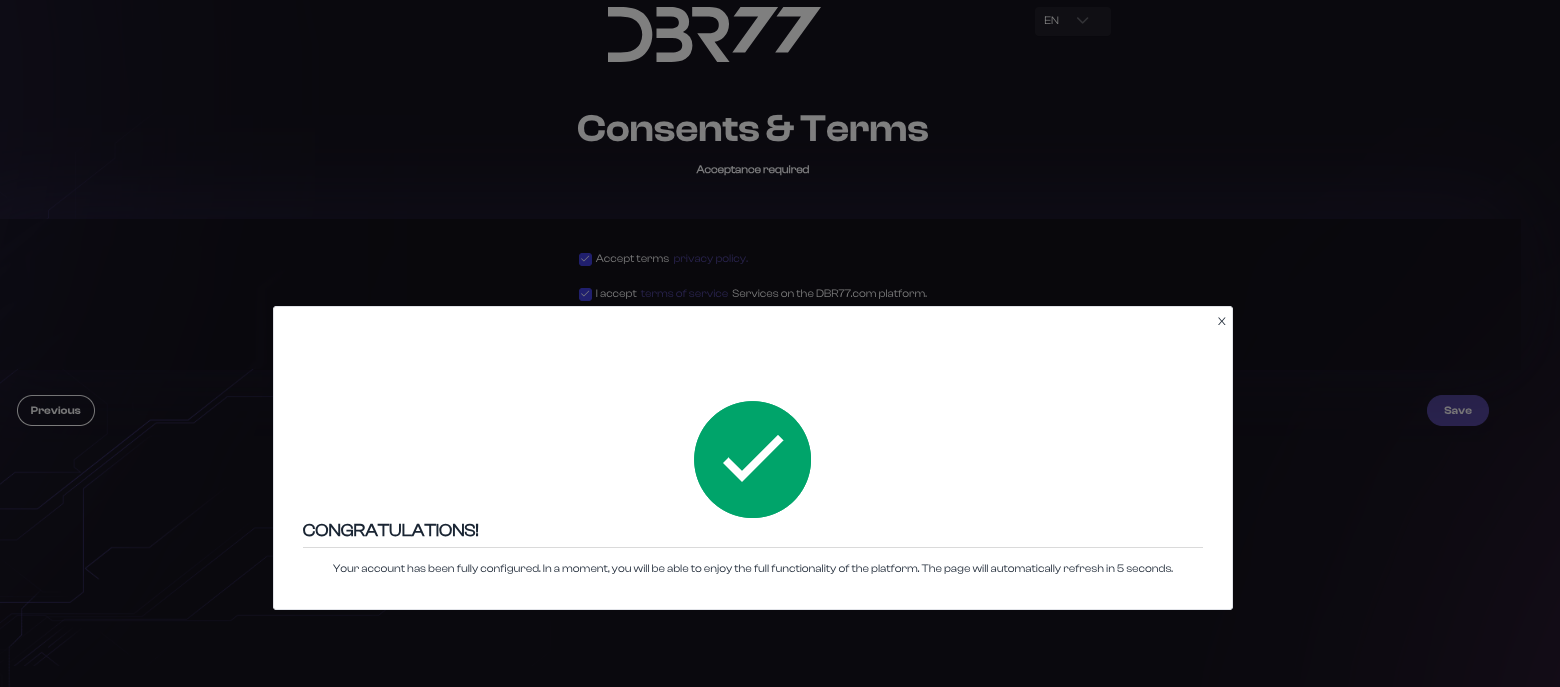Instructions for Registering with a Google Account on the DBR77 Platform
Open the Registration Page:
- Go to the DBR77.com homepage.
- Click the “Platform” button in the upper right corner.
- You will be redirected to the login page.
- Click the “Sign in with Google” button.
Automatic Redirect:
- After selecting registration with Google, you will be automatically redirected and signed in to the DBR77 platform. Next, you must select your user account type.
Select the Account Type:
On the registration page, select the account type that fits your role and needs:
- Production Company – Account for employees representing a production company.
Application: Users of this account type look for technological solutions tailored to the needs of their production facility. - Integrator – Account for employees representing an integration company.
Application: They specialize in implementing robotics and automation processes. Users of this account type aim to develop solutions meeting customer requirements. - Technology Provider – Account for employees representing a technology provider.
Application: Users of this account type want to present their products and solutions to potential customers on the platform. - Student – Account for students. Users of this account type want to acquire practical knowledge using the 3D design tools available on the platform.
Enter Company Information:
Filling out company information is required to fully utilize the DBR77 platform’s tools. This is essential for formal business proposal submissions.
If your company is not yet registered on the platform:
- Enter your company’s tax ID (e.g., VAT ID).
- The remaining company information will automatically populate from the platform’s database.
- Verify and confirm the information is correct.
- If the data does not load automatically, manually fill out the remaining fields:
- Enter the company name.
- Provide the company address (street, city, postal code, country).
- Enter the company’s phone number.
Falls deine Firma bereits auf der Plattform registriert ist:
- Suche nach der Steuernummer deiner Firma (z. B. VAT ID).
- Die restlichen Firmendaten werden automatisch aus der Datenbank der Plattform geladen.
- Überprüfe und bestätige, dass die Daten korrekt sind.
Wichtige Informationen:
- Zuweisung zu einer Organisation:
Wenn du ein bereits auf der Plattform bestehendes Unternehmen auswählst, wirst du zwei Organisationen zugeordnet: deiner eigenen und derjenigen, der du im Formular deine Zugehörigkeit erklärt hast.
Die bloße Erklärung reicht jedoch nicht aus, um die Werkzeuge der anderen Organisation vollständig zu nutzen. Dies wird erst möglich, wenn eine Person mit einem Admin-Konto dich als Mitglied der Organisation akzeptiert und dir die entsprechenden Rechte zuweist. - Bei Fragen die unsere AI Assistent nicht beantworten kann schreibe uns gerne eine Email an contact@dbr77.com.
Klicke auf den Button „Weiter“.
Akzeptanz der Nutzungsbedingungen und Datenschutzrichtlinie:
- Lies dir die Nutzungsbedingungen der Plattform und die Datenschutzrichtlinie sorgfältig durch.
- Markiere das Kontrollkästchen, um zu bestätigen, dass du die Bedingungen und die Datenschutzrichtlinie akzeptierst.
Änderungen speichern:
- Klicke auf den Button „Speichern“.
Bestätigung der Registrierung:
- Auf dem Bildschirm wird eine Erfolgsmeldung angezeigt, und der Benutzer wird automatisch in die DBR77-Plattform eingeloggt.
Herzlichen Glückwunsch! Du bist nun ein registrierter Benutzer der DBR77-Plattform und kannst ihre Funktionen nutzen, um die Digitalisierung, Automatisierung und Robotisierung deines Produktionsunternehmens zu unterstützen.
Profil vervollständigen:
Nach der ersten Anmeldung gehe zum Bereich „Profil“ und ergänze alle zusätzlichen Informationen, die für die vollständige Nutzung der Plattform erforderlich sein könnten.