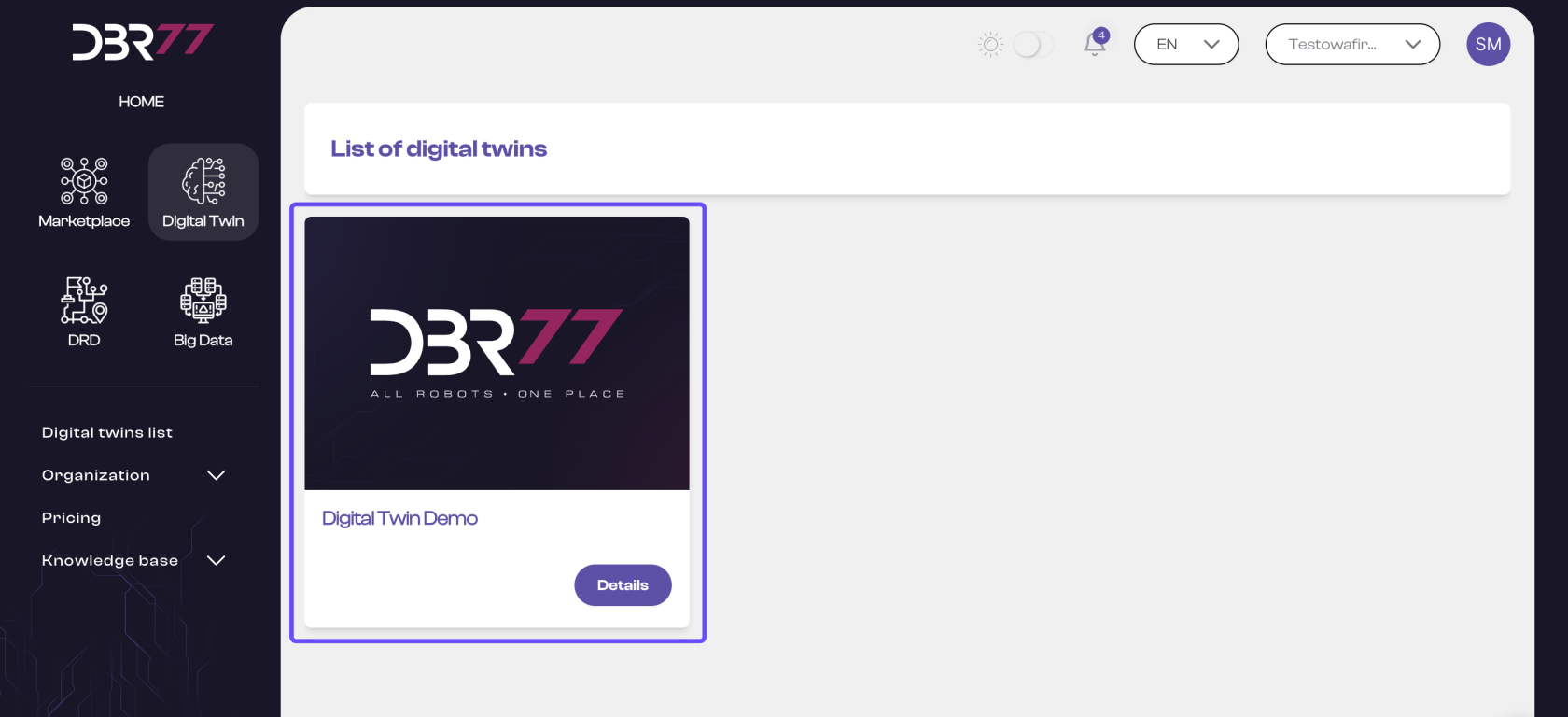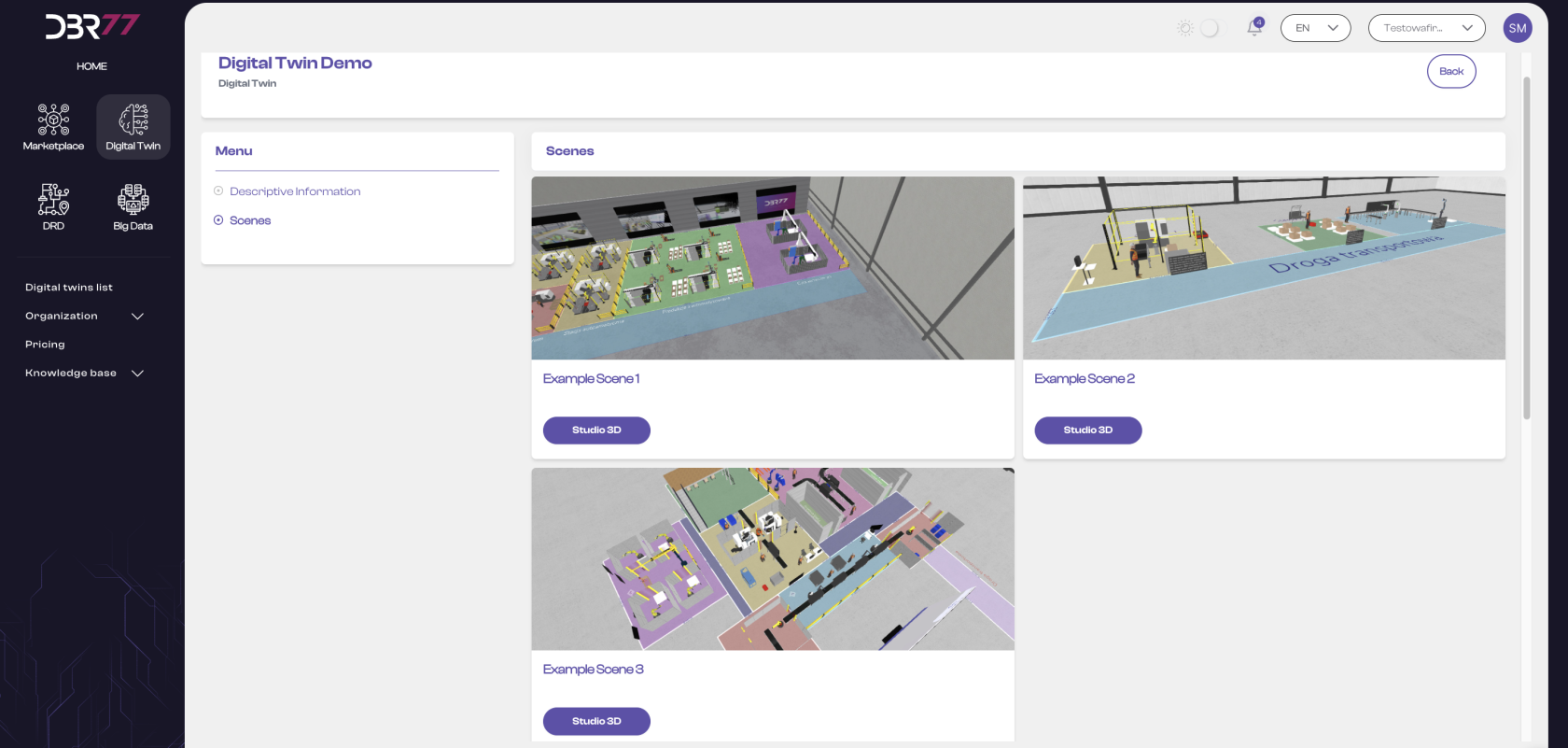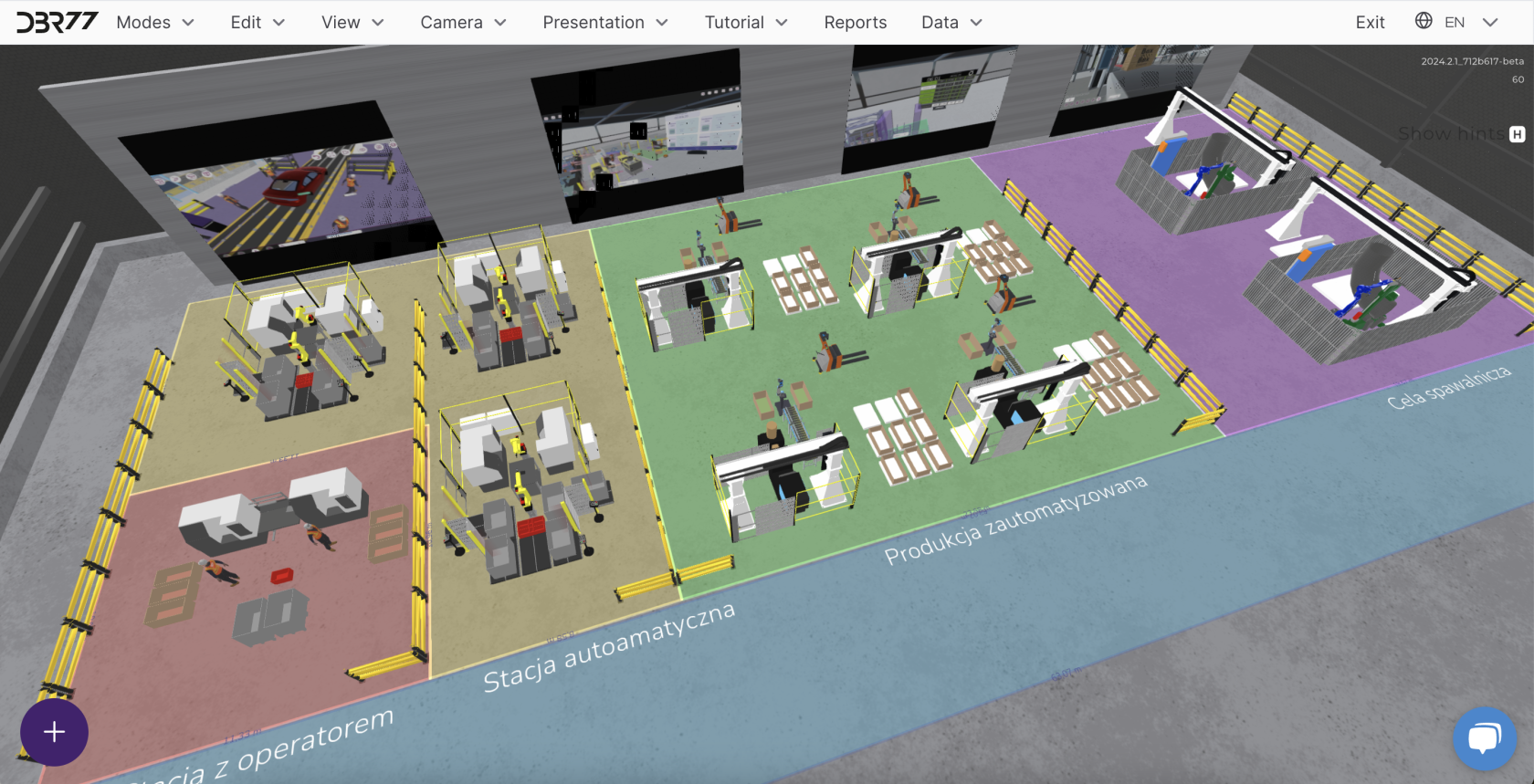he demo version of the DBR77 Digital Twin
Each purchased subscription includes access to the demo version of the Digital Twin, allowing you to test the technology across three scenarios with varying levels of complexity.
This enables all subscribers to become familiar with the diverse features of the Digital Twin.
By clicking on "Details," you can learn more about each scenario and explore the capabilities of the Digital Twin in the DBR77 3D Studio.
Access to the demo scenes is unlimited, but these scenes cannot be copied or overwritten. Any changes made will be lost upon exiting the studio and cannot be restored.
Example Scene 1
This scene presents sample processes that can be created in the 3D Studio. You’ll see several similar processes—some operator-assisted, others fully automated. You can adjust work times, set movement paths, and compare the performance of different workstations. Additionally, you can create layouts, work with the grid (G), and use various camera settings. Screens are also integrated, which can display videos, such as a real process for background context.
Example Scene 2
This scene depicts a simple process across three stations, divided into two phases. In the first phase, the component is transferred to the processing station, transported by conveyor, and then moved by a robotic arm to the storage area. The second phase involves further processing by robots and placing the component on a selected pallet, depending on a signal sent by the process. Here, you can test how animations are controlled based on different start and repeat modes.
Example Scene 3
A scene featuring a multi-stage process with various start and runtime options. In addition to the main process, you can observe dependencies between animations at a painting station. Several interdependent processes are shown, along with a production screen displaying sample data from the current process.