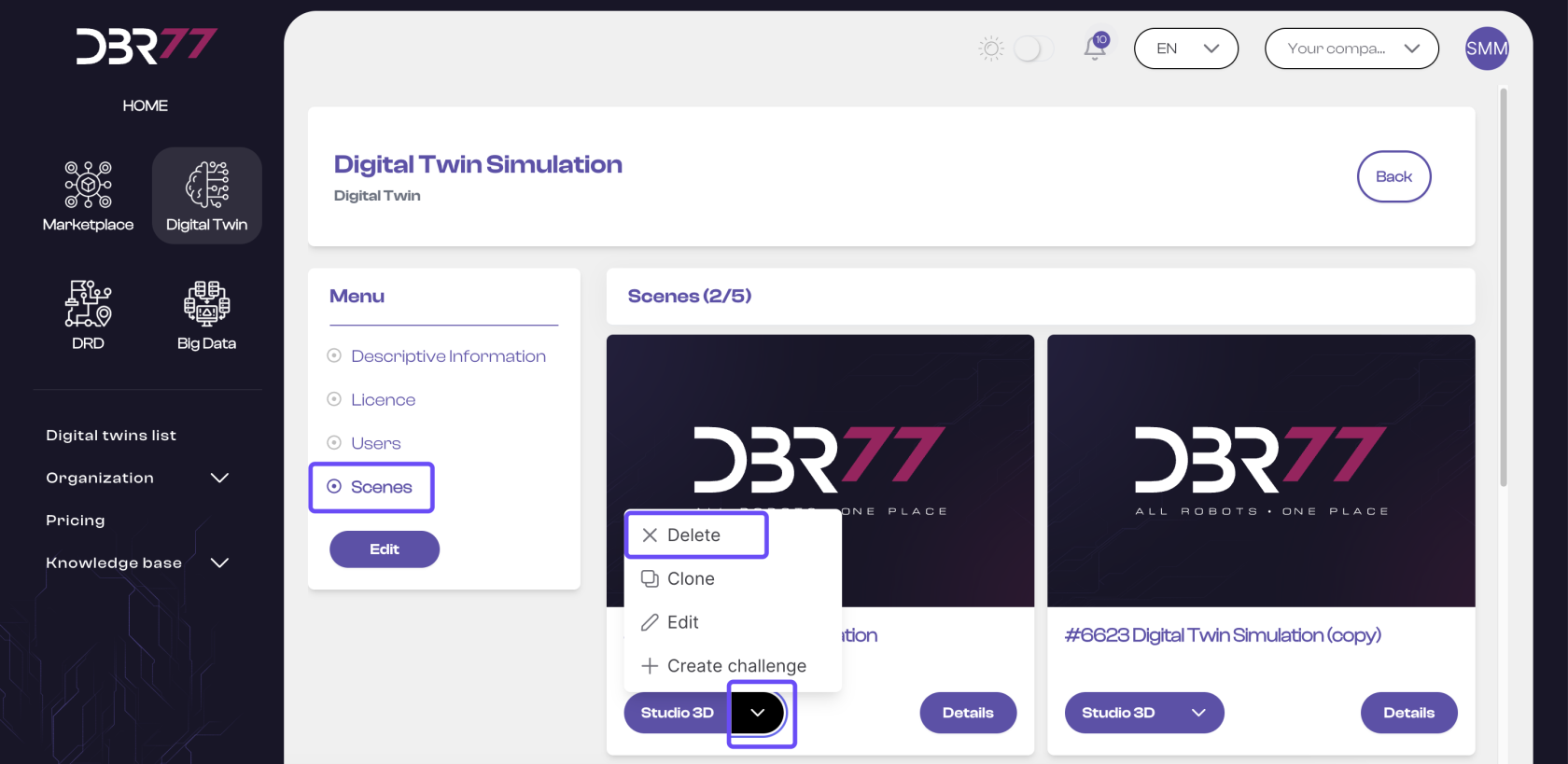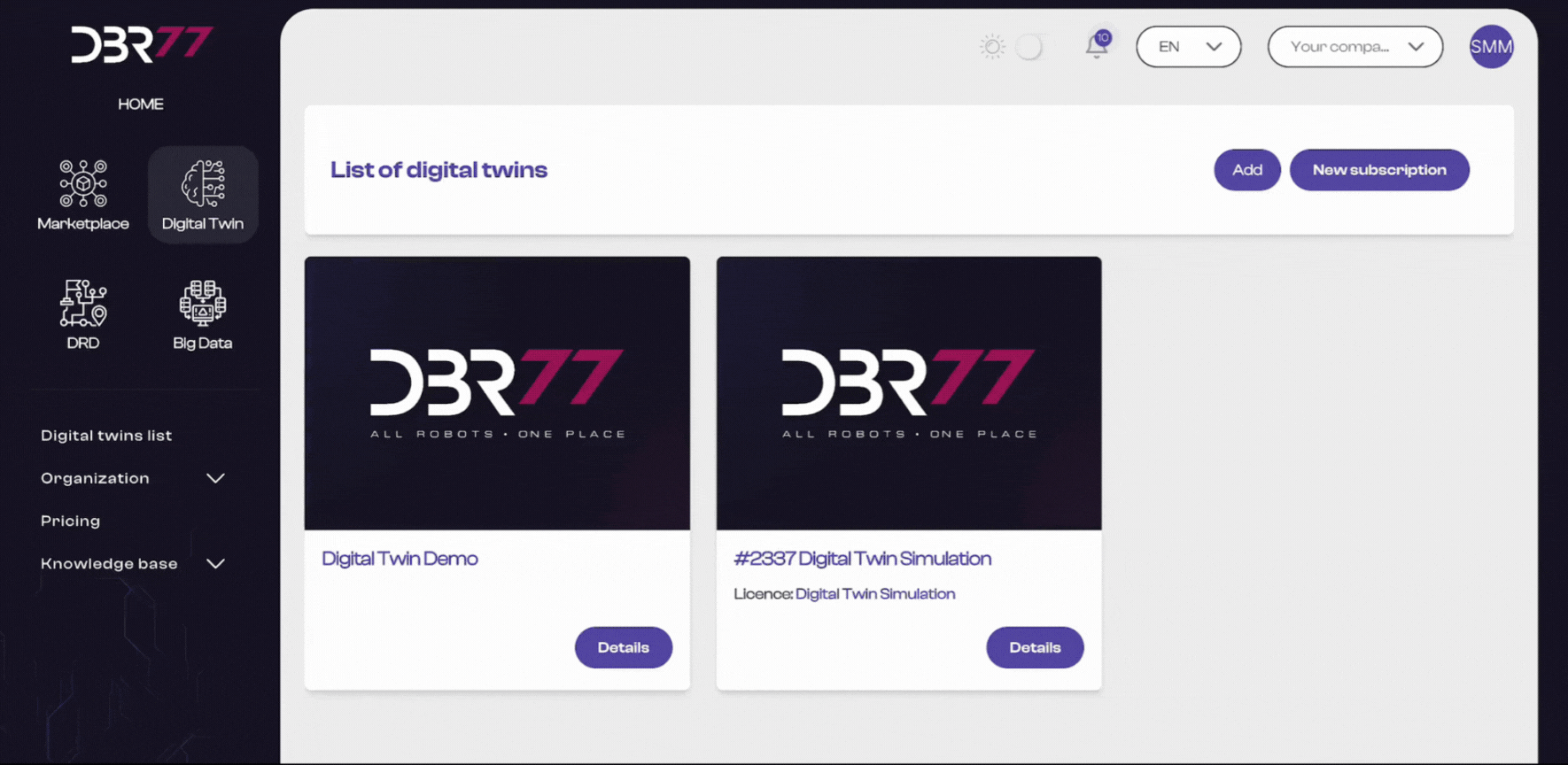Removing a scene
To remove a scene from your subscription, select the "Delete" option in the dropdown menu of the respective scene and confirm your decision to permanently delete the scene.
Note: At least one scene must always remain in your subscription!
DasDeletion Löschena einerscene Szenecan kannbe sinnvolluseful sein,if wennyou Sieno dieselonger Versionneed desthis Digitalenversion Zwillingsof nicht mehr benötigen oder Platz für neue Projekte schaffen möchten, falls das Szenenlimit Ihres Abonnements erreicht ist.
Falls Sie Ihrthe Digital Twin-PaketTwin erweiternor möchten,want kontaktierento Siemake unsroom gerne.for new projects if your subscription's scene limit has been reached.